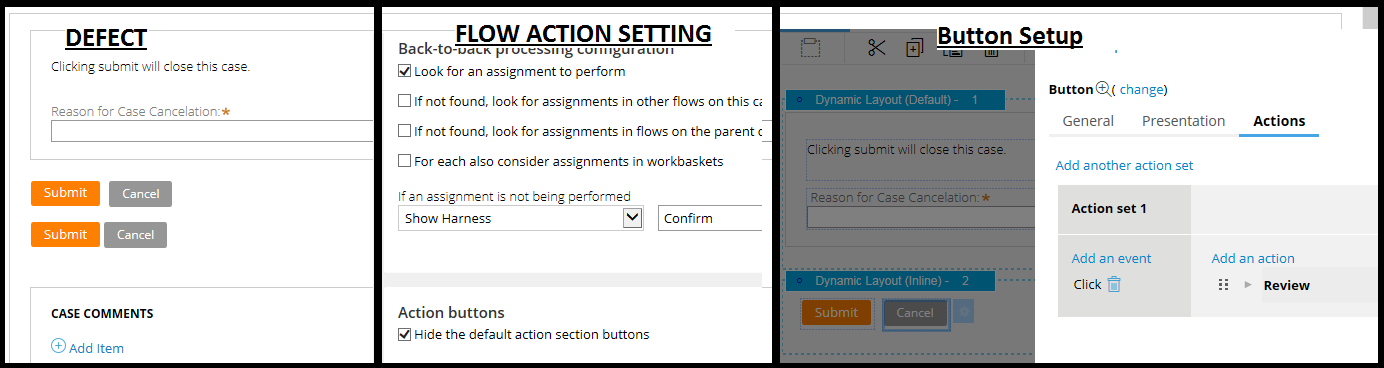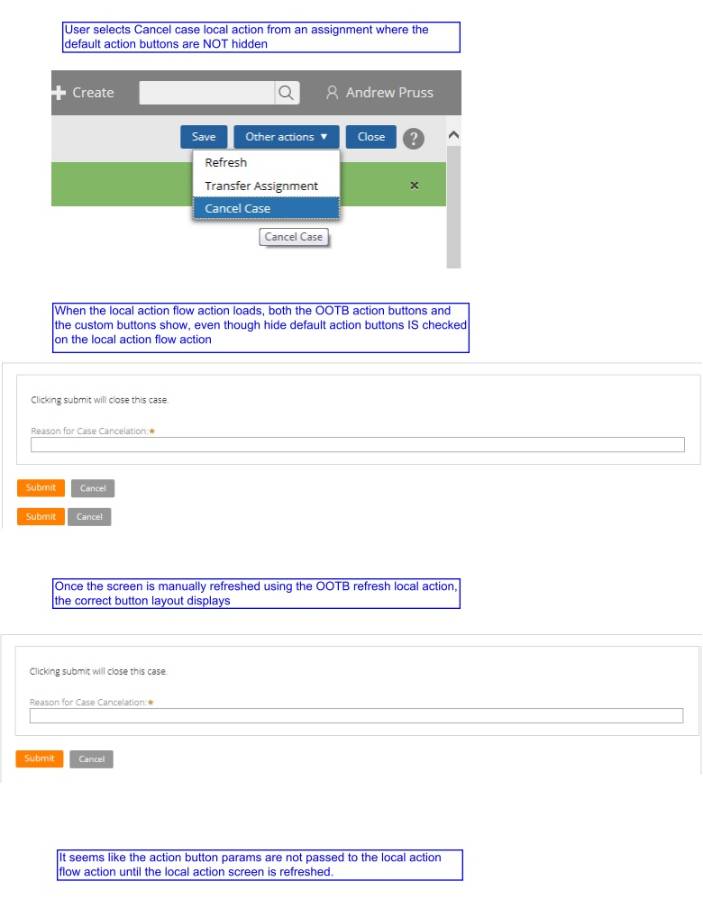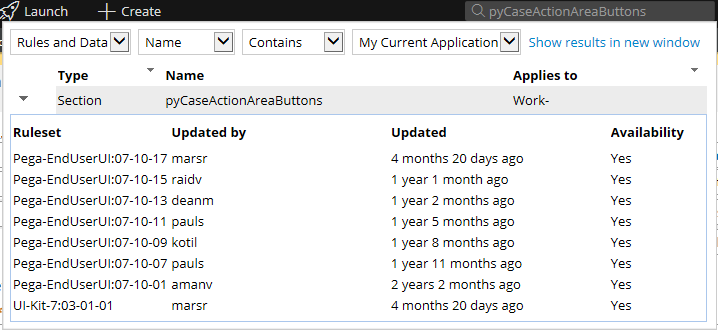Question
Ernst & Young LLP
US
Last activity: 17 Oct 2015 9:42 EDT
Hidden flow action buttons showing on local action until case is refreshed
I have a requirement where the cancel button on a local action must return to the previous step instead of closing out of the case. To implement, I have hidden the default buttons on the local action and added custom buttons to the section instead. Problem is, when the local action is selected from an assignment without the default buttons hidden, the hidden buttons on the local action display along with the added custom buttons. Once the screen is refreshed, in this case using the refresh local action, the hidden buttons are actually hidden and only the custom buttons display. Is this an issue with Pega or is there something wrong with the code?
-
Like (0)
-
Share this page Facebook Twitter LinkedIn Email Copying... Copied!
Accepted Solution
Updated: 17 Oct 2015 9:42 EDT
Ernst & Young LLP
US
Hey Chunzhi, I figured I would give you an update on this. Turns out there were 2 issues. For some reason UI-Kit-7 was not in the applications ruleset stack, which caused some confusion trying to reproduce my issue, and somewhere along the way, the layout containing pyCaseActionArea was incorrectly updated in pyCaseContainer. Once the layout was reverted to the OOTB state everything started working as designed. Thanks again for all of the help!
Pegasystems Inc.
JP
Can you post the screenshots of the configuration details of your custom button and the flow action?
Ernst & Young LLP
US
Updated: 8 Oct 2015 0:53 EDT
Pegasystems Inc.
JP
Three things to confirm.
1. What is the visibility condition of Dynamic layout which contains custom buttons?
2. In your original post you said
"when the local action is selected from an assignment without the default buttons hidden, the hidden buttons on the local action display along with the added custom buttons."
I am a little confused, could you explain what is "the hidden buttons" with a local action "without the default buttons hidden"?
"Once the screen is refreshed, in this case using the refresh local action, the hidden buttons are actually hidden and only the custom buttons display".
Is the "refresh" local action OOTB or customized?
3. Which version of PRPC are you working on?
Ernst & Young LLP
US
Hi Chunzhi, thanks for the reply.
1. Always visible
2a. When the user is on an assignment where the default buttons are not hidden, and the user clicks this local action to close the case, both the OOTB buttons and the custom buttons display in the local action section. Once the screen is manually refreshed the OOTB no longer appear, as intended.
2b. The refresh is the OOTB refresh local action
3. 7.1.8
Hope this helps.
Pegasystems Inc.
JP
>2a. When the user is on an assignment where the default buttons are not hidden, and the user clicks this local action to close the case, both the OOTB buttons and the custom buttons display in the local action section. Once the screen is manually refreshed the OOTB no longer appear, as intended
If you have not hide default action buttons and your custom buttons always visible, aren't you going to see two rows of buttons?
It's hard to follow your descriptions, could you share the sequence of the screenshots or a vedio which shows the what's happening?
Ernst & Young LLP
US
Pegasystems Inc.
JP
OK, now the problem is understood.
Two make sure whether the issue is related with the custom buttons or not, can you test belwo.
first save a copy of the section which contains the custom buttons for back up purpose.
1. remove the custom buttons from the section, and see if "hide default action buttons" option works or not.
if "hide default action buttons" option works, then
2. put a new button on the section, and see if that new button displays on the screen.
Pegasystems Inc.
JP
Wwhen you put a new button, do NOT copy any button from the backed up section. Drag a new button from control pallet.
Ernst & Young LLP
US
Thanks for the reply, Chunzhi. I tried creating a new section without any buttons, and the OOTB buttons still display on the initial load of the local action, and disappear once the screen is refreshed.
Also tried adding new buttons instead of copying and they also appeared with the OOTB buttons on load.
Pegasystems Inc.
JP
It is hard to believe that such a basic feature of "hide default action buttons" doesn't work.
Ernst & Young LLP
US
Thanks for taking a look Chunzhi. I am thinking the same as you...I guess I take this to pega support now?
Pegasystems Inc.
JP
I just make a quick test on my laptop (PE v7.1.8), and couldn't reproduce the same issue.
Pegasystems Inc.
JP
Please check if you have customized "pyCaseActionAreaButtons" section.
Ernst & Young LLP
US
Pegasystems Inc.
JP
I suggest you to raise an SR from my support portal and attach the exported zip/jar of your app (or at least an app that can reproduce the issue) to GCS team.
Accepted Solution
Updated: 17 Oct 2015 9:42 EDT
Ernst & Young LLP
US
Hey Chunzhi, I figured I would give you an update on this. Turns out there were 2 issues. For some reason UI-Kit-7 was not in the applications ruleset stack, which caused some confusion trying to reproduce my issue, and somewhere along the way, the layout containing pyCaseActionArea was incorrectly updated in pyCaseContainer. Once the layout was reverted to the OOTB state everything started working as designed. Thanks again for all of the help!