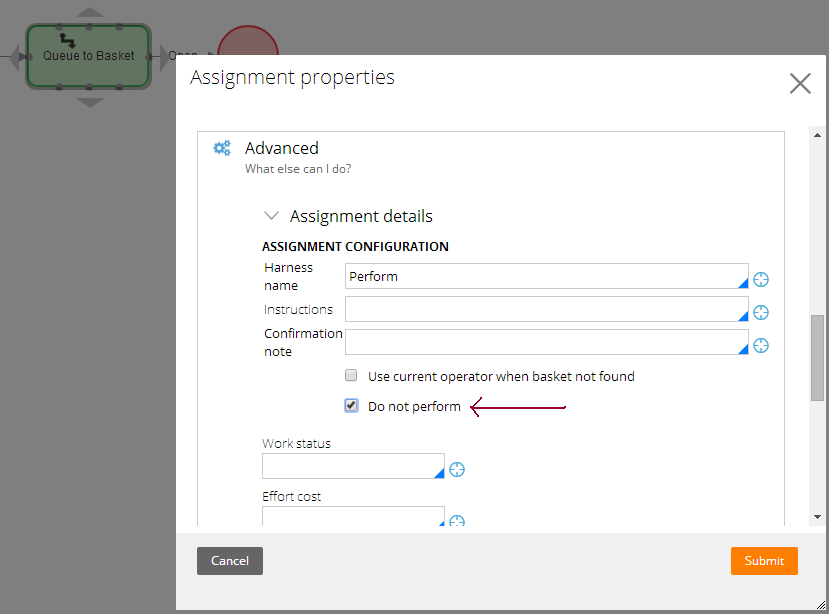Question
Pegasystems Inc.
JP
Last activity: 26 Aug 2020 8:17 EDT
Flow > Process > Supporting process setting > "Look for an assignment to perform after add" doesn't work (7.1.9)
The requirements are below.
1. "Apply" and "Review" (paralleled tasks) should be started upon the stage entry.
2. "Apply" task should be routed to the "current operator".
3. "Review" task should be routed to a workbasket.
4. "Apply" task should be opened in the perform harness as soon as the case is created.
After creating a new case, I expect the "Apply" assignment automatically opens up in the perform harness, however the case is displayed in the confirm harness instead.
Below is my configuration.
Case type (Apply and Review steps are both stared upon stage entry)
The requirements are below.
1. "Apply" and "Review" (paralleled tasks) should be started upon the stage entry.
2. "Apply" task should be routed to the "current operator".
3. "Review" task should be routed to a workbasket.
4. "Apply" task should be opened in the perform harness as soon as the case is created.
After creating a new case, I expect the "Apply" assignment automatically opens up in the perform harness, however the case is displayed in the confirm harness instead.
Below is my configuration.
Case type (Apply and Review steps are both stared upon stage entry)
Apply Flow (Apply assignment is routed to the "current operator" and the "Look for an assignment to perform after add" is selected)
Review flow (Review assignment is routed to a workbasket, if the assignment is routed to "current operator", then there will be no problem to open "Apply" task in the perform harness as soon as the case is created.)