Question
Capgemini
FR
Last activity: 22 Aug 2022 13:43 EDT
Error: Process --- Record is stale
Hi,
I just check-out/check-in a process flow without making any changes.
When saving, I am receving an error saying that the process is stale.
The draft mode is off.
I tried to refresh the browser and repeat the scenario but I am getting the same error.
The scenario is as follows (for clarity): Refresh the browser > Try to save the case > "Sucessful" > Open process flow > Check-out > No changes > Check-in (Without even saving the process) > Try to save the case > "Error"
Why I am getting that error?
-
Likes (3)
Bhabani Shankar Jena bing li Albert Renaldy -
Share this page Facebook Twitter LinkedIn Email Copying... Copied!
Accepted Solution
Updated: 22 Aug 2022 13:43 EDT
Pegasystems Inc.
US
Are you refreshing the Case Type or the flow?
Here are the steps I took with screen shots so we can compare.
1. Opened Document case type
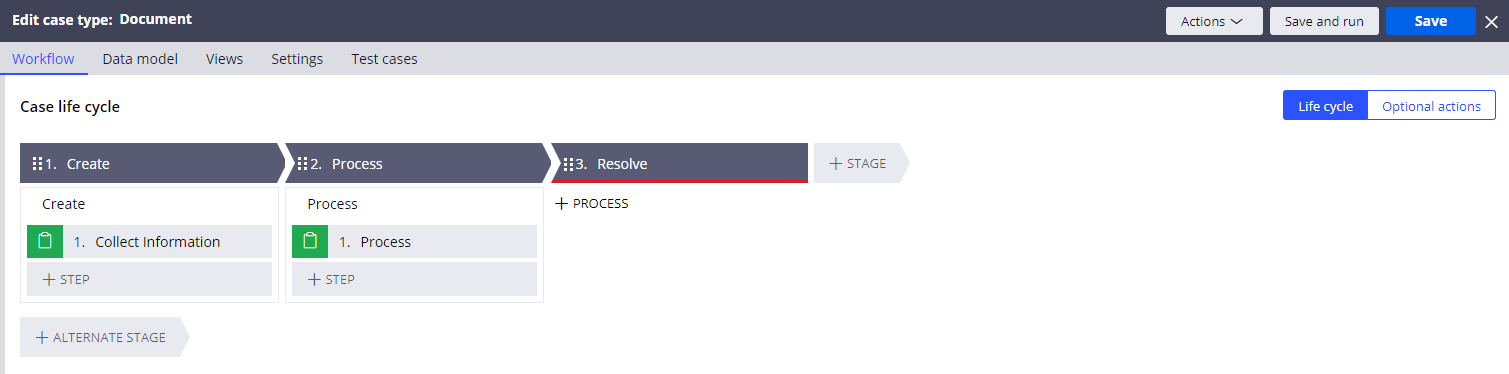
2. Selected the Create flow and then 'Open process' so it opened in a new tab
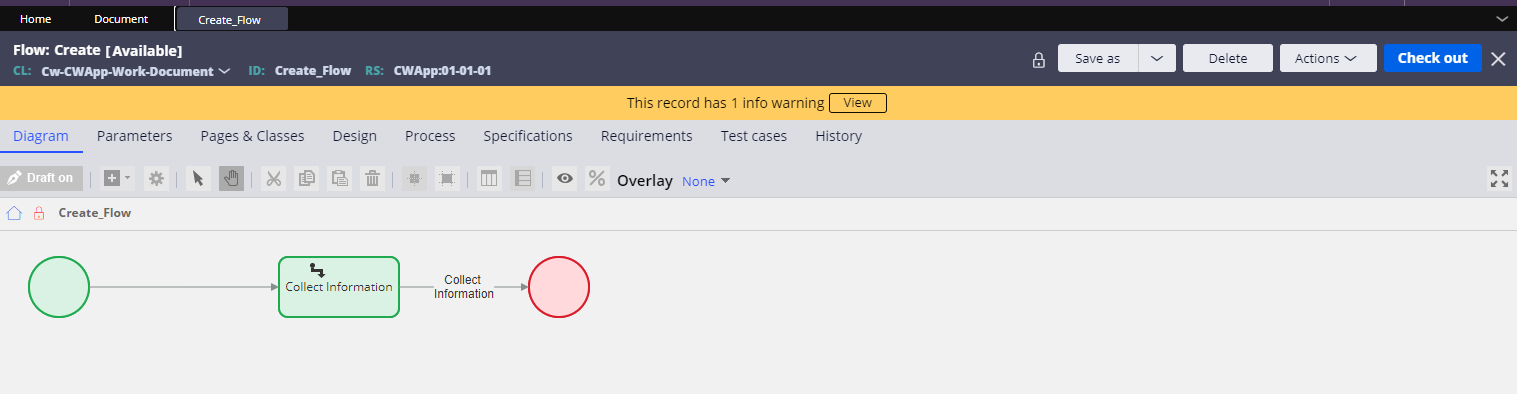
3. Checked out Create_Flow and then checked it back in
4. Went back to the Document case type tab
5. If I try to save without refreshing I see this error.
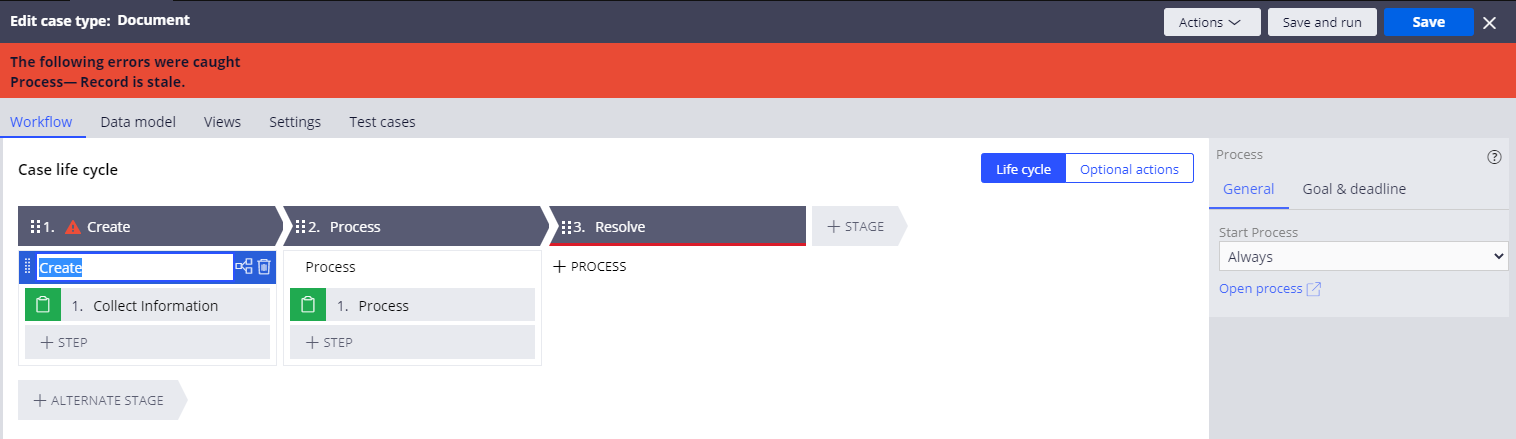
6. If I select Actions > Refresh on the Document case, then I can save successfully.
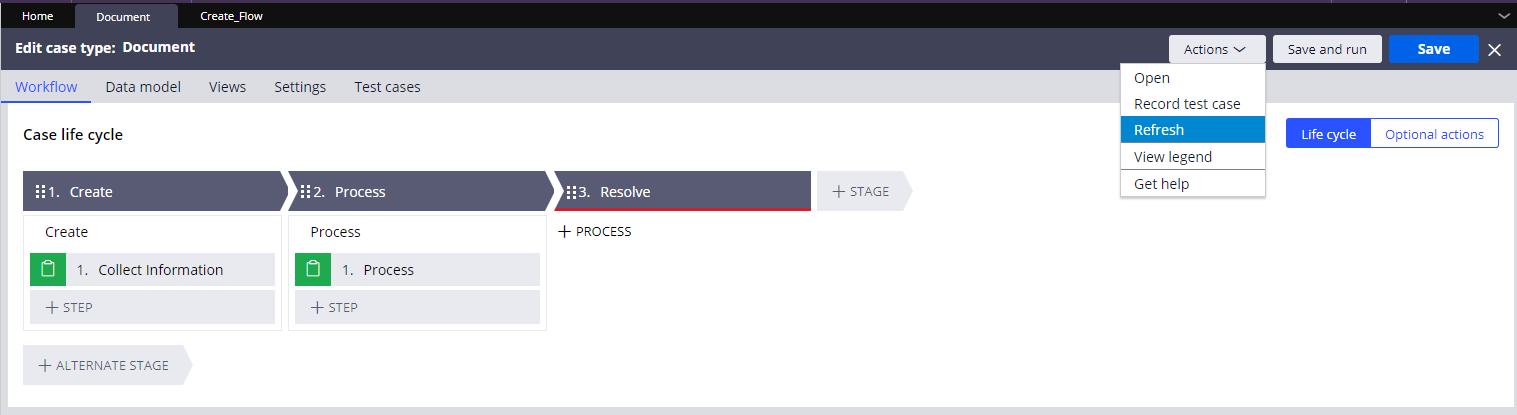
Pegasystems Inc.
FR
Hello,
Instead of refreshing the browser, can you just refresh the rule?
-
Michel Thabet
Capgemini
FR
Thanks Marc,
I tried with refreshing the rule too.
Always getting the error.
Pegasystems Inc.
FR
Is it specific to that flow or do you have the same thing for all of them?
Capgemini
FR
It is actually the only process of the case type.
Pegasystems Inc.
US
When you open the Case Type in Case Designer, data associated with the stages and processes are loaded into the Clipboard. This includes data for the flow rules, such as the pxUpdateDateTime. When you check out a flow rule and check it back in, the pxUpdateDateTime will be modified. Then when you try to save the Case Type rule in Case Designer, the pxCheckIfStale activity checks the pxUpdateDateTime of the flow data already loaded for the Case Designer pages with the pxUpdateDateTime for the flow rule in the database and finds they are different. This causes the pyRecordAPI-RecordIsStale message to be set.
You will need to select Actions > Refresh on the Case Type in Case Designer after checking out/checking the flow.
-
Suresh Surendran Peter Vadovic phani deepika Suresh mani Raj K
Capgemini
FR
Thanks Carissa,
I just tried it and I am getting the error again
For clarity, I tried the following scenario: Open process > Check-out > No changes > Check-in > Refresh > Exit process > Try to save case > "Error"
Accepted Solution
Updated: 22 Aug 2022 13:43 EDT
Pegasystems Inc.
US
Are you refreshing the Case Type or the flow?
Here are the steps I took with screen shots so we can compare.
1. Opened Document case type
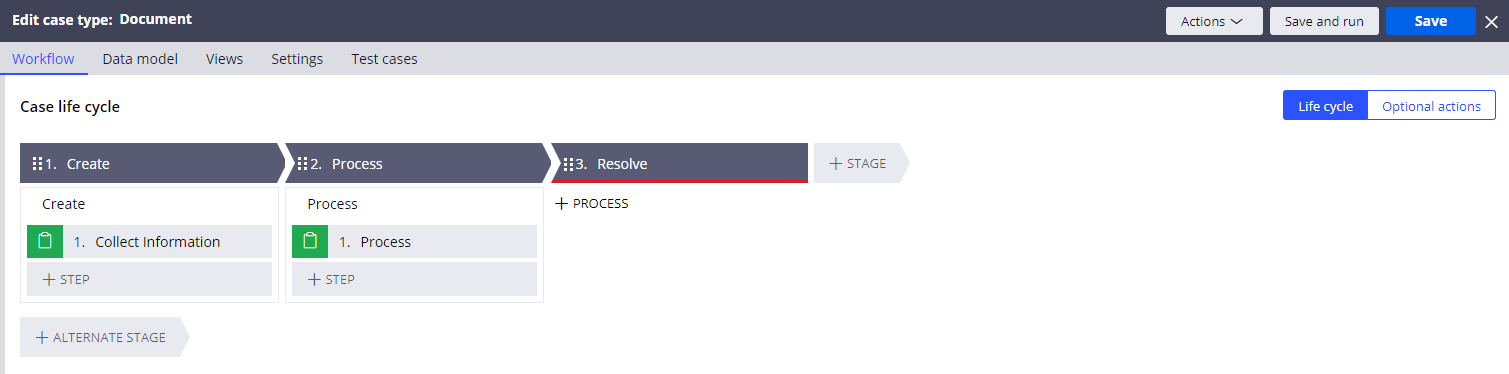
2. Selected the Create flow and then 'Open process' so it opened in a new tab
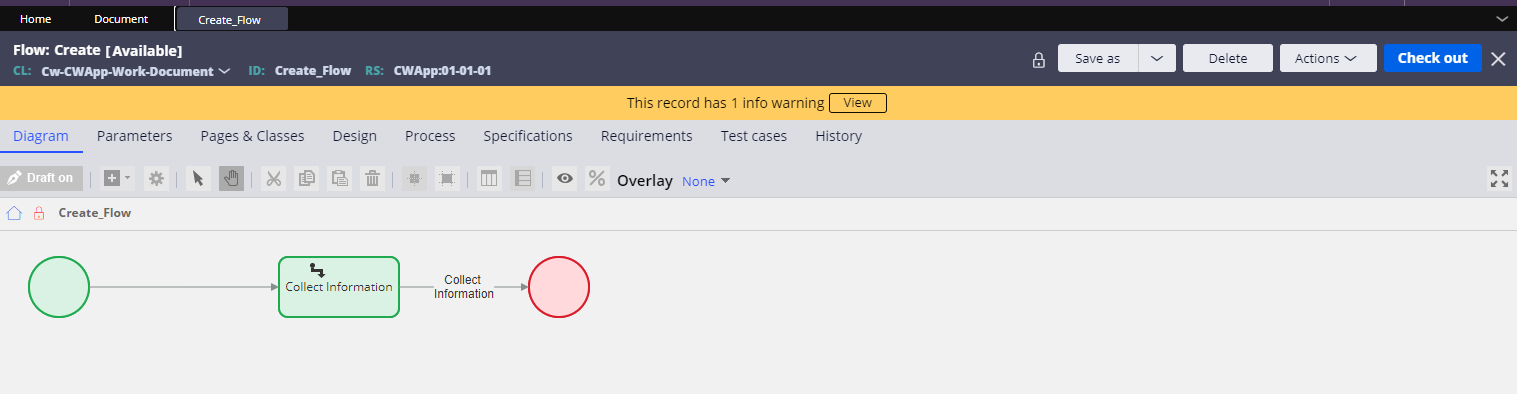
3. Checked out Create_Flow and then checked it back in
4. Went back to the Document case type tab
5. If I try to save without refreshing I see this error.
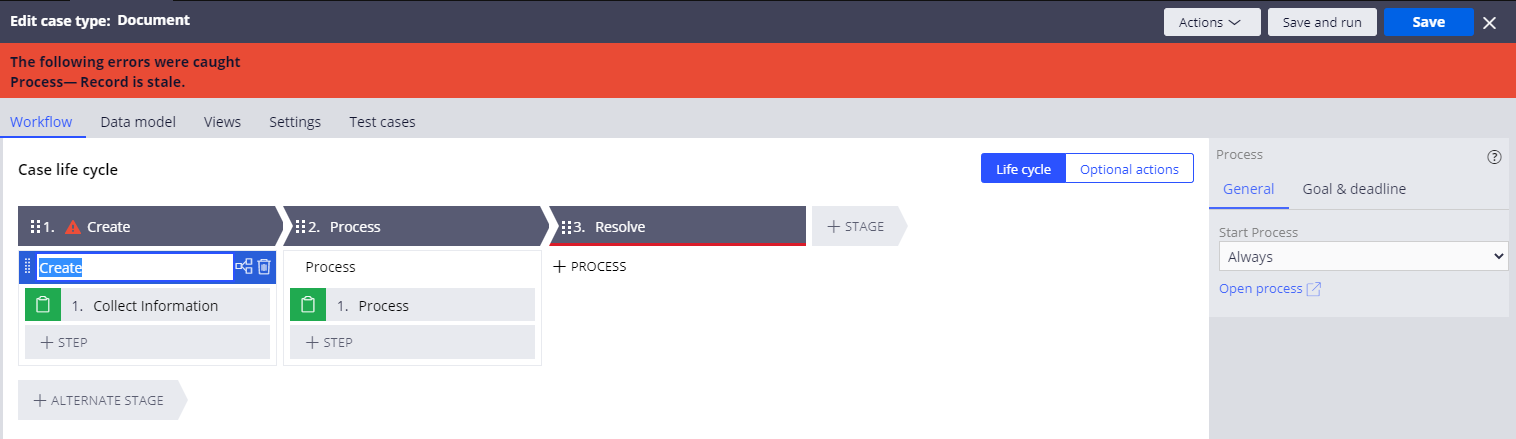
6. If I select Actions > Refresh on the Document case, then I can save successfully.
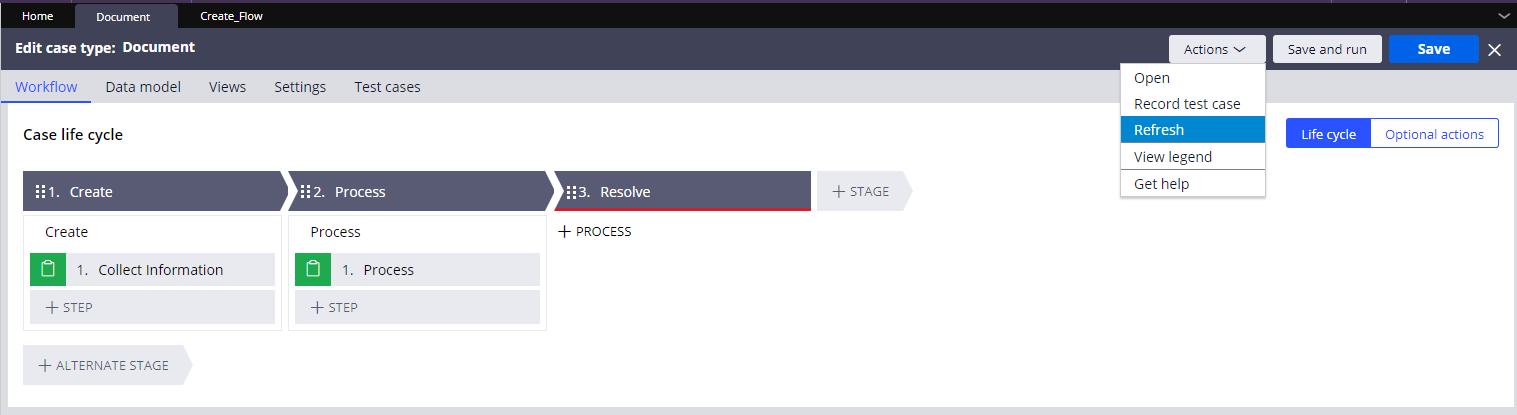
-
Daniela Vaca Anchala Venkata Sai HimaBindu Peter Vadovic Vineela Yerrabelli Kelvin Juslim and 6 More
Pegasystems Inc.
CA
Thanks a ton Carissa, it was of great help.
-
Bhabani Shankar Jena Michel Thabet
