Question
Pegasystems Inc.
NL
Last activity: 23 Feb 2017 13:20 EST
Email Treatment Source Code
Hi,
Customer would like to be able to manage the content of an Email Treatment. When we save, PRPC modifies the content of the code.
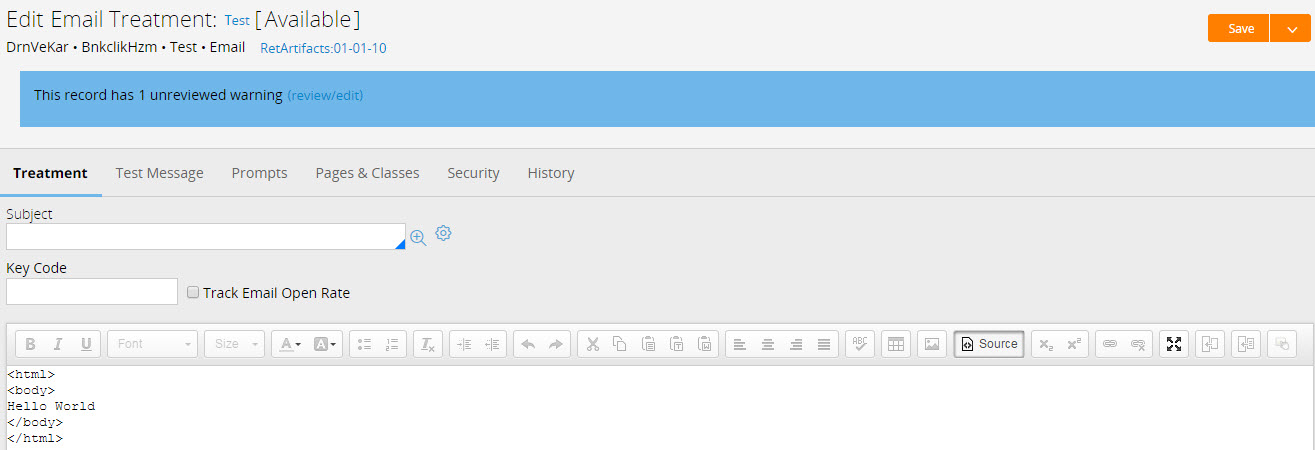
After we click save, the content changes as shown below.
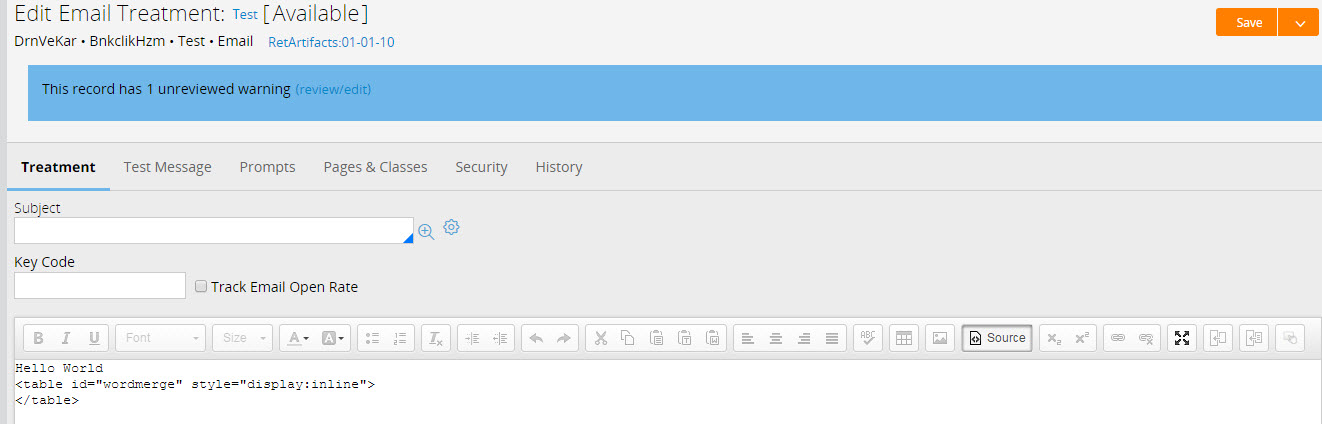
***Updated by moderator: Lochan to update Categories***
-
Like (0)
-
Share this page Facebook Twitter LinkedIn Email Copying... Copied!
Accepted Solution
PEG
IN
You have to set in Correspondence rule. Once you open the correspondence rule and click on source to see the source code, there you can find the property where you see the behavior and include tags as mentioned in below thread.
https://community.pega.com/support/support-articles/run-time-html-tags-appear-email-body
Areteans
IN
Hi,
Thank you for posting query in PSC!!.
The issue seems to be similar to the below PDN article,
https://community.pega.com/support/support-articles/source-code-changes-after-check-email-treatment
Please check the article and let us know. Hope It helps.
Thanks,
Bala
Pegasystems Inc.
IN
Hi
The SA talks about using double quotes for parents and single quotes for quoted content.
However the screenshot given does not show any quotes.
May be you need to first check the fiddler to understand where exactly it is going wrong.
Pegasystems Inc.
NL
Hi Bala,
The provided link doesn't really help... I think this is about the activity that runs in the background when you press the source button, or after save.
Also why is this the case? Shouldn't the source code be modified? Why is PRPC modifiying the source code I provide?
Regards,
Pegasystems Inc.
NL
Hi,
I found another link. This seems to be the problem....
Pegasystems Inc.
NL
As soon as I click save, the XML is updated as:
<pySourceStream><html>
<body>
Hello World
<html>
<body><table id="wordmerge" style='display:inline'></table></pySourceStream>
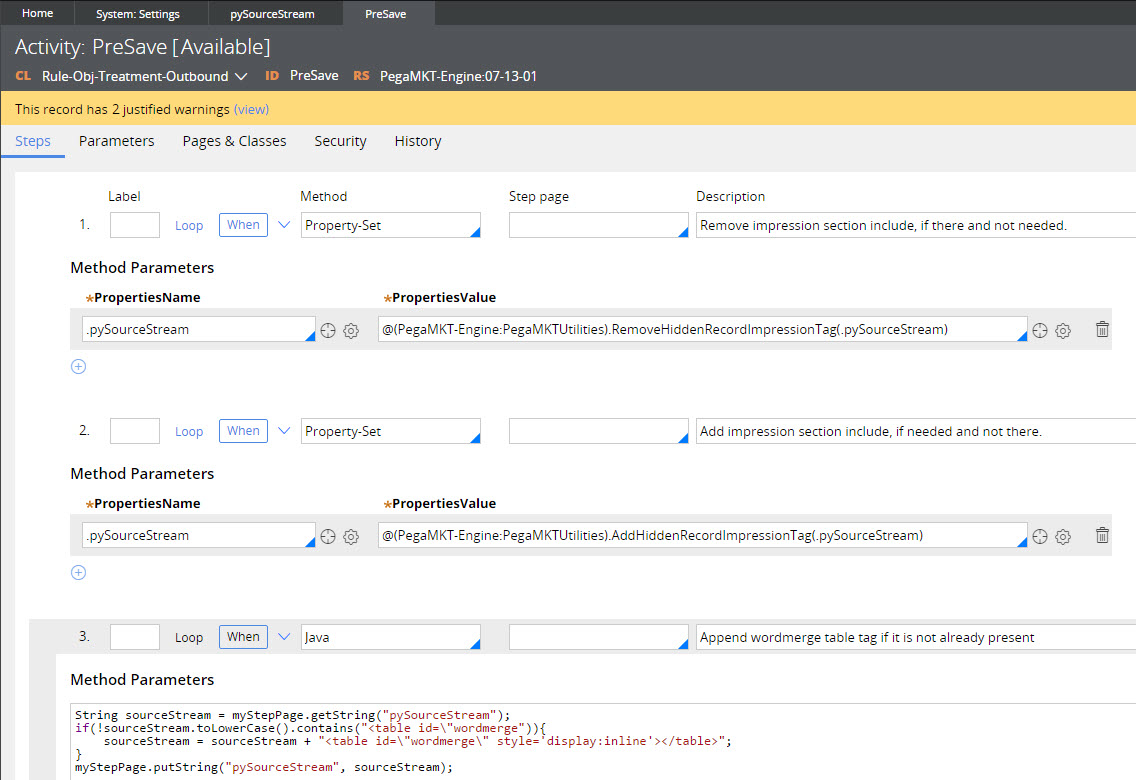
Pegasystems Inc.
NL
Any Comments?
PEG
IN
Please refer https://community.pega.com/support/support-articles/run-time-html-tags-appear-email-body
Set mode field in corr rule and try saving it.
Pegasystems Inc.
NL
Hi,
Where in the rule exactly? There are bunch of tags that start with <pega:reference.
Thank you,
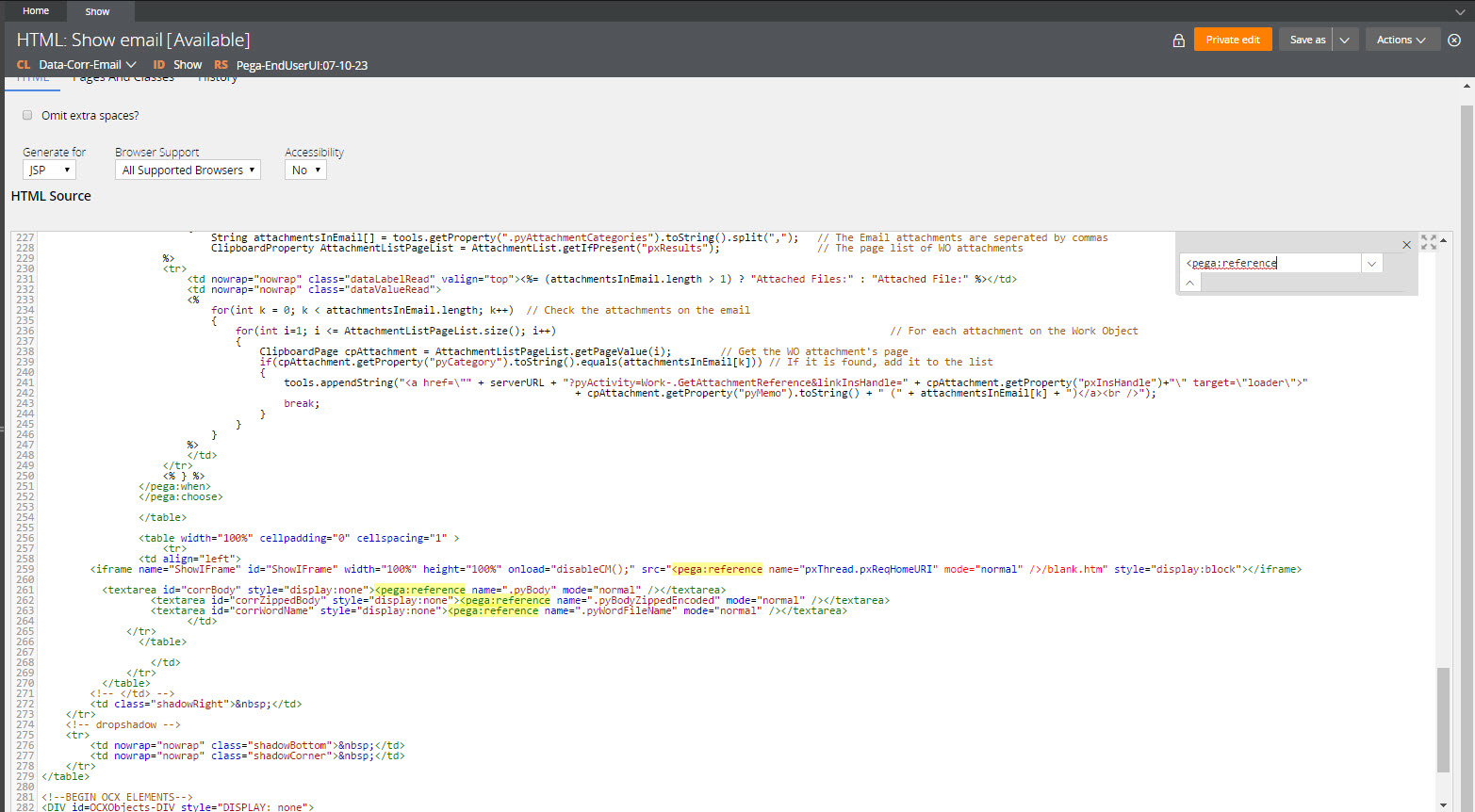
Pegasystems Inc.
NL
Also I do not see any tags that come with "wordmerge" in this rule.
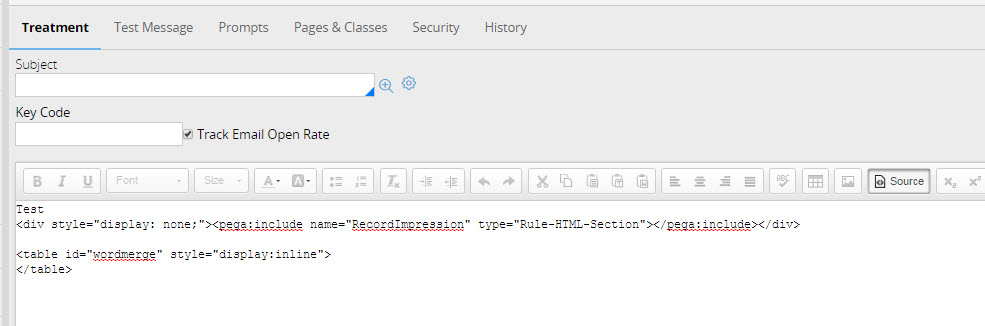
Pegasystems Inc.
NL
I found out that there is a presave activity that does this.

PEG
IN
Hello,
You need to set in <pega:reference> tag like below.
<pega:reference mode=”richtext”>
Pegasystems Inc.
NL
Hi Gangababu,
Could you be more specific? Which rule do I put this in?
Accepted Solution
PEG
IN
You have to set in Correspondence rule. Once you open the correspondence rule and click on source to see the source code, there you can find the property where you see the behavior and include tags as mentioned in below thread.
https://community.pega.com/support/support-articles/run-time-html-tags-appear-email-body
