Question
ARETEANS
IN
Last activity: 1 Sep 2017 10:18 EDT
Email configuration status fail in personal edition v7.2.1
Hi ,
Please provide a solution for it.
Email configuration status going to fail in Pega personal edition v7.2.1 and showing error message as:
Message
Hi ,
Please provide a solution for it.
Email configuration status going to fail in Pega personal edition v7.2.1 and showing error message as:
Message
Check Application Server configuration
-
Like (0)
-
Share this page Facebook Twitter LinkedIn Email Copying... Copied!
Accepted Solution
IT-Huset i Norden AB
SE
May be this helps - https://community.pega.com/support/support-articles/email-account-smtp-connectivity-issue
Accenture Australia
AU
Hi Pawan,
Can u please add some screen shots about your configuration like ports which you are using, mail security etc..
Thanks
ARETEANS
IN
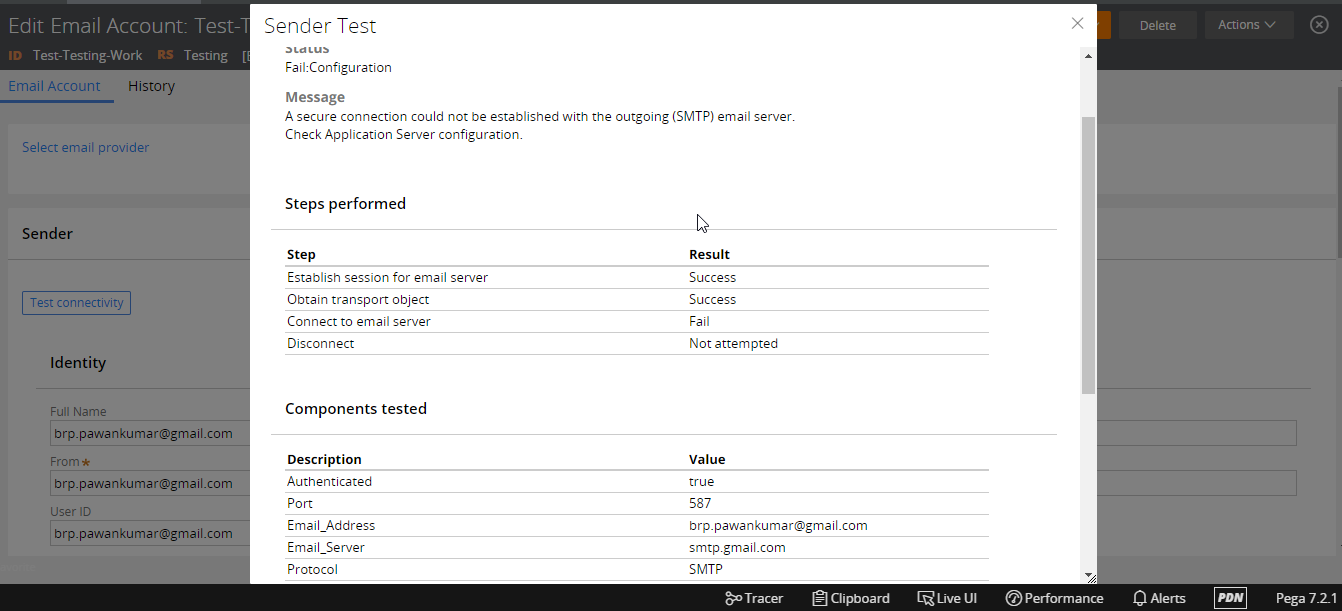 Hi Dileep,
Hi Dileep,
Please see the attached file shown above which shows when we click test connectivity.
Thanks
Pegasystems Inc.
US
Hi Pawan,
Could you re-verify the credentials your are using? What does the results of test connectivity looks like? Were you able to test the connectivity?
Thanks,
Mukul
ARETEANS
IN
Hi Mukul,
I checked twice but unable to succeed to get success status in email configuration. Please find attached image of status of email
Thanks in advance
Pegasystems Inc.
US
It looks like what you have configured for gmail should be fine.
On the Test Connection screen, is there a Debugging information section? If so, can you provide a screen shot or the text from that?
ARETEANS
IN
Hi,
Please find the attachment of test connectivity error screen shot.
Thanks,
Infosys Technologies
NL
Hi Pawan,
In your case the issue is with connecting to mail server using TLS, during which the connection is failing as there is no valid certificate, you have two options here.
1. Disable STARTTLS (use this PDN Article for your reference https://community.pega.com/support/support-articles/email-account-smtp-connectivity-issue). This approach is not recommended for Productions systems.
2. Add the relevant certificate. Gmail requires you to add "Equifax root certificate" in order to connect successfully. Certificate has to be added to a Trust Store either at your application server level or Pega application level.
Pegasystems Inc.
US
As you are using Pega 7.2.1 there should be more content below what you are showing in the screenshot, in collapsed areas with titles such as "Response data," "Errors and Exceptions," and "Debugging Information."
The details in there could be very useful in determining your issue.
Accepted Solution
IT-Huset i Norden AB
SE
May be this helps - https://community.pega.com/support/support-articles/email-account-smtp-connectivity-issue
ARETEANS
IN
Hi Amitabh,
Thank you for your response, which solved this issue.
When we create DSS of "Email/DisableSecuritySTARTTLS" in "Pega-IntSvcs" ruleset and next if check the test connectivity of email instance through wizard, status show good.
Pegasystems Inc.
US
Remember that this should only be done in DEV / Test environments.
Purposely disabling a security mechanism is not advisable, as it potentailly exposes the data in the email to snooping from outside sources.
ARETEANS
IN
Hi Amitabh,
By help of this article, issue is solved, but the emails are not able to send and showing the error message while sending email as:
Error sending email:
** Caught com.sun.mail.smtp.SMTPSendFailedException: 530 5.7.0 Must issue a STARTTLS command first. a13sm2312015pgd.71 - gsmtp
Please do the needful.
Thanks in advance
Infosys Technologies
NL
Hi Pawan,
If you are using it for testing, could you please try with port 25 in your SMTP configuration ?
