Question
Infosys
AU
Last activity: 10 Jul 2017 12:07 EDT
Deselection of radio button on a repeating grid using a button control.
I have attached the snapshot of the requirement. When i click on the deselect button above the grid, the selected radiobutton should be unchecked.
***Moderator Edit: Vidyaranjan| Updated Categories***
-
Like (0)
-
Share this page Facebook Twitter LinkedIn Email Copying... Copied!
Accepted Solution
Pegasystems Inc.
GB
If you are not posting the value of the radio button then you could just configure the button to refresh the section, but make sure to check the "Disable submit on refresh" option as shown below otherwise the refresh will post the value selected to the clipboard.
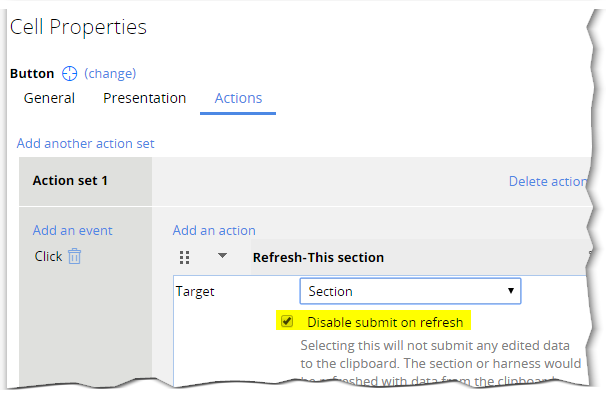
J.P. Morgan Services India PVT Ltd
IN
HI Anuj,
Do the on click event on button performing "refresh section" will work?
Infosys
AU
Tried this approach. Doesn't work
Infosys
AU
any suggestions please?
Accepted Solution
Pegasystems Inc.
GB
If you are not posting the value of the radio button then you could just configure the button to refresh the section, but make sure to check the "Disable submit on refresh" option as shown below otherwise the refresh will post the value selected to the clipboard.
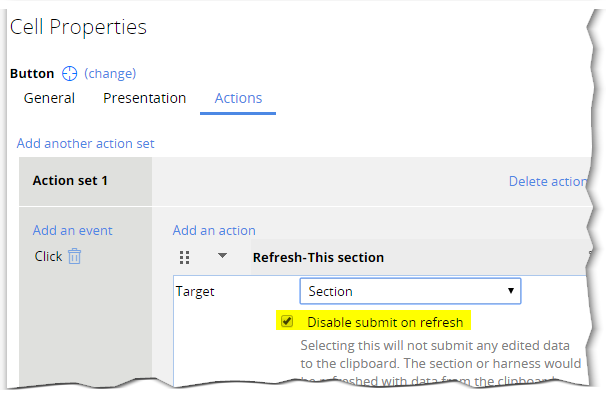
Infosys
AU
Thanks MarcAlderman, this approach worked, but i am having trouble understanding this approach. What exactly happens when we do not disable submit on refresh and why did it work when i disabled it ?
Pegasystems Inc.
GB
Normally when you refresh a section you don't want to lose any changes that you have made to the screen e.g. text entered into text inputs, checkbox / radio button selections etc. So when the refresh is performed the values are posted to the clipboard so that when the section refreshes you do not lose any data.
If you check your radio button and then look at the data on the clipboard you will see that although on screen the row is selected the value of pySelected on the clipboard for that data row is still false. When the section refreshes the pySelected value is set to true on the clipboard based on your selection.
If you check the "Disable submit on refresh" option then all the data gets refreshed from the clipboard without posting it first, so any changes on screen are lost. In this case you lose the radio button selection.
Note that you will also lose any other non posted values that have been entered / selected on the same section so you need to consider the design carefully.
Infosys
AU
Thanks, that was helpful.
Pegasystems Inc.
US
Hi Anuj,
- You can use pyPostGridUpdate activity from the @baseclass and save a new copy into your current ruleset with the same/different name.
- Remove all the steps available in the activity and write the code to set the false for your select property.
- Finally configure the newly created activity in the "run activity after grid update" in your repeat grid Advanced configuration as shown in attachment.
May be this can help you to achieve your requirement.
Regards,
Mahesh
HCL Technologies Ltd
IN
Hi Mahesh,
can you please tell me the step by step procedure to create multiple check boxes selection dropdown usuing repeating grid layout? its an urgent requirement please help on this...
Thanks & Regards,
Venkat.
This comment has been branched out as a new node and the new thread can be followed here
Pegasystems Inc.
IN
Hi Venkat,
To increase the visibility of your question, we have created this new post for you: Procedure to create Multiple Checkboxes selection dropdown using Repeating Grid Layout
Please continue the discussion over the new post.
Thank you,
