Question
Infosys
AU
Last activity: 6 Jan 2017 6:17 EST
Radio buttons in Repeating Grid
How to create radio buttons in front of every row in a repeating grid? A snapshot of the requirement has been attached.I want the select coloumn in the snapshot.
***Moderator Edit: Vidyaranjan| Updated Categories***
-
Like (0)
-
Share this page Facebook Twitter LinkedIn Email Copying... Copied!
Accepted Solution
Pegasystems Inc.
GB
I think that the reason for the missing radio button may be the grid configuration. Is the grid configured as Read Only? The radio buttons only show up if the row is editable. If it is readonly then by default they will not appear. If that is the cause then the options are:
- Configure the Radio button as always editable
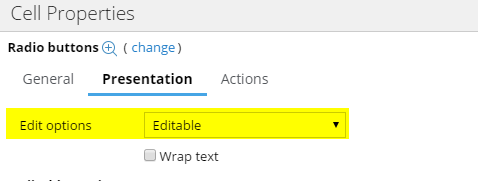
- Configure an edit mode for the grid. Below I used an inline, rows always editable condition.

Pegasystems Inc.
GB
You should just be able to drop a radio button control into a column and map it to the standard pySelected property (or your own property in the souce pagelist).
-
Praveen K
Infosys
AU
Yes, that is possible. But i need only one radio button without any label on it.Pega 7.2 is not allowing me to do it.
Areteans Technology Solutions
AU
Hi AnujN38,
May i know what do you mean by label? As per the screenshot that you have attached the radio button don't have labels on each of them. They are all in one column and that column has a column name.
This is achieved by having a property on the back end from each embeded page where the selection is recorded to that property.
On selecting any of the radio button, the property on the corresponding embedded page stores the value, ideally true or false provided the property used on the section is of type TrueFalse.
Let me know if you need any help on this.
Regards,
Ratan.
Infosys
AU
I have tried associating a TrueFalse property with the radio button control.It however displays two radio buttons one with caption'Yes' and the other with caption'No'.When i try to use a local list in the display and validation of this property, it throws an error saying that the local list should contain atleast one value. I thus, dont get a radio button without any caption.Hope you understand my issue.
Pegasystems Inc.
GB
Have you tested it at runtime? In designer studio the control appears with Option 1 2 and 3, but if you placed the radio control in the grid directly it renders a single non labeled radiobutton at runtime.
Below is a screen shot from a quick test showing the view in designer studio and at run time.
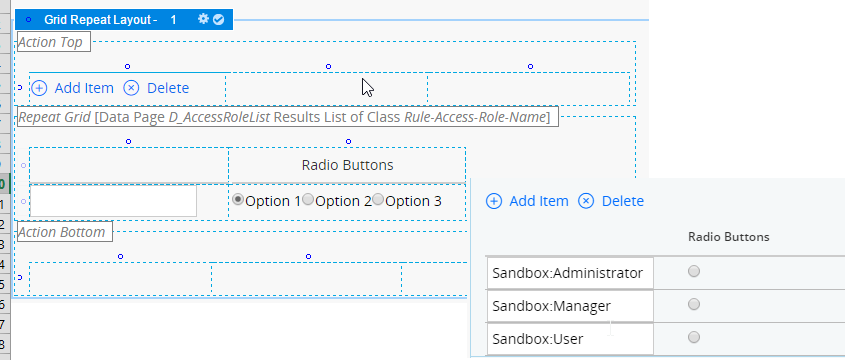
-
Praveen K
Infosys
AU
I have tried this approach by testing it at runtime too.No radio buttons are visible in the UI. I get a blank coloumn instead.Please see the snapshots attched for reference.
Accepted Solution
Pegasystems Inc.
GB
I think that the reason for the missing radio button may be the grid configuration. Is the grid configured as Read Only? The radio buttons only show up if the row is editable. If it is readonly then by default they will not appear. If that is the cause then the options are:
- Configure the Radio button as always editable
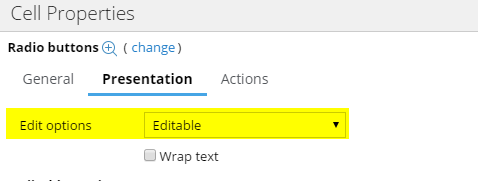
- Configure an edit mode for the grid. Below I used an inline, rows always editable condition.

-
Praveen K
Infosys
AU
Thanks MarcAlderman, the issue is solved now. I am getting the radio buttons as per the requirement.
Pegasystems Inc.
US
Hi,
The field may be set to read-only, which would cause the radio button not to display. On the cell properties for the Radio Buttons control, check the "Edit Options" setting on the "Presentation" tab. If its not already set to "Editable", try adjusting it and see if that changes the behavior.
-Kurt
Pegasystems Inc.
IN
Hello Anuj,
Alternate to what suggested by Marc, you can try to explore the other radio button controls like pzGridRadioButton/LocalRadio/GlobalRadio for grids using pySelected as the property.
Regards,
Mounica
