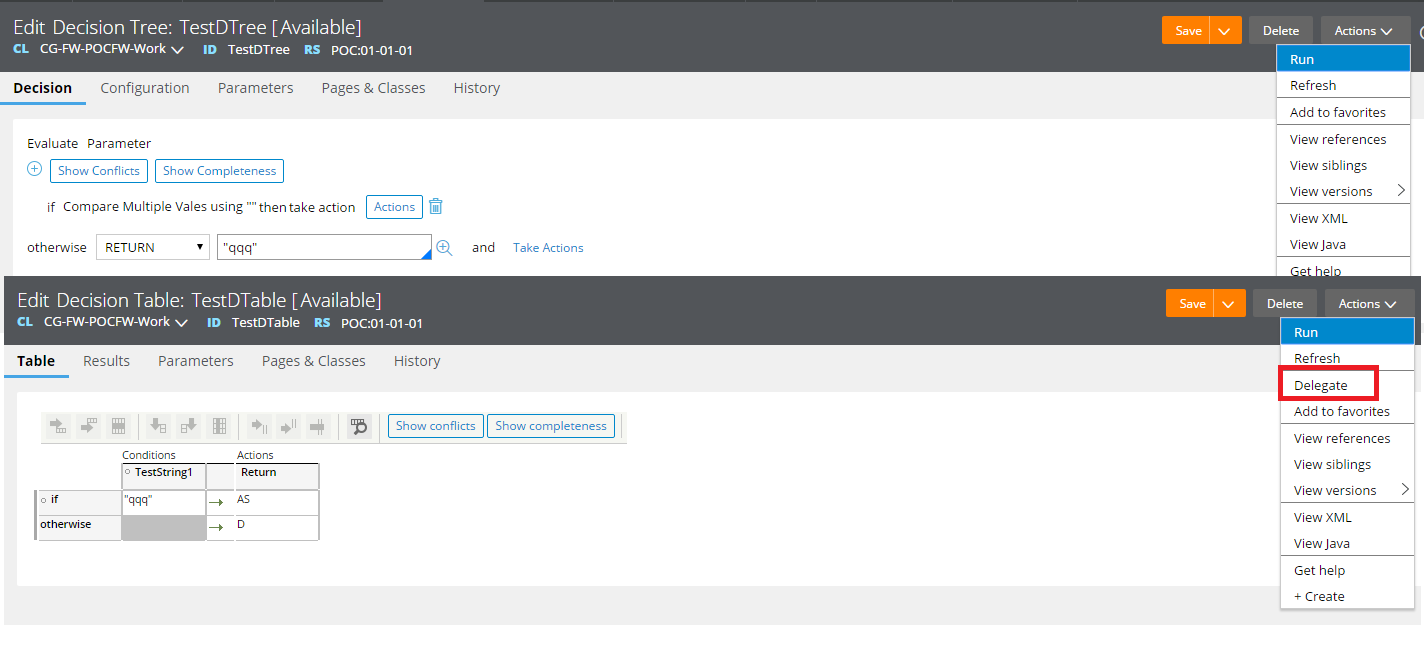Question
Capgemini
IN
Last activity: 16 Oct 2015 10:59 EDT
Delegate option ( Action -> Delegate) is not coming for Decision Tree where as it is available for decision Table.
-
Like (0)
-
Share this page Facebook Twitter LinkedIn Email Copying... Copied!
Accepted Solution
Pegasystems Inc.
US
Hi Dipak,
There is a hot fix available for 7.1.8 that addresses this issue. Please open a Support Request and request HFix-23767.
Carissa
Pegasystems Inc.
US
Hi Dipak,
The new delegation model in 7.1.8 is currently supported for paragraph rules, decision tables, and data types. The other rule types still use the Favorites model that was used in prior version. So for the decision tree rule you will see an Add to Favorites. The Favorites model used the MyDelegatedRules section to display the delegated rules.
Regards,
Carissa
Capgemini
IN
Hi Carisaa,
Yes we can do it by Favorites.But my question is why this is not for Decision tree? if it's there for DTable then it supposed to be there for DTree also. I guess this feature should be there for all delegated type rules .
Also, If I delegate a rule through "Delegate" button then a new link "Configuration" is coming in case manager ( Case Manager Portal - Configuration Tab) Portal. But same is not coming if we do it through Favorites.
Now the problem is , we can not display different kind of UI to Busines users for Dtable and Dtree.
Regards
Dipak Ruidas
Pegasystems Inc.
US
Hello Dipak,
As Carissa has mentioned, from a product standpoint, the new delegation model does not support decision trees. I do believe you can use the old delegation model for Dtable and Dtree so you are not displaying a different UI.
I have included some addiitonal information from the PDN:
https://community.pega.com/sites/default/files/help_v718/procomhelpmain.htm
Capgemini
IN
Hi,
if we delegate through My Favorite option then rule is not opening from Manager portal. Please follow the below steps
1. Create a user with a Manager role i.e PegaRULES:WorkMgr4
2. Make sure you have "UpdateLimitedForm" privilege in @baseclass. Not OpenDeveloperForm.
3. Delegate any DTree rule to that user.
4. Open the manager portal and try to open that rule.
We are getting blank screen.
So far what we found that in activity "WBOpen" ( line no 13) another activity is called i.e pzGetDelegationDetails which is trying to open the DTree from class "Rule-Obj-DelegationConfiguration". As we are not delegating the rule through "Delegate" option there is no instance in this class.
How to solve it.
Accepted Solution
Pegasystems Inc.
US
Hi Dipak,
There is a hot fix available for 7.1.8 that addresses this issue. Please open a Support Request and request HFix-23767.
Carissa
Capgemini
IN
Hi,
if we delegate through My Favorite option then rule is not opening from Manager portal. Please follow the below steps
1. Create a user with a Manager role i.e PegaRULES:WorkMgr4
2. Make sure you have "UpdateLimitedForm" privilege in @baseclass. Not OpenDeveloperForm.
3. Delegate any DTree rule to that user.
4. Open the manager portal and try to open that rule.
We are getting blank screen.
So far what we found that in activity "WBOpen" ( line no 13) another activity is called i.e pzGetDelegationDetails which is trying to open the DTree from class "Rule-Obj-DelegationConfiguration". As we are not delegating the rule through "Delegate" option there is no instance in this class.
How to solve it.
Pegasystems Inc.
US
Hi Dipak Ruidas,
Were you able to open an SR per Carissa Wenhardt's request above? If so, please let us know the SR and we can track it for you here.
Thanks in advance!
Pegasystems Inc.
US
Thanks Dipak Ruidas
I'll update this thread with that for tracking! Much appreciated!