Question
-
US
Last activity: 31 Oct 2019 15:00 EDT
Create work object from activity with help agent
Hello
We have a requirement to create a work object of a specific case type every month on the 6th day for all operators of a certain access group.
We think that for this task need to use agents and in the agent create activity for creating cases and assignments to the operator (cases should not be immediately started, they should be displayed in the work list of the operator that was assigned).
In flow pyStartCase of the case type are defined 2 parameters and we need to be able to determine them in activity.
How we can start an activity from an agent that creates a working object of a specific case type and set parameters for pyStartCase? It is urgent, I hope for your help
-
Like (0)
-
Share this page Facebook Twitter LinkedIn Email Copying... Copied!
Accepted Solution
BNP Paribas
IN
Pegasystems Inc.
FR
Hello,
Have you tried to work with Work-.StartNewFlow activity maybe? What Pega version are you running?
-
US
Hi, Marc
I use Pega 7.4 version. In this activity "Work-." This is the name of the case type class. That is, if I use the Work-MyClass class, then this activity will look like "Work-MyClass.StartNewFlow"?
Thanks
Pegasystems Inc.
FR
Well,
At runtime the system will find the Acivity anyway because your "Work-MyClass" will inherit from "Work-" I believe.
-
US

When I try call this activity, I get the following error. Maybe I'm doing something wrong?

-
Vitor Alcantara de Almeida
-
US
And I cannot specify the value of the parameters that the pyStartCase in this activity. Is there some way to solve this problem? Thank
Pegasystems Inc.
FR
Is the activity been called correctly? Have you trace it.
-
US
I trace this activity the results will be presented in the screenshots below.
Tracer 1:
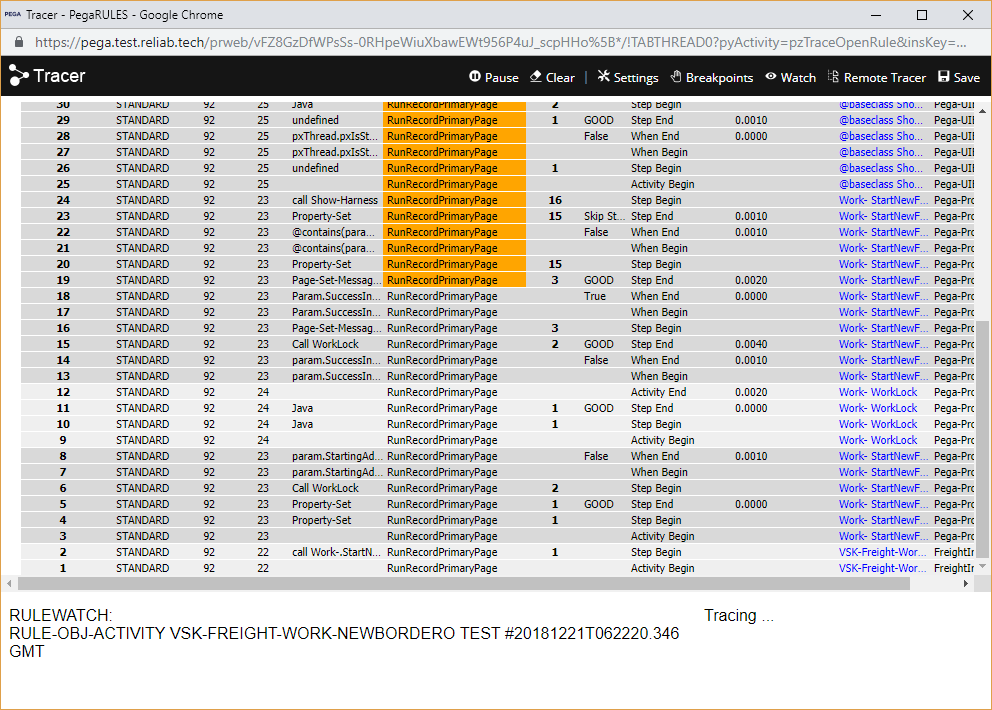
Tracer 2:

Below is a screenshot with the text of the error. It is the same for all three errors.
I trace this activity the results will be presented in the screenshots below.
Tracer 1:
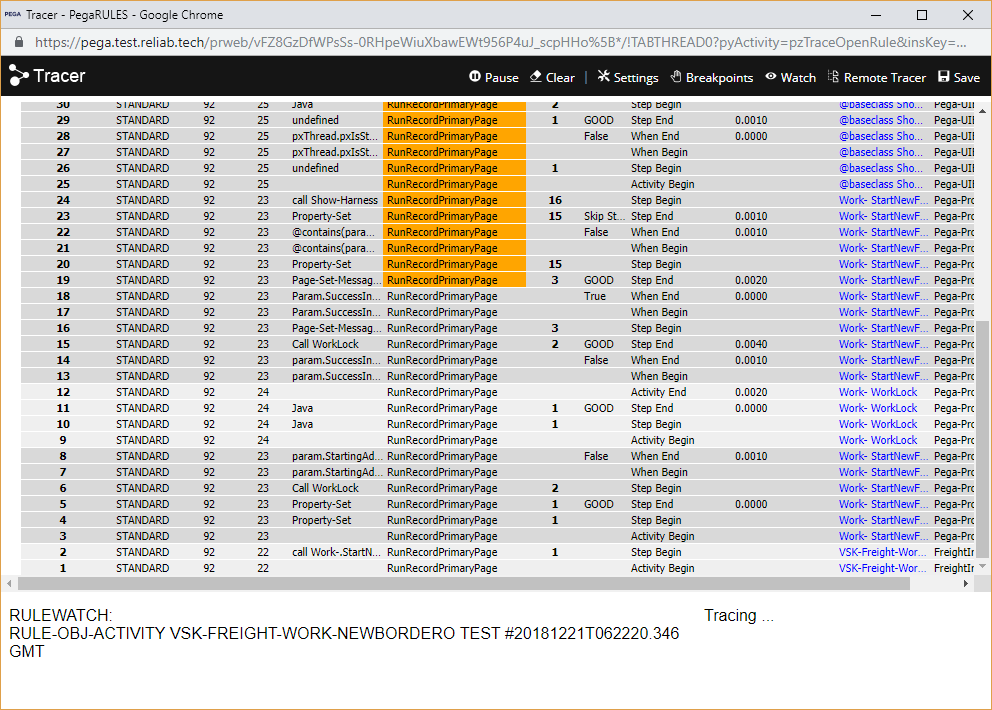
Tracer 2:

Below is a screenshot with the text of the error. It is the same for all three errors.

Accepted Solution
BNP Paribas
IN
-
Martin Jurczyk Sagar Khole
-
US
Hi,
Thanks for your solution, it works, but I don’t know how to set the properties value on pyWorkPage using data transform.
Could you enclose an example of using data transform, please?
-
US
Hi
Thanks for your solution, it works. But I can’t set a value when creating a case using data transform. Could you share an example of using data transform for this task?
Everest Global Services Inc
US
Hi,
Were you able to fix your problem? I'm having similar issues.
Pegasystems Inc.
US
Have you tried the reply that was marked as the Correct Answer?
