Question
AdeptView
IN
Last activity: 6 Dec 2024 6:57 EST
Constellation UI Gallery Components (Fields and Widgets) Not getting Displayed in UI
The Constellation UI Gallery Components are not getting displayed in UI.
I have imported the constellation components related RAP File in our URL, Even though the components are getting imported but they are not visible in UI but while importing the same RAP file in pega cloud the components are getting displayed but in my project URL they are not getting displayed
can any one help me . please guide me what changes i need to do
-
Like (0)
-
Share this page Facebook Twitter LinkedIn Email Copying... Copied!
Accepted Solution
Updated: 11 Jul 2024 4:57 EDT
Pegasystems Inc.
GB
The Rule-UI-Component instances being present show that the components have been imported, but in order to be visible in App Studio authoring, and at runtime the Rule-UI-Component instances need to be synced to the Constellation App Static service. Does the environment that you are using have this service configured? If you are using a Pega Cloud environment then this is automatically referenced, but if you are using your own cloud or on premise system it will need to be installed and configured using a Pega-provided Docker image.
Constellation service deployment (pega.com)
Configuring Constellation Application Static Service (pega.com)
Pegasystems Inc.
IN
Can you please check if the components are available in the Rule-UI-Components class
If yes, then please check if the components are getting listed when you are configuring them in the view.
If they don't appear in the view configuration then the Sync might not happen to your App static server. To perform full sync, you can save the Application definition.
Thank you
-
Marc Alderman
AdeptView
IN
The Components are available in Rule-UI-Component class but they are not listed in configure view. I think Sync not happened. can you please tell me how can we do Sync to our App static server
Pegasystems Inc.
IN
Save the Application definition rule to perform Full Sync.
Capgemini
GB
@nalls3 - I am facing similar issue. I imported ConstellationUIGallery_2_0_1.zip file in our Pega cloud dev environment and saved the app rule. I can see the components in the ruleset ConstellationUIGallery:01-01 but at runtime, the custom component is not coming up in view. For the Pega shipped rule, it shows as not recognised.
In dev env, ConstellationSvcURL DSS is set to https://c11n-prod-eu-west-1.constellation.cloud.pega.net/c11n
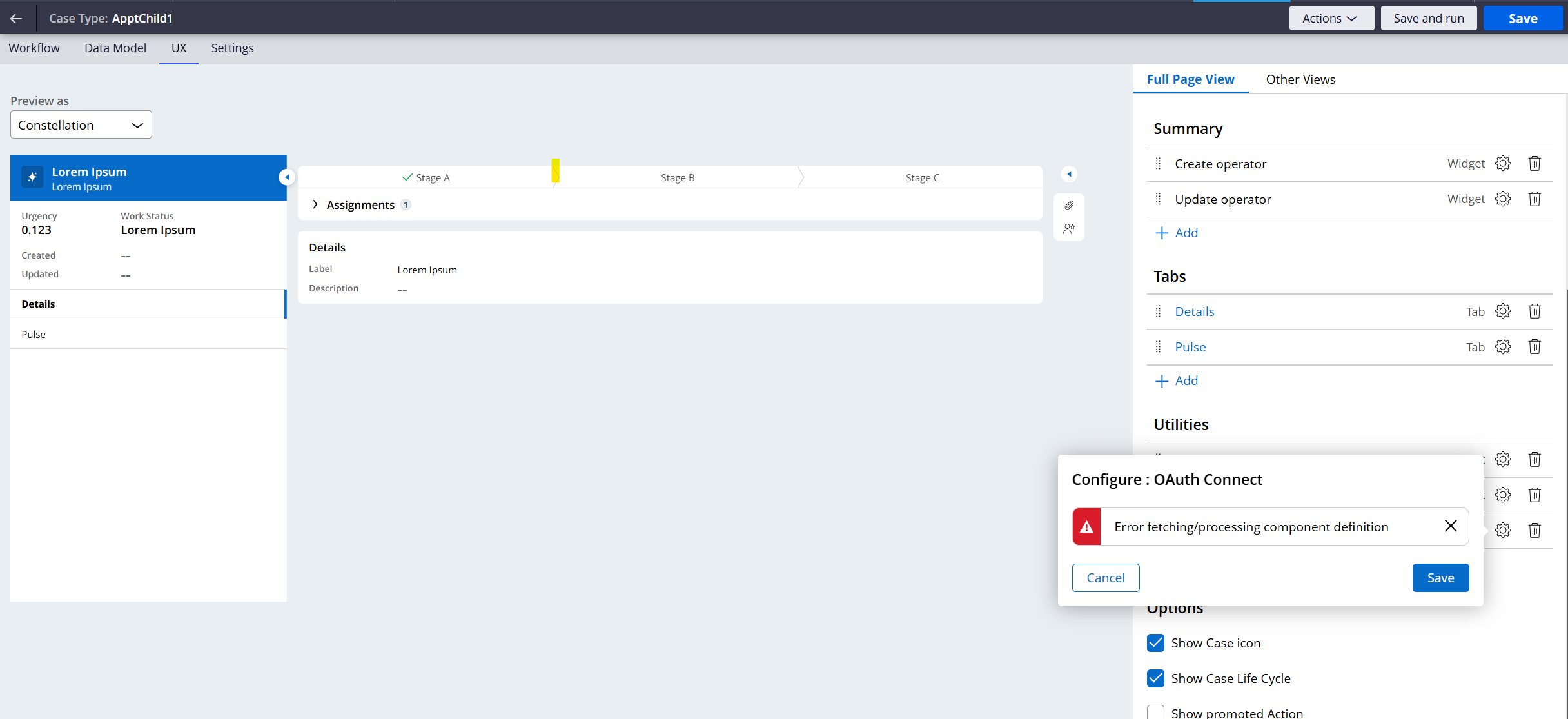
Updated: 10 Jul 2024 3:00 EDT
Pegasystems Inc.
GB
Have you added the ConstellationUIGallery:01-01 ruleset to your application stack? The components imported from the pre-built RAP file are in this ruleset. Assuming this ruleset has been added then saving the application rule will trigger a sync of the components to the app static service.
If you imported the version including the demo Computerland application then you can add the access group 'Computer:Authors' to your user to access this demo application as another check to ensure you can see the components.
AdeptView
IN
I have already added ConstellationUIGallery:01-01 ruleset.I have imported the RAP file "ConstellationUIGallery_1_0_9_COMPONENTS_ONLY"
while importing same RAP file in cloud it is working. But now the components are not showing in configure view even though they are available in the Rule-UI-Component class
I have not imported the RAP file which is having Demo Application because demo application is not necessary we need components only
Accepted Solution
Updated: 11 Jul 2024 4:57 EDT
Pegasystems Inc.
GB
The Rule-UI-Component instances being present show that the components have been imported, but in order to be visible in App Studio authoring, and at runtime the Rule-UI-Component instances need to be synced to the Constellation App Static service. Does the environment that you are using have this service configured? If you are using a Pega Cloud environment then this is automatically referenced, but if you are using your own cloud or on premise system it will need to be installed and configured using a Pega-provided Docker image.
Constellation service deployment (pega.com)
Configuring Constellation Application Static Service (pega.com)
-
Raja Sandeep Kumar Cheedella
AdeptView
IN
-
Marc Alderman
