Question
JPMorgan Chase & Co.
IN
Last activity: 22 Sep 2023 6:11 EDT
Chatbot in portal and bot response is very slow
Hi Everyone,
I have embedded the chatbot in portal and the bot response is veryslow in portal.
***Edited by Moderator Marije to add Support INC and solution***
-
Reply
-
Ajanthan Arulananthar -
Share this page Facebook Twitter LinkedIn Email Copying... Copied!
Accepted Solution
Updated: 22 Sep 2023 6:11 EDT
Pegasystems Inc.
GB
I found that ticket INC-A777 (ChatBot is experiencing Problems) was logged 18th July and resolved in August.
-------------------------------------------------------
The end analysis was that issue was due to missing user permissions found when trying to use Manage connections button:
"PZREFRESHPOLLER activity with the error: Unable to open an instance using the given inputs: pxObjClass = "Data-Channel-BotAgent-Integrations", pyConsumerID = "3dfe59c1-9a6d-47cd-b01e-d2b74ae7a0a3"
SOLUTION:
---> Pointing to the correct access group to the template operator which helped to resolve the reported issue.
-------------------------------------------------------------
For other clients we would recommend that you check your log files :
Issue could either be due to column names or problems with browser settings
1. Chrome cookies issue:
There was a change in the chrome and other browsers polity to block the third party cookies. The issue wont occur in Firefox browser where this policy is not present.
I found that ticket INC-A777 (ChatBot is experiencing Problems) was logged 18th July and resolved in August.
-------------------------------------------------------
The end analysis was that issue was due to missing user permissions found when trying to use Manage connections button:
"PZREFRESHPOLLER activity with the error: Unable to open an instance using the given inputs: pxObjClass = "Data-Channel-BotAgent-Integrations", pyConsumerID = "3dfe59c1-9a6d-47cd-b01e-d2b74ae7a0a3"
SOLUTION:
---> Pointing to the correct access group to the template operator which helped to resolve the reported issue.
-------------------------------------------------------------
For other clients we would recommend that you check your log files :
Issue could either be due to column names or problems with browser settings
1. Chrome cookies issue:
There was a change in the chrome and other browsers polity to block the third party cookies. The issue wont occur in Firefox browser where this policy is not present.
There are few workarounds to resolve the issue that are explained in the link. Third-party cookies blocked in Safari 13.1 | Pega
To fix the issue in chrome or any other browser, the alternatives that are available are:
1. You can change the pega dev server url so that it matches the URL of the site you are deploying the chatbot in.
2. Alternatively you can use the proxy server method(please refer https://docs-previous.pega.com/user-experience/86/third-party-cookies-blocked-safari-131)
3. Pega has introduced new messaging service to resolve these issues and make deployment easier- Digital Messaging
You can migrate the legacy webchat to Digital Messaging so that these issues will not occur.
https://docs-previous.pega.com/conversational-channels/87/digital-messaging-service-overview is a very basic overview of the digital messaging product that we offer. If you think this would be something that your business might want to consider, please reach out to your account team and they can provide additional information and guidance for you
2. Column names
If you see errors like:
"com.pega.pegarules.data.internal.rd.reference.InvalidReferenceException: InvalidReferenceException .ContactId Unexposed properties cannot be selected for classes mapped to external tables"
This exception occurs mostly while defining the column names, which is case sensitive.
Check the naming convention both in the query and in the DB table column for columns listed in error (in this instance contactID (along with other columns referred in the query) They must be the same in both places. If there are not same, please rename the column name.
Confirm the database being used for the applications and follow the below naming conventions for the table and the columns as per Database used.
For PostgreSQL : create the column names in Lower case.
For Oracle and DB2 : create it in Upper case.
For SQL : create it in camel case/mixed case.
Please log a support incident if you require further help.
Commonwealth Bank
IN
Hi Anil,
Are you using legacy chatbot or unified chat bot. can you explain more about the configuration of chat bot.
Unified chat bot are faster than legacy chat bot and they have dedicated server .
if you are facing issue with the unified messaging chat bot , i would suggest you to raise a support ticket with pega .they will look into the logs of the server and provide you the exact reason for the slow reponse.
JPMorgan Chase & Co.
IN
I am not using legacy chatbot, I am using Digital messaging and i have embedded the bot in portal. But the bot it is taking time to reply for the command and hanging.
Pegasystems Inc.
CA
Hello @AnilKumarRaj, and thank you for sharing that recommendation @KUMARABHINAV, I agree. This could be network or configuration related, and we will need to investigate further to confirm. Could you please open an incident on your support portal and include your Digital Messaging Service connection details? I will follow and assist.
Much appreciated,
Pegasystems Inc.
GB
@AnilKumarRaj as advised by our SME please can you log a support incident and provide the INC reference here so that we can help track it?
I notice that you have not yet affiliated yourself against your company profile with your Account Administrator. Your account is 'guest' which only allows you restricted functionality and will not let you log support tickets on the MSP.
Please read how to get affiliated in our documentation.
All questions about what qualifies as a fully-affiliated account are covered in the Community Account FAQ pages.
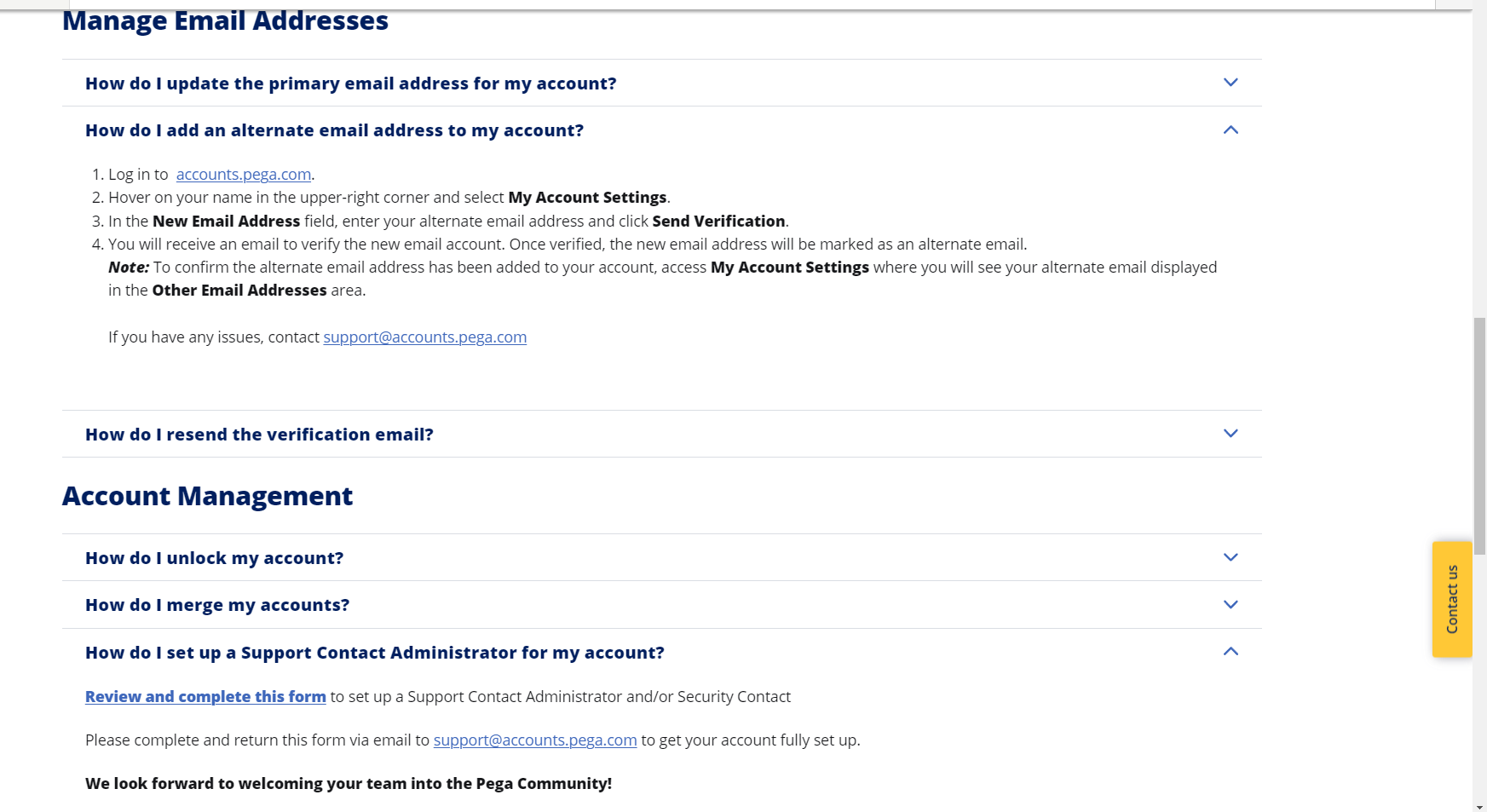
How to check your Account Administrator details on My Support Portal
Below are the steps which need to be followed to resolve this issue.
@AnilKumarRaj as advised by our SME please can you log a support incident and provide the INC reference here so that we can help track it?
I notice that you have not yet affiliated yourself against your company profile with your Account Administrator. Your account is 'guest' which only allows you restricted functionality and will not let you log support tickets on the MSP.
Please read how to get affiliated in our documentation.
All questions about what qualifies as a fully-affiliated account are covered in the Community Account FAQ pages.
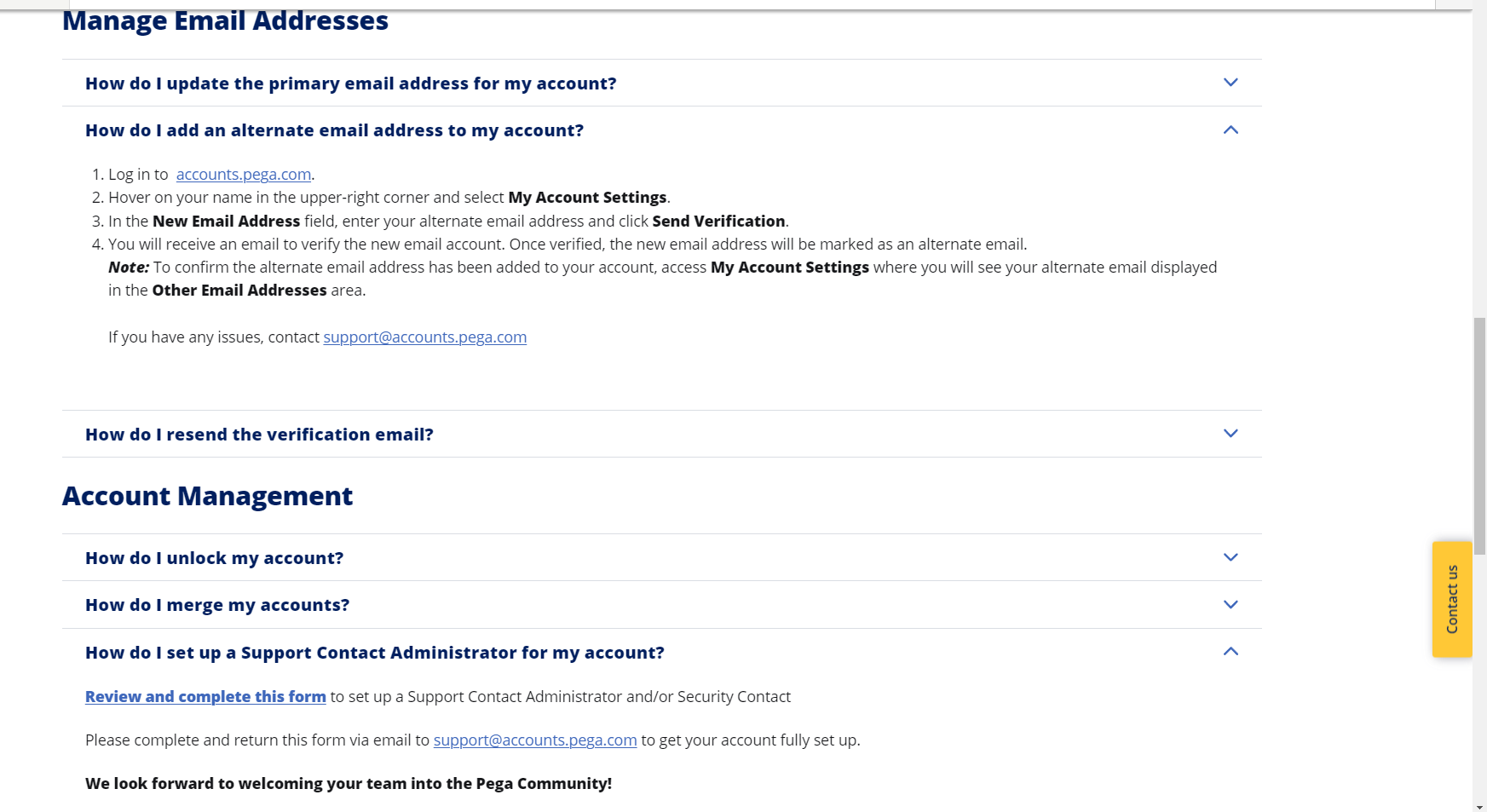
How to check your Account Administrator details on My Support Portal
Below are the steps which need to be followed to resolve this issue.
- Contact the Account Administrator of your organization who can help in affiliating you with the account.
- If you are not aware of an Account Administrator consult your manager.
- If your manager is also not aware contact your colleague or someone else in your organization who is able to download Pega software who helps in providing the Account Administrator of your organization.
Virtusa Corp
US
@Anil Kumar Raj any update regarding this issue, did you able to resolve it?
Accepted Solution
Updated: 22 Sep 2023 6:11 EDT
Pegasystems Inc.
GB
I found that ticket INC-A777 (ChatBot is experiencing Problems) was logged 18th July and resolved in August.
-------------------------------------------------------
The end analysis was that issue was due to missing user permissions found when trying to use Manage connections button:
"PZREFRESHPOLLER activity with the error: Unable to open an instance using the given inputs: pxObjClass = "Data-Channel-BotAgent-Integrations", pyConsumerID = "3dfe59c1-9a6d-47cd-b01e-d2b74ae7a0a3"
SOLUTION:
---> Pointing to the correct access group to the template operator which helped to resolve the reported issue.
-------------------------------------------------------------
For other clients we would recommend that you check your log files :
Issue could either be due to column names or problems with browser settings
1. Chrome cookies issue:
There was a change in the chrome and other browsers polity to block the third party cookies. The issue wont occur in Firefox browser where this policy is not present.
I found that ticket INC-A777 (ChatBot is experiencing Problems) was logged 18th July and resolved in August.
-------------------------------------------------------
The end analysis was that issue was due to missing user permissions found when trying to use Manage connections button:
"PZREFRESHPOLLER activity with the error: Unable to open an instance using the given inputs: pxObjClass = "Data-Channel-BotAgent-Integrations", pyConsumerID = "3dfe59c1-9a6d-47cd-b01e-d2b74ae7a0a3"
SOLUTION:
---> Pointing to the correct access group to the template operator which helped to resolve the reported issue.
-------------------------------------------------------------
For other clients we would recommend that you check your log files :
Issue could either be due to column names or problems with browser settings
1. Chrome cookies issue:
There was a change in the chrome and other browsers polity to block the third party cookies. The issue wont occur in Firefox browser where this policy is not present.
There are few workarounds to resolve the issue that are explained in the link. Third-party cookies blocked in Safari 13.1 | Pega
To fix the issue in chrome or any other browser, the alternatives that are available are:
1. You can change the pega dev server url so that it matches the URL of the site you are deploying the chatbot in.
2. Alternatively you can use the proxy server method(please refer https://docs-previous.pega.com/user-experience/86/third-party-cookies-blocked-safari-131)
3. Pega has introduced new messaging service to resolve these issues and make deployment easier- Digital Messaging
You can migrate the legacy webchat to Digital Messaging so that these issues will not occur.
https://docs-previous.pega.com/conversational-channels/87/digital-messaging-service-overview is a very basic overview of the digital messaging product that we offer. If you think this would be something that your business might want to consider, please reach out to your account team and they can provide additional information and guidance for you
2. Column names
If you see errors like:
"com.pega.pegarules.data.internal.rd.reference.InvalidReferenceException: InvalidReferenceException .ContactId Unexposed properties cannot be selected for classes mapped to external tables"
This exception occurs mostly while defining the column names, which is case sensitive.
Check the naming convention both in the query and in the DB table column for columns listed in error (in this instance contactID (along with other columns referred in the query) They must be the same in both places. If there are not same, please rename the column name.
Confirm the database being used for the applications and follow the below naming conventions for the table and the columns as per Database used.
For PostgreSQL : create the column names in Lower case.
For Oracle and DB2 : create it in Upper case.
For SQL : create it in camel case/mixed case.
Please log a support incident if you require further help.
