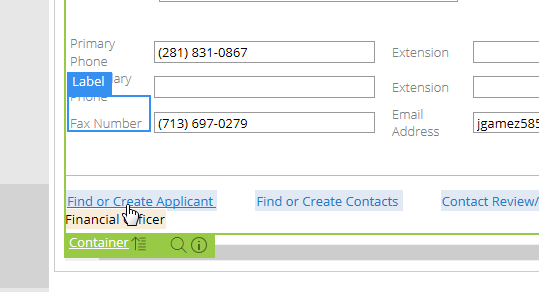Question
Can I use Live UI to inspect a manually generated UI/HTML rule?
In Pega 7.1.8, I am trying to use Live UI to inspect the work object breadcrumb trail. However, the section containing the breadcrumb trail seems to be invisible to Live UI. In this screenshot, note that the cursor is hovering over the link Find or Create Applicant in the breadcrumb trail.
The closest elements that Live UI highlights are the Label "Fax Number" above the cursor and the Container element below. In fact, the breadcrumb trail is defined by the section Work-.ProcessSteps in Pega-ProCom:07-10-01. It is manually generated.
It seems the Live UI cannot "see" the section ProcessSteps. After a bit of experimenting, I noticed that Live UI also does not seem to see the manually generated section Work-.Action.
Conclusion it appears that Live UI does not recognize manually generated HTML rules. True?
In Pega 7.1.8, I am trying to use Live UI to inspect the work object breadcrumb trail. However, the section containing the breadcrumb trail seems to be invisible to Live UI. In this screenshot, note that the cursor is hovering over the link Find or Create Applicant in the breadcrumb trail.
The closest elements that Live UI highlights are the Label "Fax Number" above the cursor and the Container element below. In fact, the breadcrumb trail is defined by the section Work-.ProcessSteps in Pega-ProCom:07-10-01. It is manually generated.
It seems the Live UI cannot "see" the section ProcessSteps. After a bit of experimenting, I noticed that Live UI also does not seem to see the manually generated section Work-.Action.
Conclusion it appears that Live UI does not recognize manually generated HTML rules. True?
NOTE This is a branch from the discussion How can I figure out which part of a Pega skin applies to a given element on screen? and a comment from Brendan Horan