Question
Accenture
IN
Last activity: 31 Mar 2018 14:31 EDT
Browser Compatability for Pega 7.3.0
Hello,
Dashboards widgets of our application are displayed as expected while using chrome browser. However when the same portal is logged in from IE 11 the dashboard widgets are not displayed.
Hope Pega 7 is supported by IE 11. Our application is built on 7.3.0.
PFA for the display using chrome and IE11. Any suggestions for this behaviour and its resolution are appreciated.
-
Like (0)
-
Share this page Facebook Twitter LinkedIn Email Copying... Copied!
EPAM Systems, Inc.
ES
Hi Satish,
Thanks for posting on PSC.
I am surprised, what would be the probable root cause, ideally it should appear though try applying local change
1 ) In your portal, try enabling the meta tags to render it in IE-11
<meta http-equiv="X-UA-Compatible" content="IE=11">
2) IE> Tools > Compatibility view Setting > Display intranet sites in compatibility view and enable checkbox
Hope it helps, kindly notify if it does.
Regards,
Asif
Accenture
IN
Hello Asif,
Can you let me know how we can enable suggested meta tags--
<meta http-equiv="X-UA-Compatible" content="IE=11">
Thanks,
Satish
Accenture
IN
Hello Asif,
Tried above but didnt help. Please let me know if you need any details from my end to suggest a resolution.
Thanks,
Satish
EPAM Systems, Inc.
ES
Review this once:-
- https://ingohelp.zendesk.com/hc/en-us/articles/212461258-Widgets-not-displaying-in-IE-
Pegasystems Inc.
US
IE11 is very much supported. Hit F12 and show us a screenshot of your emulation tab.
Accenture
IN
PFB for the screenshot of emulation tab.
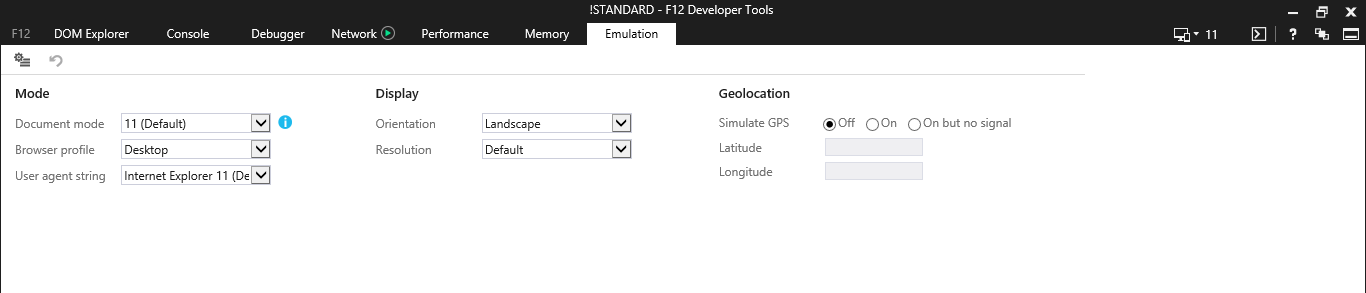
Accenture
IN
Hello,
PFA for the emulation tab details and share your thoughts.
Thanks,
Satish
Pegasystems Inc.
IN
Hi,
IE 11 is supported.
Try to check the markup for in the DOM for that element in chrome and in IE from there you can get the clue that which particullar part/section/div is not there and then you can check that in your design. Is the issue occring with specific widget or with all the widgets?
-
Rajalakshmi K
Accenture
IN
Hello,
The issue is occuring for all the widgets when using IE and working fine with chrome. Can you suggest if it gives any details from the emulation tab screen shot shred above.
Thanks,
Satish
Pegasystems Inc.
IN
Hi,
As per your screen shot , Probably the markupo is not generated completely. You can check for the tracer when you launch this section/portal .If there is any difference in that or not for both the browser.
Also check by including with the latest UI KIt in you Application skin.
-
HASWANTH KRISHNA GOLLA
