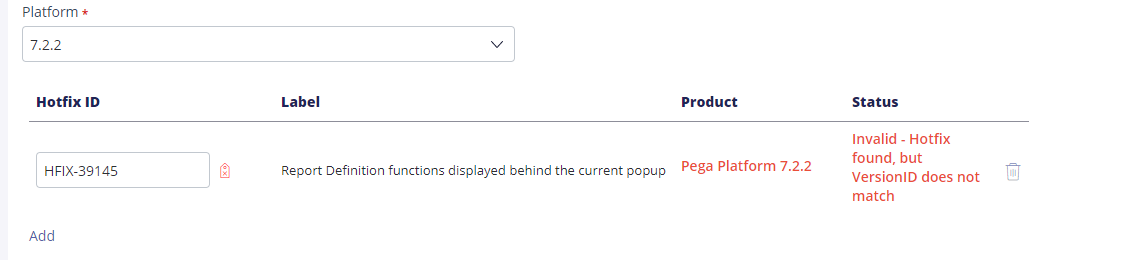Question
Virtusa Ltd
IN
Last activity: 16 May 2020 11:13 EDT
Autocomplete results are showing in wrong window
Autocomplete control has been configured on a modal dialog. The results of the Autocomplete are showing in the main page where the modal dialog is configured instead of the modal dialog window.
Observed this issue from the product. provide us any alternate fix to for this.
-
Like (0)
-
Share this page Facebook Twitter LinkedIn Email Copying... Copied!
Pegasystems Inc.
US
Hi Swetha
When you mention it is observed on the product , can you clarify ? Does it happen on UI gallery ?
Can you perform the following test and check if the issue is reproducible ?
- Private checkout "pxUIGallerySampleFA" flowaction in RuleSet Pega-LP-UserInterface:07-10-01
- Make it point to "pxUIGalleryAutoCompleteWrapper" section (instead of pxUIGallerySampleFA)
- Save
- Now from UI gallery , launch the modal dialog sample and open the standard modal
- Check behavior
Virtusa Ltd
IN
Hi krithiga,
I have tried the above steps which you mentioned and it is working fine. But we are opening the window using "Open URL In Window".
What i mean to say this is from the product here is the steps(we are using OOTB functinality only)
1)Login to PegaSample/DMsample applciation
2)Launch casemanger7 portal
3)Click on Reports from the left navigation
4)On any report click on the gear icon you see the menu and click on the scheduled menu item
5)This will launch scheduled window
6)There is an autocomplete control is there(Make sure "Send Notifications to the following users check box is checked")
7)Please type any character and see the results are showing in the main page instead of scheduled window.
Pegasystems Inc.
US
Yeah this is hard to understand. Can you attach screenshots of the behavior you are describing?
Virtusa Ltd
IN
When you mouseover the results will be disappear. so cant take screenshot but i have provided the steps in the above comment.
Updated: 14 Jun 2021 7:38 EDT
.
IN
Is there any context change for the modal dialog. Could you please give more details about the modal dialog and modal dialog window.
Virtusa Ltd
IN
No context change. Launching the modal by using "Open URL IN Window"
Pegasystems Inc.
US
Hi Swetha
This is a bug. I am able to verify.
Good news there is a Hfix already available : For 7.2.2 it is HFix-39145.
Check this support article -- just to ensure that is the issue you are referring to (may not be the same use case, but something similar)
https://community.pega.com/support/support-articles/list-results-displays-behind-popup-opening-rd
-
swetha kumari
Virtusa Ltd
IN
Thanks kritinga, we will apply hotfix.
Virtusa Ltd
IN
Can you guide us on how to apply this hotfix.
Pegasystems Inc.
US
Hi Swetha
You would need to open a ticket in the support portal (I think SR -- ) and request this Hfix.
Once the Hfix is provided to you, you would need to use the Hotfix manager on your 7.2.2 system to install the fix.
Please note : This Hfix will only work for 7.2.2. If you are not on 7.2.2, just open a ticket for the issue (INC- ) and an engineer will work with you to find the appropriate fix.
Thanks!
Virtusa Ltd
IN
Please check the below screenshot,getting this error while trying to raise SR.