Question
Senacor GmbH
DE
Last activity: 17 Feb 2021 10:20 EST
Wrong amount of entries in autocomplete
Hello community,
I have a data page, where I imported an CSV file (for the records). About this data page lies a report definition. In the section I have defined a autocomplete because of the amount of results (over 2000 entries in CSV file). But in the UI are only displayed 510 results in the autocomplete, whereas in another UI more than 1000 entries in the autocomplete are shown (exception: the reference in the section is directly from a data page, not a report definition). What could be the problem here?
Many thanks in advance!
-
Like (0)
-
Share this page Facebook Twitter LinkedIn Email Copying... Copied!
Accepted Solution
BPM Company
NL
That's weird.
What are your data access settings in the report definition?
that one:
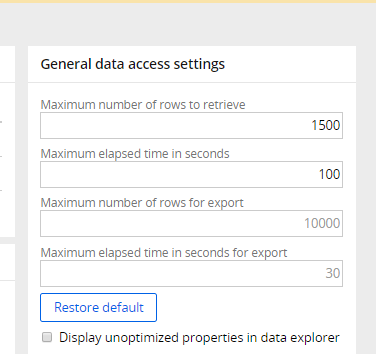
Try to increase all the numbers
Pegasystems Inc.
FR
Hello,
Have you set the Max Results Displayed option maybe? Can we look at the AutoComplete configuration details?
Senacor GmbH
DE
Hello,
yes I had a look at the autocomplete configuration setting. I have not set max results (now it is at 20000 entries).
BPM Company
NL
1. Hmmm... You have a data page, right? with a report definition as a source? so what do you mean by "a data page, where I imported CSV"? is it in data table now? please clarify what you did and what you want. Prefferably, with screenshots (here, in the community, we like screenshots :) )
2. If you have an autocomplete with a source having ~2k records, how did you calculate the amount of items = 510? could you check a dropdown list? will it be complete (wth the same source)?
Senacor GmbH
DE
1. Yes, I have a data page as source and a report definition above. In the data designer of the report definition under records I imported a CSV file with 3 columns (ID, Name, CreateDate). In the records tab all the records are shown (with paging in 20 pages). But when I try to do it in the application the records are only shown until the letter "F" (I checked it, that are 510 from 2100 records).
2. I also tried it with a dropdown, but then also less entries are shown.
I will support screenshots tomorrow.
BPM Company
NL
Could you check then if you run the data page separately - how many results will you get? check pxResultCount
Senacor GmbH
DE
Good point, sorry I forgot to give this information. If I run the data page all results are shown in pxResults.
BPM Company
NL
Now, check - how many results you have on the clipboard, when you click on dropdown/autocomplete
Senacor GmbH
DE
Hi,
I checked the pxResults in the clipboard. There are only display results til 500. Then it stops, the same number as in the autocomplete. But what could be the problem? I entered a maximum value of 30.000 and all records are imported correctly in the data page.
Accepted Solution
BPM Company
NL
That's weird.
What are your data access settings in the report definition?
that one:
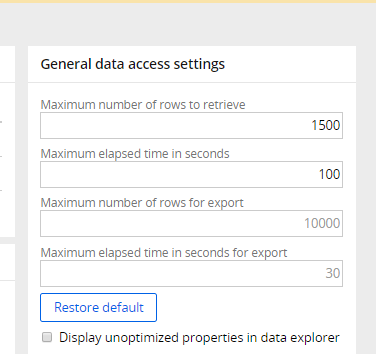
Try to increase all the numbers
Senacor GmbH
DE
I checked the general data access settings again and I saw that for "maximum number of rows to retrieve" the paging was enabled. So I have to disable it and then type in 2500 rows. Now it works. Many thanks! :-)
BPM Company
NL
glad to help. Please, mark the answer as correct one, to close this thread
Pegasystems Inc.
US
After you set a value in "Max results displayed" field in the Autocomplete control, theoretically it should fix the issue. Please check below two pdn links:
