Question
Capgemini India PVT Ltd
IN
Last activity: 14 Jun 2021 7:38 EDT
Approval Step Status
How we check the approval step status on clipboard.
***Edited by Moderator Marissa to update platform capability tags****
-
Like (0)
-
Share this page Facebook Twitter LinkedIn Email Copying... Copied!
Pegasystems Inc.
FR
Hello,
I guess you should have a property handling the response can you check with LiveUI maybe.
Updated: 14 Jun 2021 7:38 EDT
.
IN
If you are using the OOTB approval step in the case life cycle, then you will be setting the case status for If approved and If rejected. So you can check the case status after approval step is done.
Capgemini India PVT Ltd
IN
How to use it on data transform
Updated: 14 Jun 2021 7:38 EDT
.
IN
.pyStatusWork holds the value for this which will be there in pyWorkPage
Capgemini India PVT Ltd
IN
Based on Approved or reject i need to update pagelist.
Ex: few pages are displayed from intial pagelist on approval step.
If rejected i need to update in intial pagelist by removing these pages.
If approved intial page will remain same.
Capgemini India PVT Ltd
IN
Can you tell me whats wrong in this.
I'm tring to remove legal approval pagelist from hardware products when the the approval status is rejected.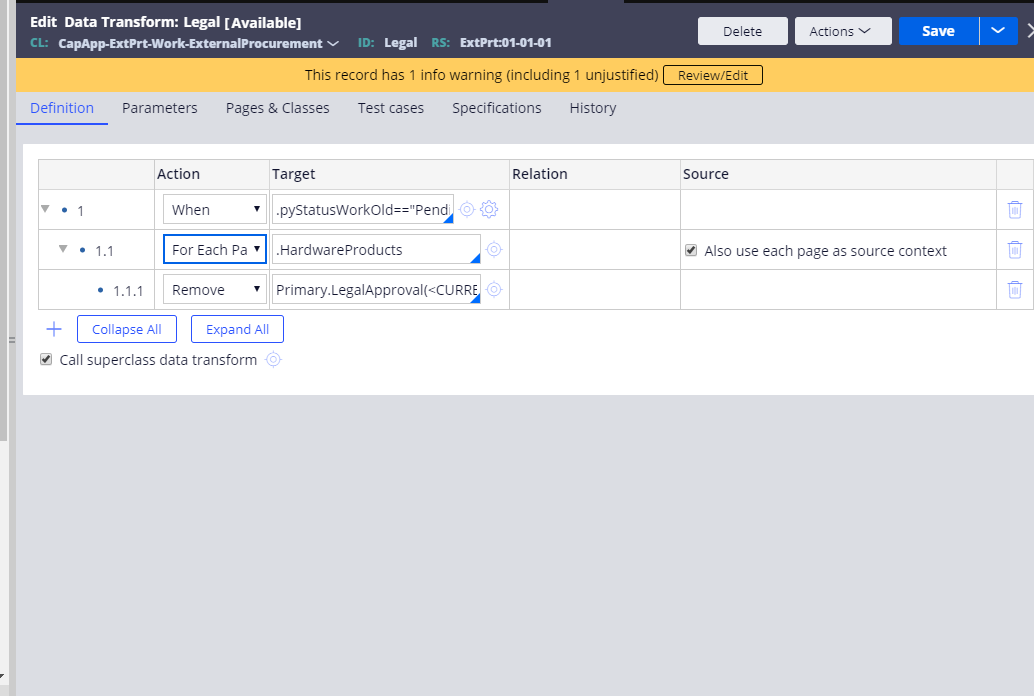
Updated: 14 Jun 2021 7:38 EDT
.
IN
I don't understand this, which pagelist are you trying to remove and on what basis you need to remove?
Pegasystems Inc.
IN
check under .pyStatusWork value of pyWorkPage
