Question
SSA
US
Last activity: 20 Jun 2024 8:10 EDT
Adding a custom landing page option to the PEGA app's list of available options.
Hello. I'm looking to add a custom option to the list of landing pages in my PEGA application.
I have the usual options of Dashboard, My Work, etc., but I need to add a custom one, i.e., one not presently in the list and not available under the "add item" plus sign. Any help is appreciated! Thank you.

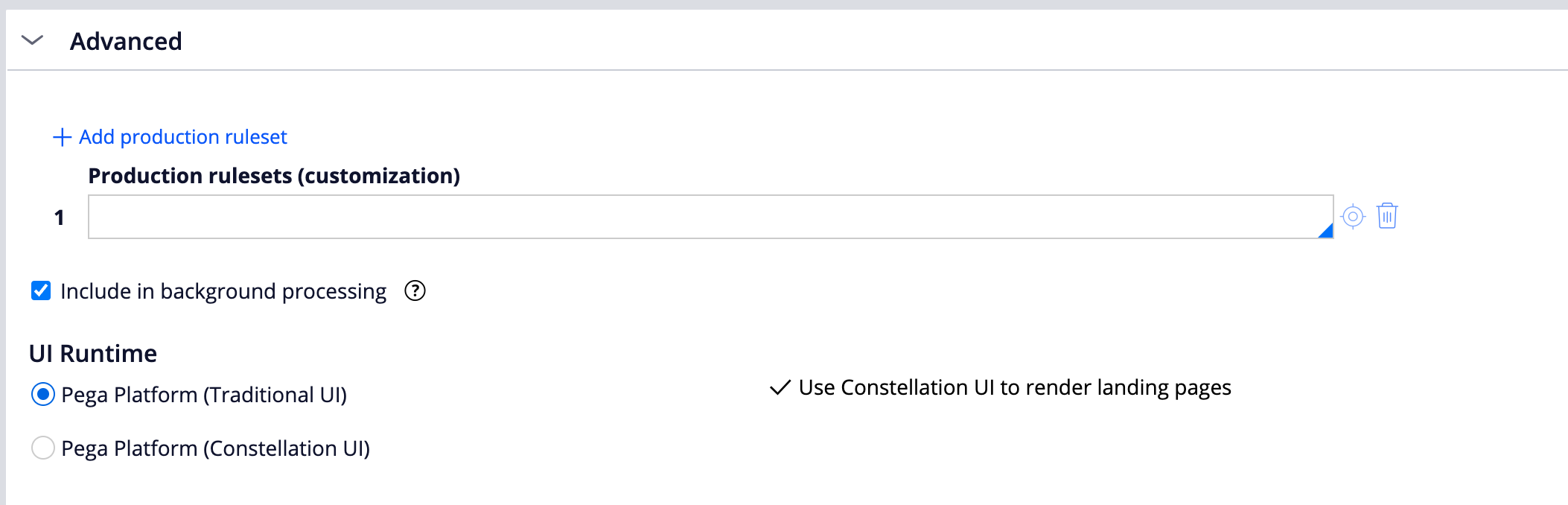
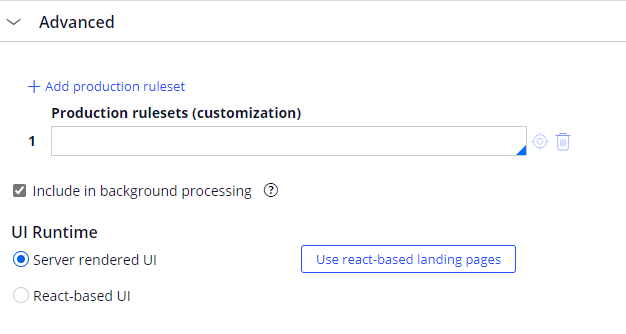
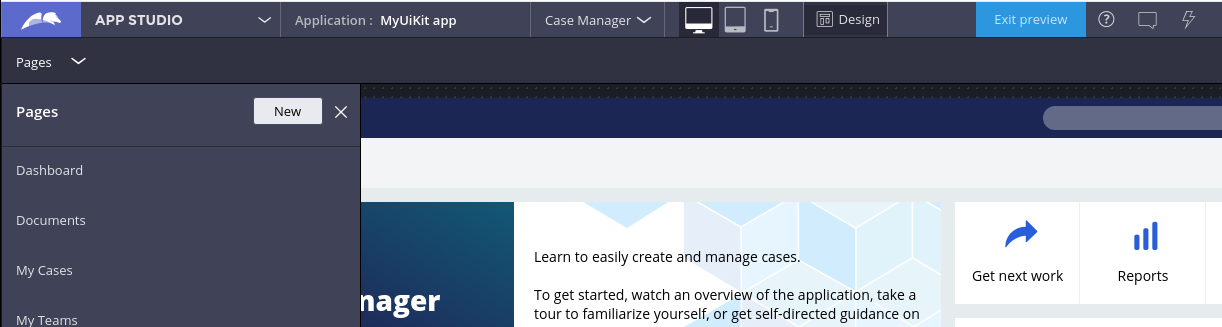
@JeanR16691570
Then the way you should follow to switch the app studio, click on Preview -> Design and extend the "Pages" menu. Then you will see the New Page option.
Can you check if you can access these ?