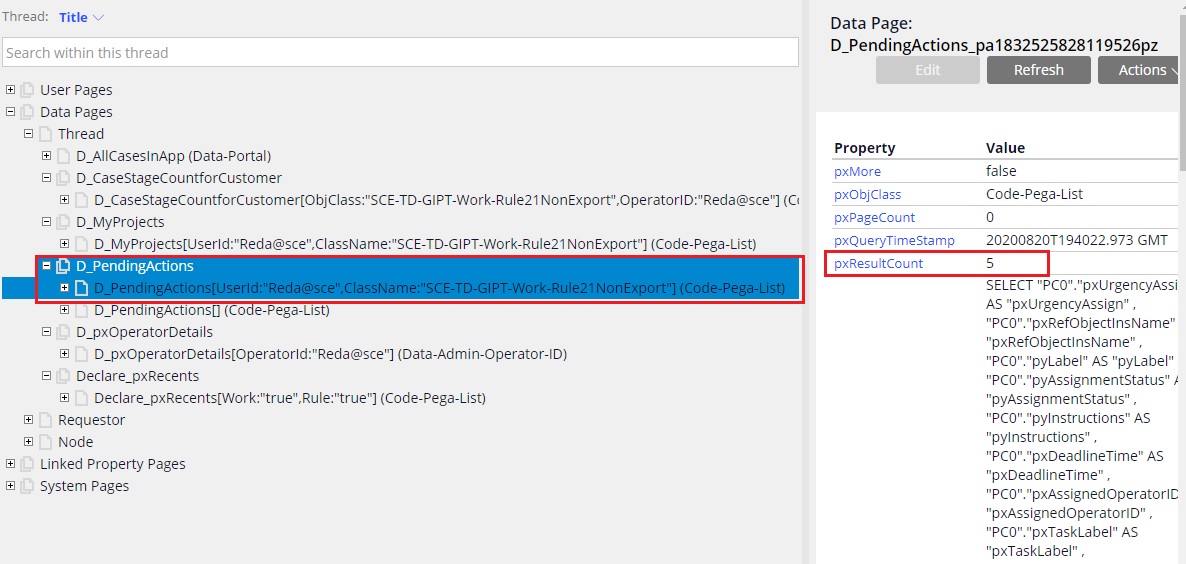Add indicator next to a menu item based on available pending cases
Hello,
we're using Pega Navigation rule and would like to add the same item twice each with a different visibility condition and icon (indicator).
So logic would be
If no cases are available in the pending actions case table, the navigation menu item with a low-flag icon should display.
if a Customer has a Pending Action (i.e. a case in the table) the navigation menu item with a high-flag icon should display
I have configured the Navigation menu items as below.. however I'm stuck in creating the correct visibility condition rule.
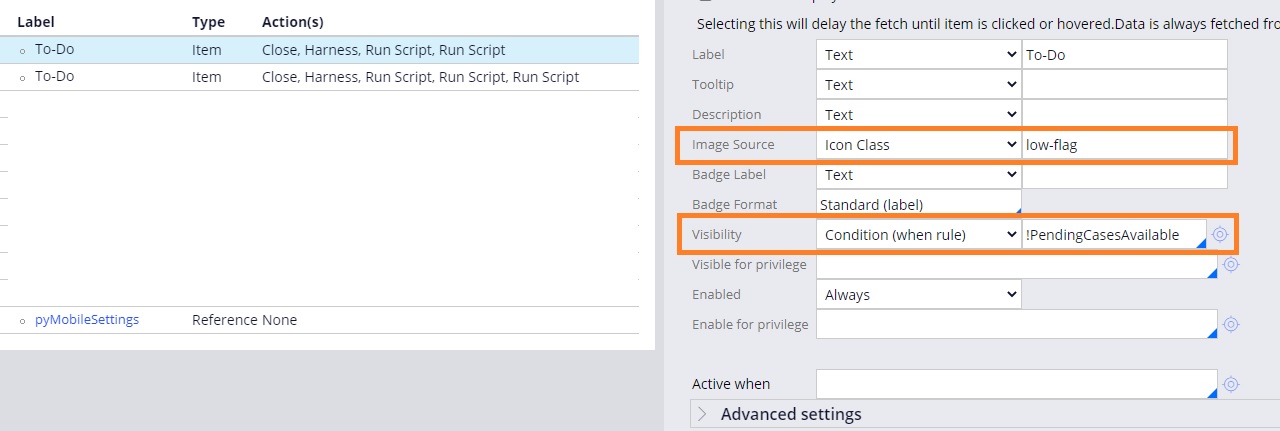
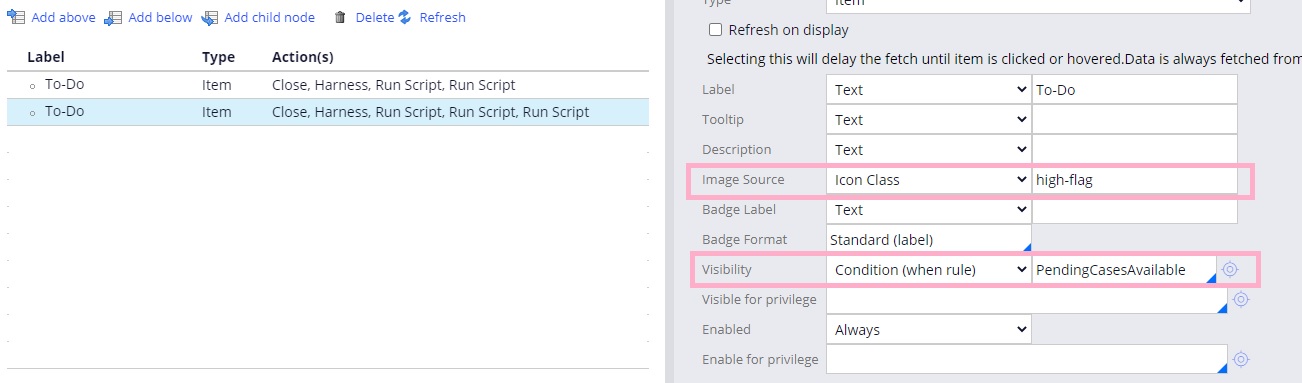
The table is sourced via D_PendingActions list page in Assign-Worklist class
Question: how can I do a validation to test if the data page has items in it or not? and based on the result display the correct menu item...
EDIT: I found an ootb property (pxResultCount) but I'm not sure how to use it in a when rule
Hello,
we're using Pega Navigation rule and would like to add the same item twice each with a different visibility condition and icon (indicator).
So logic would be
If no cases are available in the pending actions case table, the navigation menu item with a low-flag icon should display.
if a Customer has a Pending Action (i.e. a case in the table) the navigation menu item with a high-flag icon should display
I have configured the Navigation menu items as below.. however I'm stuck in creating the correct visibility condition rule.
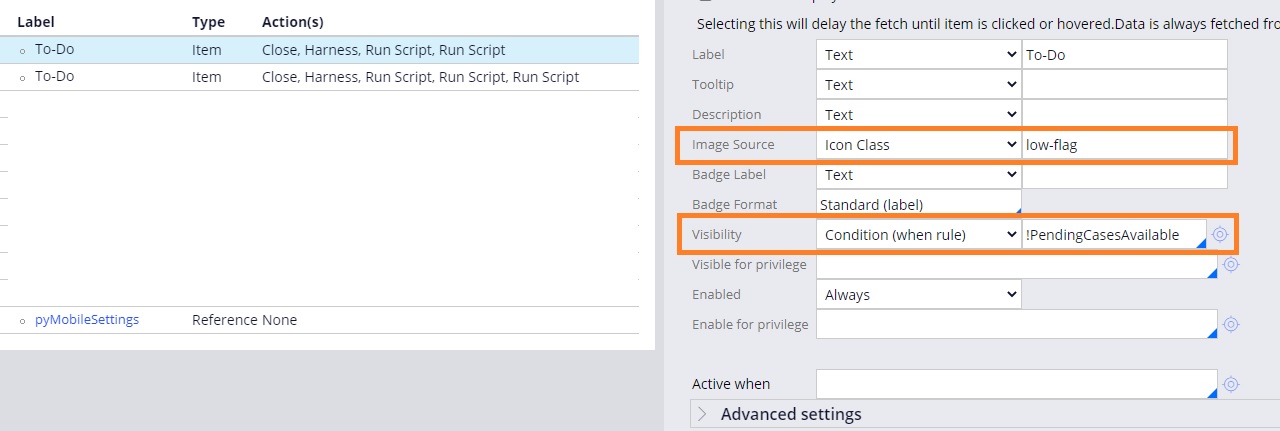
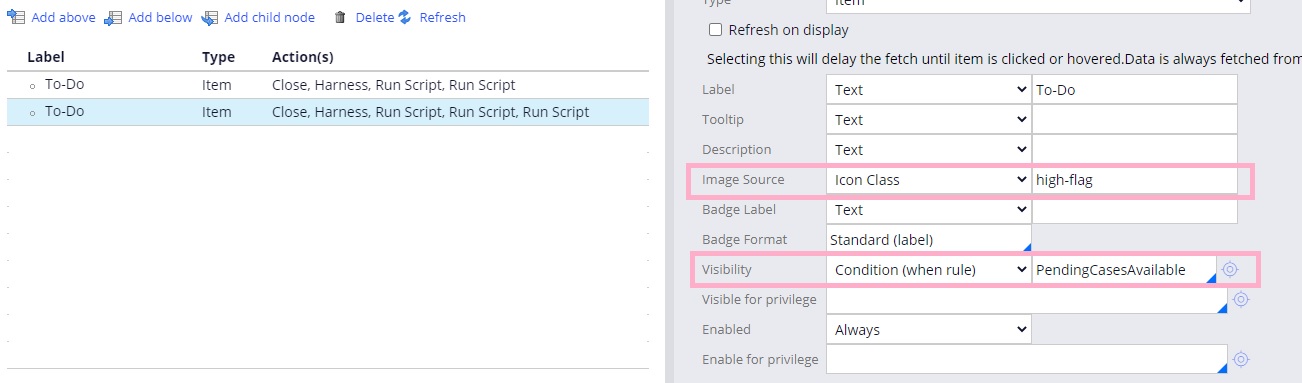
The table is sourced via D_PendingActions list page in Assign-Worklist class
Question: how can I do a validation to test if the data page has items in it or not? and based on the result display the correct menu item...
EDIT: I found an ootb property (pxResultCount) but I'm not sure how to use it in a when rule
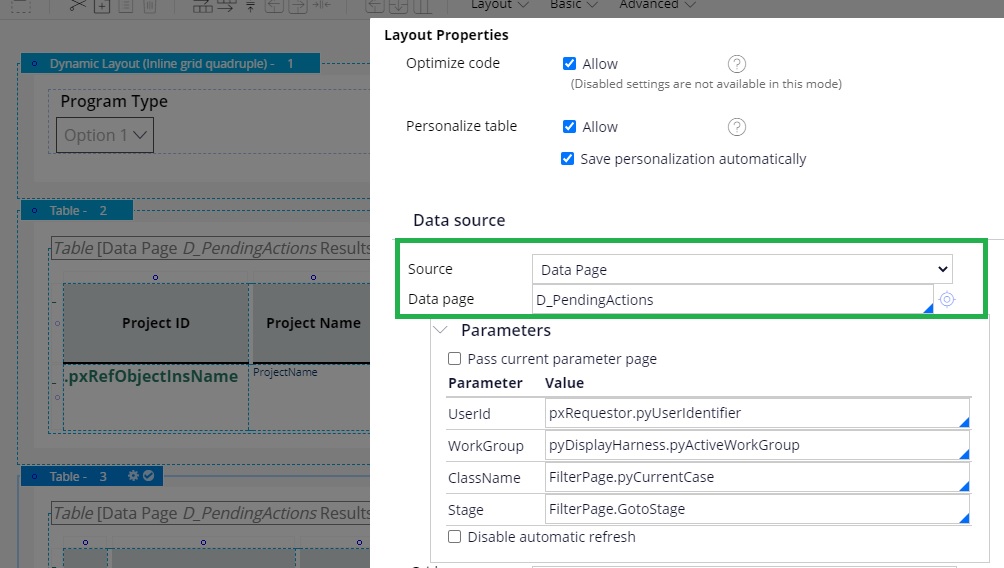
Thanks in advance,
***Edited by Moderator Marissa to update General to Product***