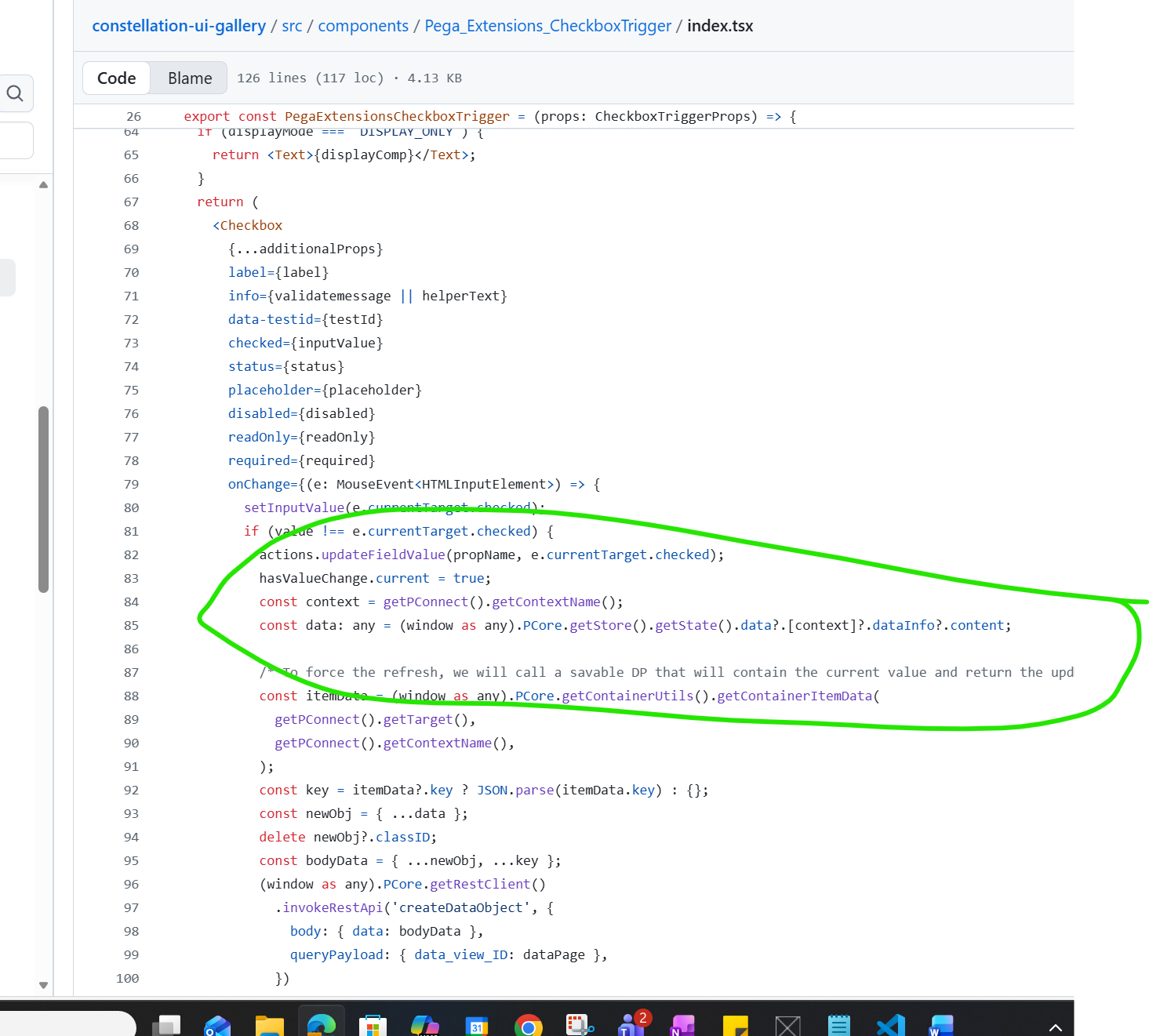Question
Ernst & Young LLP
IN
Last activity: 5 Nov 2025 5:30 EST
Check Box trigger in Pega Constellation DX component is not working as expected
We have followed the instructions mentioned at - Fields / Checkbox Trigger - Docs ⋅ Storybook and configured accordingly, please refer to document below.
All the sections and components are saved and there is no issue at design time. However at run time, when we click the checkbox we do not any action captured on the tracer, the saveable data page is not invoked and no property population takes place for the desired property.
Kindly look into this and suggest if anything missing from our end. We are using v24.2 platform version for Pega DEMOx instance - https://ey-242-csfs.pegatsdemo.com/prweb/
-
Reply
-
Share this page Facebook Twitter LinkedIn Email Copying... Copied!
Pegasystems Inc.
IN
Please add these fields - PopulateWithAI and Note , to the primary fields. This should make the component work.
Pegasystems Inc.
US
@ArnabD75I have updated the doc to mention that the fields must be primary - please test first with the OOB example provided in the Computerland application to see how it is configured and look at the implementation of the component to better understand how this works.
Ernst & Young LLP
IN
@RichardMarsot @Aditi Mehta - Thanks for your comments, will check the same and let you know.
Ernst & Young LLP
IN
@RichardMarsot @Aditi Mehta - Configured primary fields and the checkbox trigger however still do not see any refresh occuring.
My configuration is a table layout unlike the one in computer land application which uses repeating view layout.
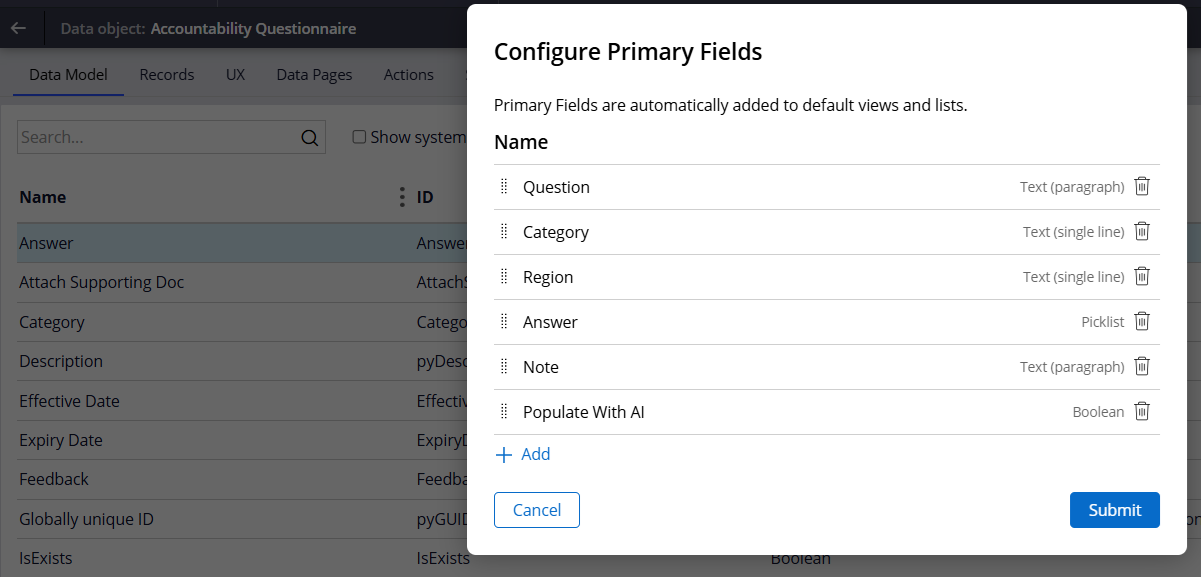
Ernst & Young LLP
IN
@RichardMarsot - Is there any plan to make it compatible and workable for a table layout?
Pegasystems Inc.
US
@ArnabD75 no plan currently. But if you want to implement the changes and submit a branch for review in the github that will add support for this configuration, I will review the proposed change.
Ernst & Young LLP
IN
@RichardMarsot- The other thing that I noted in the Computer Land application is that even when the check box is checked, the value does not become true. In fact, the value of the checkbox is not passed into the data page activity at all. Please refer the screen shot attached. Please can you suggest how to pass the proper value, so that this component can be made to work.
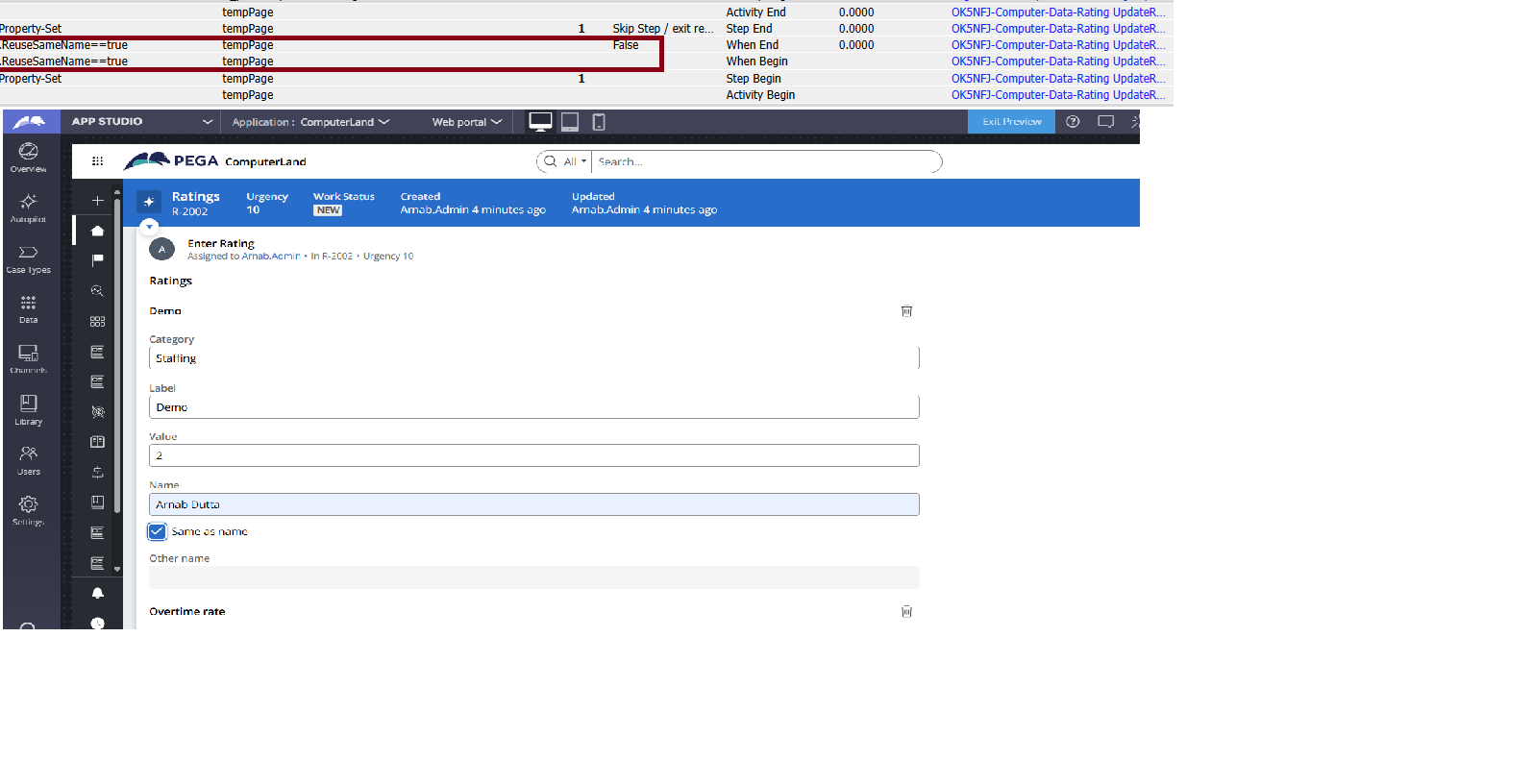
Pegasystems Inc.
US
@ArnabD75 same answer as above - this component was provided to solve a specific use case - it can of course be extended - if you are not satisfied with the current implementation and want to add more functionality - the source code is available - you can fork it and you decide to enhance it and share back with the community. https://pegasystems.github.io/constellation-ui-gallery/?path=/docs/support-and-contributing--docs
adept view
NL
Did you get a chance to look into the dx component code available for this one , it works only in the context of a list ( source primary should be a list). I have seen your
please check below conversation PegaExtension_CheckBoxTrigger not working | Pega Community . and see the code corresponding to the same below , it works only with context of data , so this works only from list context as of now. I can see its working with computer land application ( CHECKING RATINGLIST from landing page)