Learn how to troubleshoot Report UI issue after a patch upgrade.
Symptoms
UI is distorted while viewing report in the Report Viewer after Patch upgrade.
Example scenarios:
Scenario 1
Report table with more number of columns overflows the layout boundary and displays outside the layout.
The following figure illustrates the reported scenario:
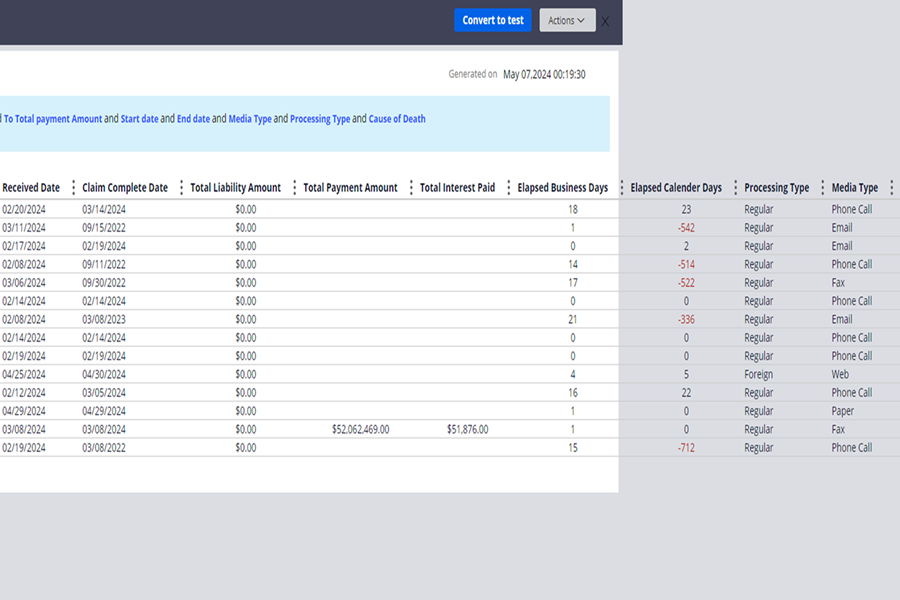
Scenario 2
Report Explorer section does not have scrollbar preventing users from creating or updating any report.
Scenario 3
Background color is grey instead of white while viewing a report with a width greater than the default size of Report Editor.
Scenario 4
Incorrect scroll and Pagination for reports that contain many columns. This occurs on several browsers despite 100% view.
Scenario 5
Header (bar at the top) of reports on the Manager portal is not fixed. When there are many columns and the user scrolls to the right, the header disappears sliding to the left.
Scenario 6
Flat File Report UI displays incorrectly. On running the report, the Action button displays on the middle part of the report. Additionally, the report color is not consistent across the UI.
Explanation
Container Layout Format option is changed from No header to No Markup.
Environments
The issue is reported in the following environments:
- Pega Platform 8.8.4
- Pega Platform 8.7.6
- Pega Platform 23.1.0
- Pega Platform 23.1.1
Solution
If you are on Pega Platform 8.8.4, then apply HFix-A1515.
If you are on Pega Platform 8.7.6, then apply HFix-A1502.
If you are on Pega Platform 23.1.1, then apply HFix-B486.
Alternatively, perform the following local change:
In the DisplayReport harness, modify the container format from No Markup to No Header.
This issue is addressed in
- Pega 8.8.5 Patch Release
- Pega 23.1.2 Patch Release
- Pega Infinity '24.1
For additional details, click Resolved issues.
As a best practice, update your Pega deployment to the latest release as explained in Keeping current with Pega.
Related content
