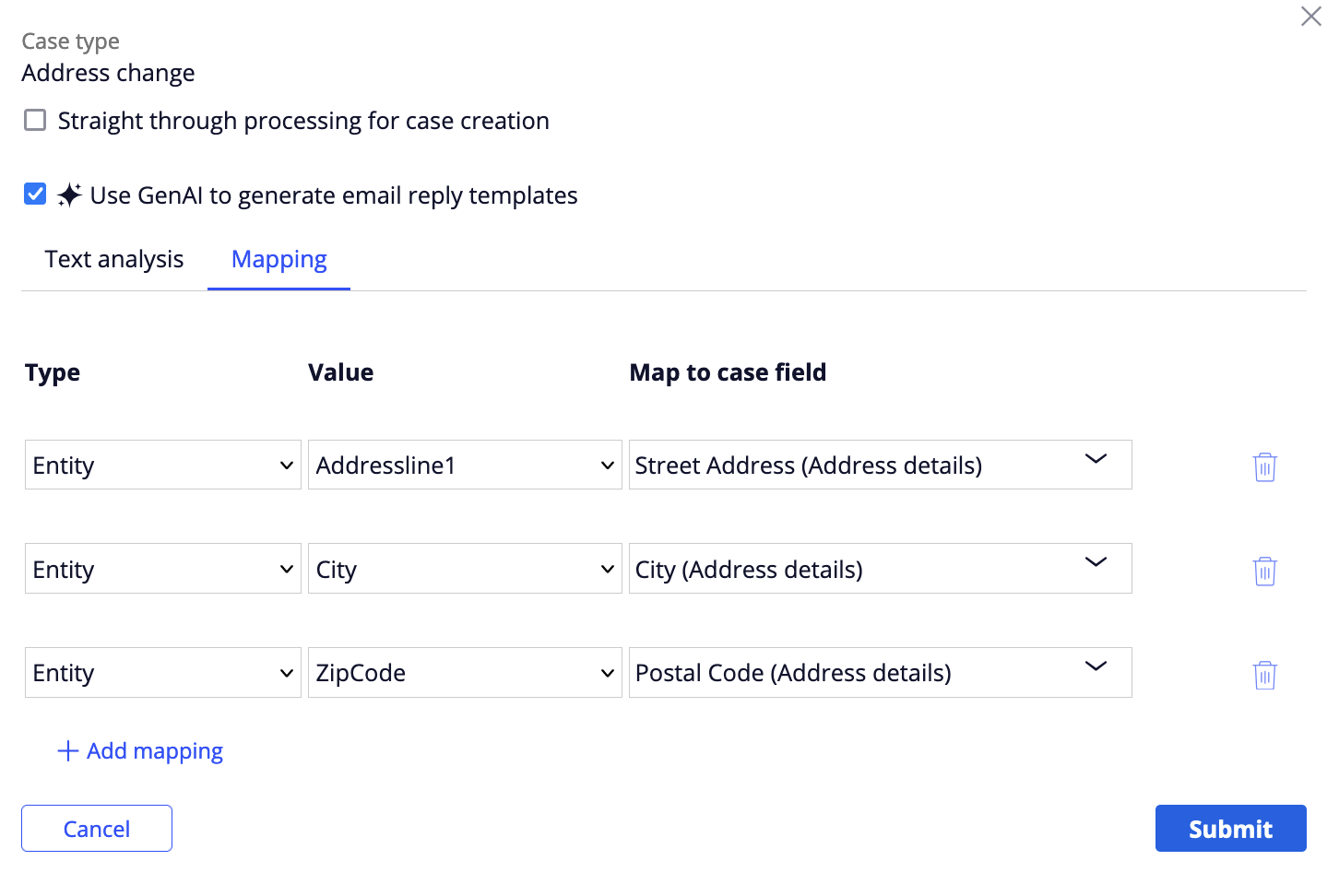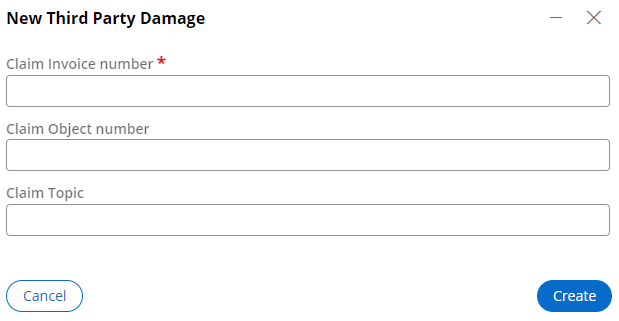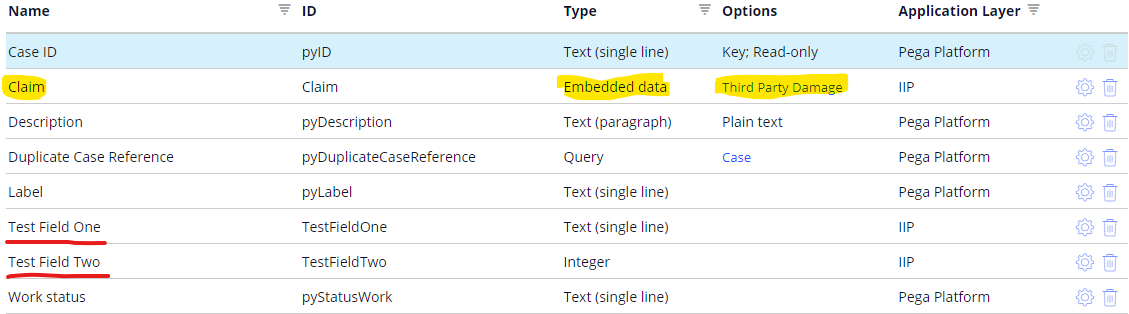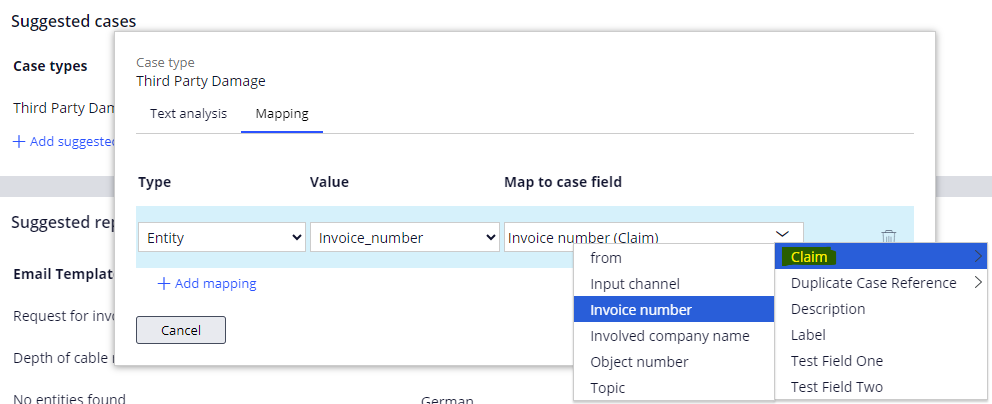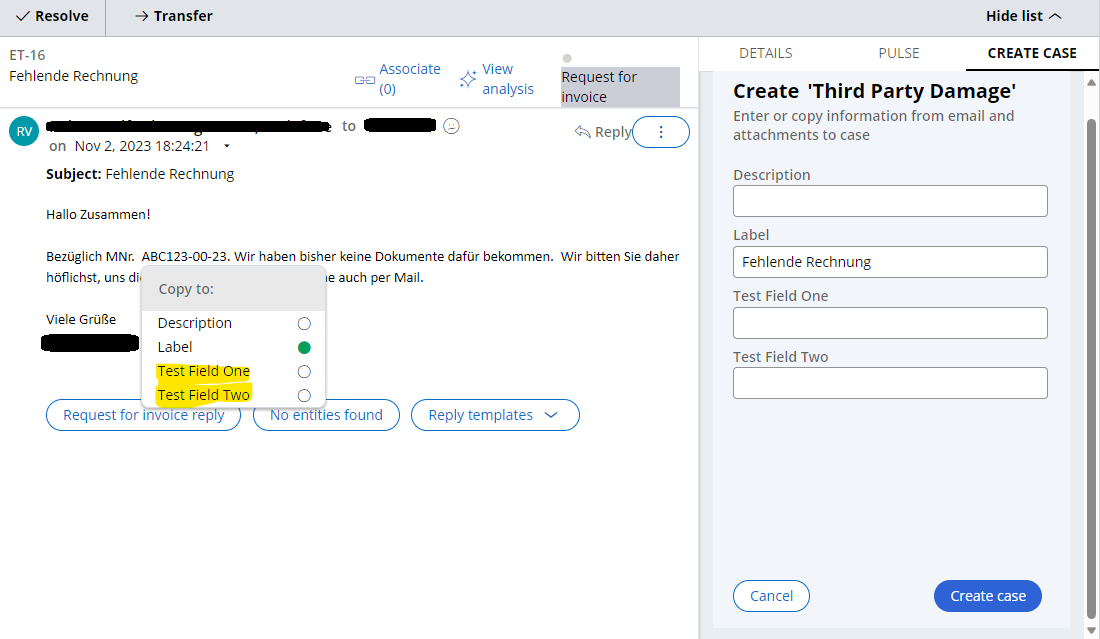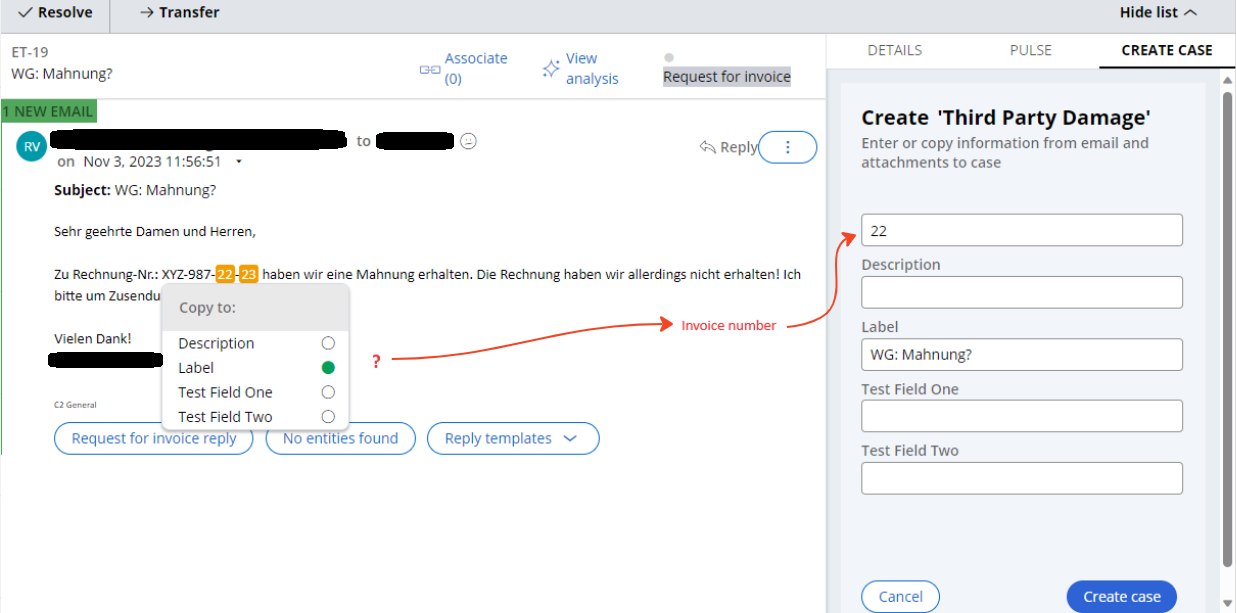Question
Vodafone DE
DE
Last activity: 21 Nov 2023 7:23 EST
Manual entity mapping using Email Manager Portal
According to the training material of the platform v8.7 and v8.8
“When cases are created from the Email Manager portal, any entity mapping definitions are completed, and the email triage case is added as a related case to the new service case. Any entities that are not extracted can be manually highlighted and mapped in by the worker. The outcome or manual classification of this email is then fed back to the training data tab to further improve the accuracy of the channel’s NLP model.”
However, when using the Portal, we cannot find any option to map/assign the missing entities manually. For example, when right clicking the desired text, we only get the normal browser menu.
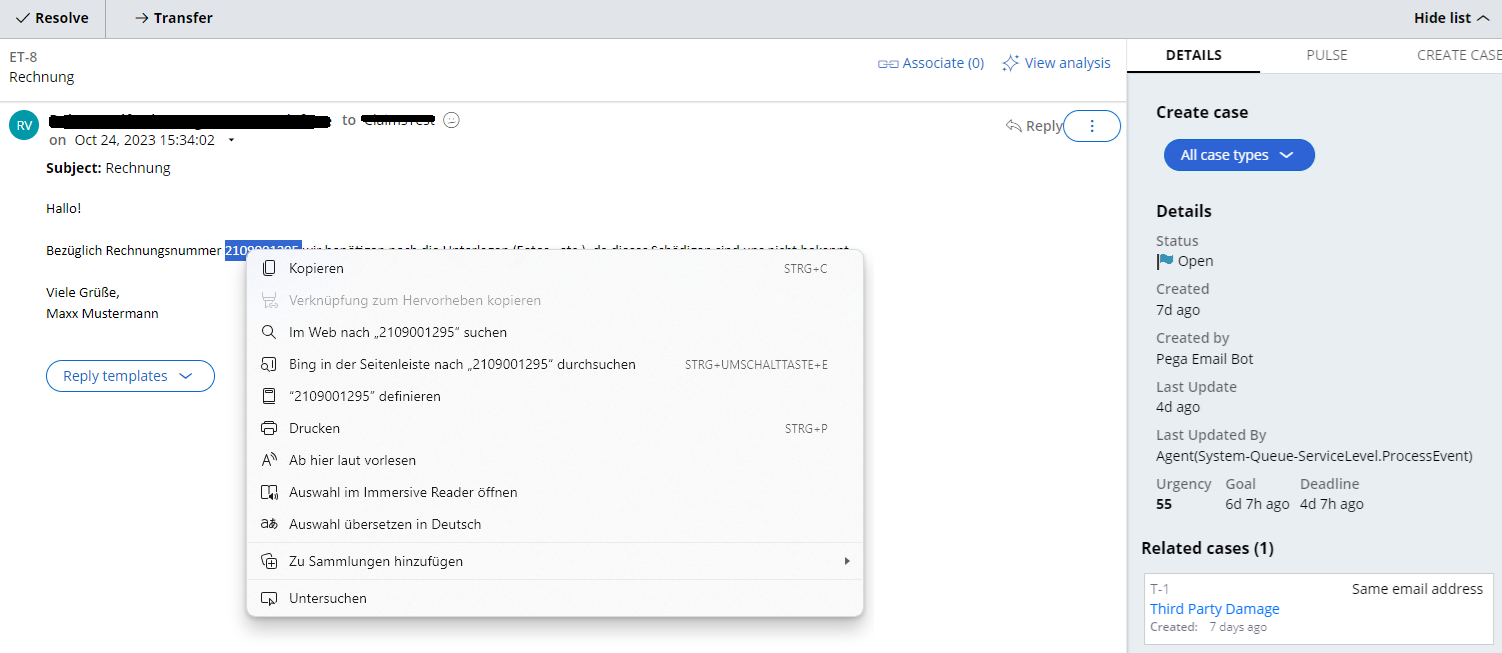
We were expecting to see the same context menu that is available in the Training tab of the email channel, like in the screenshot below.
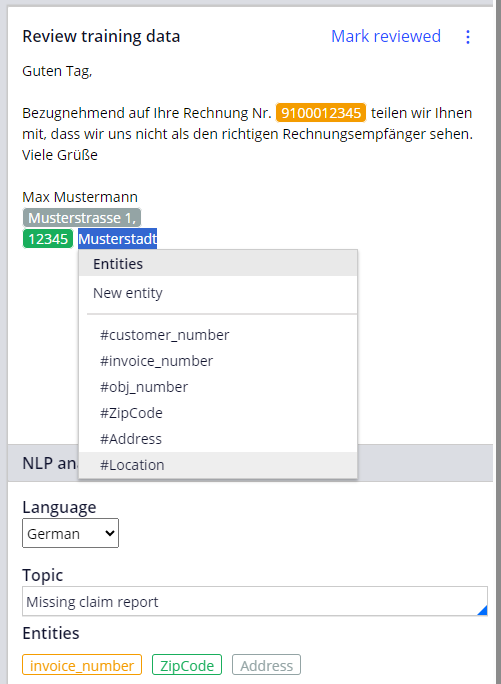
Is there any configuration we are missing in the email manager portal? Or how exactly are workers supposed to manually mark these entities as stated in the trainings?
We are using the OOTB pyEmailClient Portal, based on UI Kit.