Question
IBM
CN
Last activity: 22 Apr 2023 4:23 EDT
how to see source value of property set in Tracer
hello, how to see source value of property set statement in a Data Transform in Tracer?
E.g. I see below lines in Tracer. The set .LastName and set .FirstName statements are from a DT.
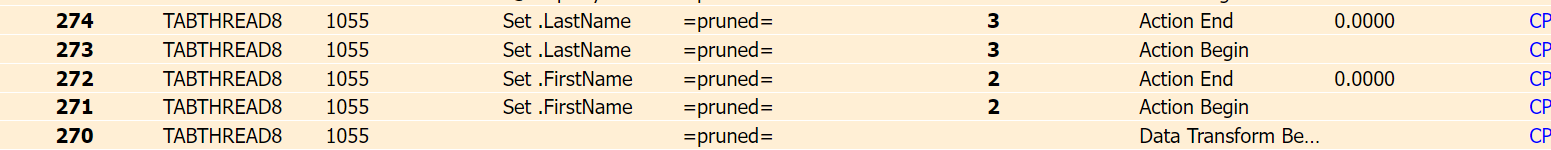
I would like to see what's value set to .FirstName, .LastName at that time.
But I can not see this by clicking diff column of the line. Two possible result shown. No source value see.
Thanks.
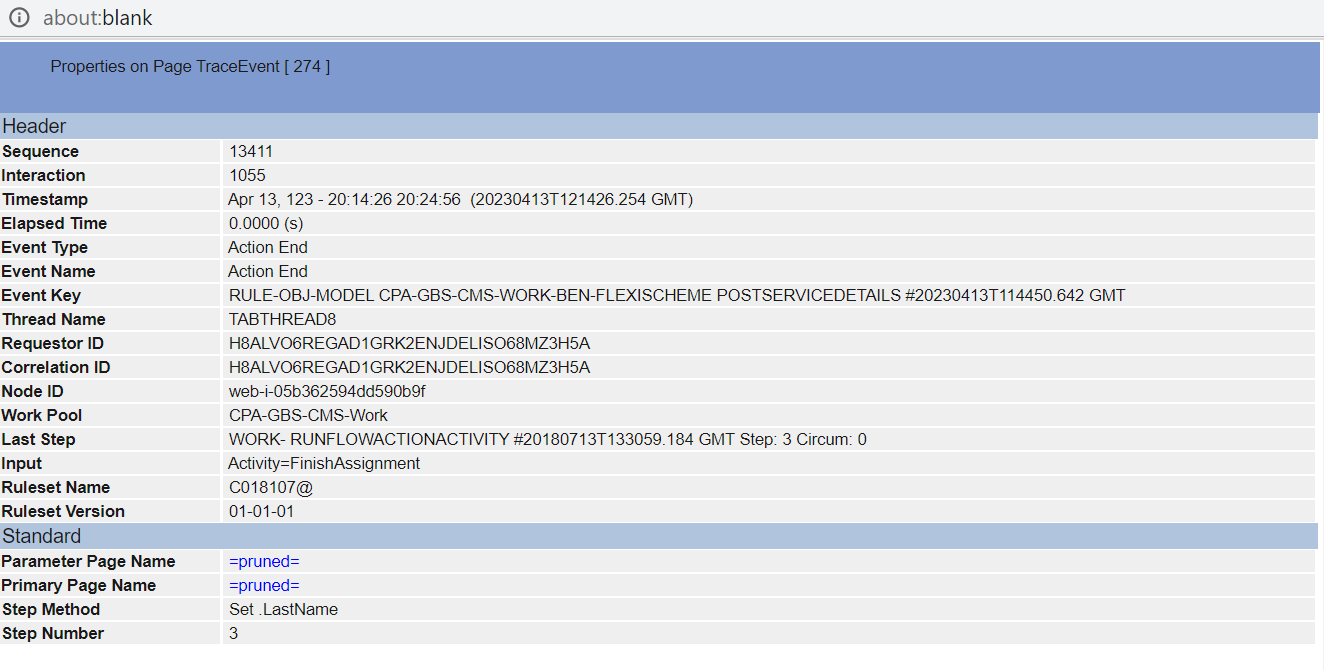
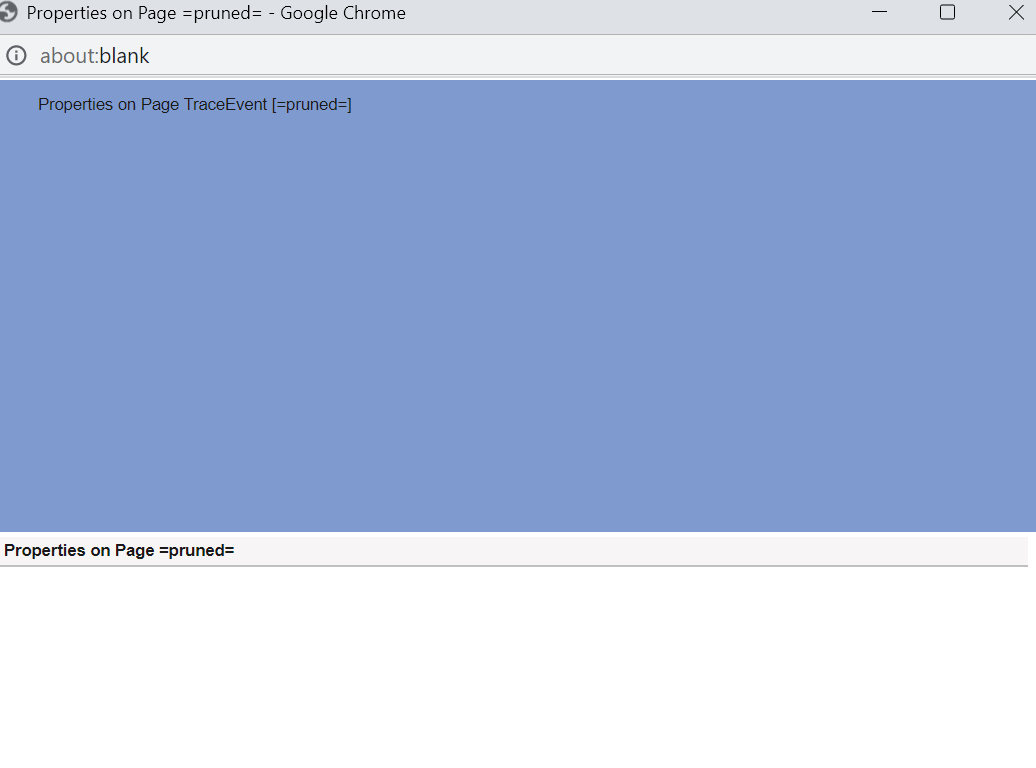
-
Like (0)
-
Share this page Facebook Twitter LinkedIn Email Copying... Copied!
Accepted Solution
Updated: 22 Apr 2023 4:23 EDT
NCS Pte. Ltd
SG
Hi @MaxonL16591286: Please check if "Abbreviate Events" option is selected in tracer settings. If yes, can you please try unselecting it?
Thanks.
Coforge
IN
I think we cannot, we have to open the rule (here it is DT) to check that step to get the source property.
Updated: 13 Apr 2023 9:44 EDT
Tata Consultancy Services
IN
Hi @MaxonL16591286
If you want see the Old Value and Updated Value from the tracer, you can click on the Action Begin step: Set.FirstName (you can see old value) and if you want see new value you can just click on the Action End Step: Set.FirstName
Note: If you not able to find the previous/old value in the begin of the step, i.e value null.
if you want particularly see, you can enable the watch point in the tracer.
Page Name: pyWorkPage
PropertyName: FirstName/LastName
you will see the old value and new value in the watch window
for testing purpose i have mentioned the policy number in wacth window
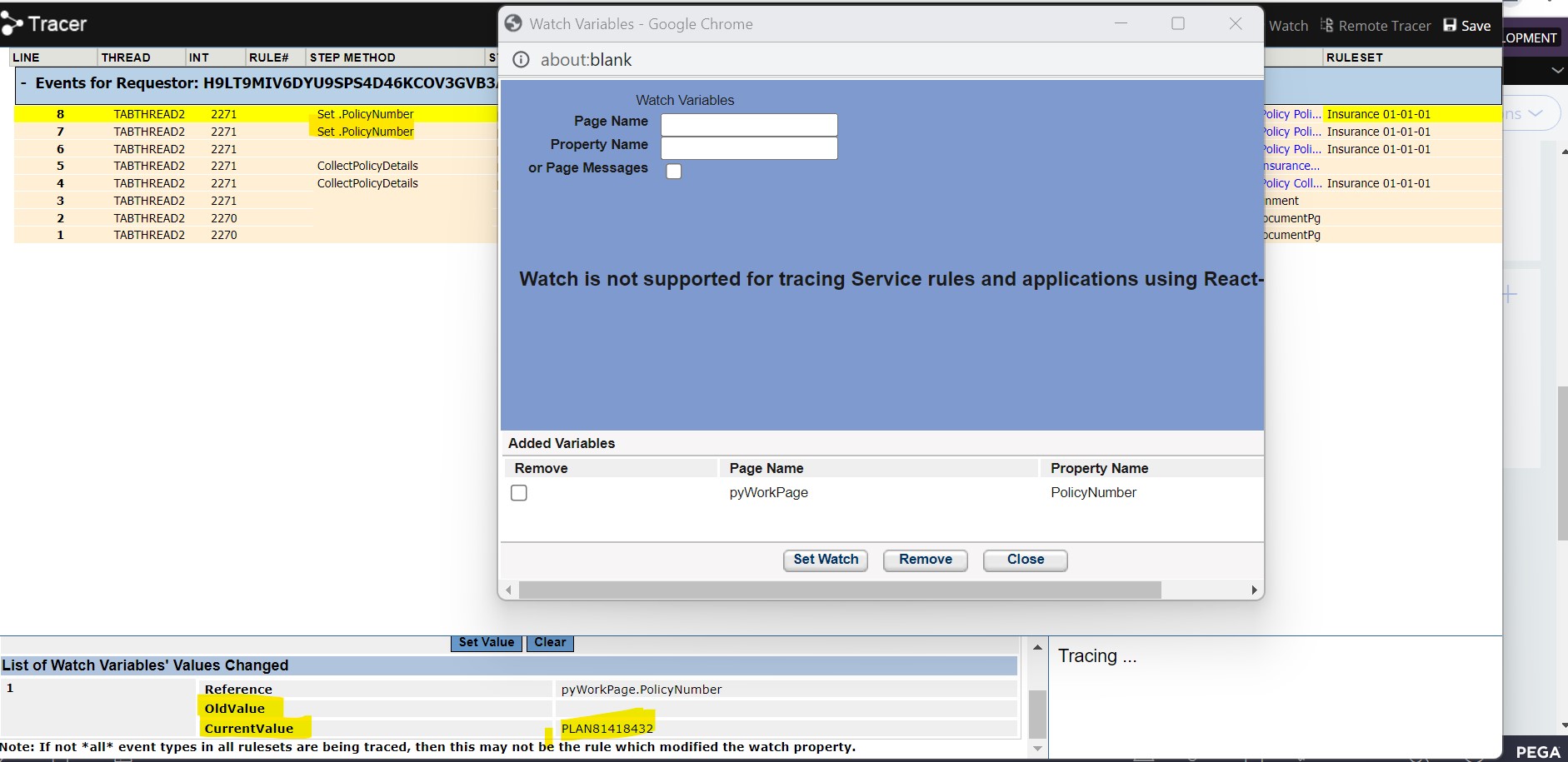
Thanks,
Ashok
IBM
CN
First, I assume I will not use the watch window, as I am not sure I know the page name of the property in other cases.
And, You mentioned " and if you want see new value you can just click on the Action End Step: Set.FirstName", however, in my first message, the 2nd image is just the Action End Step of set .LastName, where can I find the "new value" in it ?
Actually I has known the new value of .LastName is "pyWorkPage" (I set it to current page name) as I checked in clipboard. But there's no such value in Tracer.
Tata Consultancy Services
IN
Could you please check on the Primary Page Name =pruned=
IBM
CN
@Bhumireddy hello.
I had tried click Page Name =pruned=, pls refer to last image in my original msg. It shows nothing useful
Accepted Solution
Updated: 22 Apr 2023 4:23 EDT
NCS Pte. Ltd
SG
Hi @MaxonL16591286: Please check if "Abbreviate Events" option is selected in tracer settings. If yes, can you please try unselecting it?
Thanks.
-
Jorge Tena
IBM
CN
@ArulDevan Thanks, let me check and try.
-
Aruldevan Thangappan T
IBM
CN
It's fine! if "Abbreviate Events" option is unchecked, the ==pruned== in trace result is replaced by pyWorkPage so that I can see the value assigned to the property.
Many thanks!
-
Aruldevan Thangappan T
