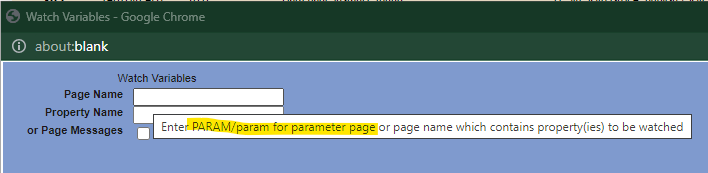How to use Tracer to Watch Parameter Page Properties
Pega v8.6.6
In Tracer, I'm trying to use the Watch option to monitor a property on the Parameter page. However, no matter how I specify the Page Name it will not stop when the desired Parameter property value has changed.
In the 8.6.6 online help article for Setting watch variables in the Tracer tool we should be able to trace Parameter page properties.
- In the Page Name field, enter the name of the page that stores the property to watch, or enter a parameter for the parameter page.
Additionally, in the Tracer > Watch dialog, there is a tool tip that indicates the following "PARAM" or "param".
Does anyone have any experience using Tracer to Watch the Parameter page properties? If so, can you please provide some direction. Thank you!