Question
Verizon
Verizon
IN
Verizon
Posted: Jan 24, 2022
Last activity: Jan 27, 2022
Last activity: 27 Jan 2022 12:30 EST
Closed
pxtasklabel dynamic in work flow
Is there any way to dynamically change the pxtasklabel of the assignment? We want to show the approved role as part of this pxTaskLabel. This changed based on a business rule.
***Edited by Moderator Marije to add Capability tags***
To see attachments, please log in.


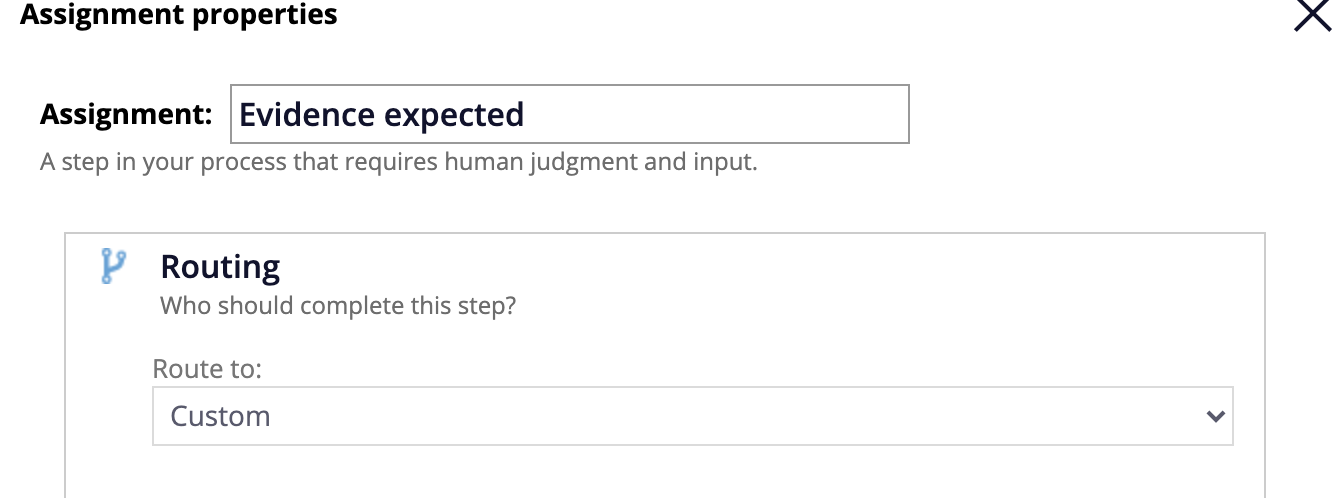
@JasmineM4474 You can try setting Param.CustomTaskLabel in the incoming connector to the assignment. We have done that to dynamically change the assignment name.
Regards
Bhavya