Question
Accenture
IN
Last activity: 30 Jan 2020 9:24 EST
Error Installing Pega Personal Edition 8.3
Hi Team,
I've been trying to install Pega Personal Edition 8.3 in my new Laptop.
But its showing some error
"The Process Finished Unsuccessfully.
Use logs to find the cause, then correct and run again"
Could anyone give some suggestions..??
Attaching the screenshot regarding the same..!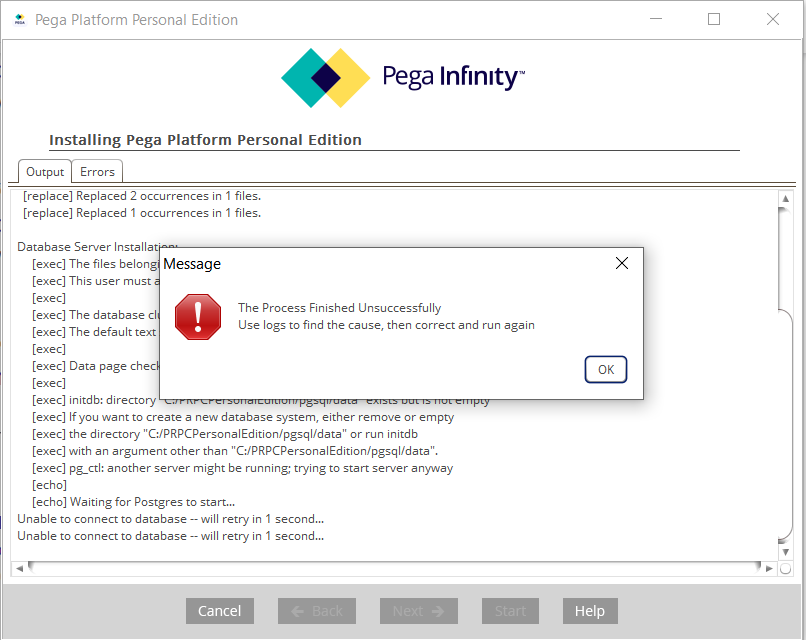

-
Likes (3)
TAMARAPALLI Tamarapalli Pavan Tamballa rani erande -
Share this page Facebook Twitter LinkedIn Email Copying... Copied!
Accepted Solution
IQZ Systems
US
Hi
1) Make sure you completely uninstalled your previous postgressql installation and try restarting your system.
2) Update jdk with latest version and make sure system variables are correctly pointed to your jdk version(https://community.pega.com/support/support-articles/71-personal-edition-installation-error)
3) if you still face the same issue try changing the database port number to 5433 or some available port.
Pegasystems Inc.
US
Can you go the errors tab and let us know the errors you are seeing.
Accenture
IN
Hi Rachit,
Here are the screenshot regarding the errors..
1.
1. 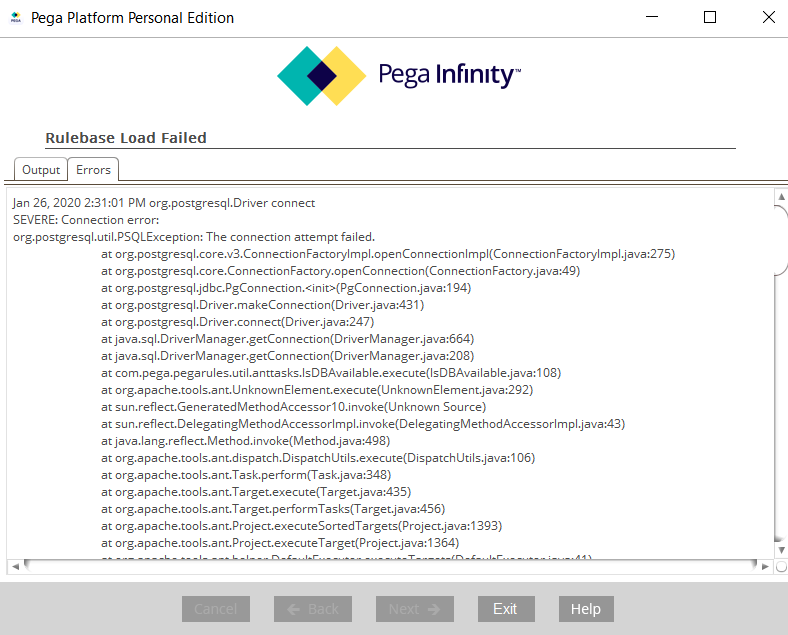
2.

3.

Hi Rachit,
Here are the screenshot regarding the errors..
1.
1. 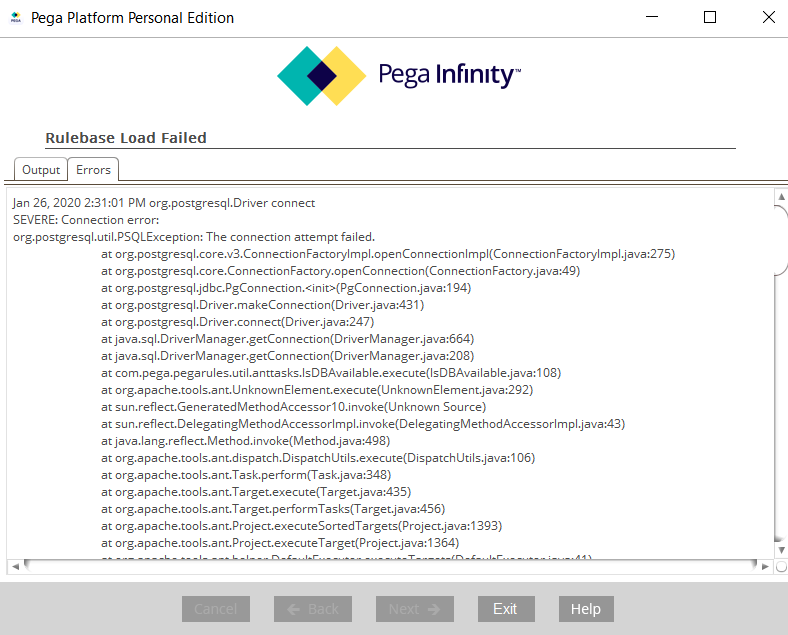
2.

3.

4. 
5.

IQZ Systems
US
Hi
From the screenshot you added
[exec] pg_ctl: another server might be running; trying to start server anyway
It seems to be a pstgresSQL error. Can you check if postgresSQL is already installed in your laptop.
Accenture
IN
Hi Yathender,
I think postgresql is not required/mandatory for the Personal Edition.
Because, I've installed the same Personal Edition in previous laptop too without any postgresql software installed.
IQZ Systems
US
Hi
postgresSQL comes with Personal Edition. While installing it adds postgressql database in the laptop. It is not required / mandatory to install it externally.
But I suspect postgresSQL is already installed in your laptop as it shows it is unable to install postgresSQL in the laptop as already server is running in the background.
Accenture
IN
Hi
Yes before installing Pega PE, first I installed PostgresSQL, but later I uninstalled it.
But I could see some folders related to PostgresSQL are still in the C/Program Files. Now I've deleted all those Files and tried re-installing the Pega PE.
But it's not working..!!
I've checked the Port Availability too. The port is available.
But it's still showing the same error.
IQZ Systems
US
Can you check database port availability while installing
you can check it once you reach this step while installing Personal Edition

if port is not available try changing the port number.
Accenture
IN
Hi Yathender,
The port is available, but still I'm getting the same Installation error.
Here I'm attaching the File regarding the Errors.
Could you please go through it..?![]()
IQZ Systems
US
Hi
Did you attach any file? I could not see any file here as you mentioned.
Accenture
IN
Hi Yathender,
Yes I've attached a text file consisting of error details. If the file isn't visible, you can see the same Error details in my latest comment of the post.
Thank You Yathender..!!
Accepted Solution
IQZ Systems
US
Hi
1) Make sure you completely uninstalled your previous postgressql installation and try restarting your system.
2) Update jdk with latest version and make sure system variables are correctly pointed to your jdk version(https://community.pega.com/support/support-articles/71-personal-edition-installation-error)
3) if you still face the same issue try changing the database port number to 5433 or some available port.
-
ANIL KUMAR ARIPAKA
Accenture
IN
Thank You Yathender,
I've uninstalled the PostgresSQL and it worked. Pega PE is installed..!!
-
Thirumala Rao
