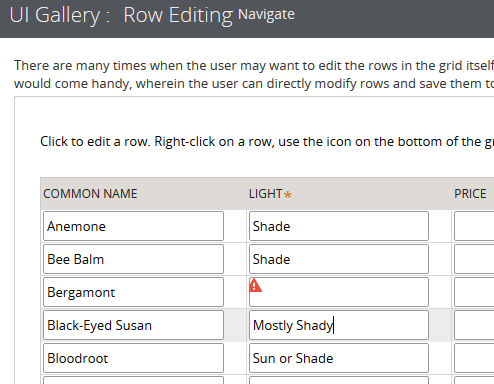How do I prevent fields in a table from popping up a browser alert window for Required fields?
Hi,
By default, all fields in a section, when set as Required, will show a RED error message at the location of the field if it is empty.
However, in a table, those fields that are set as Required but empty, a browser popup message appears instead. This is very disruptive.
How do I make those field validation within the table behave like the rest of the fields? (I still need to have the "*" to indicate that it is required).
Thanks and regards,
Jacky