Closed
How to put the link www.google.com in UI and make it work.
How to access other Sites from PEGA APP UI.
***Updated by moderator: Lochan to add Categories***
This content is closed to future replies and is no longer being maintained or updated.
Links may no longer function. If you have a similar request, please write a new post.
How to access other Sites from PEGA APP UI.
***Updated by moderator: Lochan to add Categories***
Hi,
you can create a paragraph rule , and can configure the link to google website in the paragraph and can include this paragraph in a section.
On clicking the link it will open the url based on the target set in the paragraph rule.
Thanks,
Vijaya
Hi,
You can add a LINK control in your the section and in the actions tab configure a "click" event with "open url in window" action. Give the URL you want to open in "Alternate Domain URL" field.
Please find the image below for configuration.
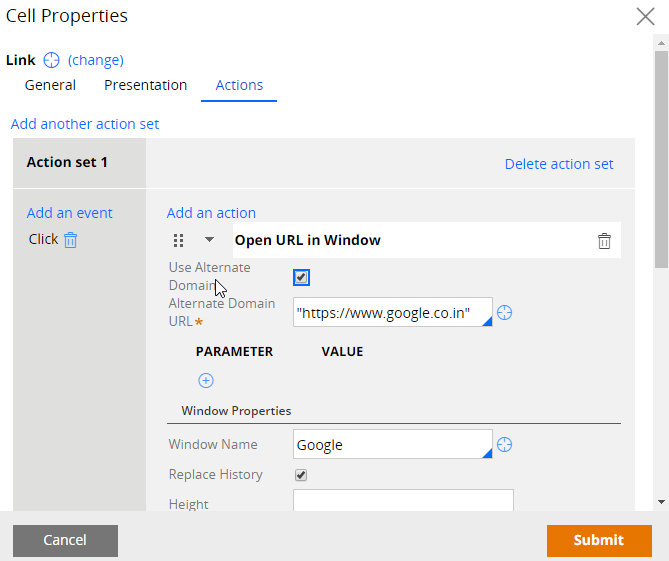
When you click on the link, the url will be opened in a new tab.
Thanks,
Mallikarjun
Hi,
You can do the same in many ways. i am listing out some of the ways.
1. On button you can configure on click event to launch "Open URL in window" action.
- Check "Use Alternate Domain" check box.
- Enter the suggested URL in "Alternate Domain URL" field.
2. You may select the control type as a "link" or you can also add a click action in the configuration control.
Thanks.
Discussion
Question Solved
Question
Question Solved
Question
Question
Question Solved
Discussion
Question
Question
Pega Collaboration Center has detected you are using a browser which may prevent you from experiencing the site as intended. To improve your experience, please update your browser.