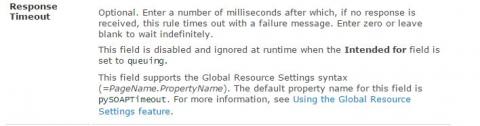Question
SunTrust
US
Last activity: 22 Nov 2016 3:02 EST
How to set Connector (Connect Soap/http) timeout setting in prconfig.xml?
We want to set connection timeout to a specific interval (lets say 30 sec) for all external connectors called from pega. We have connect soap and http services. Please let us know what is the dss setting that needs to be set in prconfig file.
If the external system does not respond within 30 sec, we want to abort the request and proceed with the flow. Currently if external system takes long to respond the thread still runs and throws error in logs (Thread "WebContainer : 8" (00000052) has been active for 653216 milliseconds and may be hung.)
Below is my prconfig.xml file where i don't see any setting like that.
Contents of: wsjar:file:/usr/WAS70/AppServer/profiles/Custom01/installedApps/WASNetwork/pegarules71_nac.ear/APP-INF/lib/prresources.jar!/prconfig.xml
<?xml version="1.0" encoding="UTF-8"?>
<pegarules>
We want to set connection timeout to a specific interval (lets say 30 sec) for all external connectors called from pega. We have connect soap and http services. Please let us know what is the dss setting that needs to be set in prconfig file.
If the external system does not respond within 30 sec, we want to abort the request and proceed with the flow. Currently if external system takes long to respond the thread still runs and throws error in logs (Thread "WebContainer : 8" (00000052) has been active for 653216 milliseconds and may be hung.)
Below is my prconfig.xml file where i don't see any setting like that.
Contents of: wsjar:file:/usr/WAS70/AppServer/profiles/Custom01/installedApps/WASNetwork/pegarules71_nac.ear/APP-INF/lib/prresources.jar!/prconfig.xml
<?xml version="1.0" encoding="UTF-8"?>
<pegarules>
<!-- Settings and comments from the prconfig.xml file -->
<!-- This is a minimum format prconfig.xml file. Only the settings which are required to access settings in the database are included.
All other settings which were formerly located only in this file are now Data-Admin-System-Settings. -->
<env name="initialization/settingsource" value="merged" />
<env name="database/databases/PegaRULES/dataSource" value="java:comp/env/jdbc/PegaRULES"/>
<env name="database/databases/PegaDATA/dataSource" value="java:comp/env/jdbc/PegaRULES"/>
<!-- Most nodes have a 'default' classification and for these nodes, no additional changes need to be made to this file. However,
if this is node has a non-general purpose, for example: 'Agent', then the node classification setting should be added to this file. -->
<!--env name="initialization/nodeclassification" value="Agent" / -->
<!-- Settings can still be put in this file. If they are, then the value in this file will override the value in the database
for this node. This is useful for settings which are specific to this node and should not be shared by multiple nodes on this
system. -->
<!--
Pegasystems recommends that you use Application Server connection pooling to the database for Websphere and
Weblogic. These examples are provided if you need to use Pega Connection Pooling for Tomcat or for testing purposes.
If you are using Application server connection pooling, there is no longer a need to edit this file.
****The new format for this file is only valid if you are using Application Server connection pooling. If you are not, please replace
this file with an older version. ***
Oracle 10g (Type 4) oracle.jdbc.OracleDriver jdbc:oracle:thin:@serverName:1521:db
IBM DB/2 Type 4 com.ibm.db2.jcc.DB2Driver jdbc:db2://serverName:port/dbName
SQL Server 2005 com.microsoft.sqlserver.jdbc.SQLServerDriver jdbc:sqlserver://serverName:1433;SelectMethod=cursor;SendStringParametersAsUnicode=false
-->
<!--
<env name="database/drivers" value="com.microsoft.sqlserver.jdbc.SQLServerDriver;oracle.jdbc.OracleDriver" />
<env name="database/databases/PegaRULES/url" value="jdbc:sqlserver://serverName:1433;SelectMethod=cursor;SendStringParametersAsUnicode=false" />
<env name="database/databases/PegaRULES/userName" value="a_username" />
<env name="database/databases/PegaRULES/password" value="a_password" />
<env name="database/databases/PegaDATA/url" value="jdbc:sqlserver://serverName:1433;SelectMethod=cursor;SendStringParametersAsUnicode=false" />
<env name="database/databases/PegaDATA/userName" value="a_username" />
<env name="database/databases/PegaDATA/password" value="a_password" />
-->
<!-- Settings from the database -->
<env name="alerts/parameterpage/allowedkeywords" value="" />
<env name="pdcconfig/enablehealthappender" value="true" />
<env name="initservices/dnode" value="true" />
<env name="pradapter/logginglevel" value="INFO" />
<env name="initservices/initfile" value="true" />
<env name="agent/enable" value="true" />
<env name="initialization/displayexceptiontraceback" value="false" />
<env name="initialization/explicittempdir" value="${pega.tmpdir}" />
<env name="asyncservices/enable" value="true" />
<env name="pdcconfig/altsoapurl" value="http://nc006vqaafd2:8080/prweb/PRSOAPServlet" />
<env name="initservices/initjms" value="true" />
<env name="pdcconfig/enablealertappender" value="true" />
<env name="alerts/parameterpage/remotefiltertype" value="allowed" />
<env name="crypto/onewayhashalgorithm" value="MD5" />
<env name="initservices/initemail" value="true" />
<env name="initialization/persistrequestor" value="OnTimeout" />
<env name="initialization/rebuildlocalcachesonnodestart" value="false" />
<env name="initservices/initmq" value="true" />
<env name="session/ha/crash/recordworkinprogress" value="false" />
<env name="identification/systemname" value="NacITCA" />
</pegarules>
***Updated by Moderator: Marissa to update topic categories; add SR Details***