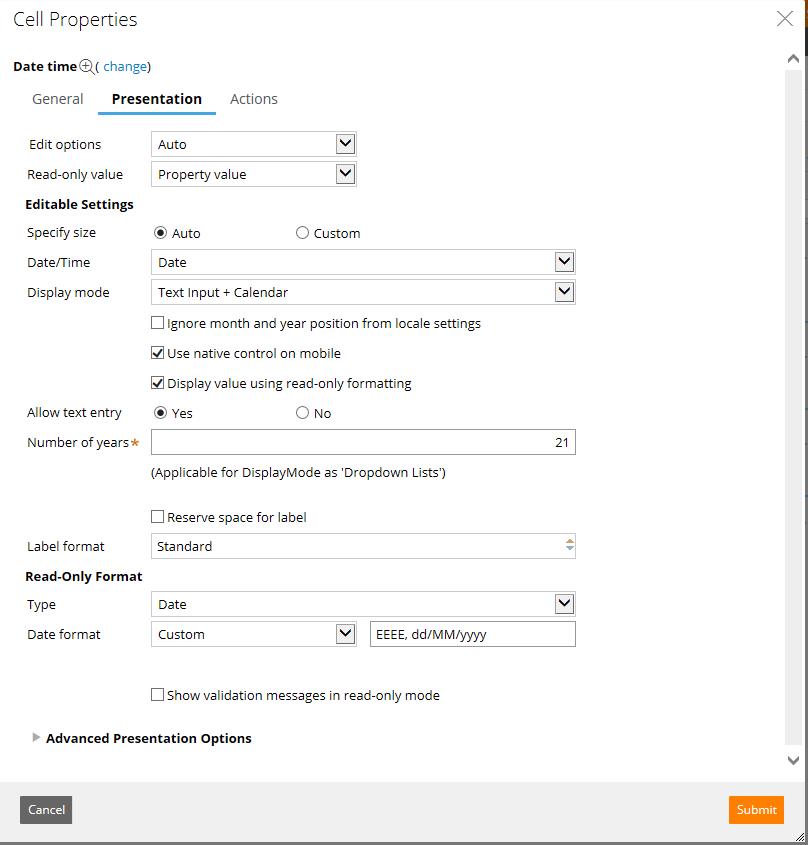Question
Virtusa Consulting Services Pvt. Ltd.
US
Last activity: 8 Jan 2016 1:30 EST
Date format getting disturbed on the section
I have a couple of dates which are to be shown on the screen and these dates are auto calculated using declare expressions with some input on the screen. I have to show these dates in a format of Day, dd/mm/yyyy
On screen load, I can see the dates in expected format which is good. The problem is, when I am changing the input on the screen, there is an action on the screen to refresh the section which is happening but, it is messing the date formats and showing them in pega format which is yyyymmdd.I tried all combinations of section refreshes and the problem still exists.
Did any one face a issue like this and can you suggest a solution to fix this?
Happy to discuss.
-
Like (0)
-
Share this page Facebook Twitter LinkedIn Email Copying... Copied!
Pegasystems Inc.
IN
Hi
What is the control being used in the section to show the dates ? Also which version of Pega you are on and what is your default operator locale ?
Virtusa Consulting Services Pvt. Ltd.
US
I am using Pega 7.1.8, Standard date time control and gave the specified format to it. The operator locale is en_GB
Pegasystems Inc.
IN
Since this date field is calculated from expression it will be read only.
There is a setting on Presentation tab for specifying Date format in Read only format settings. Can you try changing the settings there is you haven't done already.
Also, could you paste screenshot of your date-time control settings here. Let us know if this helps.
Virtusa Consulting Services Pvt. Ltd.
US
Pegasystems
US
Virtusa Consulting Services Pvt. Ltd.
US
Thanks for the link Eric. But, the problem here is different which involves declare expression.
Please correct me if I am wrong.
Common Wealth Bank of Australia
AU
We had the exact same problem recently and stuck with the same issue .
We are using Pega version 7.1.9 and the issue which Goutham has reported still exists.
Workaround we have used:
For a date value which is calculated via declare expression works fine during on-load of the section but not on on-change.
Until, we get a permanent fix for this, the only work around is to set the calculated date via data transform and show the corresponding field as a read-only field with the customized date format.
If we call the data transform on the on-change of the inputs which calculate the dates, the date format is shown as expected.
Let me know if this helps.
Virtusa Consulting Services Pvt. Ltd.
US
Thanks for the idea. We thought of the same thing but, to use pega in a best way, we are sticking to it and lets hope Pega team fixes this bug
Virtusa Consulting Services Pvt. Ltd.
US
Thank you all for the input. So, it clearly is a bug in Pega. Lets wait for the fix. Fingers crossed !!