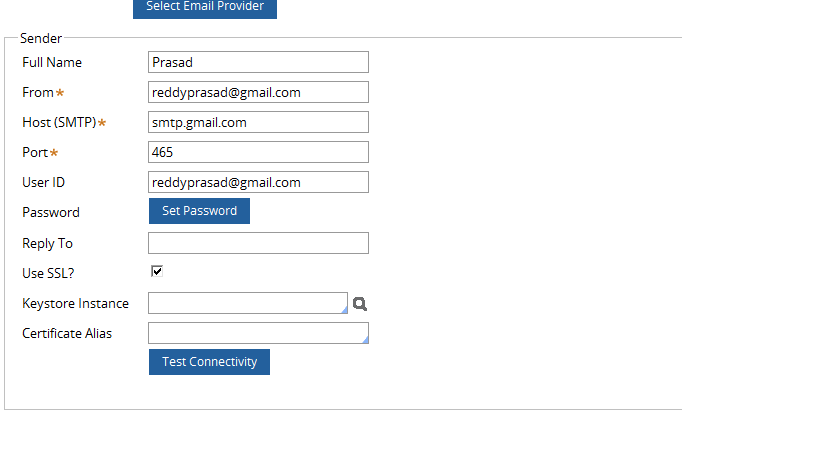Question
TCS
IN
Last activity: 7 Apr 2017 11:39 EDT
how to send email using Sendemailnotification activity
Getting error like unable to connect to emailServer
***Updated by moderator: Lochan to add Categories***
-
Like (0)
-
Share this page Facebook Twitter LinkedIn Email Copying... Copied!
Accepted Solution
TCS
IN
I am able to send the mail with SendMailNotification activity. I was unable to send with 7.1.2 version. I installed 7.2 version in my system. Now am able to send the mail through the specified activity.
Pegasystems Inc.
US
Hi Reddyprasad,
Can you provide more detailed information on what Pega release (Pega 7?) your application is on? What is the configuration / setup you have done for Email notification? When does the error come up?
Thanks,
Susan
TCS
IN
Pegasystems Inc.
US
HI Reddyprasad,
Pega 7.1.2 is very old version. Can you try a new Pega 7 release (eg. 7.1.7, 7.1.8 or 7.1.9)?
I just checked the same Email account setup (using [email protected]) on my Pega 7.1.7 system and I had no issue.
'Test Connectivity' was successful.
Thanks,
Susan
TCS
IN
Do we need to change any settings for gmail account ?
Pegasystems Inc.
US
I don't think so. A normal gmail account should work.
Pegasystems Inc.
IN
Hi Reddyprasad,
gmail introduced new security feature that stops its login if logged in from unknown application or device, you would get email for such attempt.
You can try using yahoo, yahoo would work fine.
PEG
IN
Can you turn on the Access for less secure apps and test the connectivity? By default it's turned off.
https://www.google.com/settings/security/lesssecureapps
Hope this helps!
Pegasystems Inc.
IN
Hi Reddyprasad,
Hope you have managed to get past this error after applying the suggestions provided here.
Can you please mark this thread a success?
Accepted Solution
TCS
IN
I am able to send the mail with SendMailNotification activity. I was unable to send with 7.1.2 version. I installed 7.2 version in my system. Now am able to send the mail through the specified activity.