Question
Bits In Glass
GB
Last activity: 4 Oct 2018 13:54 EDT
Screenflow creates temporary workobjects?
Hi there,
Screenflow when created and run it from actions using draft mode.
A C- object is getting created.when i run it the second time it becomes C-2.
but, some seniors are telling me Screenflow objects doesn't create any workobjects and doesn't store any details on DB.
so i restarted the vmware i am using and when i run the screenflow. now the object created was C-3. where people say that it is a temporary object that got created and doesn't save in DB.
if it is not saving in DB then how am i getting my Work object incremented each time i run and that too continuation of what i previously ran?
**Moderation Team has archived post**
This post has been archived for educational purposes. Contents and links will no longer be updated. If you have the same/similar question, please write a new post.
-
Share this page Facebook Twitter LinkedIn Email Copying... Copied!
Accepted Solution
Bits In Glass
GB
Pegasystems Inc.
IN
Hi
I tried it in a 7.2 environment and it worked as expected.
Which version you are using ?
Also can you share the screenshot of the Process tab of your flow ?
Pegasystems Inc.
US
In the Process tab of a flow you can check a "Creates a new work object" checkbox but in 7.1 you rarely if ever do this.
In 7.1 the only flow where this checkbox needs to be checked is "pyStartCase".
Bits In Glass
GB
Hello lee,
Do you know that the Create a new Work Object checkbox is disabled?
Bits In Glass
GB
Hi Santanu,
I used 7.1.6.
Pegasystems Inc.
US
Makes sense that the checkbox is disabled.
You say you are doing "Run" from a flow rule, configured as a screen flow, that flow rule in Draft mode.
The flow needs a case as a context within which to run.
The Designer Studio needs to create a case in order to run your flow.
When you run your screen flow in a step with a real case a new case will NOT be created.
Bits In Glass
GB
yes, you're right. in order to run the flow. the flow need to be in draft mode. and you can run it through Actions->Run.
I don't need a case to be created.
the work object id which is generated and is it saved to DB is what my question?
Bits In Glass
GB
Pegasystems Inc.
US
You can check whether C-2, C-3, ... are persisted to the database by locating the class in the "App Explorer" then clicking on it.
Instances of that class will be displayed.
You can also trace or look at the clipboard to see if .pyTemporaryObject is set to true on the generated case.
Work-.GenerateID is not supposed to run if.pyTemporaryObject is true.
Perhaps something else is executing the same code found java Step 2 in Work-.GenerateID when running in Draft mode?
Accepted Solution
Bits In Glass
GB
Hi Lee,
the pyTemporartObject is set to true only when on the tab you click the checkbox "Create a Temporary object ? ".
as it is defaulty not ticked. it is false indeed.
Please find the screenshots below for the case id creation.
Thanks for the help though. i just wanted to prove the object is getting created for screenflows.
please help me.if you have any more leads? as you said because of the draft selected.it might be executing the java code.
Infosys
IN
Check in the rule and test it :)
incessant
IN
Can we configure a tabname for a temporary object?

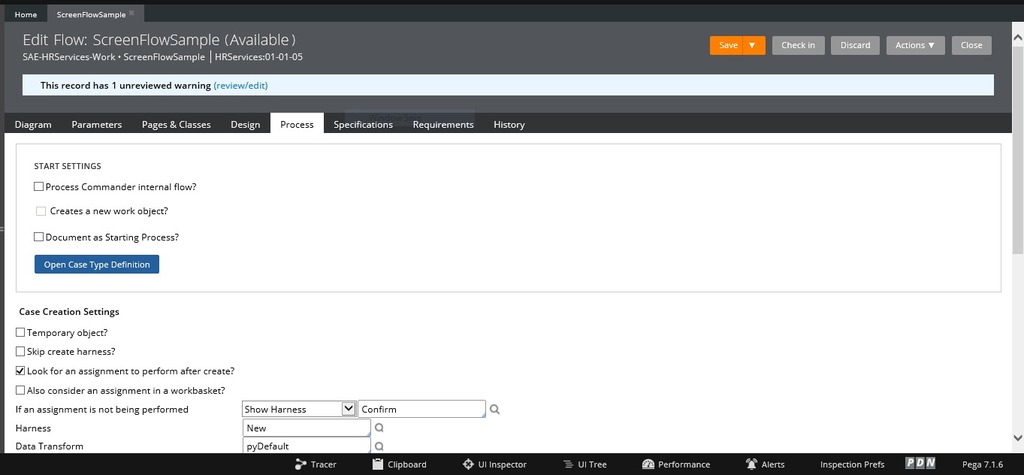
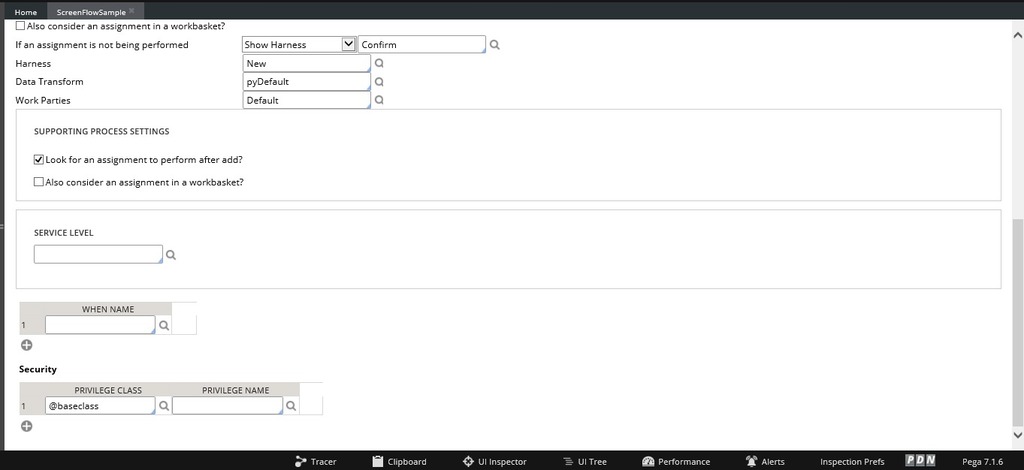
Hi Lee,
the pyTemporartObject is set to true only when on the tab you click the checkbox "Create a Temporary object ? ".
as it is defaulty not ticked. it is false indeed.
Please find the screenshots below for the case id creation.
Thanks for the help though. i just wanted to prove the object is getting created for screenflows.
please help me.if you have any more leads? as you said because of the draft selected.it might be executing the java code.