Discussion
Carelon Global Solutions
IN
Last activity: 28 May 2019 0:42 EDT
Process of doing in steps
Hi everyone,
To create a loan request form and based on loan requested value,email should be sent to various email addresses for approval.use decision table to determine the email address, where the mail will go for the approval.
Please help me in this process what are the steps I should follow from first to last.
Thanks in advance,
:)
***Updated by moderator: Lochan to update platform capability***
-
Like (0)
-
Share this page Facebook Twitter LinkedIn Email Copying... Copied!
Accepted Solution
EPAM Systems, Inc.
ES
Perform custom routing based on a decision
Routing to an operator can also be determined by a decision. To determine the operator or team that should complete the assignment at run time, select:
Perform custom routing based on a decision
Routing to an operator can also be determined by a decision. To determine the operator or team that should complete the assignment at run time, select:
- Route to: Custom
- Assignment type: WorkList or Workbasket
- Router: ToDecisionMap, ToDecisionTable, or ToDecisionTree
The following steps demonstrate how to route a request for reimbursement to the department’s cost center manager.
- In the properties for the assignment, set the parameters for routing:
- Route to: Custom
- Assignment type: WorkList
- Router: ToDecisionTable
- Decision Table: CostCenterMgrRoutingTable

- Click the Open icon
 next to the decision table name to create the decision table.
next to the decision table name to create the decision table.
- Use the prepopulated parameters to save the decision table in the context of the current assignment, and click Create and open.
- Set the condition for the routing table to be the requestor’s department. For example, if the page property is Employee with a Department field, then the condition property would be .Employee.Department.
- Complete the CostCenterMgrRouting table by specifying the cost center manager for each department.
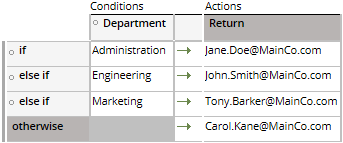
- Save changes to the decision table and then close the Decision Table tab.
- Save changes to the case type.
Reference:- https://docs-previous.pega.com/routing-assignment
- https://collaborate.pega.com/question/route-assignment-workbasket-or-worklist-based-condition
Hope this method helps as well.
Kindly acknowledge by marking these replies as answered/helpful for larger Pega audience.
EPAM Systems, Inc.
ES
Route all the process to a dummy operator,
And in the work tab of the operator, there is an option "Decision tree to find substitute ".
Configure Decision tree as per your business requirement.
Though, I forgot there is a direct configuration of this routing. I will update here once again.
Hope this helps.
Accepted Solution
EPAM Systems, Inc.
ES
Perform custom routing based on a decision
Routing to an operator can also be determined by a decision. To determine the operator or team that should complete the assignment at run time, select:
Perform custom routing based on a decision
Routing to an operator can also be determined by a decision. To determine the operator or team that should complete the assignment at run time, select:
- Route to: Custom
- Assignment type: WorkList or Workbasket
- Router: ToDecisionMap, ToDecisionTable, or ToDecisionTree
The following steps demonstrate how to route a request for reimbursement to the department’s cost center manager.
- In the properties for the assignment, set the parameters for routing:
- Route to: Custom
- Assignment type: WorkList
- Router: ToDecisionTable
- Decision Table: CostCenterMgrRoutingTable

- Click the Open icon
 next to the decision table name to create the decision table.
next to the decision table name to create the decision table.
- Use the prepopulated parameters to save the decision table in the context of the current assignment, and click Create and open.
- Set the condition for the routing table to be the requestor’s department. For example, if the page property is Employee with a Department field, then the condition property would be .Employee.Department.
- Complete the CostCenterMgrRouting table by specifying the cost center manager for each department.
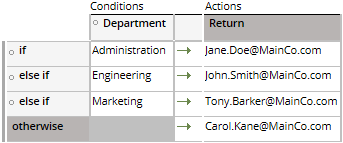
- Save changes to the decision table and then close the Decision Table tab.
- Save changes to the case type.
Reference:- https://docs-previous.pega.com/routing-assignment
- https://collaborate.pega.com/question/route-assignment-workbasket-or-worklist-based-condition
Hope this method helps as well.
Kindly acknowledge by marking these replies as answered/helpful for larger Pega audience.
Pegasystems Inc.
US
You may want to consider using an Approval step with a Single Work Queue or Cascading Flow Types
Single with Work Queue
You can define approval steps based on the requested loan amount, then use a When or Boolean decision to route the approvals to the appropriate Work Queue. The item them displays on the work queue for approvals
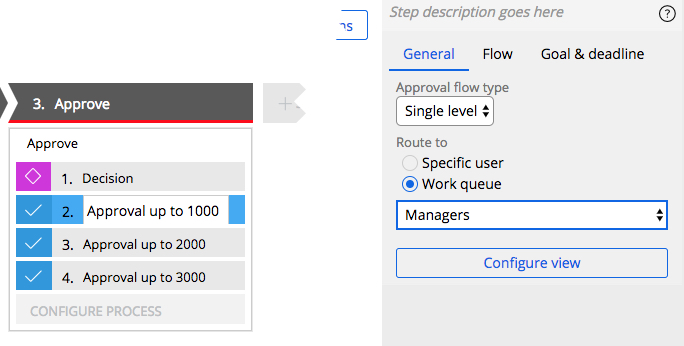
Cascading with Authority Matrix
Here you use a Decision Table and use the ‘evaluate all rows’ option to return a list of reviewers. The results of the decision table is stored in a Page List (you will need to create this list), you then use a the Approver property field uniquely identify(s) reviewers in the page list. You can then select “Enable Email Approval” for user to receive an email and then approve/reject form the email
You may want to consider using an Approval step with a Single Work Queue or Cascading Flow Types
Single with Work Queue
You can define approval steps based on the requested loan amount, then use a When or Boolean decision to route the approvals to the appropriate Work Queue. The item them displays on the work queue for approvals
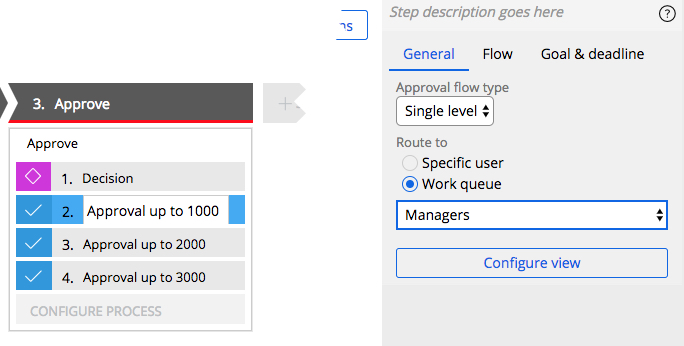
Cascading with Authority Matrix
Here you use a Decision Table and use the ‘evaluate all rows’ option to return a list of reviewers. The results of the decision table is stored in a Page List (you will need to create this list), you then use a the Approver property field uniquely identify(s) reviewers in the page list. You can then select “Enable Email Approval” for user to receive an email and then approve/reject form the email
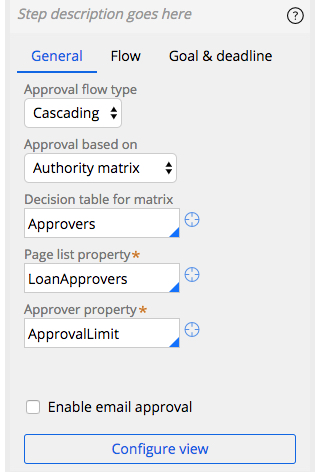
Cascading with Reporting Structure
If approval is required by one or more managers in the reporting structure for the user who requested the approval. Use Cascading with the Reporting structure, then define the how many approvals are required for each case by:
- One -- only the manager
- All -- The entire reporting structure
- Custom -- A variable number of reviewers must approve the case, based on the conditions that you define. You use a ‘When’ statement with custom
- You can then select “Enable Email Approval” for user to receive an email and then approve/reject form the email
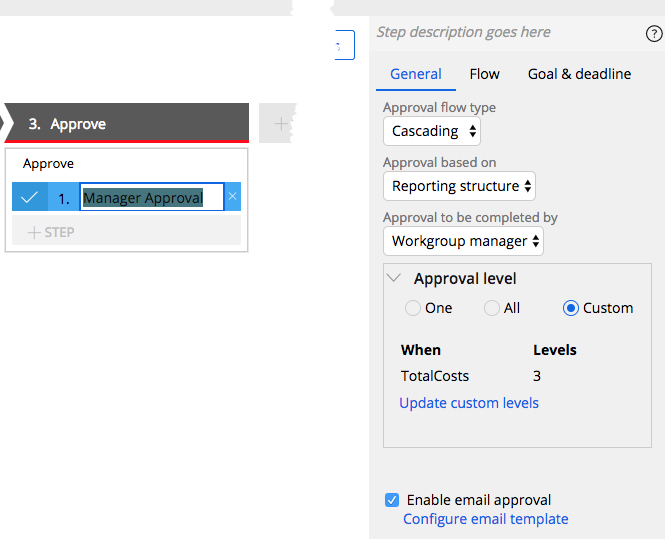
JP Morgan Chase
IN
How loanapprovers pagelist property will get populated from decision table "Approvers" ? I was not able to achieve this in 7.1.9
-
Vinod Raj Rahul Choudhary
