Discussion
Yash Technologies Pvt. Ltd.
IN
Last activity: 28 Oct 2015 16:49 EDT
Not Able to insert data in Position Table
Hi Team,
During SAE-1 course,when i was doing practical of Create a new Data Table Topic excercise , Table generated succesfully after generation of table Not able to add Excel data on each column only two column on which able to add data as shown in attached screen shot.I cleared IE browser cache many time and then tried but facing same issue due this i unable to proceed ahead.
I also tried some another way by creating another data Table(CandidatePosition) and that time i able to add Excel sheet data in newly created table but using this table unable to populate data on form.
1.) Why it happen, my organization other team member also faced same issue but luckly after clearing browser history they able to add data in table against to each column.
2.)As follow some alternate way which is also not work when i run case .PositionAppliedFor field show empty it means it is not populating data from newly created data table((CandidatePosition) ) .Here i have query is only Position Table dedicatedly we have to use for HR-Service Application.
If yes then how to proceed ahead Could you please help on this ?
If no then why Data are not populating on Form from newly created table?
I attached all screen shot here with. i am very worry now how i will complete the excercise.
Could you please do any help on this.
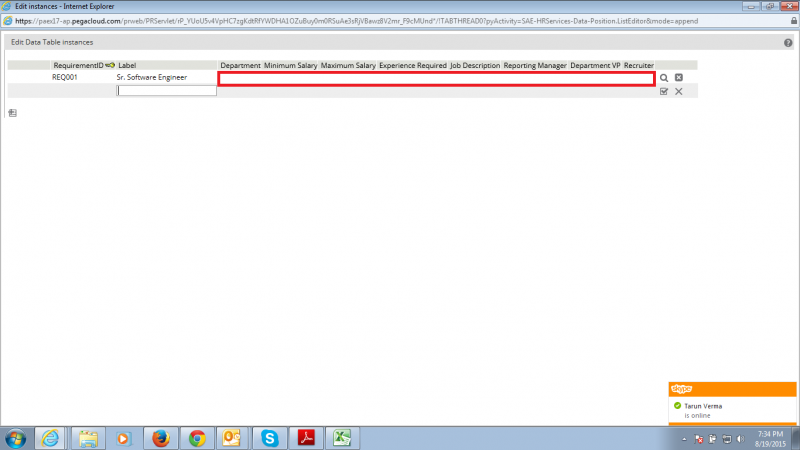
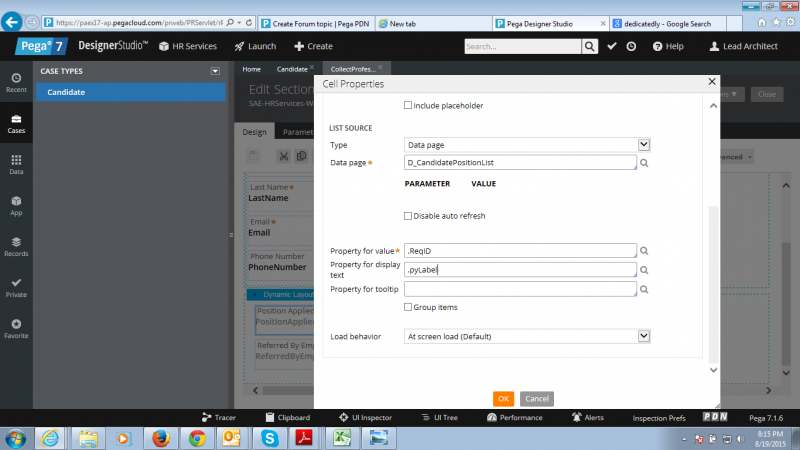
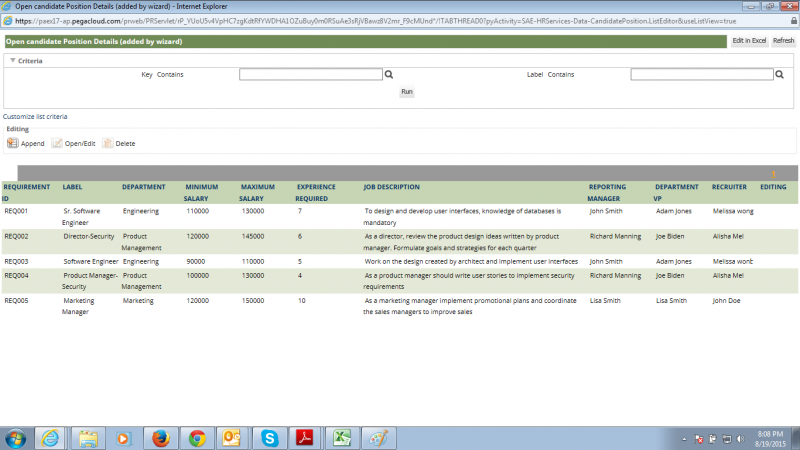
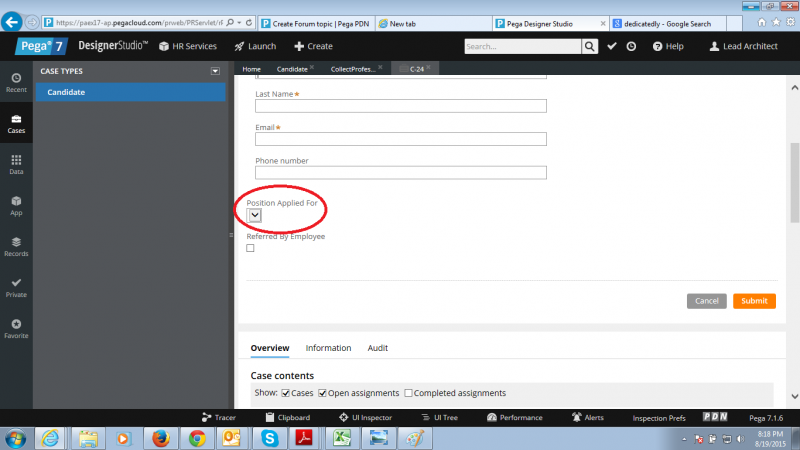
-
Like (0)
-
Share this page Facebook Twitter LinkedIn Email Copying... Copied!
Pegasystems Inc.
US
The Pega 7 New Data Table Wizard (DesignerStudio>Data Model>Data Tables>Data Tables>Add a New Data Table) can only be used to create a new Data Table (it cannot be used to edit an existing Data Table). Once the Data Table is defined via the wizard you must make any modifications to the Data Table manually. The skills required to edit a Data Table manually are covered in the Senior System Architect Course not in the System Architect Essentials course.
To repeat the exercise you will need to first delete the incorrectly configured Data Table and all its associated Rules by deleting the Data Class that represents the Data Table via the Pega 7 "Delete a Class Refactoring Wizard" (DesignerStudio>System>Tools>Refactor Rules>Delete a Class). After successfully deleting the incorrectly configured Data Table Class, you can try the exercise again, being careful to follow the detailed instructions in the Procedure section of the Exercise.
Regards,
The Pega 7 New Data Table Wizard (DesignerStudio>Data Model>Data Tables>Data Tables>Add a New Data Table) can only be used to create a new Data Table (it cannot be used to edit an existing Data Table). Once the Data Table is defined via the wizard you must make any modifications to the Data Table manually. The skills required to edit a Data Table manually are covered in the Senior System Architect Course not in the System Architect Essentials course.
To repeat the exercise you will need to first delete the incorrectly configured Data Table and all its associated Rules by deleting the Data Class that represents the Data Table via the Pega 7 "Delete a Class Refactoring Wizard" (DesignerStudio>System>Tools>Refactor Rules>Delete a Class). After successfully deleting the incorrectly configured Data Table Class, you can try the exercise again, being careful to follow the detailed instructions in the Procedure section of the Exercise.
Regards,
Henry
Pega Academy
Yash Technologies Pvt. Ltd.
IN
Hi Henry,
After Deleting SAE-HRServices-Data-Position class . I again created same name Data table class able to generate table successfully but while clicking the List Editor link this time i am getting another error message. Error mention below. Could you please help on that to resolve this issue.
Is any alterante way to proceed ahead as yesterday i tried with another data table but data is not populting on html form as shown in above converstion screen shot.My Second level SAE-2 will start on expected 1st of sept and before that i have to finish SAE-1 all exercise because SAE-2 excercise are in continution with the same HR Service application.Kindly do the needful.
Hi Henry,
After Deleting SAE-HRServices-Data-Position class . I again created same name Data table class able to generate table successfully but while clicking the List Editor link this time i am getting another error message. Error mention below. Could you please help on that to resolve this issue.
Is any alterante way to proceed ahead as yesterday i tried with another data table but data is not populting on html form as shown in above converstion screen shot.My Second level SAE-2 will start on expected 1st of sept and before that i have to finish SAE-1 all exercise because SAE-2 excercise are in continution with the same HR Service application.Kindly do the needful.
| Status | fail |
| Message | Rule resolution identified 2 versions of the rule with class Rule-Obj-Model and name SAE-HRSERVICES-DATA-POSITION!PYDEFAULT |
| Operator ID | LeadArchitect |
| Requestor ID | H869A2304E4B970D659657653DE7AFF21 |
| Timestamp | Thu Aug 20 09:12:45 UTC 2015 |
| Engine Version | PegaRULES 7.10 ML6 (coreAssemblyCached_716_259) |
Pegasystems Inc.
US
My apologies; as part of my previous post I forgot to mention that you also had to delete the existing "Database Table" Rule Instance "SAE-HRSERVICES-DATA-POSITION". Pega "Database Table" Rule instances map Pega Data Classes to their physical table in the database when needed.
To see and delete the duplicate Database Table Rule Instance, go to the "Records Explorer" then expand the "SysAdmin" category, then click on "Database Table" under the "SysAdmin" category. This will present you with a list of all the "Database Table" rule instances in the Pega repository. "Run" a Search for "SAE-HRSERVICES-DATA-POSITION" and then select, open, and delete the duplicate "SAE-HRSERVICES-DATA-POSITION" "Database Table" rule instance.
Please note that when you begin the SAE 2 course you will be given a new Exercise Environment with all the exercises for the SAE 1 Course completed and ready to begin the SAE 2 exercises.
Regards,
Henry
Pega Academy
Yash Technologies Pvt. Ltd.
IN
Hi Henry,
Now able to insert data in table but after another strange i faced Data not populating in Field, Name of field is Position Applied For. i don't knew what happening wrong with me as i am doing step by step carefully all the things as mention in exercise but still facing unexpected issue which cause my whole day goes non productive. .
In my first post i already mention that data is not population while i tried with creating new CandidatePosition data table. My stages are running well but the only the thing is, if this issue exist then not able to complete other section of excercise.Can you look into this issue and help me on this.i attached screen shot here with
Can you also verify from your end that my worksetup on cloud is proper or not?
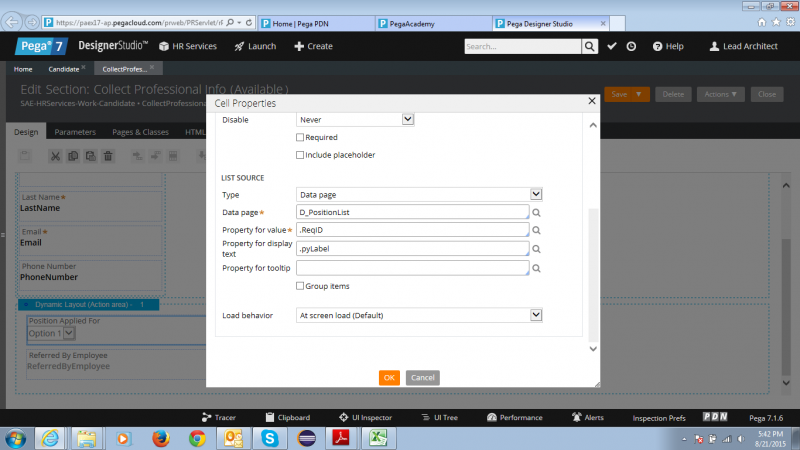
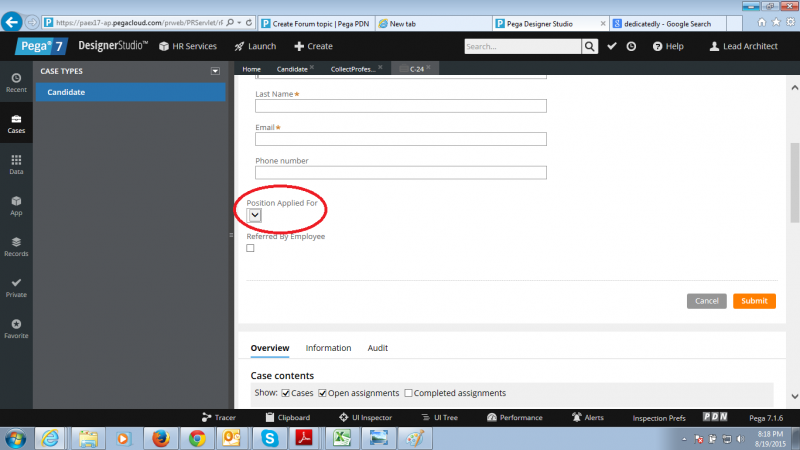
Thanks & Regards,
Nikhil Sanghvi
Pegasystems Inc.
US
It appears that the Data Source for your Position List Data Page is not configured correctly.
Double check your "D_PositionList" Data Page, it should be configured as follows:
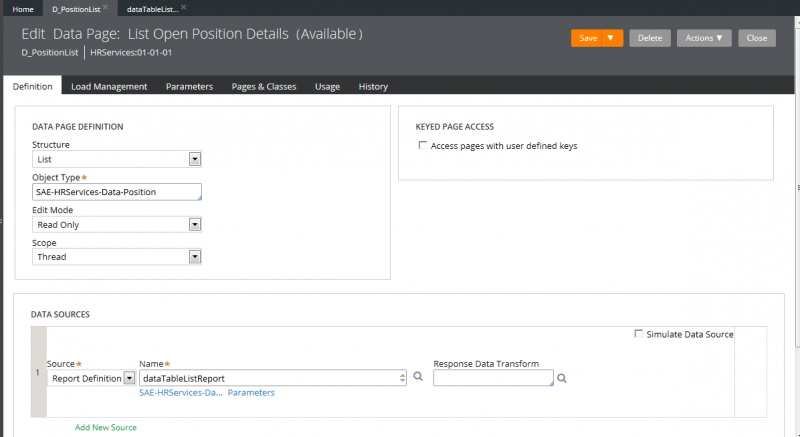
Then Open the "dataTableListReport" definition and make sure it is configured as follows:
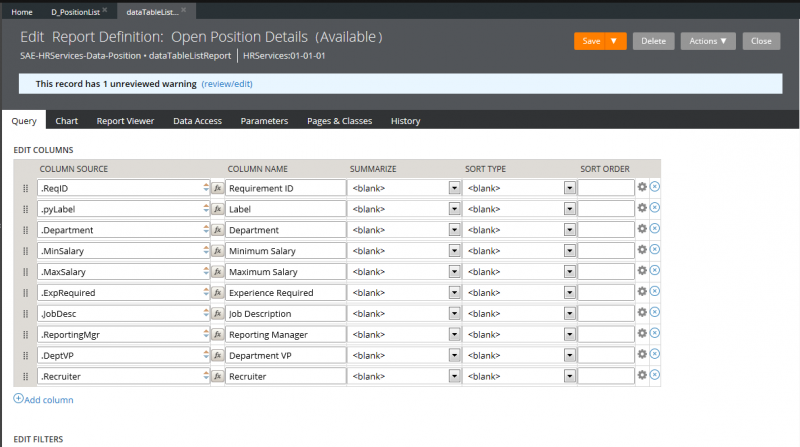
Regards,
Henry
Pega Academy
Yash Technologies Pvt. Ltd.
IN
Hi Henry,
i cheked configuration as mention in above screen shot it looks everthhing is correct and problem is somewhere else.PFA screen shot here with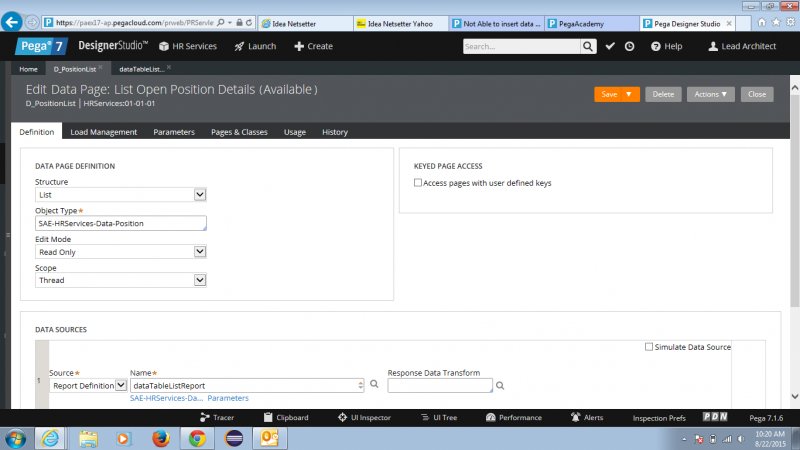
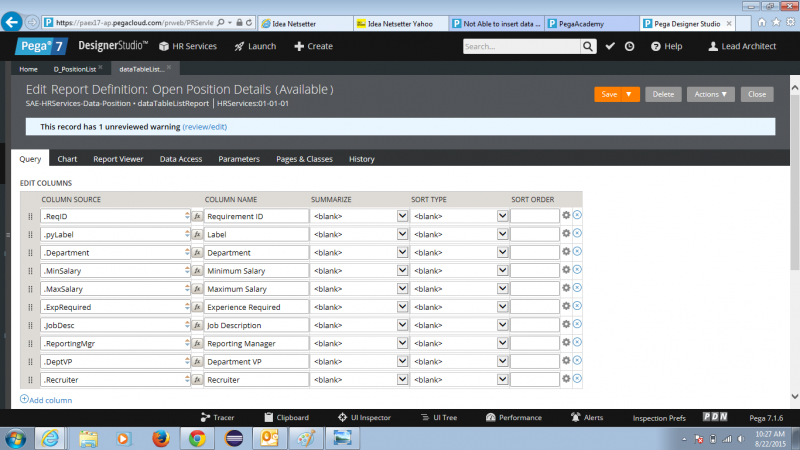
Thanks & Regards,
Nikhil Sanghvi
Pegasystems Inc.
SG
There appears to be an issue with the online exercise system that causes the text input fields to not be rendered for the Data Table. This behavior occurs intermittently and the reason is unknown to me. I have not been able to find a fix to this problem. Currently, you can work around this by running the Data Table Wizard again to create a new SAE-HRServices-Data-Position2 class. Fingers crossed that it will work. If not, create Position3 etc.
I know this workaround sounds lame, but so far I'd never come across this behavior in any other systems yet, only certain SAE I online course exercise system, intermittently. So, it will make better use of your time to simply recreate another Data Table so you can carry on with your exercises.
Yash Technologies Pvt. Ltd.
IN
Hi Chaut,
As per your suggestion i had already tried with this idea,by creating new SAE-HRServices-Data-CandidatePosition class .Can you please refer my first post in trailer of this conversation, then you would find that i had created CandidatePosition name data table and tried to populating data but it has also not work .And till that time i was not use any kind of delete option ,everthing goes fine. As per you i can try one more time by creating SAE-HRServices-Data-Position2, if it works then fine to us, otherwise suggest some alternate way to complete this excercise.
Thanks & Regards,
Nikhil Sanghvi
Yash Technologies Pvt. Ltd.
IN
Hi Chaut,
i have also tried by creating SAE-HRServices-Data-Position2 but same thing i still faced. Could you please suggest some alternate way to complete this excercise. if Something is wrong with my worksetup and workspace then Could you please reset my workspace, so i can proceed furthur smoothly
Thanks & Regards,
Nikhil Sanghvi
Pegasystems Inc.
SG
When I try using a different browser, it sometime works. For example, use IE to create the data table, then use Chrome or Firefox to edit the data. Give it a go?
Yash Technologies Pvt. Ltd.
IN
Hi Chaut,
As per suggestion i have tried this one also but data is not populating on HTML form page from data able using diferrent browser chrome & FF. Could you please check or reset my worksapce to proceeed furthur smoothly.
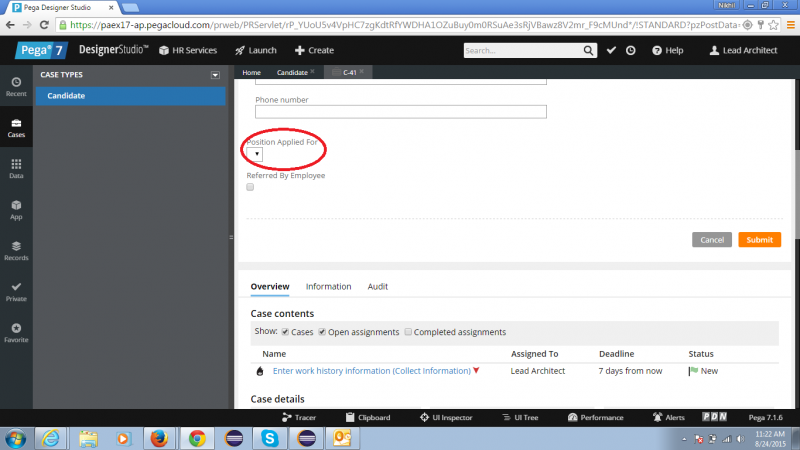
Pegasystems Inc.
SG
I managed to ghost into your account, and found that the problem is not due to wrong configuration. The report definition was not able to retrieve a property from within a blob due to some missing setup in the database. The work around was to optimise the properties that the report definition use and that's what I did for the Data-Position class.
I also changed the data source to the D_PositionList (which runs the report definition) for the .PositionAppliedFor field, so you should now be able to see the dropdown properly.
Hope this helps.
Yash Technologies Pvt. Ltd.
IN
Hi Chuat,
No its not work i run case but dropdown shows still empty values. Could you please suggest what to do next to proceed ahead need to reset workspace or still we having any hope or any idea to run the case.
if required to reset my workspace then you can. I want to complete my pending excercise before 1st of sept after that my SAE-2 Traning will start.
Thanks & Regards,
Nikhil Sanghvi
Pegasystems Inc.
SG
Can I confirm you mean the Candidate Case Type? Because when I ghosted into your system, you had the default application set to TimeSheetSubmission.
Yash Technologies Pvt. Ltd.
IN
yes Confirm you can reset my work space .
Pegasystems Inc.
SG
Can you open your case C-44 from the "Recent Items" pane on the left. This will show you the case that I've created which shows the .PositionAppliedFor working properly.
Yash Technologies Pvt. Ltd.
IN
Hi Chuat,
i opened c-44 but not able see that data populating in dropdown can you please tell what step i have to follow for that.Let me know whatever i did is correct or not?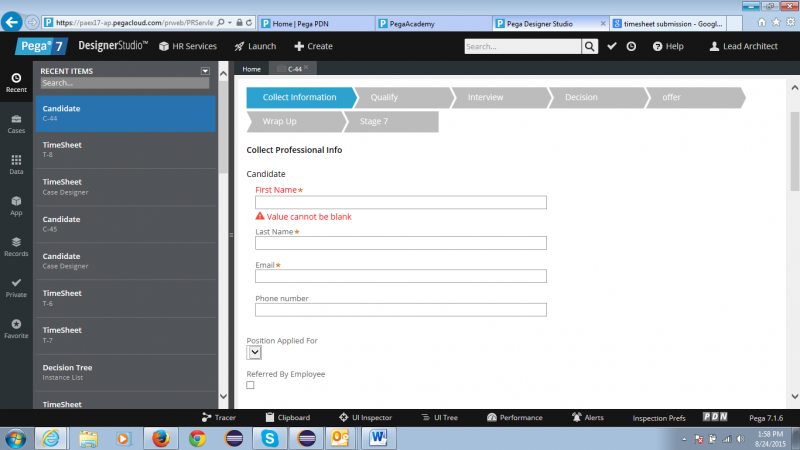
Pegasystems Inc.
SG
Now this is interesting!
Can you first logout and login again. Then open the report definition "dataTableListReport" found in SAE-HRServices-Data-Position.
Run the report definition. It should not produce an error.
If this is okay, verify that the D_PositionList is working properly. Open D_PositionList and run it as well. In the resultant XML tree, scroll to the bottom and locate <pxResults> node. It should show you 5 records.
Yash Technologies Pvt. Ltd.
IN
Hi Chuat,
i got error message :-
Hi Chuat,
i got error message :-
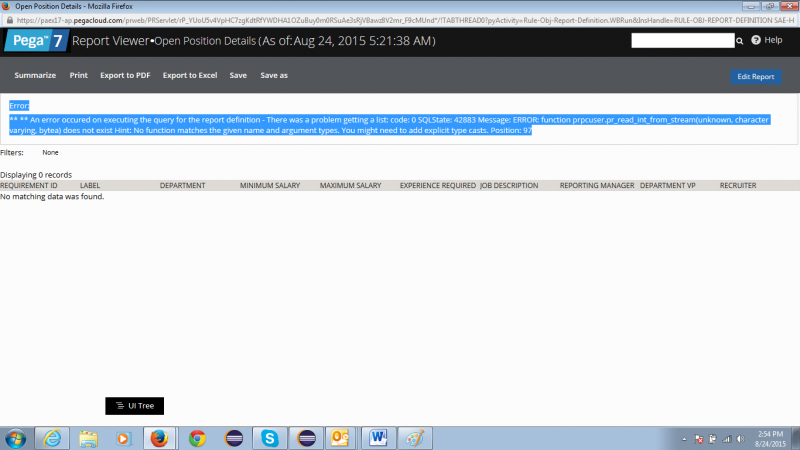
Pegasystems Inc.
SG
Okay, as a workaround, can you run Optimise for Reporting on all properties in the SAE-HRServices-Data-Position class?
Yash Technologies Pvt. Ltd.
IN
Hi Chuat,
Could you please tell me how to run optimise for Reporting on all properties in the SAE-HRServices-Data-Position class and from where i have to run this utility?
Thanks & Regards,
Nikhil Sanghvi
Pegasystems Inc.
SG
Right click on the properties in the class, e.g. ReqID, and select Optimise for Reporting. Then click "Next" all the way through until the wizard complete its work. Then redo for the rest of the properties.
Yash Technologies Pvt. Ltd.
IN
Hi Chuat,
Please Check screen shot it seems thing already optimized . need not to do again.
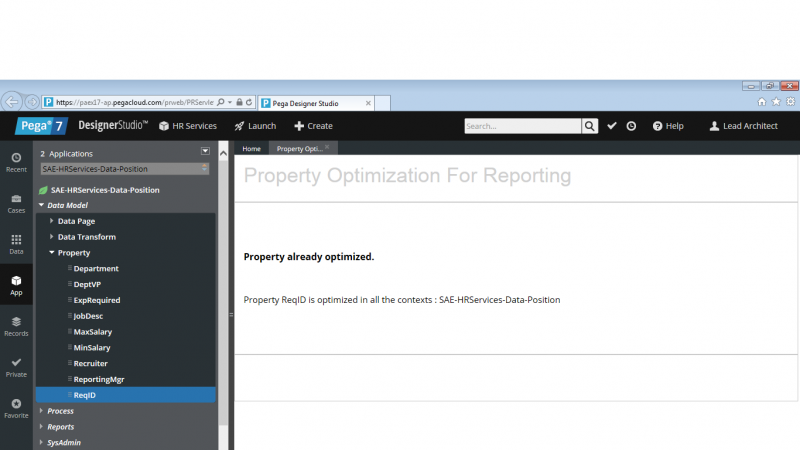
Yash Technologies Pvt. Ltd.
IN
Hi Chuant,
It looks that something is wrong with my workspace as now i created new application TimeSheetApproval in that application i created project name data table which is also not populating on html form. Kindly check my workspace or Could we verify these thing after reset my workspace that data is populating on html page or not?
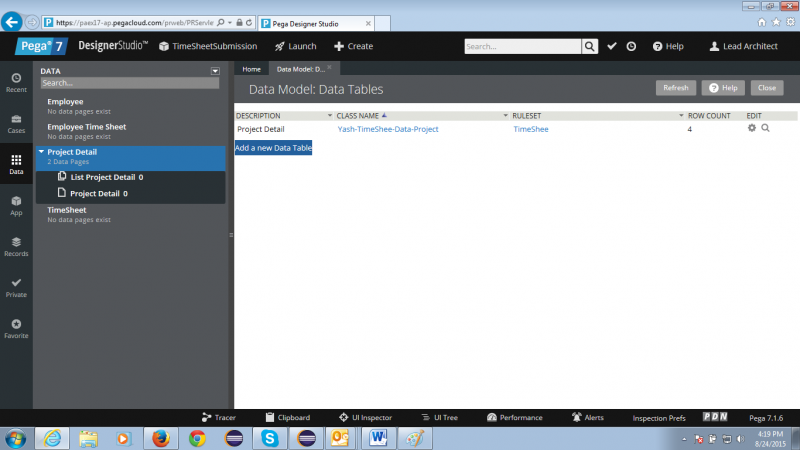
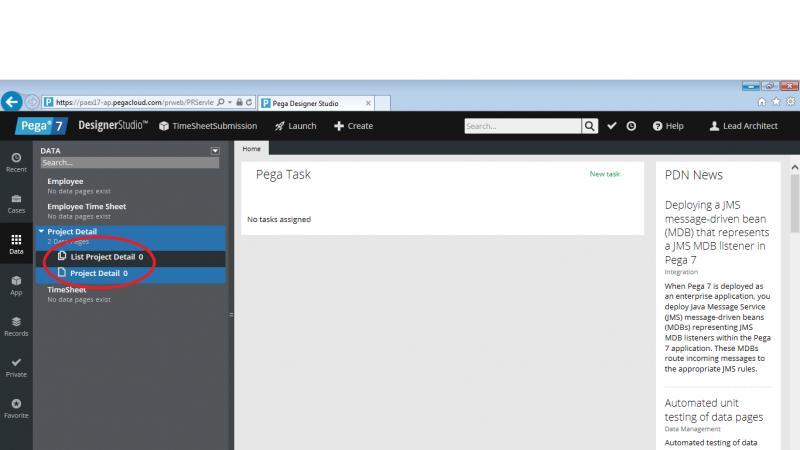
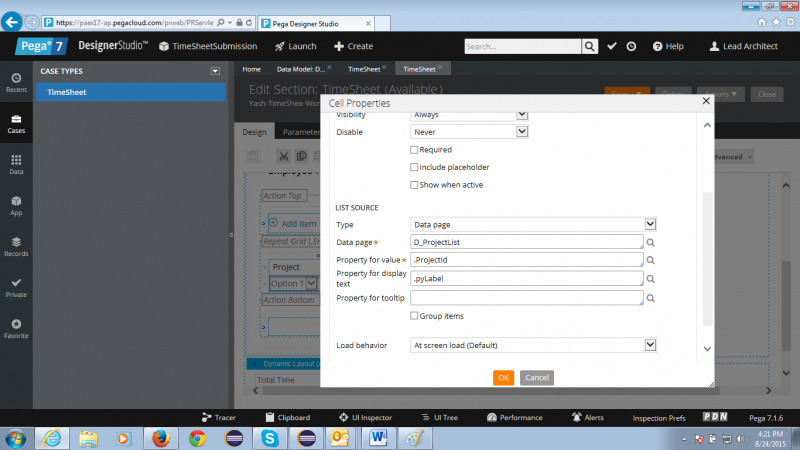
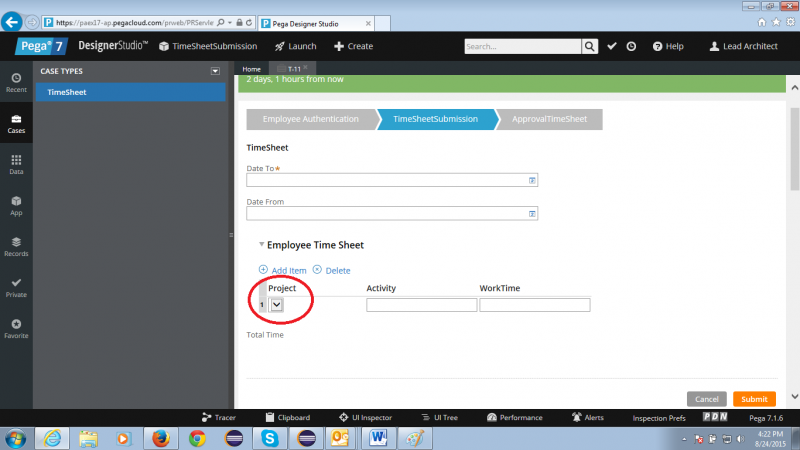
Pegasystems Inc.
SG
Yes, the properties should be already optimised as I did that for you, so I should be expecting that behavior.
For your Data-Project class, it's the same issue, i.e. the mis-configured/missing set of functions that needs to be installed for the database. So, how about I leave you to optimise the .ProjectId and .ProjectName using the same steps described above and see if running the dataTableListReport report definition in the Data-Project class will return an error or not.
Yash Technologies Pvt. Ltd.
IN
Hi Chuat,
Now its work fine in both case Timesheet and Candidate. When i run optimize utility for Timesheet that time also able to see the history of previously optimization report, which you did for me(i.e for Position class) and , where i clicked refresh button and now able to see populating list in dropdown for both cases.
Thanks Chuat now i can proceed ahead and now i think no need to reset my workspace.
Thanks & Regards,
Nikhil Sanghvi
Pegasystems Inc.
SG
That's great! :-)
Truviq Systems
IN
HI Team,
I am also facing the same issue not populating data in dropdrown.I request 2 times to reset my excersise also i am Getting the below error
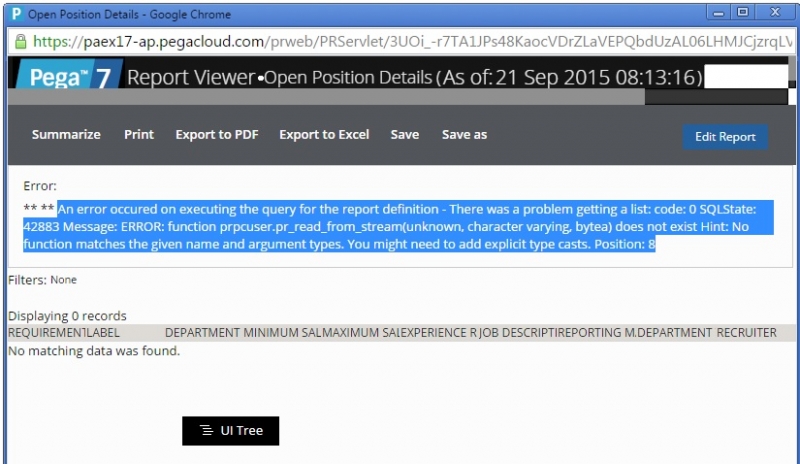
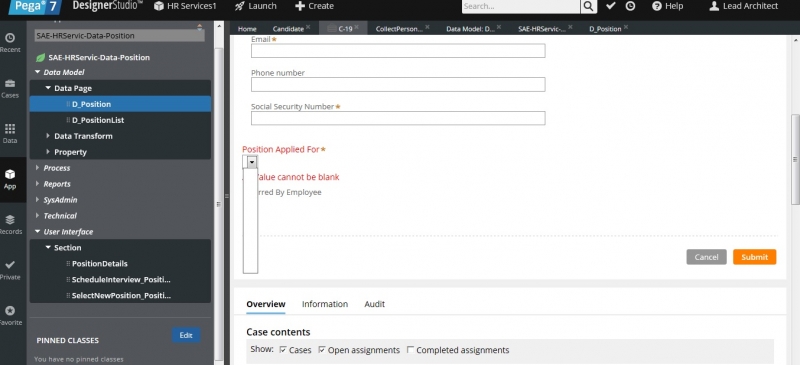
KIndly help me....
Pegasystems Inc.
SG
This is a different issue. Can u raise this with [email protected], or if u want a quicker workaround, optimize all the properties in the Position data class.
Truviq Systems
IN
HI Chuat,
Thank You Very Much...
My issue is resolved.
Truviq Systems
IN
HI,
How to validate a password property which contains atleast 1 digit, 1 Upper case letter, 1 LowerCase Letter and One special charcter
