Discussion
Pegasystems Inc.
BR
Last activity: 18 Aug 2025 14:53 EDT
How-To Guide: Performing a Ruleset Skim in Pega
Introduction: Why Ruleset Skimming is Important
Ruleset skimming is an essential optimization practice in Pega application development that directly impacts both performance and maintainability. At its core, skimming is the strategic process of copying rules from an existing ruleset into a new, higher version. Its significance, however, extends far beyond simple rule migration.
The primary reason to perform a skim is to streamline rule resolution. As applications evolve, they accumulate multiple versions of rules, creating a complex web that can slow the system down. Skimming addresses this by filtering and consolidating only the highest and most relevant versions of each rule, leaving obsolete ones behind.
Advantages of Skimming:
- Performance Improvement: Eliminates older rules, resulting in faster application response times.
- Simplified Management: Creates a cleaner, more organized ruleset structure, making it easier for developers to work.
- Data Minimization: Reduces the volume of data that needs to be shipped in deployment packages, optimizing the process.
- Enhanced Rule Resolution: With fewer rules to parse, the Pega platform finds and executes the correct rule more efficiently.
Step-by-Step: Performing the Skim
This guide will demonstrate how to perform a Minor Skim, which increments the minor version of a ruleset (for example, from `01-01-XX` to `01-02-01`).
Step 1: Understand the Initial Scenario
Before starting, it's important to see the current state of the rules. In our example, we have a rule (a Data Transform named `AddStakeholder`) that has been saved multiple times, creating three distinct patch versions within the same ruleset, `HowToPega:01-01`.
- Version 01-01-01
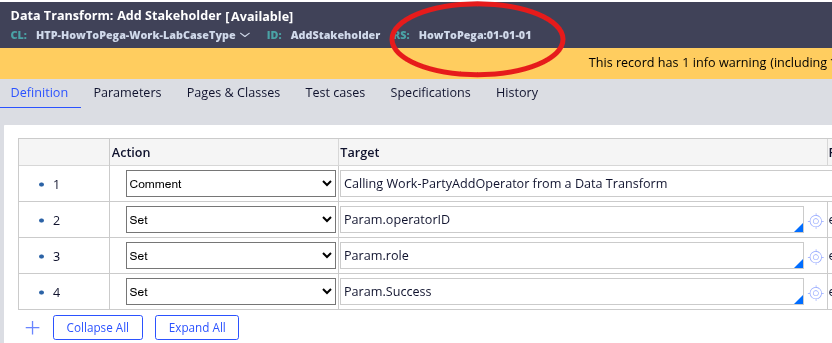
A rule named AddStakeholder in ruleset version 01-01-01
- Version 01-01-02
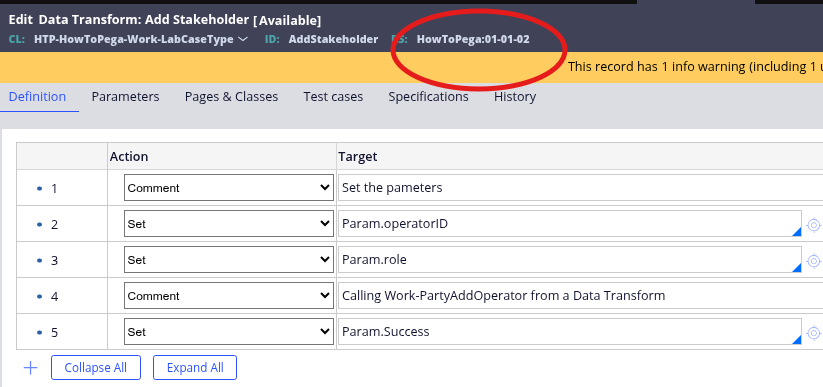
The same rule, AddStakeholder, in ruleset version 01-01-02
- Version 01-01-03 (the highest)
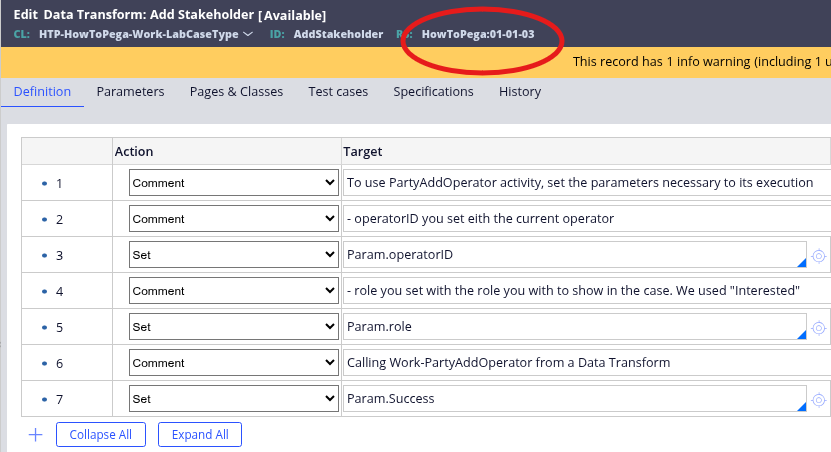
The same rule, AddStakeholder, in ruleset version 01-01-03
The goal of skimming is to create a new ruleset version that contains only the highest version (01-01-03)
of this rule and all other rules within the specified version range.
Step 2: Navigate to the Skim Tool
From the Pega navigation panel, access the ruleset refactoring tool.
- Path: Configure → System → Refactor → Rulesets
- On the "Refactor Rulesets Utilities" screen, click the Skim a RuleSet option.
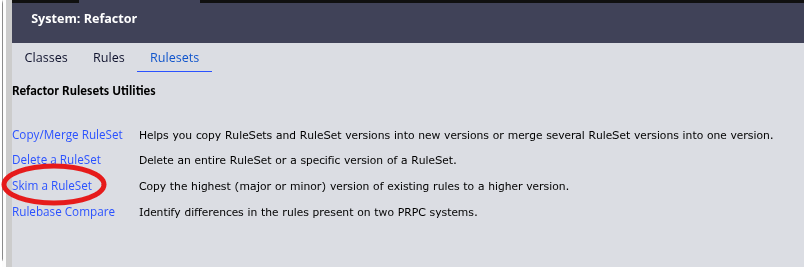
The Refactor Rulesets utility screen with Skim a RuleSet circled
Step 3: Configure and Run the Skim
The "Skim to create a higher version" dialog will appear. Here, you will define the operation's parameters.
- Select the Skim Type: Choose between "Major" or "Minor." For this guide, we select Minor
- Version RuleSet Skim.
- Select the RuleSet: Choose the ruleset you wish to optimize (in our case, HowToPega).
- Define the Version Range:
- Starting Version: The first version to be included (e.g., 01-01-01).
- Ending Version: The last version to be included (e.g., 01-01-03).
- Confirm the New Version: The system will suggest the new ruleset version. For a minor skim of
- 01-01-xx, the suggestion will be 01-02-01.
- Click Skim to start the process.
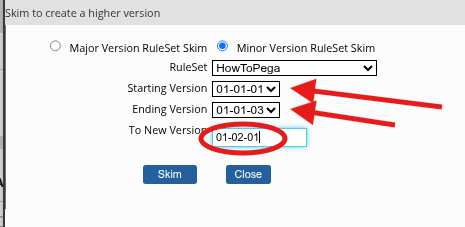
The Skim configuration window showing a Minor Version Skim from 01-01-01 to 01-01-03, creating new version 01-02-01
Step 4: Analyze the Skim Result
The process is typically very fast. Upon completion, a confirmation screen will display a summary of the operation, showing how many records were moved.
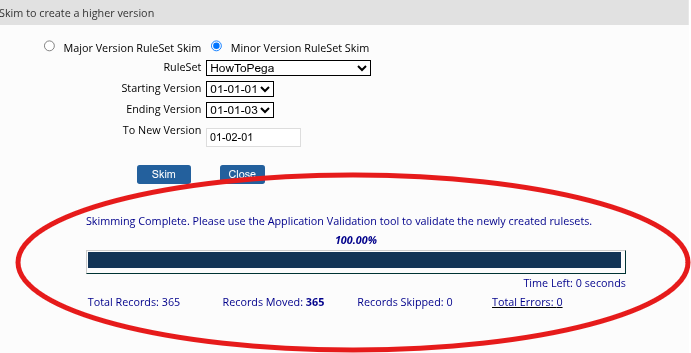
If you now check the list of versions for your ruleset, you will see the new `01-02-01` version has been successfully created. It contains a copy of the highest version of every rule from the range you specified.
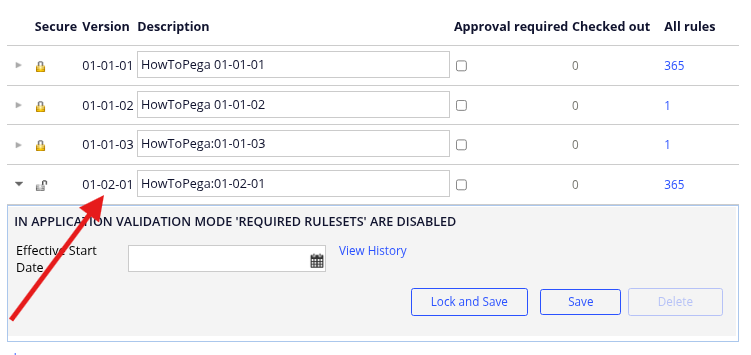
Post-Skim: Updating and Validating
After skimming, two crucial actions are required to ensure your application's integrity.
Step 5: Update the Ruleset Version in the Application
Your application is still pointing to the old ruleset version. You must update it to use the new, optimized version.
- Navigate to your application definition.
- In the "Application rulesets" list, find the ruleset you just skimmed.

The application rulesets list showing the old version, HowToPega:01-01
- Update the version number to the new one that was created (from 01-01 to 01-02).

The application rulesets list showing the updated version, HowToPega:01-02
- Save the application definition.
Step 6: Validate the New Ruleset
The skim completion message recommends using the **Application Validation tool**. This is a fundamental quality assurance step. The tool verifies that all rules in the new ruleset version are valid and can be executed without issues.
- Path: Configure → Application → Tools → Validation
- On the validation screen:
- Select Validate a Ruleset.
- Choose the RuleSet (HowToPega).
- Select the Version you just created (01-02-01).
- Click Run Validation.
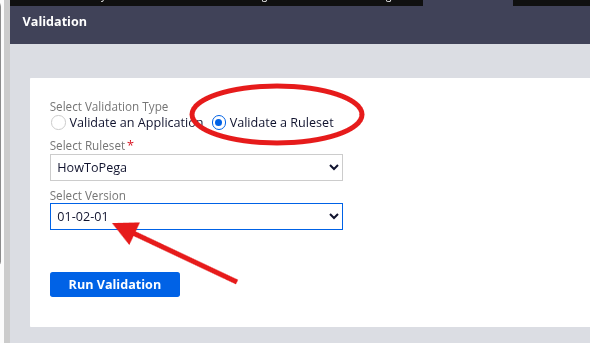
The Validation tool configured to validate the new ruleset version 01-02-01
The tool will analyze all rules and present a result. A result with zero "Invalid Rules" confirms that your skim was successful and the new ruleset is healthy.
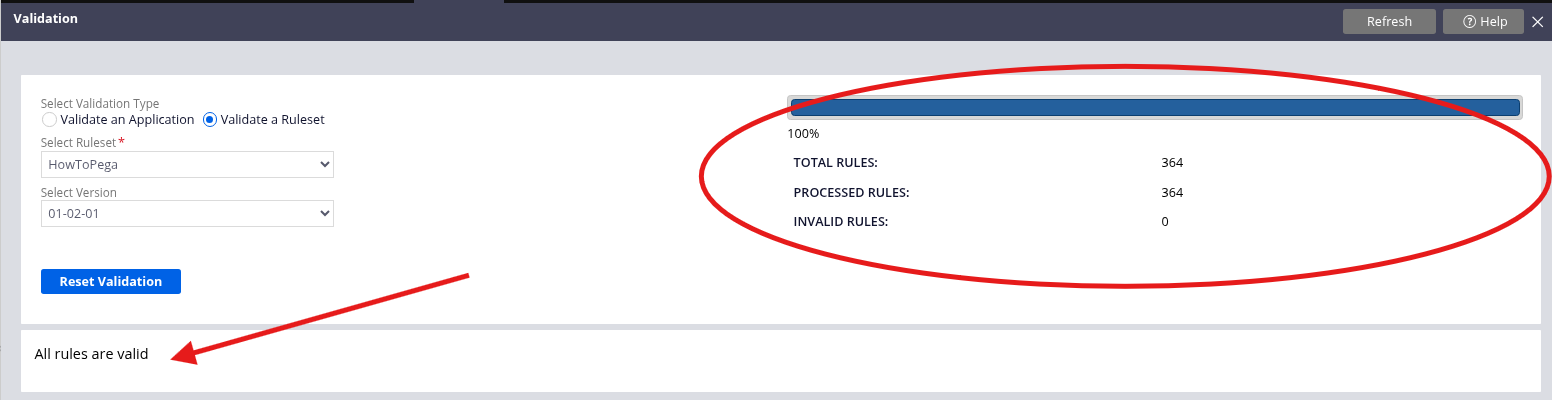
Conclusion
Following these steps ensures you not only perform a ruleset skim correctly but also complete the full lifecycle of the task. By updating the application to reference the new version and then validating its integrity, you guarantee that the performance and maintenance benefits of skimming are realized without introducing errors. This process is a cornerstone of effective Pega application management, ensuring systems remain optimized, clean, and reliable over time.
References
For further details and best practices, consult the official Pega documentation:
- Ruleset Skimming: https://wiki.pega.com/index.php/Ruleset_Skimming
- Skimming rulesets to a new version: https://docs.pega.com/bundle/platform/page/platform/app-dev/skimming-ru…
- Validating the rules in an application: https://docs.pega.com/bundle/platform/page/platform/app-dev/validating-…
