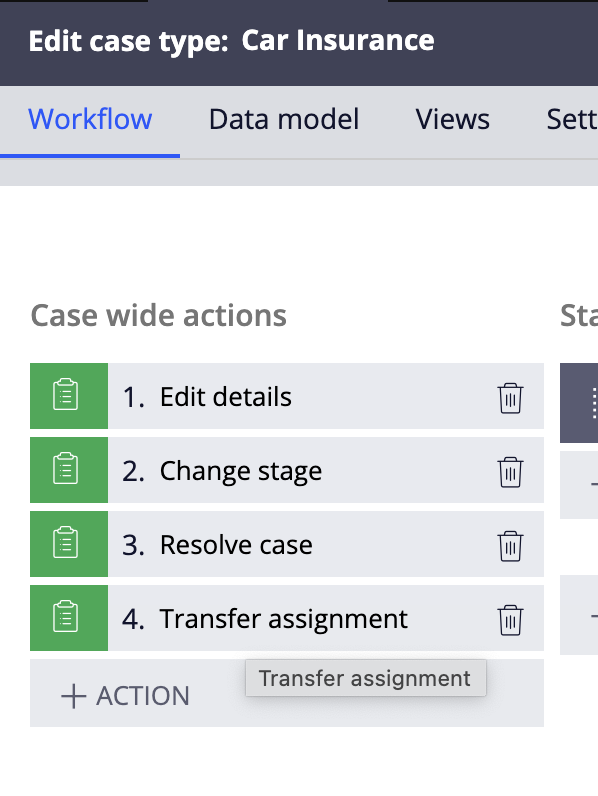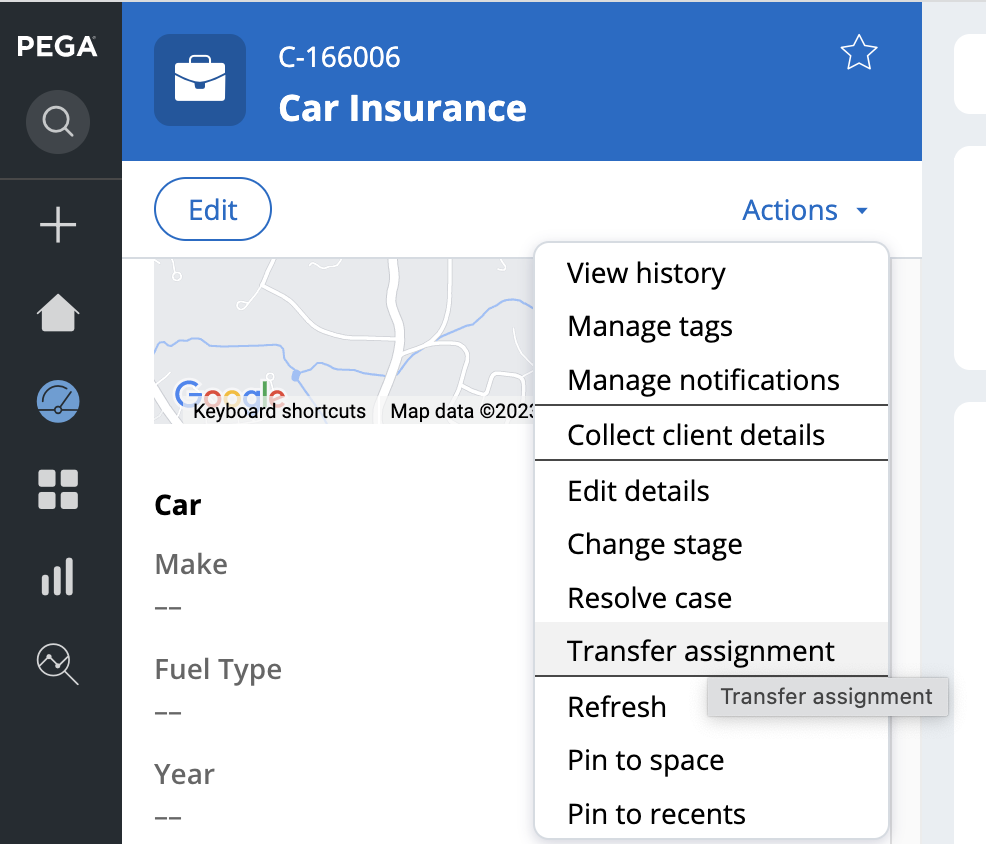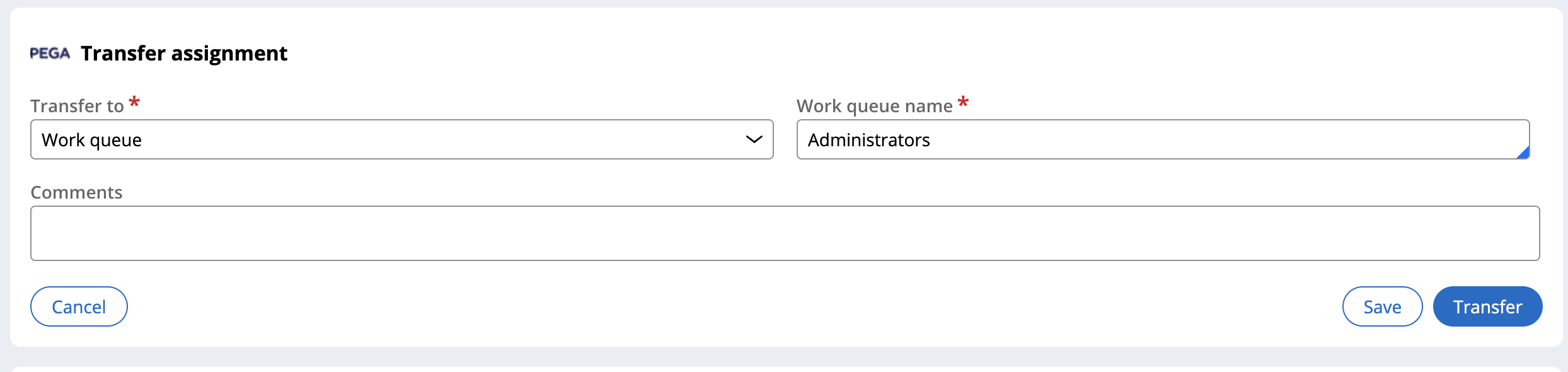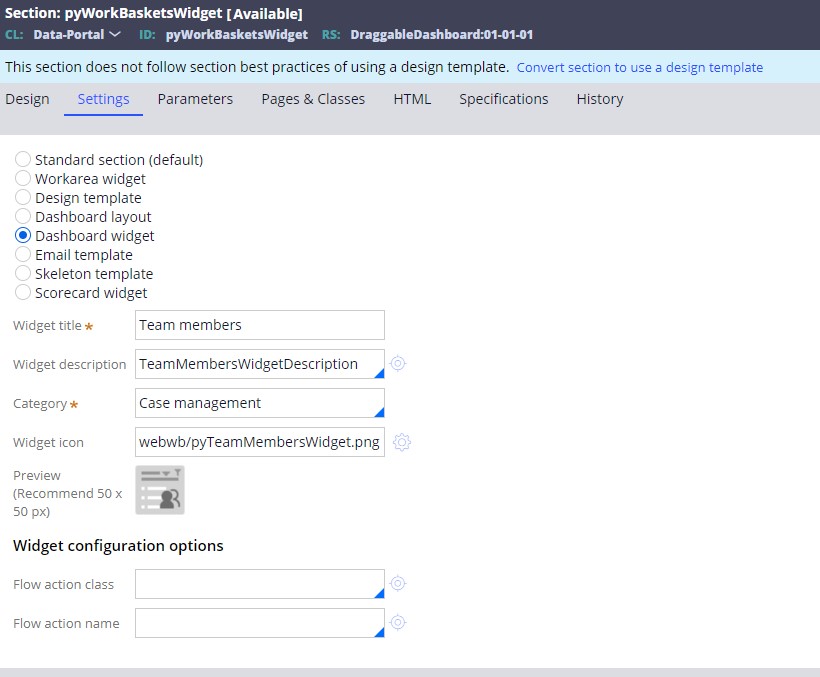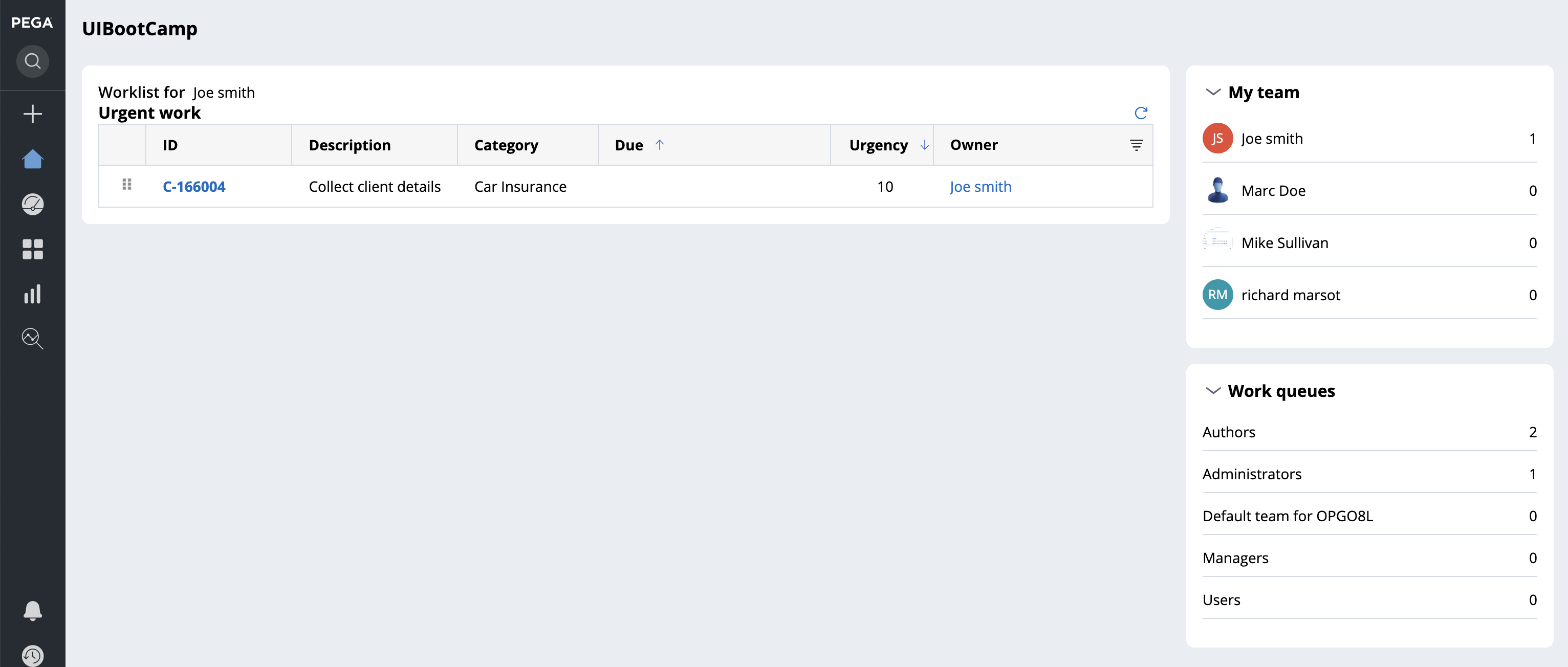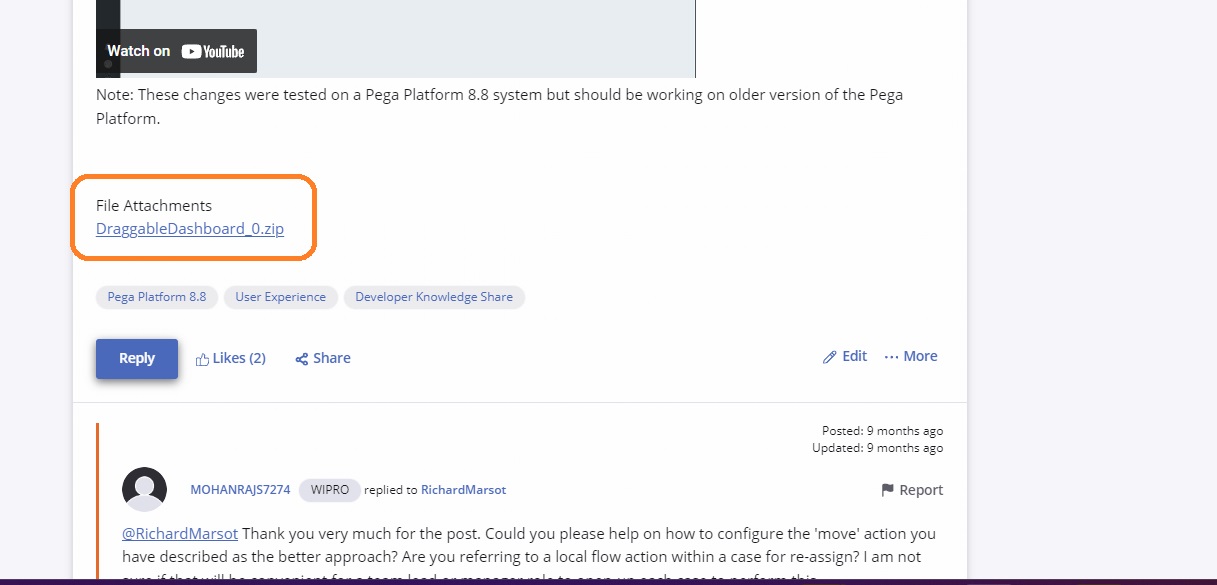Discussion
Pegasystems Inc.
US
Last activity: 29 Apr 2024 13:54 EDT
How to add drag and drop between my teams and work queues in Theme-Cosmos
In UI-Kit, the OOB dashboard functionality allowed to view the list of cases for all your team members and for all your workqueues - It also allowed to drag and drop cases from one user worklist to a work queue or someone else. This functionality relied on a custom control called 'pyCMDashboardDrag'
Here is a demo of this functionality in ui-kit
In Theme-Cosmos - this functionality is not included by default for several reasons:
- a Drag and drop pattern to move items to different work queues or worklist is not accessible - a better approach would be to offer a 'move' action on the case type to move and ask where to move the item in a modal dialog
- the custom control was not really optimal and adding some inline JS that we did not want to carry in Theme-Cosmos
- there were also some performance issues when having a lot of users and work queues and the data pages were reloaded on each interaction causing performance issues
If you want to reuse this functionality, you can import the RAP attached to this post and add the ruleset DraggableDashboard:01-01 to your application rule - the ruleset will bring some of the sections from ui-kit into your application layer and will not fallback to the rules defined in Theme-Cosmos
On the dashboard page provided OOB, make sure to add the following 3 widgets: worklist, Team members and Work queues
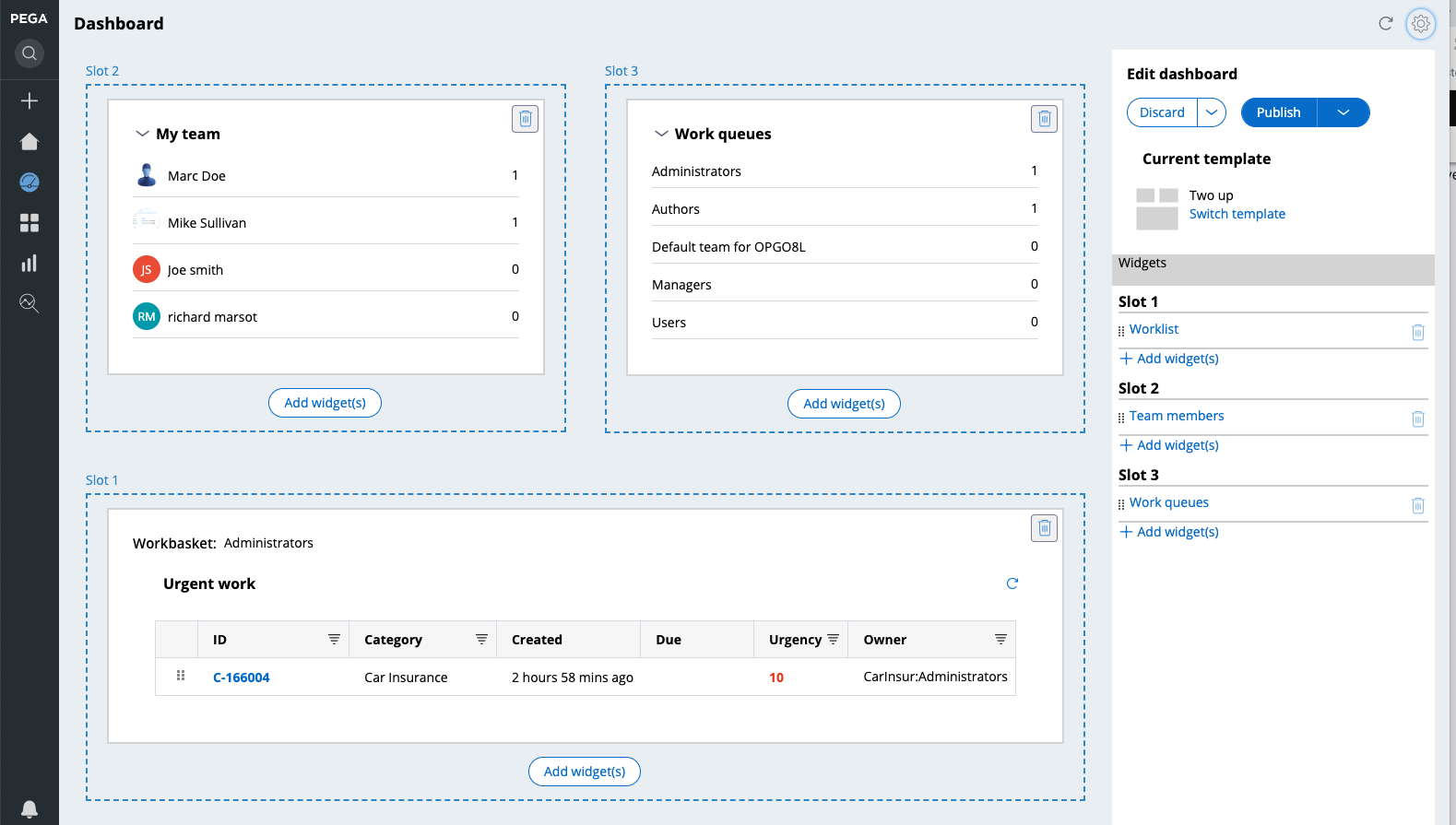
Once you have published this dashboard, the old drag and drop functionality from UI-Kit should be available in Theme-Cosmos - you can watch a demo in the video below
Note: These changes were tested on a Pega Platform 8.8 system but should be working on older version of the Pega Platform.