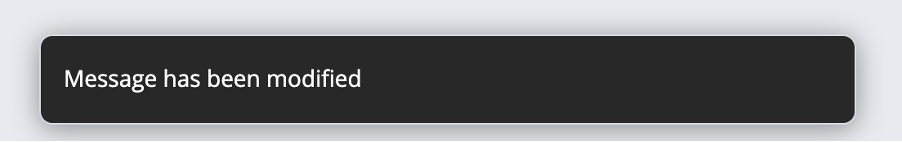Discussion
Bosch
IN
Last activity: 24 Jun 2021 19:06 EDT
Toast Notification in Theme-Cosmos
Toast notification can be shown on successful creation of case object. Once the work object is created successfully the toast notification will be shown on the bottom center of the screen. By default the toast notification message contains the link to work object and the success message. (i.e ) “WO-123 has been created”, however the user can change this. The toast notification will be shown for 5 seconds. By default toast will have close button to close it before it disappears.
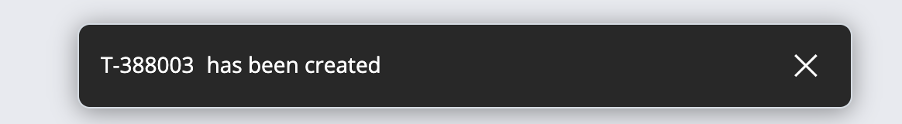
Configure toast notification
To enable the toast notification navigate to the case type and Cosmos UI settings inside the settings. Under the General settings enable the option “Stay on current page and show toast notification”.
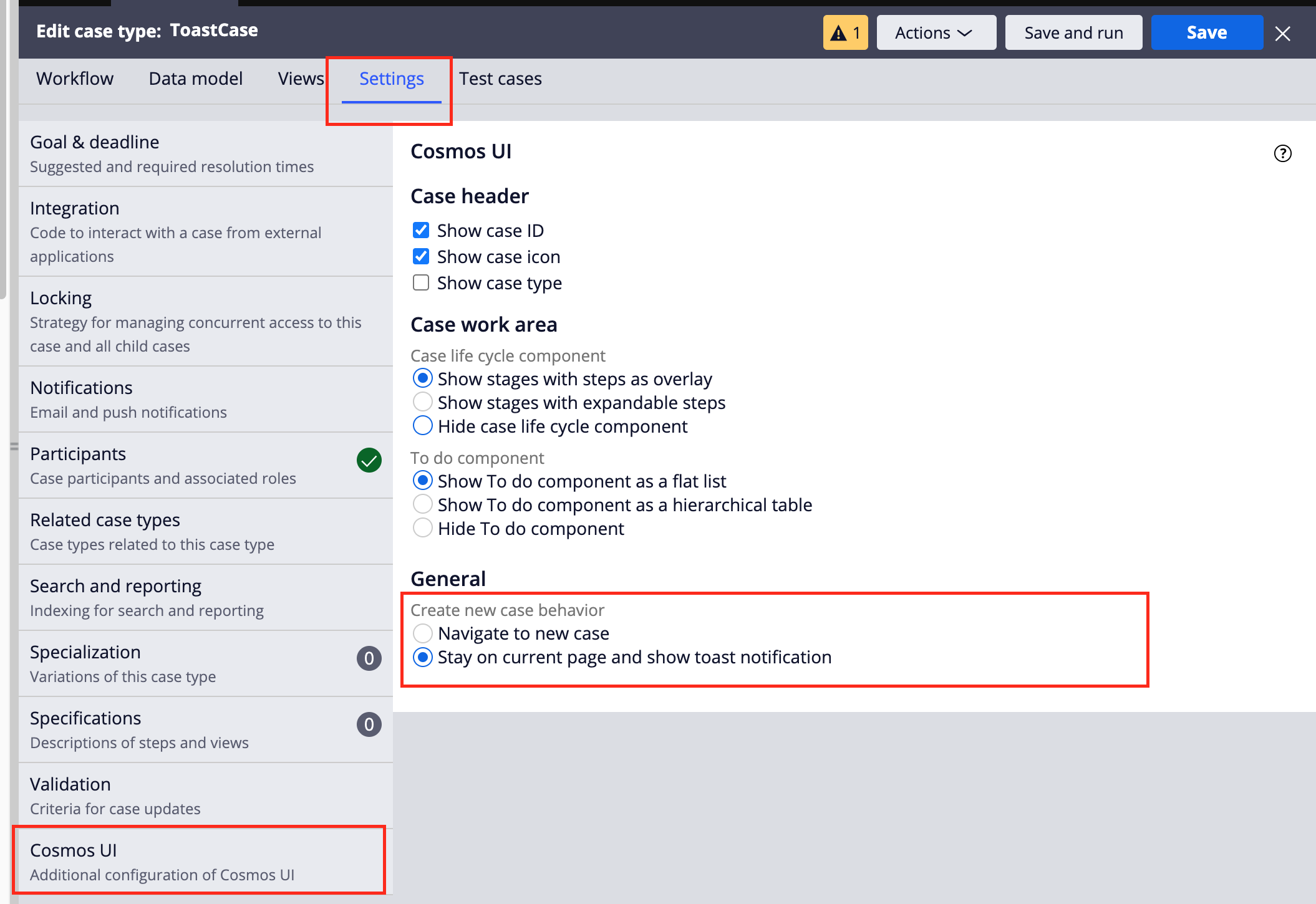
- Once the toast notification is enabled, navigating to the case after creation option will be disabled.
- Can also enable the toast by overriding the when rule pyCreateAndOpenNewCase and return false for the special usecase.
Modify the toast section
To modify the toast content, user can able to override the pyCaseConfirm section in the case class.