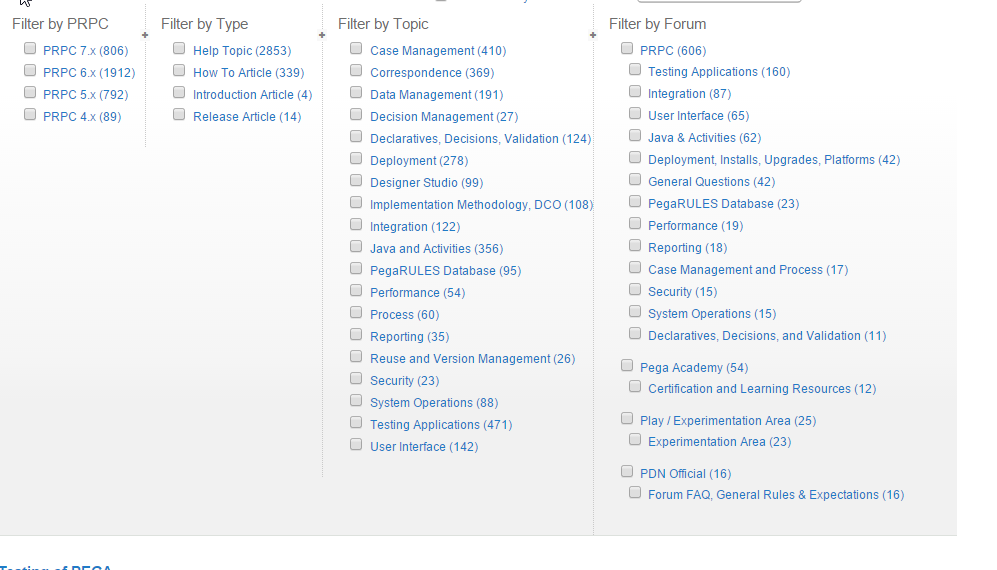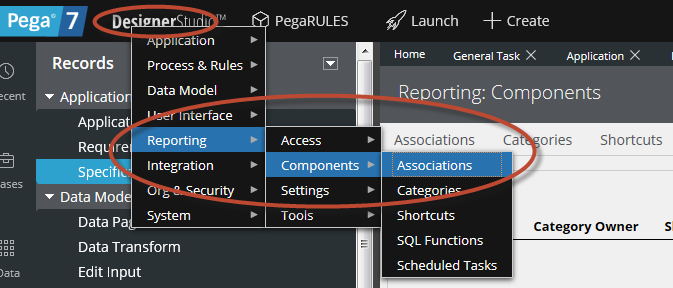Discussion
Pegasystems Inc.
US
Last activity: 4 Oct 2018 11:08 EDT
Do you have Pega 7.x Help Feedback?
Are you a Pega customer?
Do you have feedback on Pega 7.x Help (context-sensitive Help topics)?
Post your Help feedback items here, as Comments.
I will submit your Help feedback items to the internal Pega tracking system.
The BUG# will be noted in a Decision mark on your feedback comment.
Exclusions
- Do not post feedback if you are a Pega employee. You have direct access to the internal Pega tracking system.
- Do not post feedback on Help content or design in releases prior to Pega 7.x.
Help content is updated ONLY for the product release currently in development. - Do not post feedback on –
- PDN Articles
- Deployment Guides (installation guides, upgrade guides, release notes, platform support guides).
If needed, we will create separate discussion threads for these non-Help documentation deliverables.
Guidelines for Posting Your Pega 7.x Help Feedback
- Your Help feedback can pertain to –
- Help topic content
- Help design (implementation)
- Be sure that your Help feedback includes the following information:
- Pega product name and version (release)
- Clear, concise description of the issue
- Your work context: The task you were performing with the Pega product when you encountered the issue.
- Help topic link
- From the product, minus your host server ID or other personal or company-identifiers that creep into URLs
- The PDN link if available
(Not all Pega 7.x Help is published to the PDN.)
- Avoid duplication.
Review posted feedback from other customers and vet it: Like it or reply with information that confirms or qualifies the feedback to give it weight.
**Moderation Team has archived post**
This post has been archived for educational purposes. Contents and links will no longer be updated. If you have the same/similar question, please write a new post.
-
Like (0)
-
Share this page Facebook Twitter LinkedIn Email Copying... Copied!
Centene
US
•Pega product name and version (release)
PRPC 7.1.7
•Your work context: The task you were performing with the Pega product when you encountered the issue.
Creating an activity and trying to work with a particular statement
•Help topic link
Search screen
•Clear, concise description of the issue
I was searching for how to use the Obj-Open-By-Handle method. Searching returned no results, which I thought rather odd since it's a built-in keyword.
I then selected the "Index" tab, and was able to scroll down to see the method (left side of the screen).
Doesn't it make sense that items that are in the Index would show in in search?
Pegasystems Inc.
US
Jim,
The doc team is working on a fix to this Help bug and has provided the following root cause analysis and a workaround for you:
"[the doc team] was able to reproduce the issue with Pega Help for 7.1.6, 7.1.7 and 7.1.8. The Help search returns no matches for the following keywords, even though these keywords are in the index:
Obj-Open-By-Handle
Obj-Delete-By-Handle
Obj-Refresh-and-Lock
The cause of this issue seems to be that the search string contains four words separated by hyphens. We are still researching how to fix this.
The workaround is to search for a shorter string, such as "Obj-Open". This string returns results for Obj-Open and Obj-Open-By-Handle."
I'll keep you apprised on the doc team's efforts to fix this bug.
In the meantime, the workaround should help you.
Thanks again for reporting the issue.
-Mary
Pegasystems Inc.
US
Jim,
Here's the latest news on the Help Search issue that you reported:
The doc team recreated and identified the issue.
They will open a bug with MadCap Flare (the authoring software for the Pega Help system).
Thank you for reporting this problem!
-Mary
Pegasystems Inc.
US
BUG-202304 is fixed in Pega 7.1.9 Help
Fix Note: "Added info about the UI control field in Display and Validation, linked to validation topic"
Centene
US
•Pega product name and version (release)
PRPC 7.1.7
•Your work context: The task you were performing with the Pega product when you encountered the issue.
Creating an activity and trying to work with a particular statement
•Help topic link
https://community.pega.com/sites/default/files/help_v717/procomhelpmain.htm
•Clear, concise description of the issue
In the portion of this help document that discusses the field "Source Page Parameter Name", this is the entirety of the help text:
| Source page parameter name | Appears if you select Create multiple cases." |
I'm not really sure what to say here. What is missing?
- Description of what is needed in this field. Or if it is optional/required, what are the ramifications of not providing this?
- Usage - what is the meaning of this field?
- Example of how to use this
Just telling a user that this field appears - without instruction of how to use it - does not really qualify as helpful, in my opinion. Is the expectation that the parent / covering case name is to be put here? What is this field used for?
Pegasystems Inc.
US
BUG-202307, Update help for Source Page Parameter Name, is being worked on by product doc team.
Pegasystems Inc.
US
BUG-202307( [CM] Update help for Source Page Parameter Name
https://community.pega.com/sites/default/files/help_v717/procomhelpmain.htm
In Pega 7.1.10, the Help topic you reported, the info block Source page parameter name, will include a link to the new topic that was added for Pega 7.1.8, Case Management, Case Designer, Steps, Case Steps, Creating multiple child cases
https://community.pega.com/sites/default/files/help_v718/procomhelpmain.htm
BUG-202307( [CM] Update help for Source Page Parameter Name
https://community.pega.com/sites/default/files/help_v717/procomhelpmain.htm
In Pega 7.1.10, the Help topic you reported, the info block Source page parameter name, will include a link to the new topic that was added for Pega 7.1.8, Case Management, Case Designer, Steps, Case Steps, Creating multiple child cases
https://community.pega.com/sites/default/files/help_v718/procomhelpmain.htm
In addition, BUG-202307 generated US-99805, Refactor topics on Smart Shapes.
This user story calls for a revamping of the Help topic you reported.
Help content will be separated into Task, Concept, and Reference topics.
Each SmartShape will be defined and its relevant tasks with examples of real-world data will be added.
Fields and controls and similar info will be in a Reference topic.
This doc BUG and your other doc bug ( BUG-202315) will be used to test the revamped Help topic for Pega 7.1.10.
Remember: Help topics are updated in the product release that is currently in development. Help for GA-shipped releases is not updated.
Thanks for your feedback and your patience!
Centene
US
PDN Website feedback
In the search area, once you do a search, there is a "Forums only" checkbox. It would be nice to have the reverse of that - "Exclude Forums". This would help filter out some of the 2006-era questions that are still in the Forums and have no relevance to me...
Pegasystems Inc.
CA
Centene
US
Ben Baril, Mary Carbonara
This does not work for me. Once i click just ONE of the "Filter By Type" items, I am locked out from doing any more filtering:
So. it sounded good, but doesn't work (maybe because I am outside of Pega?)
Updated: 30 Apr 2015 9:51 EDT
Pegasystems Inc.
US
Jim,
You do not see any additional filter options because your particular search string has no content in the filter categories.
For example, I get the screen you show (no more filter options available) when my search string is "workbasket assignments".
Precise match (double quotation marks) of these keywords with the compound filter of "PRPC 7.x" and "Help Topic" set finds no additional content in other subsets of PDN.
Removing one or both of your filters will reset the filter options.
-Mary
Centene
US
Mary
Hmm. Interesting that there appears to be content in other areas *before* i choose Help Topics:
it looks like there are items in Help Topics, How To Articles, Introduction, etc.
But - when I click Help Topic, the other items disappear - i was just following Ben's example of
"I generally click on the 4 ‘types' which removes all of the forums."
Pegasystems Inc.
US
Yes, Jim. That's how filtering works -- by creating subsets of found content based on the metadata of the search index.
By filtering your search results, you are restricting/sub-setting the content found by general search on your keywords.
In your example, you can find PRPC 7.x content for the keywords you specified in all of the displayed content types, topics (categories), and forums -- as seen in your screenshot.
Once you start narrowing the the PRPC 7.x filter by adding other filters, your search results -- and the additional filters available to you -- become restricted.You have fewer choices because the found content is not available in those other filter categories.
I hope that I'm not creating more confusion.
-Mary
Centene
US
Mary
Sounds good - I was just trying to do Ben's "check all 4 Topics" example. This works for me!
Jim
Pegasystems Inc.
US
Thanks, Jim!
And Ben's work-around for Exclude Forums is correct.
I recently submitted the following issues to the PDN team (using PDN Contact Us -- link available to all PDN users in the footer of every PDN page).
PDN SERP usability issues
- The link Search Query Syntax (a Help topic) might be better positioned at the top of the SERP.
It's currently hidden at the bottom, where new users are unlikely to see it. -
A filter for Exclude Forums (counterpart of Forums Only) would be great to have.
Yes, I know that the other filters implicitly cover the Exclude Forums need. But having Exclude Forums as a top-level, general filter would be loved by many users.
-
Show Filters currently supports one-at-a-time incremental addition of filters.
User has to reselect Show Filters each time to add a filter. Multiple-select of filter check boxes -- without the SERP refreshing after each selection -- would be great to have.
-Mary
Pegasystems Inc.
US
Centene
US
Fan-tas-tic!
Pegasystems Inc.
US
This is great Mary. And thanks to the PDN team for picking this up.
A really nice example of how we can use community to improve the community.
Thanks.
B.
Centene
US
Pega 7.1.7 Help Feedback
I was searching for information on filling out the send-email smartshape, with regards to how to include things like the Case ID, etc.
When I get to this link, it says
| Subject | Required. Enter a text string or a property reference. |
| Message | Click the appropriate radio button to create your message with the Rich Text Editor or a Correspondence template. |
It would be nice to have some sort of example or syntax to how to include a property reference such as Case ID or some other value off of the case.
I can't seem to find that anywhere, and if you can show an example here (or provide a link to another help screen that has it) that would be much more helpful. From the help given here, I don't know anymore than I did when I came in.
Pegasystems Inc.
US
BUG-202315:[CM] Update help for Send Email Smart Shape to include example
This Pega 7.1.6 PDN Article has the guidance you requested:
https://pdn.pega.com/correspondence/quick-start-creating-a-correspondence
In the Pega 7.1.10 version of the Help topic that you reported, https://community.pega.com/sites/default/files/help_v717/procomhelpmain.htm, a link to the PDN Article will be added:
BUG-202315:[CM] Update help for Send Email Smart Shape to include example
This Pega 7.1.6 PDN Article has the guidance you requested:
https://pdn.pega.com/correspondence/quick-start-creating-a-correspondence
In the Pega 7.1.10 version of the Help topic that you reported, https://community.pega.com/sites/default/files/help_v717/procomhelpmain.htm, a link to the PDN Article will be added:
Related to this doc BUG is US-99805, [CM] Refactor topics on Smart Shapes
[CM] = Case Management
This doc BUG ( BUG-202315) will be used to test the revamped Help topic for Pega 7.1.10.
Remember: Help topics are updated for the product release that is currently in development. Help content for GA-shipped product releases is not updated.
Thanks for your feedback and your patience!
Centene
US
•Pega product name and version (release)
PRPC 7.1.7
•Your work context: The task you were performing with the Pega product when you encountered the issue.
Trying to find out how to get to the screen that lets you create custom skins for Tab Layouts
•Help topic link
https://community.pega.com/sites/default/files/help_v71/procomhelpmain.htm skin
•Clear, concise description of the issue
The issue is, nowhere in the help text does it explain HOW to get to the screen where you enter the Tab Skin. Which is done by doing the rather non-intuitive "Click the down-arrow next to Dynamic Layouts, then choose Tab from the popup window" as shown below:
I realize screen shots can't be added because of last minute UI changes, but can we at least have an explanation of the navigation? Currently the help says we CAN edit Tab skins, but not how to get to the screen.
Centene
US
Is it too late to add something here, before migrating the discussion?
•Pega product name and version (release)
PRPC 7.1.7
•Your work context:
Trying to find out how to customize the Display and Validation for a Data Model property
•Help topic link
https://community.pega.com/sites/default/files/help_v717/procomhelpmain.htm
Here's the problem:
The first sentence in this topic:
The General tab for properties has three sections: Property Type, Data Access, and Display and Validation. See below for information about each section.
Great! Now, search for "Display and Validation" in this topic. There is no further mention of this anywhere in this topic, and going on the to the next topic ("Advanced"), it's not there either. Where can I find details about Display and Validation for Data Model properties?
Pegasystems Inc.
US
Jim,
"Migrating the discussion" ?? This discussion is not going anywhere. It's staying right here for community use and cross-reference in the Pega-internal tracking system..
Please continue to post your Help feedback comments.
Next week, I will update the main topic with info on actions that I will be taking to relay feedback items posted here into the Pega-internal tracking system.
When I start that process, you and other feedback commenters will see replies from me on your comments.
My replies will be marked Decision and include a Decision note.
Thanks for your patience,
-Mary
Centene
US
Mary - great! Earlier I had thought that there was talk of moving this over to the PDN or somewhere else...I'll be glad to keep posting here
Pegasystems Inc.
US
The process to submit these Help Feedback comments as Help bugs in the Pega-internal tracking system started today, May 12.
Help Feedback comments Marked as Decision include the BUG-#, which can be followed by Pega employees who have access to the internal tracking system.
To see the BUG-#, click the Decision marker to view the note.
Pegasystems Inc.
US
Help topic bug ( BUG-202324) fix is being verified by Pega SME: That is, the Help topic update/correction for Pega 7.1.9 is in SME Review.
Stay tuned for future status.
Centene
US
•Pega product name and version (release)
PRPC 7.1.7
•Your work context: The task you were performing with the Pega product when you encountered the issue.
Trying to find out how to get a data dictionary listing or report
•Help topic link
https://community.pega.com/sites/default/files/help_v717/procomhelpmain.htm
•Clear, concise description of the issue
I am trying to find some sort of listing or report of a data dictionary of the -Data classes in my application. In the help, I can use the Index to find data dictionary, and within that, is a link called "listing". The link goes to the help topic link which i posted above, and the resulting page has zero references of "dictionary" and/or "listing".
Is this just a bad link, or what connection is there between the resulting page and the inquiry?
Pegasystems Inc.
US
Jim,
Before I submit your Help Feedback on this issue, here's a hunch:
- Start Pega 7.1.7.
- Click Designer Studio to display its menu.
- From that menu, click Reporting > Components > Associations.
- Sort the Associations column Applies To alphabetically and scroll to the Data- classes.
- Explore the other tabs of the Components landing page: Categories, Shortcuts, SQL Functions, and Scheduled Tasks.
HTH,
-Mary
Updated: 12 May 2015 15:39 EDT
Centene
US
Pegasystems Inc.
US
Jim,
If that answers your question, would you please mark your post above as Correct Answer? Thanks!
(When using a new tool, I often find that taking some relaxing time -- not doing work, not performing a task -- to simply cruise around the UI helps me get oriented to what's there and what's where. This is similar to reading a book's Table of Contents and its Index. <Read/scan an Index?!? Yep, some of us crazy writer-types actually do that.>)
-Mary
Centene
US
Mary
I don't see a "Mark as Correct" choice, but i did see "Mark as Decision", so i did that. Let me know if that trips up anything
Jim
Pegasystems Inc.
US
Jim,
Perfect way to mark the reply. After discussing with Mary, we decided to unmark this thread as a question since it was more of an open ended discussion that doesn't have any one correct answer per se. In doing so, the option to mark a reply as correct answer went away.
So marking it as a decision is a great way to handle this. Thanks for setting the precedent.
B.
Pegasystems Inc.
US
Thanks, Jim!
As Brendan confirmed, you did the right thing.
Mark as Success on your comment would have worked, too.
Cognizant
US
Pegasystems Inc.
US
Yerasi,
The BUG cited in the Decision note has been resolved with this explanation:
"Updated the help topic to state that almost all rule types, not many, can reference data pages."
I have submitted a BUG Pulse note clarifying your original request:
"Customer would like a list of the rule types. Is it possible to identify which ones can reference data pages?"
-Mary
Centene
US
Thanks for the update!
BNY Mellon
US
re: "Post your Help feedback items here, as Comments. I will submit your Help feedback items to the internal Pega tracking system."
Thanks. Though this seems like this won't scale...
Can we create a tag (e.g., contexthelp or helpfeedback?)
Or, can PDN GCS form add a field to indicate the a document in question that we have feedback on?
- Jon
Pegasystems Inc.
US
Jon,
I added your suggested tag, helpfeedback, to the main discussion topic.
Tags are not available for Discussion Comments.
Each Decision mark on a Comment includes a doc BUG# for reference.
I do not know what you mean by the "PDN GCS form".
Currently Help topics -- context-sensitive topics within the product UI and on PDN under the Resources menu -- do not have a Feedback mechanism.
(This is in contrast to PDN Articles, which have Comments and Suggest Edit UI controls.)
My intent with this discussion thread here is three-fold:
- Preclude the submission of SRs that only identify Help content or implementation problems.
- Provide a less convoluted path for customers to submit Help issues to the Pega-internal system.
- Provide the product doc team with direct access to customer experiences, as reported by customers.
If others feel that this experimental discussion won't scale, I'll close the discussion.
Then customers can use any of the original methods for submitting Help feedback:
Jon,
I added your suggested tag, helpfeedback, to the main discussion topic.
Tags are not available for Discussion Comments.
Each Decision mark on a Comment includes a doc BUG# for reference.
I do not know what you mean by the "PDN GCS form".
Currently Help topics -- context-sensitive topics within the product UI and on PDN under the Resources menu -- do not have a Feedback mechanism.
(This is in contrast to PDN Articles, which have Comments and Suggest Edit UI controls.)
My intent with this discussion thread here is three-fold:
- Preclude the submission of SRs that only identify Help content or implementation problems.
- Provide a less convoluted path for customers to submit Help issues to the Pega-internal system.
- Provide the product doc team with direct access to customer experiences, as reported by customers.
If others feel that this experimental discussion won't scale, I'll close the discussion.
Then customers can use any of the original methods for submitting Help feedback:
- Support Requests (SRs)
- PDN Forums that best fit the Help issue >> by category within each forum
https://collaborate.pega.com/discussion/prpc-71-compatible-activex-controls-prpc-61-if-controls-not-obsolete
https://collaborate.pega.com/discussion/pega-academy-down
https://collaborate.pega.com/question/customer-process-manager-cpm-release-documentation
and so on.
Thanks,
-Mary
BNY Mellon
US
Thanks. By "PDN GCS form" I meant SR's. But, true, I don't like SR's due to their closed nature.
My basic tenet from years of BPM is that any request is a first-class object, and ought to have a form on its own. So wherever that can be supplied, would be great. Tacking on these to a single thread is problematic, since, invariably, each request might spawn its own conversation (e.g., Designer Studios menu evolution in v7.1.7 ), which should be managed independently of the others.
Pegasystems Inc.
US
Jon,
Thanks for explaining that you were referring to the SR form.
Thanks for clarifying the "scale" issue and illustrating a better way for big-scope problems with your post, Re: Designer Studios menu evolution in v7.1.7.
You and others should determine what works best for you in terms of what to post where -- particularly in regard to documentation issues.
Make the system work for you.
-Mary
CGI
US
Mary, I've submitted a help content bug using "feedback" feature. provided the following information in the details of the bug.
Lately, I was having very very hard time finding right topics in the latest help system (7.3.1). I end up spending lot of time to find the right help page. Let me give you two examples.
Example 1:
I was trying to find help content for "process" tab in flow rule form. I couldn't find it in 7.3.1 help. I could navigate till the "flows" help topic here https://goo.gl/wdqrBM
After this, can't find way to navigate to rule form tab wise help in 7.3.. But I some how found it in 7.3 help here https://goo.gl/drkcW5 (finding this was not straight forward too).
I see a big change in how latest help system content is organized. Is there an easy way to find rule form related help content in the latest 7.3.1 help system?
Example 2:
I was not able to find the "external class" help content in 7.3.1. See help URL here https://goo.gl/4nYowJ
Lower versions have detailed help at the same URL, but couldn't find it in 7.3.1.
Thank you!