Discussion
Sberbank
RU
Last activity: 21 Jun 2016 18:25 EDT
Data format when using declare expression
Hi!
Noticed that there is a problem with data formatting when using declare expressions.
Steps to reproduce:
1) Create DateTime properties DateTime1, DateTime2
2) Create Declare Expression DateTime2 = DateTime1
3) Add DateTime1 on some Section1 and DateTime2 on following Section2 (next assignment).
4) Set format for DateTime2 as Date, 01/01/2001 for example.
5) Run.
As a result system doesnt apply formatting for readonly property DateTime2. It is shown like 20150605T031300.000 GMT.
Same problem with formatting booleans as Yes/No (dropdown) or checkboxes. It is displayed as True/False.
What is it, a bug or I am wrong somewhere?
-
Like (0)
-
Share this page Facebook Twitter LinkedIn Email Copying... Copied!
Services Australia
AU
Hi AndreyKo,
You are right, I see same issue with formatting does not apply for Read only values when declare expressions are used.
With out Declare Expressions Formatting works as expected.
Vamshi
Sberbank
RU
Hi Vamshi,
So it looks like bug. May be there is a fix or it should be reported to support.
Do you know the procedure?
Services Australia
AU
Hi,
Created SR-A3200 with Pega GCS
Vamshi
Services Australia
AU
For Procedure
From PDN home --> Support and Resources --> Create New Support Request
Select the category and provide relevant details
Vamshi
Sberbank
RU
Suppose, I have no privilleges to create SR.
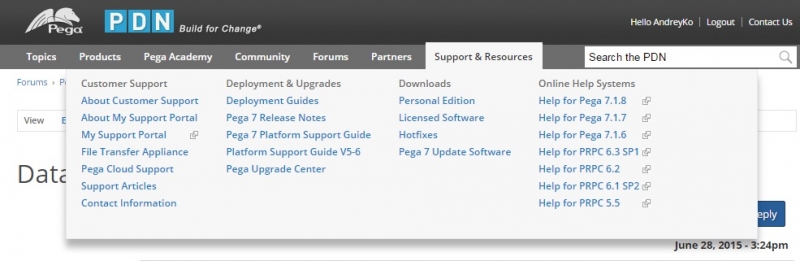 Could you tell me where can I observe SR you mentioned above?
Could you tell me where can I observe SR you mentioned above?
Services Australia
AU
OOPS.... typo
From PDN home --> Support and Resources ---> My SUpport Portal--> Support Request (Tab)-->Create New Support Request
Vamshi
Sberbank
RU
Ok, thanks.
Keep me posted on your SR.
Services Australia
AU
Sure.
Vamshi
Services Australia
AU
Hi
Received following response. Not clear information with which version is it slated to release
|
Severity: |
Severity 4 |
|
Hi Vamshi, |
|
Sincerely,
Hi
Received following response. Not clear information with which version is it slated to release
|
Severity: |
Severity 4 |
|
Hi Vamshi, |
|
Sincerely,
Madhuri Koravadi Srinidhi | Global Customer Support | Pegasystems Inc.
Office: Proprietary information hidden | E-mail: [email protected] | www.pega.com
| E-mail: [email protected] | www.pega.com
Pega Discovery Network | Support Community | My Support Portal | Contact Support
Sberbank
RU
Hi!
Observed this problem in 7.1.6, 7.1.7. Now there is 7.1.8 - no fix so far.
Thank you for informing.
Common Wealth Bank of Australia
AU
Probelm persists in 7.1.9 as well.
Please refer the mesh link :
https://mesh.pega.com/thread/54092?sr=inbox&ru=9776
Cognizant
IN
Facing the same problem (7.1.9). When is the next release ;P.
Pegasystems Inc.
US
If you are comparing two Datetime properties for equality as opposed to the first Datetime being AFTER the second...
... you could Save-As @Datetime.CompareDates() to @<YourLibrary>.DatesAreEqual() then change the last statement to:
return (d1.compareTo(d2) == 0);
