Discussion
Pegasystems Inc.
JP
Last activity: 1 May 2025 9:51 EDT
Constellation Tips: Skill-based assignment routing and "Get-Next-Work"
Business requirements:
Orders sbumitted by the customer are parked in a work basket before it is triaged properly (i.e. determine required skills to process the order case) ... Once a case is triaged then it is ready to be worked by operators who have appropriate skills...
Below is the steps to implement above business requirement.
1. Define skills (& custom triage logic...custom triage logic can be implemented in various ways... Decision table, Decision tree, Data transform etc.).
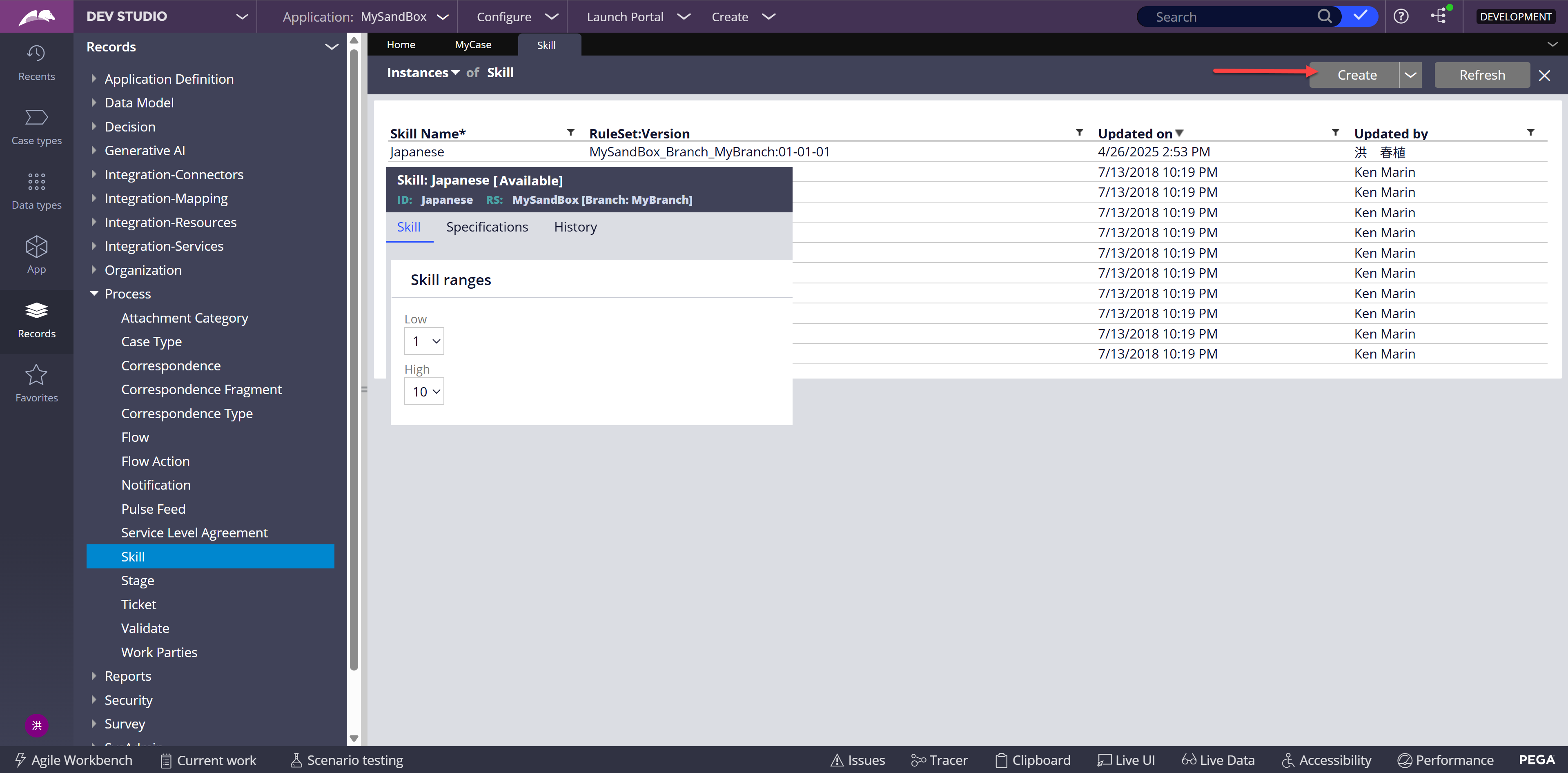
2. Implement custom routing activity which route assignments to skilled-work-basket. (you can copy OOTB Work-.ToSkilledWorkbasket to your work class and rename it)
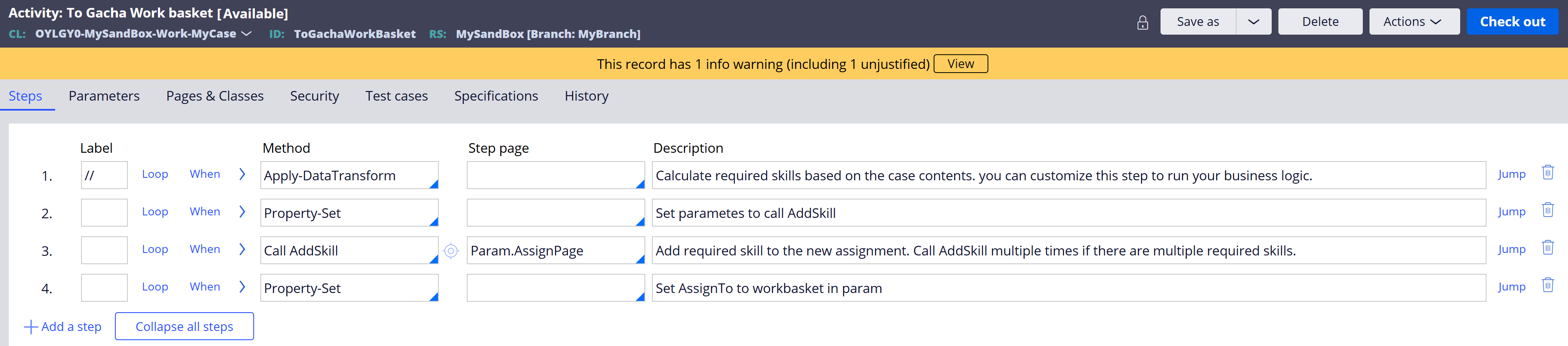
Step1: Run your custom triage logic to calculate required SkillName and SkillLevel for the current case.
Step2: Set required skills. (The value for the SkillName and SkillLevel params should be derived from the result of your custom triage business logic in step 1)
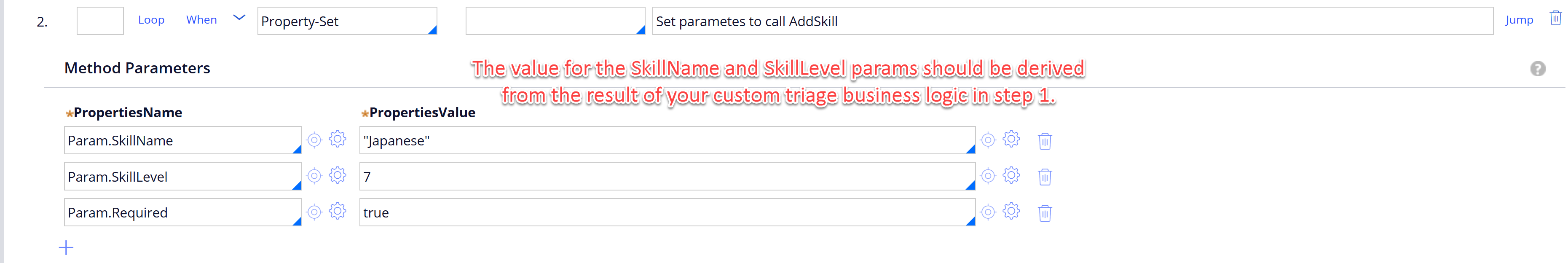
Step3: Add required skills to the assignment. (note: for work list assignment, added skills will not be reserved once the assignment is saved to the database.)
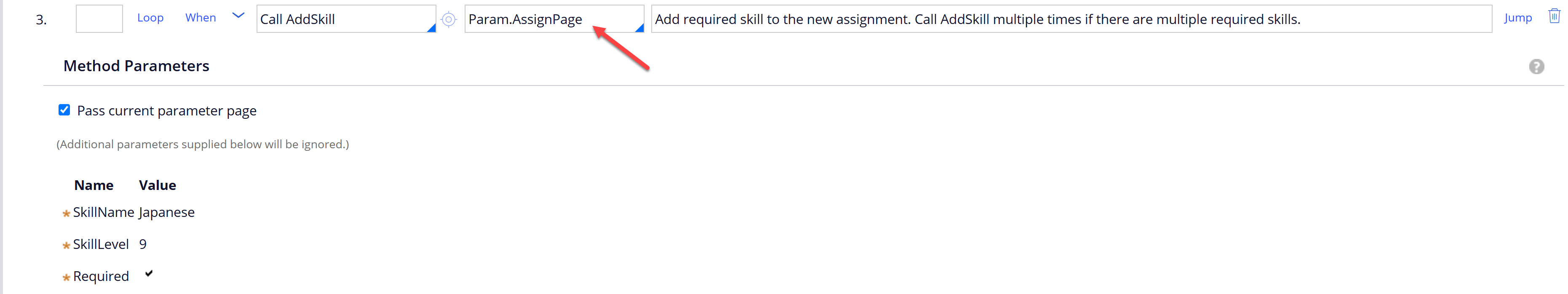
Step4: Route the assignment to the specified basket.
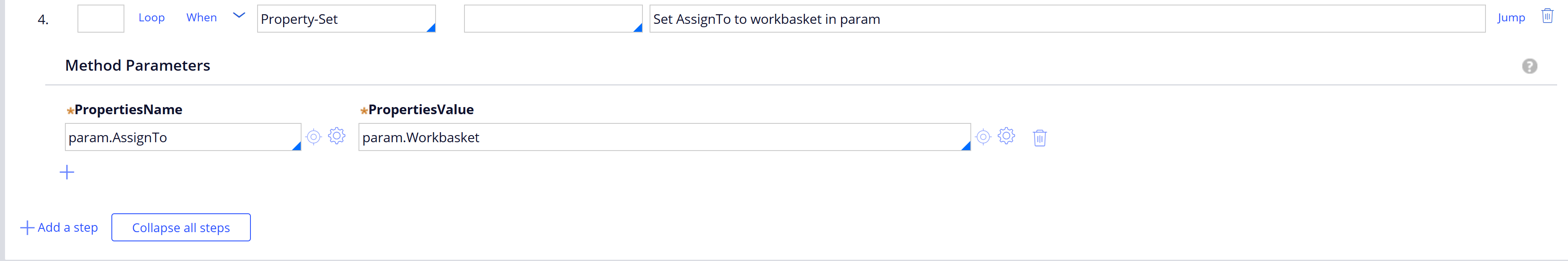
Params:
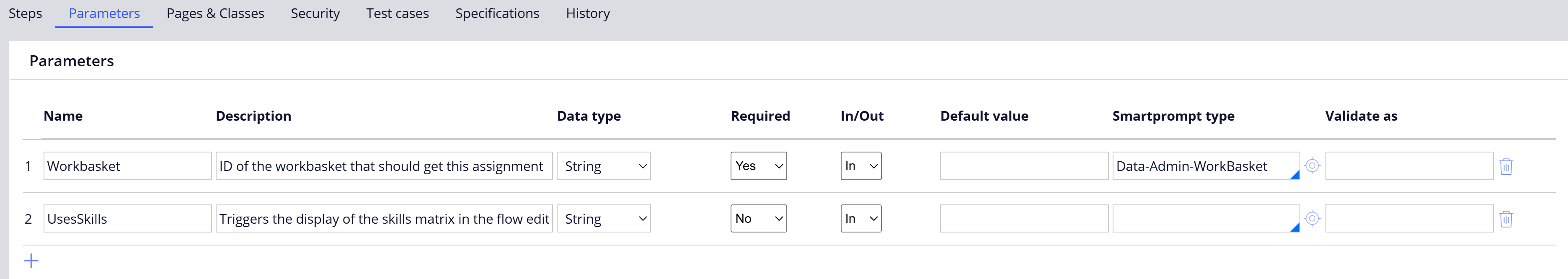
Pages:
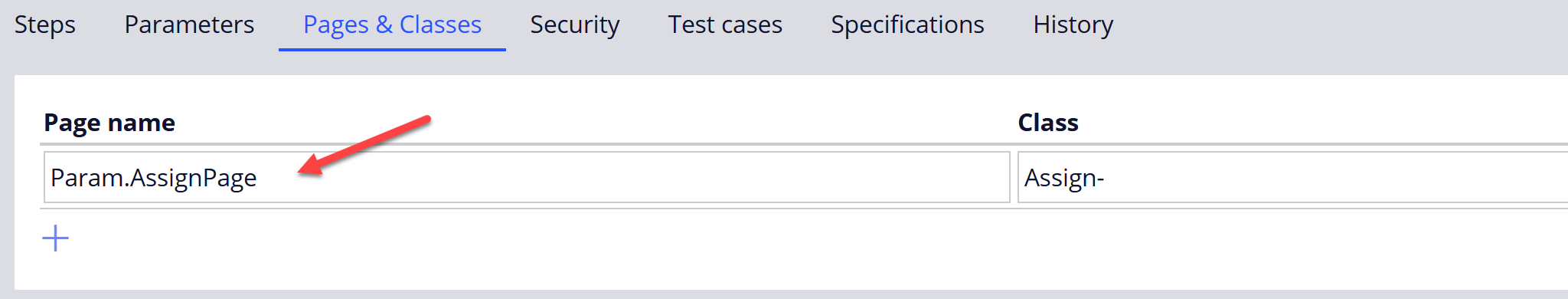
Security:
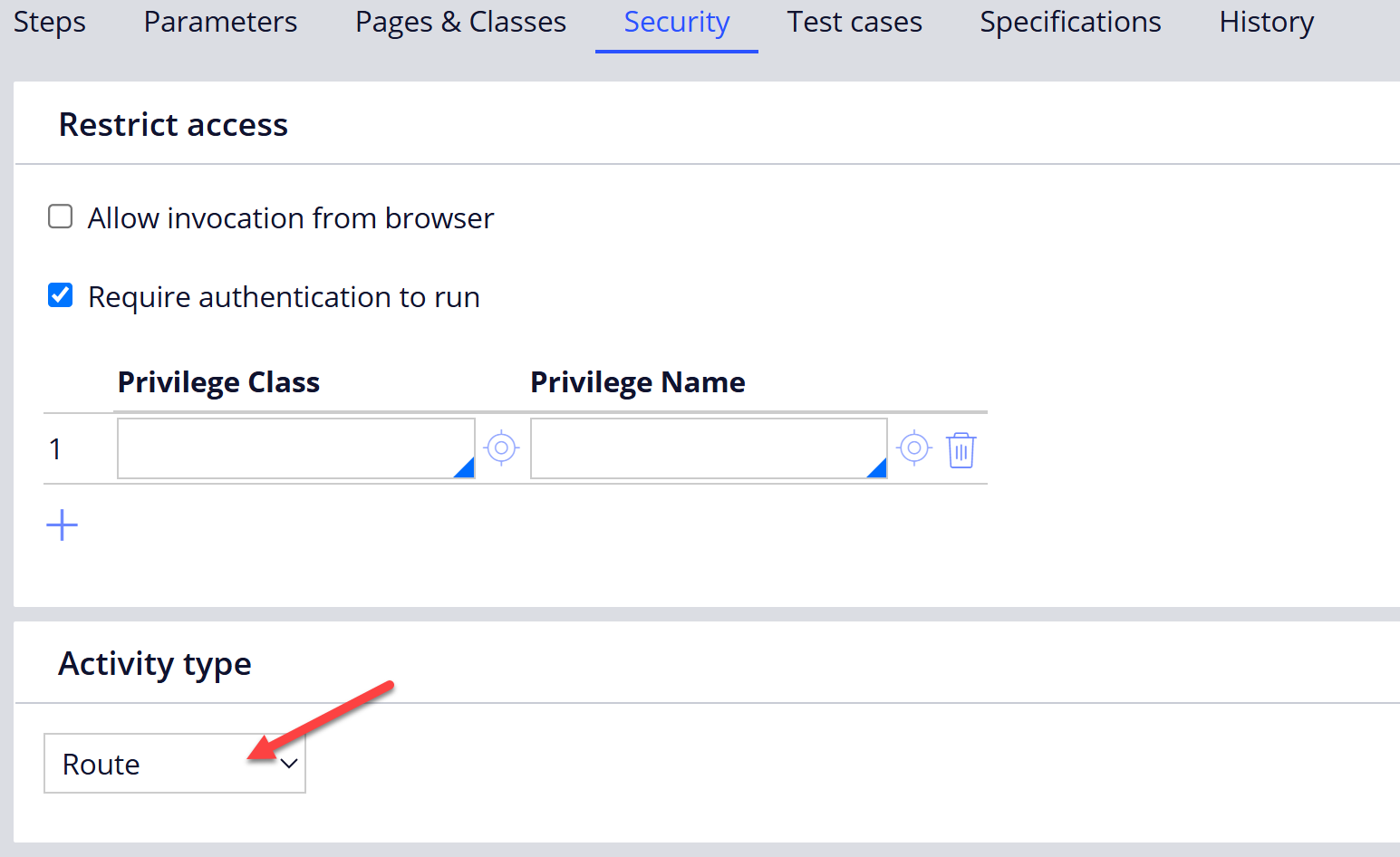
3. Configure the custom routing activity for the triage assignment.
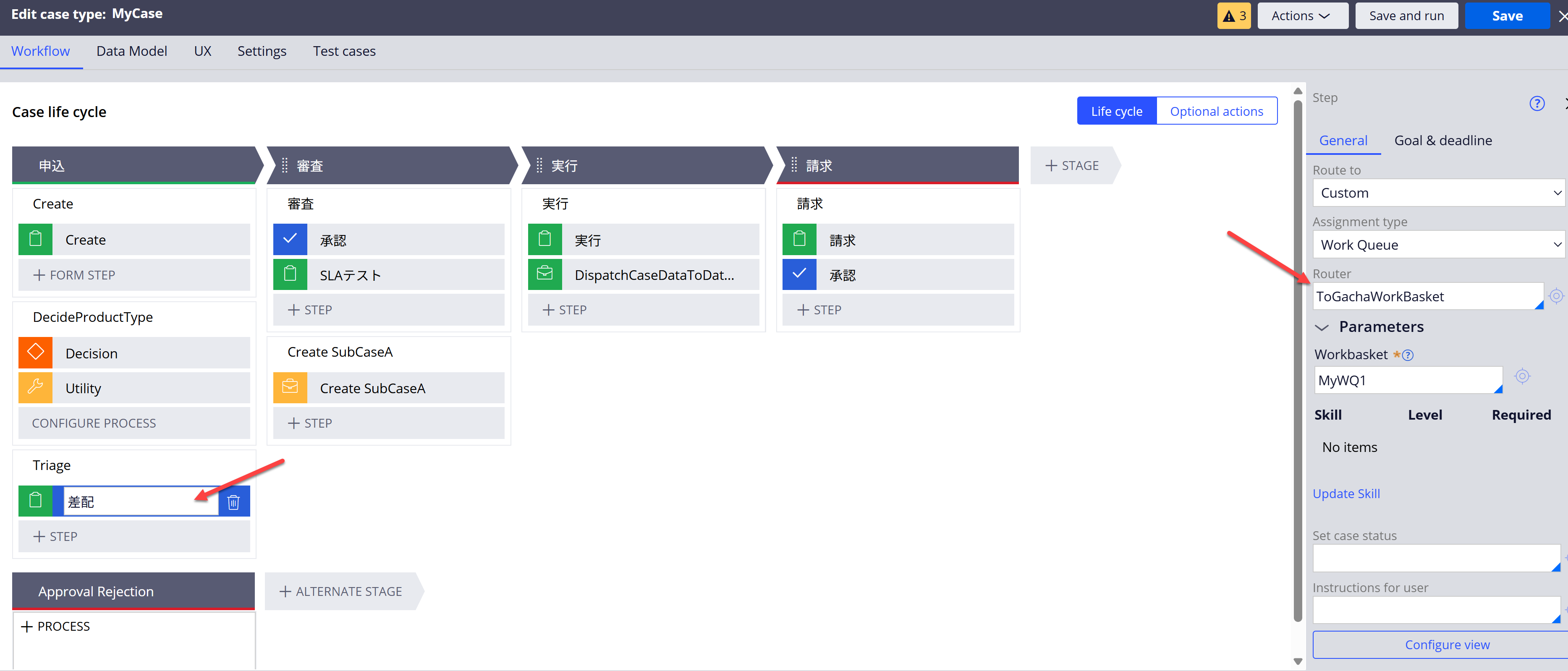
4. Configure OperatorID to receive/get skilled assignments.
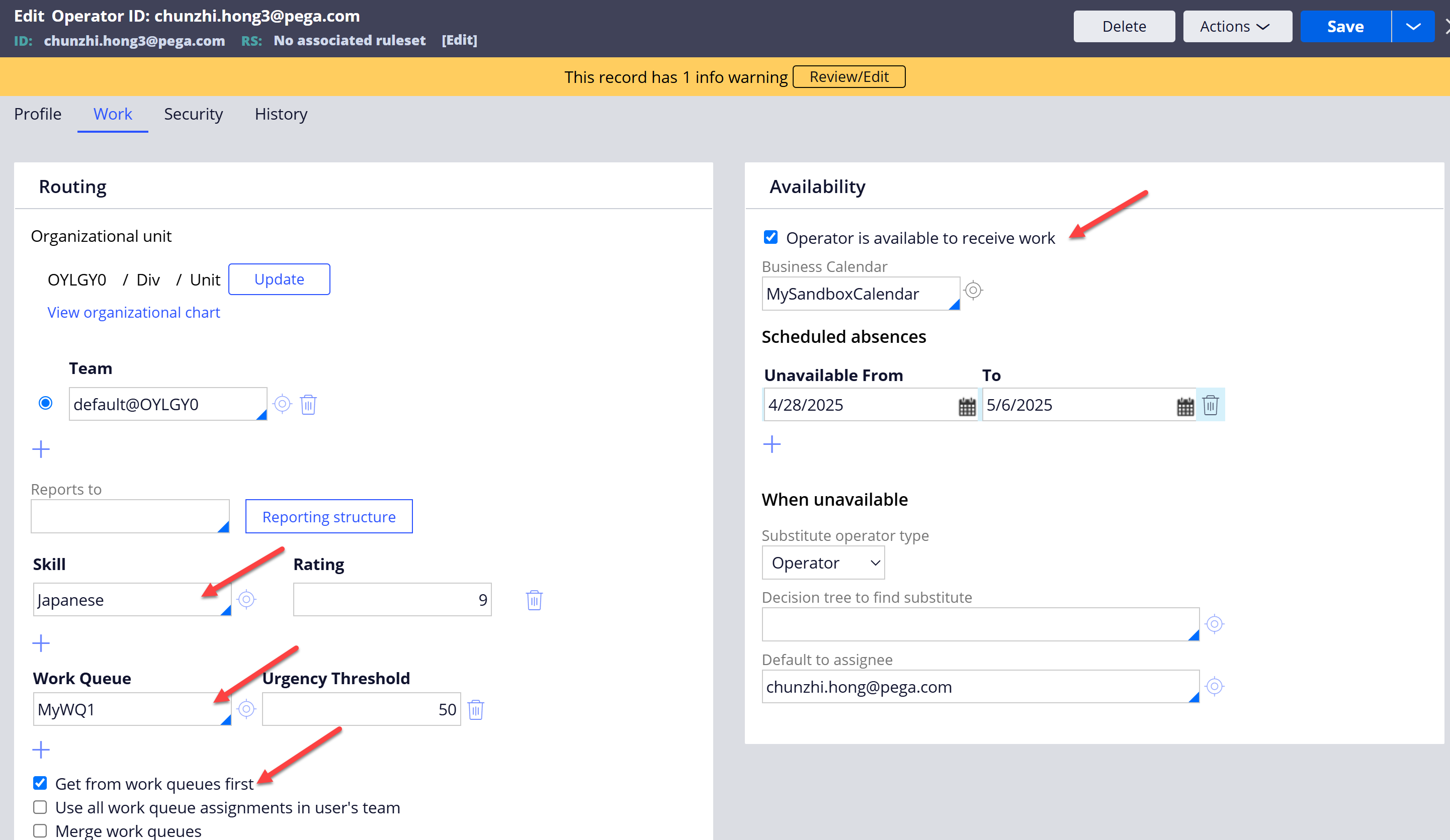
5. (Optional) Enable Application setting:GetNextWork_SkipUnskilledAssignments... for more configuration options see online document Get Next Work customization
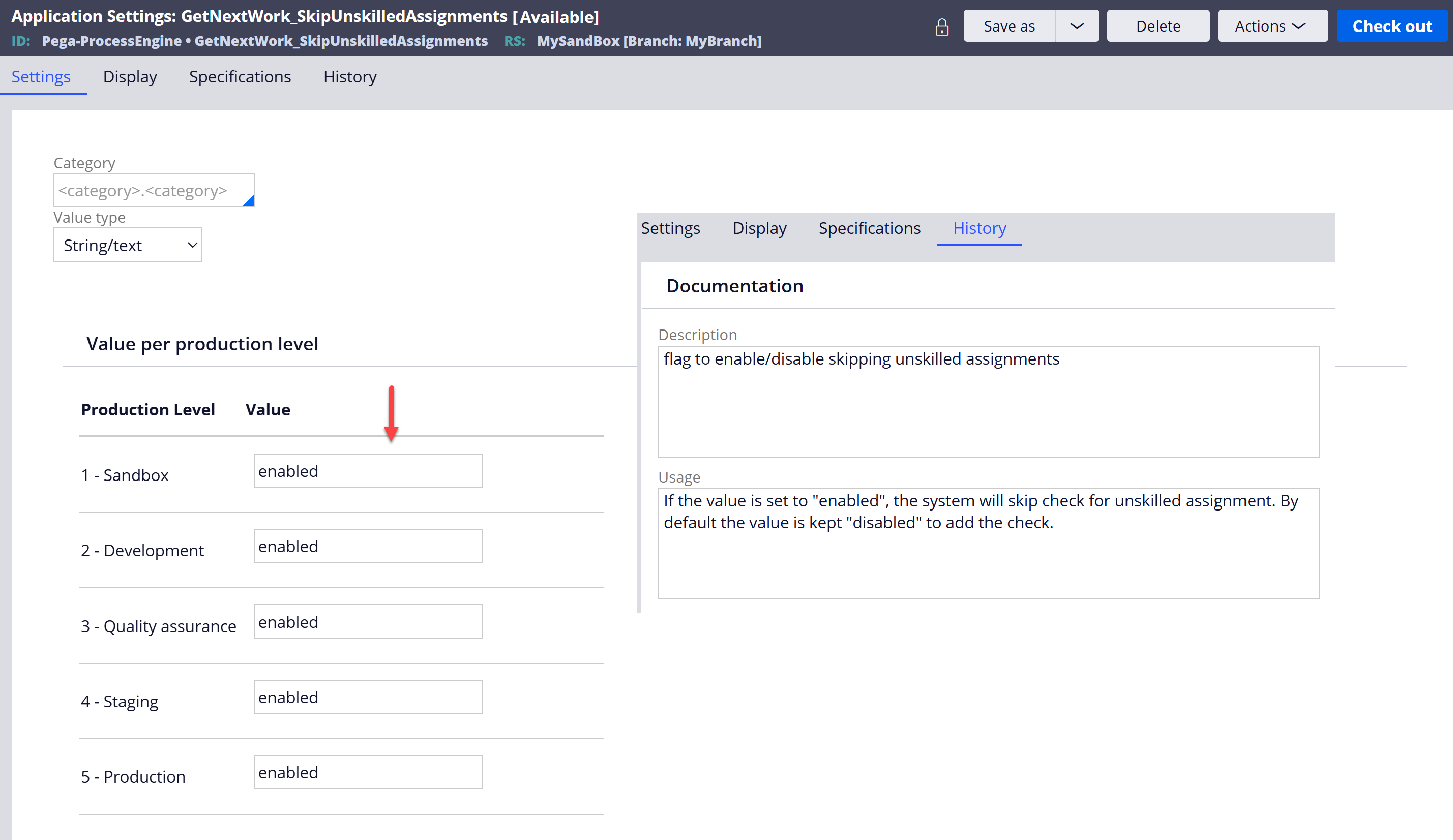
6. Enable "Get Next Work" feature on the home landing page.
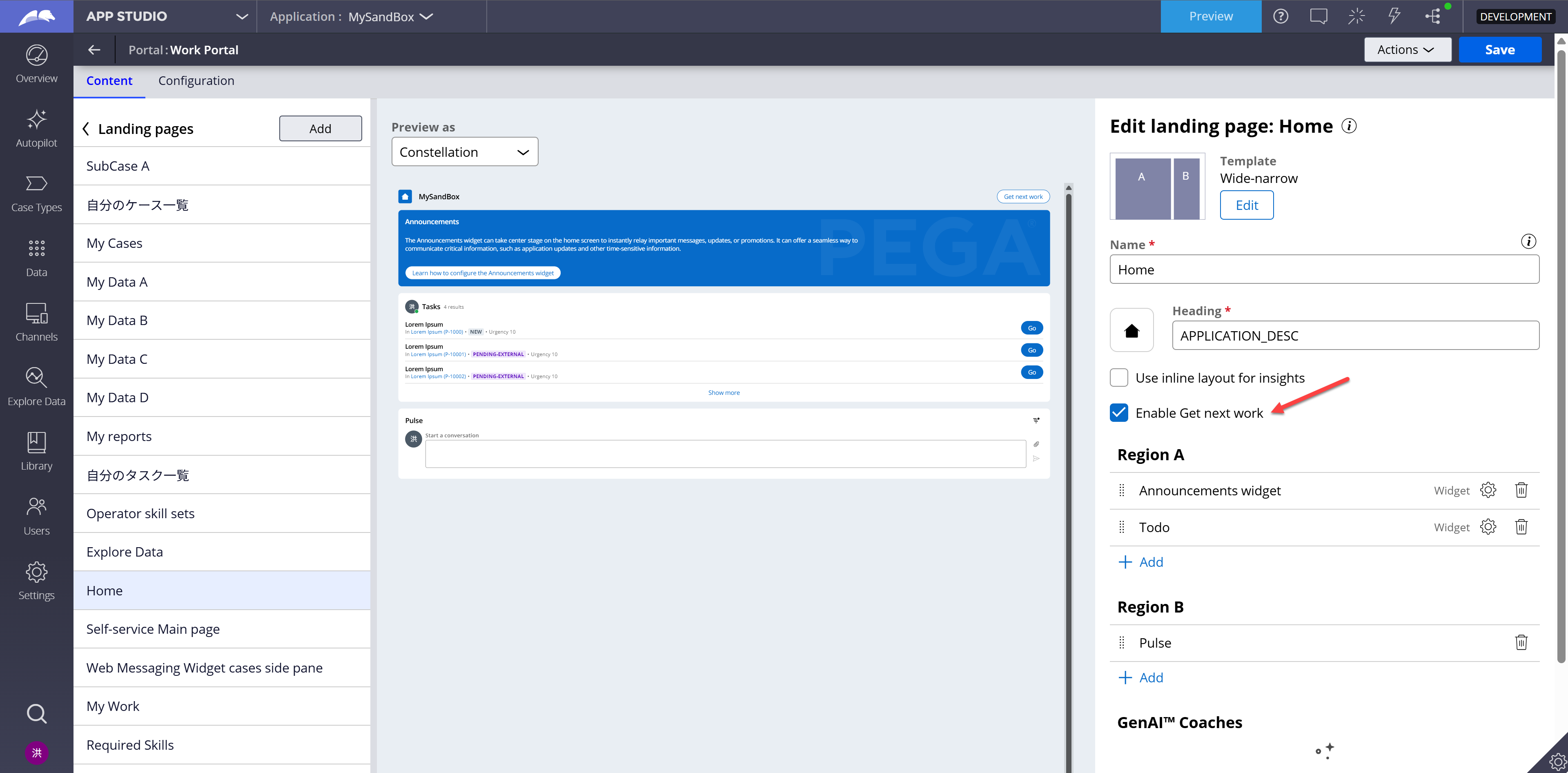
Related links:
Automated and intelligent work assignment with Get Next Work
