Discussion
Pegasystems Inc.
US
Last activity: 18 Mar 2025 11:46 EDT
Constellation- Ask your Questions!

Ask Your Questions to Our Constellation Experts!
We are seeing a lot of excitement around Constellation from everyone in the Pega community. We have also just seen the launch of the new Constellation Playbook that helps your organization choose the right Constellation adoption strategy for you. So, until the end of the year, we thought it would be great to give you a direct route to our experts so you can get involved too!
So, if you have a question, or ideas around Constellation implementation, why not share it with the team. We will also be looking to post answers to questions we have received so far!
Our Constellation space here is monitored by some of our product, business and technical implementation experts.
-
Dion Lammers, Di Smith-Knowles and Braam Smith from the Partner Success team
-
Shyam Agarwal, Sreedhar Ganduri and Sam Alexander from our Product teams
-
Caroline Power and Paul Barnes from Business Excellence
-
Global Consulting Lead for Constellation Kamil Janeczek and Technical Solutions Director Marco Duizer
We look forward to engaging with you! Thank you.
-
Reply
-
Egemen Celik Raju Botu -
Share this page Facebook Twitter LinkedIn Email Copying... Copied!
Pegasystems Inc.
CA
I believe there is no limitation on using declared expressions in Constellation. The screen/form automatically displays the updated value, so we don't need a DX Component.
Pegasystems Inc.
JP
@RameshSangili Thank you Ramesh.
Pegasystems Inc.
AU
Further to @RameshSangili 's response, DX API's response for showing the View for a workflow step includes metadata which calls out when there are fields on the View that are the targets of declarative calculations. This instructs the Constellation orchestration layer - running in your user's browser - to automatically issue round-trips to the /refresh DX API operation when editable fields on that View are changed, so that any affected Declare Expressions can re-calculate (on the server) updated values.
A Messaging Service will still need to be operating for any Infinity server that is hosting a Constellation application, but the Messaging Service is not used for this pattern.
The Messaging Service is intended for scenarios where events that change the case state occur separately from a human user's workings with the case. For example, background processing receives the results of a long-running validation service using a third-party API and makes these results available to the case. Infinity can use the Messaging Service to notify any humans currently working with the case that the validation has completed and its results are available.
Vodafone
IN
@MarissaRogers : Extension point on hiding parent case link in constellation?
Problem Statement :
There is no configuration point for us to disable parent case link as shown below. (SS-1). We are not able to find custom code as well in react to hide the link as its part of case view template.
Why:
- We have two personas (business and supplier). Business access parent and child cases and supplier can access only the child case.
- We would like to not show the parent case id link to avoid supplier view the parent case.
What has been tried:
We tried to implement ARO for parent class and restrict supplier persona to not access but this will not work as by default pega tries to access parent case when we tried to perform any task in child case.
Tried with ABAC read policies, and we can achieve case link disabled, however we are not able to perform the task from supplier. (SS-2)
SS-1:
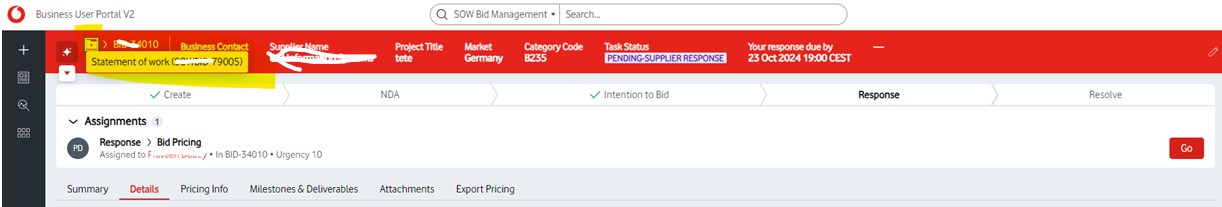
SS-2:
@MarissaRogers : Extension point on hiding parent case link in constellation?
Problem Statement :
There is no configuration point for us to disable parent case link as shown below. (SS-1). We are not able to find custom code as well in react to hide the link as its part of case view template.
Why:
- We have two personas (business and supplier). Business access parent and child cases and supplier can access only the child case.
- We would like to not show the parent case id link to avoid supplier view the parent case.
What has been tried:
We tried to implement ARO for parent class and restrict supplier persona to not access but this will not work as by default pega tries to access parent case when we tried to perform any task in child case.
Tried with ABAC read policies, and we can achieve case link disabled, however we are not able to perform the task from supplier. (SS-2)
SS-1:
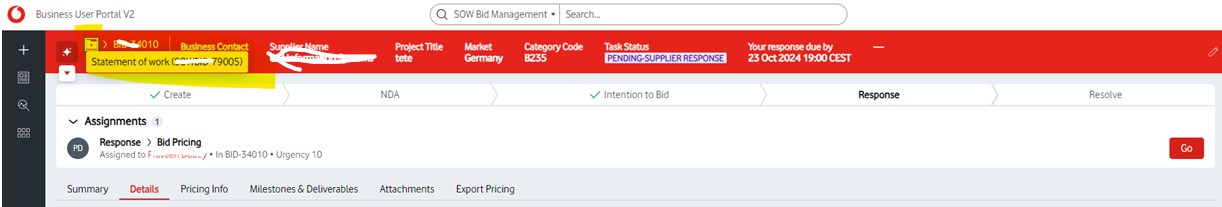
SS-2:
. Unauthorized access for the given parameter ID The cover VF-*-WORK RFP-938016 for the work object VF-*-Work-BID-** could not be opened: You are not authorized to open instance VF-*-WORK RFP-938016Access Control Policy denied access for class VF-*-Work-RFP and action Open. UID is 733544665298
Updated: 9 Dec 2024 8:45 EST
Pegasystems Inc.
US
Does the app leverage the features that parent/child relationship provides, such as 1) parallel processing where child cases must complete before the parent can complete and 2) data propagation where the child case gets a snapshot of the parent's case data upon creation? If you do not require this capabilities, you could model the relationship with Case Reference field instead of parent/child; in that configuration, the header would not include the breadcrumb to the parent , and you could control whether there's a link to the parent with business logic.
Looking forward to your answer. Then, I'll continue huddling with my peers to provide additional guidance.
Sam
Vodafone
IN
@Sam Alexander : Thanks for the revert. Unfortunately, we have parent and child case dependencies. We tried to hide via CSS however as classes are dynamic in nature, unable to identify class ID to hide it via CSS . Tried to explore any extension point in custom code for case view template , unable to find any.
Vodafone
IN
@Sam Alexander : Hi Sam, Any luck? We are going live with constellation month end, this is one of the security issues we didn't able to find an answer. Any suggestion or work around will be much appreciated.
Vodafone
IN
@Sam Alexander , @RichardMarsot , @BraamSmithCLSA : Could you please check and provide some work around for this issue
Pegasystems Inc.
US
Apologies, this forum has many topics and I accidentally missed this.
This is currently the way the system works. I'm also not clear on the critical business value of disabling the parent link. I'd like to better understand. Can you reach out to your Pega Account Executive and/or Client Success Manager and have them schedule some time with me?
Vodafone
IN
@Sam Alexander Thanks for the revert . We have changed our pattern from parent and child to standalone case with reference pattern to overcome this problem.
Pegasystems Inc.
US
@PraveenkumarN9639 Great. Obviously you had to do work to rearchiect your case model, but do you feel you are losing any functionality that a true parent/child relationship provided? Just curious, trying to understand the impact.
Vodafone
IN
@Sam Alexander: Mainly around case dependency we need to work it through and reporting will not be a problem as with reference we can able to get the needed information.
Cognizant Technology Solution
IN
@MarissaRogers : Bulk Operator Creation - Capability Constellation
We have a requirement in our project to have a Admin Tool to allow the end users to create Bulk Operator profiles for which we need the ability to Upload the list of operator and there details as an excel file and parse those data and display the same on screen. We had this tool implemented in Theme Cosmos and the same Tool needs to be implemented in Pega Constellation as well. In Theme Cosmos we have used pzFilePathWithForm for uploading the file and pxParseExcelFile for parsing the same in UI. What is the alternative options we have in Constellation? How can we attach a file externally, not using the OOTB Attachment Utility provided in Constellation.
Pegasystems Inc.
AU
What is the resistance to using the OOTB Constellation Attachment utility?
What you have described sounds like a simple case type workflow.
- Step 1: upload the file as a case attachment
- Step 1 post-processing: pxParseExcelFile parses the file into data records and populates an Embedded Data (list) field of the case
- Step 2: show the embedded data records for confirmation. Use a multi-step form to allow the user to easily go back and upload a corrected attachment; or provide a Table or Modal UX to allow the parsed records to be edited in place.
- Step 2 post-processing: bulk-create the Operators using the data submitted on Step 2. Track success/failure in the embedded data list.
- Step 3: confirm success/failure of each Operator creation to the user.
What do you think?
Vodafone
IN
@BraamSmithCLSA , @ShreyaS : Added to Braam's suggestions,
We can use binary file for excel template and show it as a link in constellation for the user to download template first
Use attachment property type for user to upload the filled out excel sheet inside the form.
PSB screenshot for the same in constellation
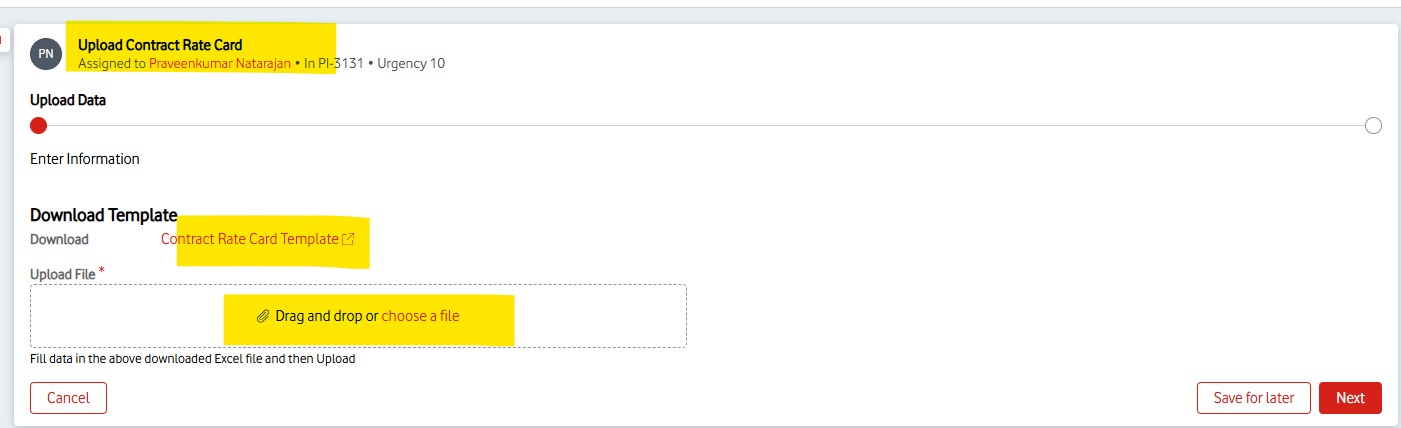
Siemens
PT
I cant seem to find option to enable "Create and assign task to user" from pulse in constellation
Pegasystems Inc.
JP
@MarissaRogers I have a question regarding translation package. https://docs.pega.com/bundle/platform/page/platform/user-experience/imp… I followed steps of above article and downloaded translation package. But the spread sheet of translation package doesn't include properties. On Translation Issue.xlsx I attached the screen shot of case type and translation package. I want to translate label of TicketTypeOption to Japanese word, but translation package doesn't include this property. So I updated the spread sheet and added the property but it didn't solve the issue. Could you tell me how to set each items of spread sheet of translation package when translate label of property?
Pegasystems Inc.
JP
@Hongte I could solve my issue after performing below steps. https://docs.pega.com/bundle/platform-88/page/platform/user-experience/… After creating localization rules, I could find properties which I want to translate in translation packages.
Ernst & Young LLP
IN
Hi @MarissaRogers,
In Theme UI Kit we have the refresh section option available in the action sets which can be used to automatically refresh the section to get the real time updated values in the UI. In Constellation do we have any equivalent feature to achieve the same functionality? In my current project we are showing some values in views using Data page which gets updated on each user action and we are calling the activity pxC11NPublishDatapageUpdate to get the updated values which in turn is showing the message "Click to refresh"(PFB the screenshot) button which can be used to refresh the screen.
We want the values to be refreshed automatically without the user manually clicking on the "Click to refresh" button. Is there any way to achieve the same in Constellation. Guiding me with the solution will be helpful and if not at least pointing me to any PDN articles or documents for the same will be appreciated.
Updated: 6 Jan 2025 0:54 EST
Pegasystems Inc.
AU
@ShivakumaaranC as you have seen, the notification behavior when there are changes to the data available from a data page that is the source for a list is to let the user know that new data exists and put the user in control of whether they want to receive the updated data.
You can implement custom behavior like what you need by developing a DX Extension Component which subscribes to the message type published by pxC11NPublishDatapageUpdate - or indeed a custom message type (published by pxC11nPublishMessage). The subscriber code in the Extension Component can implement customized behaviour in the front-end on receiving the message, such as accessing the latest datapage data and injecting it into the list view.
For more details, see Pega Docs - PCore & PConnect - Working with the Messaging Service.
@RichardMarsot can you suggest a lower level of detail of what such an Extension Component that wraps a List View might look like?
Pegasystems Inc.
US
@BraamSmithCLSA For what it's worth: automatically refreshing a table often presents UX challenges. For example, suppose you're reading a row on a table, but suddenly you lose your place because the table was automatically updated, so the row you were reading is now somewhere else.
By design, we render the "new records have been added" so the user doesn't lose their place and can optionally decide to refresh.
From given information, I don't recommend auto-refreshing the table.
Copying my colleague @Chiranit Prateepasen in case she has more to add.
Pegasystems Inc.
JP
@MarissaRogers Is there any way to change font color of Instruction text? I find Heading style option and bold setting option but I couldn't find font color change option. If I need to use custom css, please tell me how to use custom css on constellation. I couldn't find any css related option on Theme setting.
Pegasystems Inc.
AU
Pegasystems Inc.
US
Hongte
Tell me more about the critical business outcome you're trying to achieve by changing color of the Instruction text. Meaning, are you trying to call attention to something important, perhaps based on business rules?
Generally, in our short term roadmap, we're exploring ways to use business logic to drive guided messages, such as warnings and informational messages. For example, suppose loan amount is greater than a certain threshold, and you want to provide an informational message that helps them understand the implications. We also want to do this in a prescriptive way, thereby ensuring Accessibility compliance and consistency and easy configuration.
The product team would love to see if our plans meet your use case; if you want, have your Pega Account Executive and/or Client Success Manager schedule some time with me.
One last note: No CSS to adjust OOTB markup. CSS leads to broken apps on upgrade, accessibility failures, front-end skills, and slower time to value. Avoid it. :-)
Pegasystems Inc.
JP
@Sam Alexander Thank you Alexander. I post this just for preparation for customer's query. Currently we are on POC phase and I have created CSV import functionality for Demo. To import CSV, operator needs to attach CSV file first. So I used Instruction text to guide them to attach files first by using Attach functionality of Utility pane. But if the color of instruction text is black, it is inconspicuous and customer could ask us to change the color of text. According to your answer it seems difficult to change the color so I will find another way.
EY
IN
Our use case involves a React application that is connecting to Pega via DX API's. On react side, the requirement is to have an authenticated and unauthenticated journey of the user. I understand from the documentations that the we can give authservice in the sdkconfig json file. We have OpenID as our IDP , and we created an authentication service on Pega and added the alias for that in the sdkconfig file. When we are loading the react page, it is trying to authenticate in a popup window and its presenting us the IDP login page. We have following queries where we are stuck for now -
1. How to initiate the IDP login on the same page of react instead of a popup.
2. Since we have an unauthenticated journey, there are certain pages on the react app which the user can use without any authentication. We have a login button on the click of which the authentication flow should start and connect to the IDP. Currently, since we have given the auth service in the config json file, it is launching the authentication as soon as the page loads but we want to trigger that on the click of the login button. Unless the button is clicked, the DX API calls should happen via a common operatorID and after user logs in, it should switch to the logged in user operator ID.
3. the opposite of point 2 should happen if the user clicks on log off.
Capgemini
GB
@MarissaRogers- Below are my questions on Constellation app we are building in Pega 24.2 :
1. We sent emails in our case processing and they are shown in attachment widget. The hyperlink on these email are showing an option to download, is there a way to show the content of email directly than a download as html?
2. Using Semantic URL, user is able to open a case using a button in an email. The pain point is that it opens the case and he need to click on 'Go button to open the assignment. We only have assignment and I like to configure button in email to open the assignment directly. Any pointers?
3. We want to distinguish our test env from Prod when end users use it. Want to show some banner 'TEST ENV' on the header for our test env based on production level but I dont see any option to achieve.
Vodafone
IN
@SateeshB6784 : regarding point 3, we can achieve with banner widget (Widgets / Banner - Docs ⋅ Storybook) and conditionalized based on production level and show it in the landing page.
PSB screenshot of the same .. The text starts with "click on top left" is a banner widget using information style OOTB. we can display with other variants like success or warning as well.
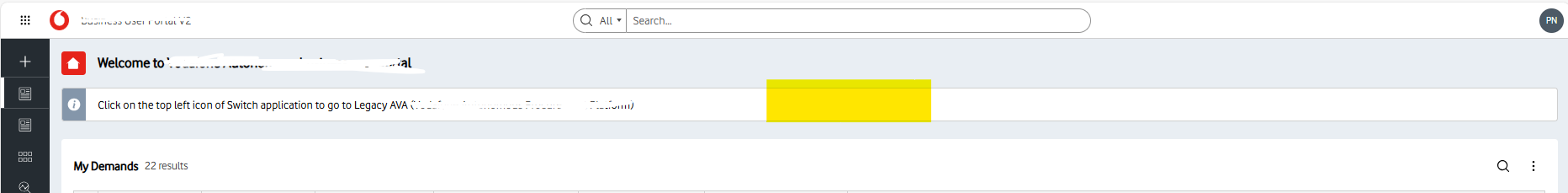
Updated: 24 Jan 2025 6:21 EST
Capgemini
GB
@PraveenkumarN9639 - Thank you Praveen, the approached worked and fulfill my need. Did you manage to show the text in bold by any chance.
Vodafone
IN
@SateeshB6784 : This needs little bit of extending pega banner component to add font style. But if this can be enhanced as part of the component, would be fantastic. @RichardMarsot , @Sam Alexander : Thoughts ?
Updated: 28 Jan 2025 22:34 EST
Vodafone
IN
@MarissaRogers, @Sam Alexander , @BraamSmithCLSA :
How do we access case attachments from different pega applications where attachments stored externally in constellation using attachment property OOTB?
Problem Statement:
- We have 2 different pega applications (running inside same server) where attachments stored in pega cloud repository. We would like to reference specific set of case attachments from App1 to App2. App2 and App1 are totally independent Apps.
- Example: C-1 in App1 has attachment A-1. C-2 in App2 should provide option to download Attachment A-1.
What we tried:
- Using Attachment property in App2 with linkreffrom passed as C-1 (App1)
Issue encountered:
- Access deny error has DX attachment API checks attachment specific access function (pxHaveAttachmentSpecificAccess) and returns access denied as class instance associated with C-1 will never be known to C-2 case in App2.
Queries:
@MarissaRogers, @Sam Alexander , @BraamSmithCLSA :
How do we access case attachments from different pega applications where attachments stored externally in constellation using attachment property OOTB?
Problem Statement:
- We have 2 different pega applications (running inside same server) where attachments stored in pega cloud repository. We would like to reference specific set of case attachments from App1 to App2. App2 and App1 are totally independent Apps.
- Example: C-1 in App1 has attachment A-1. C-2 in App2 should provide option to download Attachment A-1.
What we tried:
- Using Attachment property in App2 with linkreffrom passed as C-1 (App1)
Issue encountered:
- Access deny error has DX attachment API checks attachment specific access function (pxHaveAttachmentSpecificAccess) and returns access denied as class instance associated with C-1 will never be known to C-2 case in App2.
Queries:
Is there any way to use constellation OOTB component (Attachment property or Display Attachment widget) to retrieve attachments from different pega application or other repositories and provide download option without custom component? We have tried Display Attachment widget (Pega extension) where we are able to get the attachments but unable to download the attachment due to access error.
Can we able to grant access in attachment category rules to overcome this issue by creating privilege?
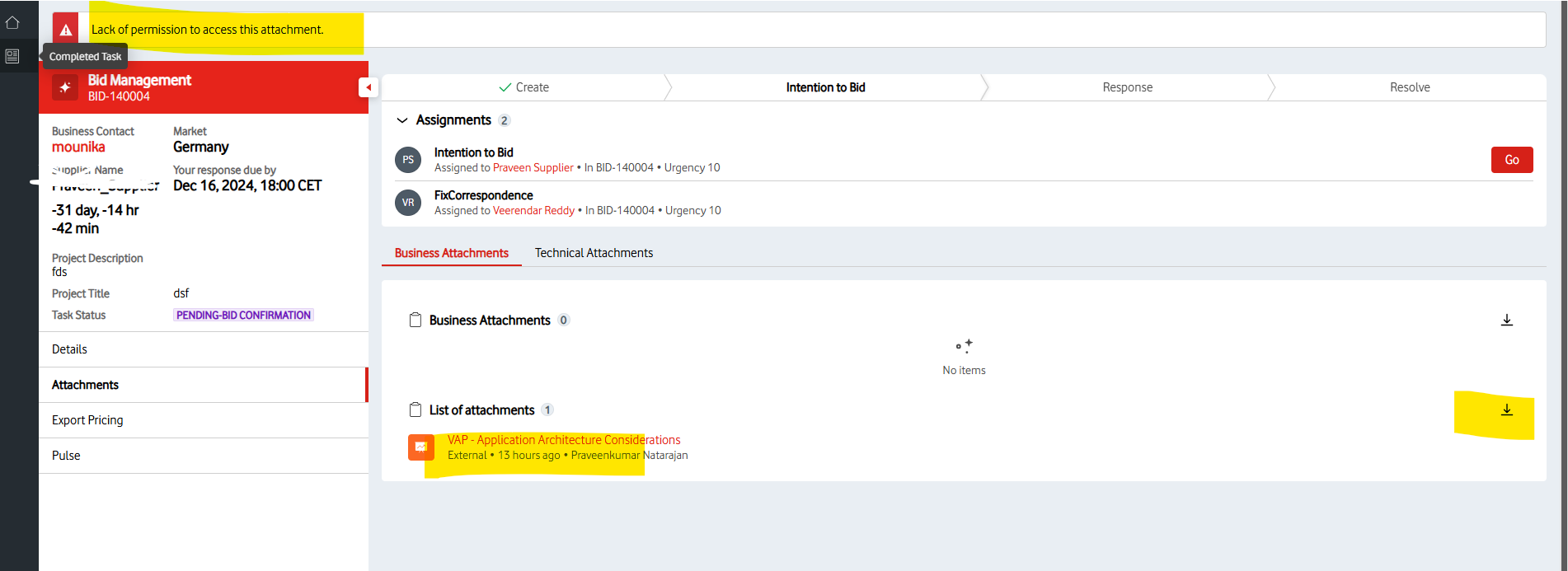
Vodafone
IN
@MarissaRogers, @Sam Alexander , @BraamSmithCLSA , @DionLammers , @agars :
Links are not displaying in highlighted areas
Issue : Links are not showing in highlighted areas correctly due to same background. Is there any way we can able to overcome this issue by css or theme?
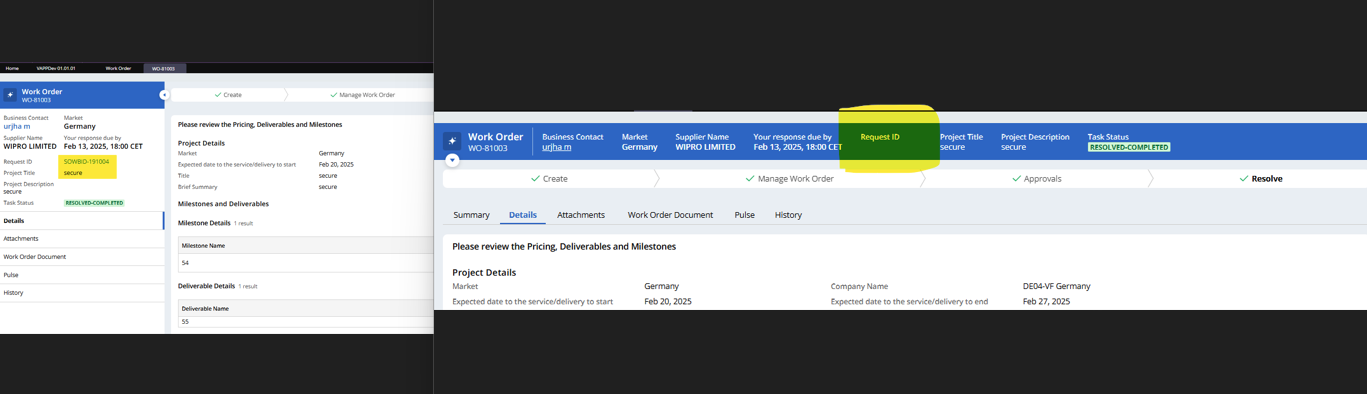
CGI
NL
We noticed that the 'Create and Assign Task' option is missing from Pega Pulse for Constellation applications. Could you please confirm if this feature is supported for Constellation apps? If so, could you provide the steps to enable it?
Thank you!
Pegasystems Inc.
PL
@HanishaP17256546Hi can you tell a little bit more about this feature so we can asses the way forward in Constellation
Vodafone
IN
@MarissaRogers, @Sam Alexander :
Topic: Guided journey feature availability in constellation?
Query: Any idea when guided journey feature available in constellation? If there is no plan , is there any alternative for guided journey feature in constellation?
Pegasystems Inc.
PL
@PraveenkumarN9639 do you refer to guided tours? I believe there are no plans to make it available inside a platform. There reason is that there are plenty of fantastic and feature rich implementations of guided tours out there in market that can be brought to Pega by leveraging DX Component. Here is example: https://driverjs.com
Vodafone
IN
@Kamil Janeczek : Thanks for the quick revert !! Will check out driverjs as suggested
Vodafone
IN
@MarissaRogers, @Sam Alexander, @Kamil Janeczek , @RichardMarsot :
Query: Actionable button DX component behavior
Reference : Fields / Actionable button - Docs ⋅ Storybook
Problem Statement: Actionable button with local action presented is considering only committed work page data not edited form data. For example, consider form field called title and provide some value called test and on click of button, launch a local action and display title field and system shows empty value. Whereas when we open local action from additional action option, it works.
Observation:
Sequence of DX API call from additional action navigation:
- Save
- update
- case/action
As save called first, values persisted upfront and hence shows updated form values.
Sequence of DX API call from actionable button:
- case/action
As constellation calls only case/action API without save, it reads from what is available in the BLOB instead of form values.
@MarissaRogers, @Sam Alexander, @Kamil Janeczek , @RichardMarsot :
Query: Actionable button DX component behavior
Reference : Fields / Actionable button - Docs ⋅ Storybook
Problem Statement: Actionable button with local action presented is considering only committed work page data not edited form data. For example, consider form field called title and provide some value called test and on click of button, launch a local action and display title field and system shows empty value. Whereas when we open local action from additional action option, it works.
Observation:
Sequence of DX API call from additional action navigation:
- Save
- update
- case/action
As save called first, values persisted upfront and hence shows updated form values.
Sequence of DX API call from actionable button:
- case/action
As constellation calls only case/action API without save, it reads from what is available in the BLOB instead of form values.
Suggestion:
- If actionable button also follows same sequence similar to additional action navigation menu, problem will be solved
Alternate solutions:
- Exploring Auto save fields (Fields / AutoSave Field - Docs ⋅ Storybook) to save certain fields, however this is not scalable
- Creating a requestor level editable data page to holds form level information and use it in local action forms.
Please let me know is there any other way i should try to tackle this problem.
