Discussion
Pegasystems Inc.
PL
Last activity: 4 Oct 2018 11:08 EDT
Cicumstancing Excercise: how to proceed with
Hi,
I'm afraid I need a bit more datailed description how to proceed with the Circumstancing excercise. Or some guidance what is the best recommended approach: is this by creating circumstanced Benefits section (for MaritialStatus=Single) where WaiveMedical Plan is changed to Radio button + set required field validation ?
Can you please provide some more hints than descibed in the excercise guide.
Another question: There is a list of Circumstanced Sections, why some of them can be deleted and some not - please see screenshots below:
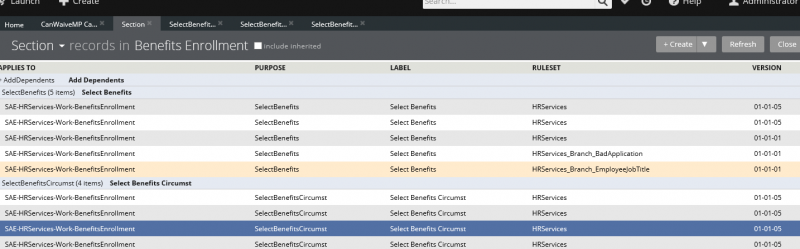
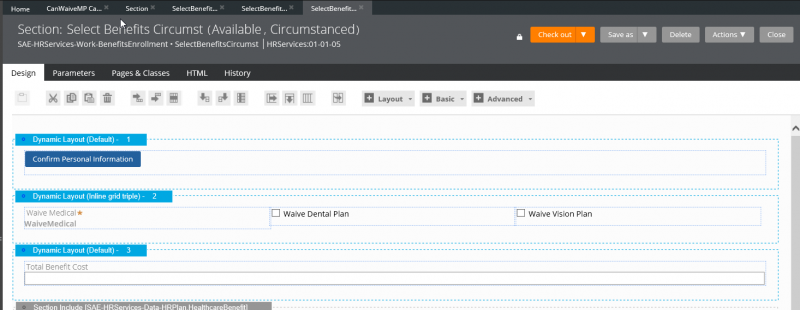
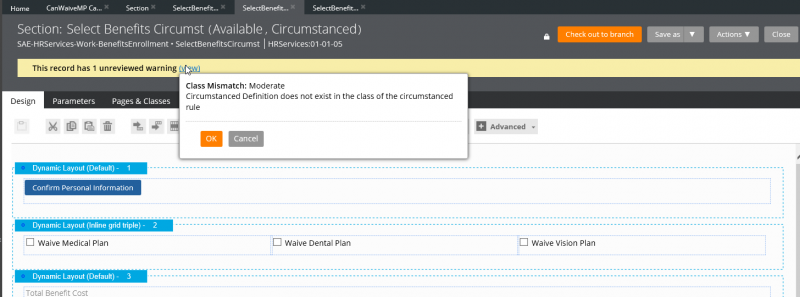
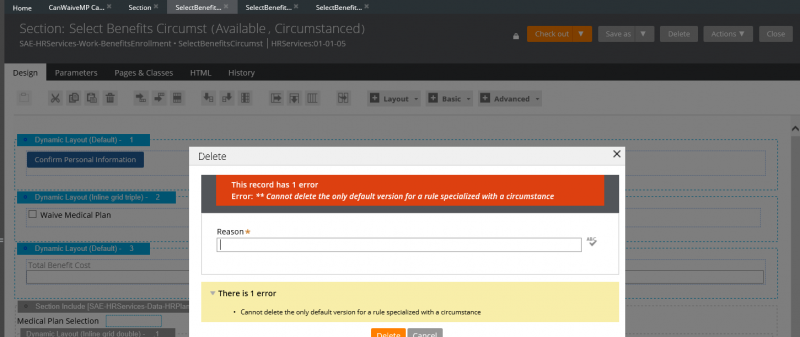
Thanks,
Pawel
**Moderation Team has archived post**
This post has been archived for educational purposes. Contents and links will no longer be updated. If you have the same/similar question, please write a new post.
-
Like (0)
-
Share this page Facebook Twitter LinkedIn Email Copying... Copied!
Pegasystems Inc.
US
Pawel: You've asked two questions. Let me answer the second one first.
When you see (Available, Circumstanced) in the rule header, it means that the rule has been circumstanced. It doesn't indicate whether the rule you're looking at is either the base rule or the circumstanced rule. To do that, you need to click on the Circumstanced link in the header.
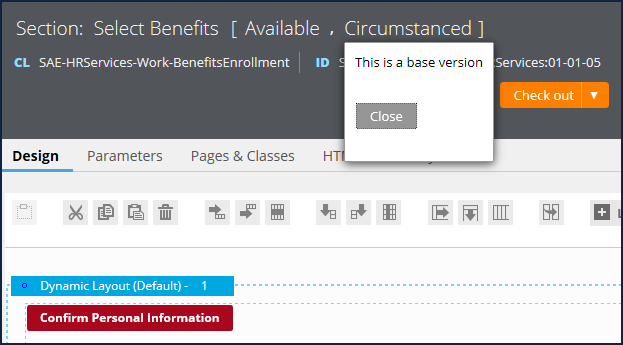
Circumstancing requires a base rule as well as a circumstanced version. Without a circumstanced version, the base rule is the only rule, but without a base rule, circumstancing won't work, because the system can't identify a fall-back candidate in the event that the circumstance isn't met. This is why the system won't let you delete certain rules; they're identified as base rules.
You first question requires a little more effort to answer. I'll see if I can't provide you with the information you need shortly.
Pegasystems Inc.
PL
Hi TEIXS,
many thanks for your answer.
If comes to the first question, this kind of issues have happened not only to me, I know from my colleagues they also had difficulties to complete this exercise. So any further information, guidance on this is highly appreciated.
I think we can even have short screen sharing (gotomeeting) session where can cover this topic. And then can try to create a short footage showing how to proceed with the excercise. It should not take much time and for sure will be beneficial for new users.
Thanks,
Pawel
Pegasystems Inc.
US
To complete the Circumstancing exercise you need to perform the following steps:
To complete the Circumstancing exercise you need to perform the following steps:
- Create a Circumstance Template. The Circumstance Template should list the .Employee.MaritalStatus property, as this is the property you want to test.
- Create a Circumstance Definition. The Circumstance Definition should contain a table with one column, labelled Marital Status, and two rows: one containing the value "Married", and the other containing the value "Domestic Partnership". These are the values for which the circumstanced rule is applied, rather than the base rule.
- Circumstance the SelectBenefits section, using the template and definition you created in the first two steps. Do not change anything on this rule, as it already satisfies the scenario: If the employee is married or in a domestic partnership, they are allowed to waive medical coverage (so long as their spouse/partner provides coverage for them).
- Edit the base SelectBenefits section rule, to remove the checkbox for waiving medical coverage. Remember, this is the rule used if the circumstance (employee is married or in a domestic parnership) does not apply. In this case, the employee cannot waive coverage, so the checkbox is not presented on the UI.
Having said all that, this is a bit of a contrived example to demonstrate circumstancing. You could create a When rule to test the .MaritalStatus property, and use the Visible When field on the properties panel for the checkbox to not present the checkbox on the UI when the employee is single. (This is the second Alternative Design approach in the solution document.)
Pegasystems Inc.
JP
Great tips, but what would be the best practice to fill out for "Apply to class" and "Add to ruleset" value?
Pegasystems Inc.
US
I assume you're referring to the circumstance definition and template ...
The main concern is adding the rules to the correct class, which is driven by three factors:
- The applicability of the circumstance.
- The property being circumstanced on.
- The rule being circumstanced.
As a general rule, you should pick the best class to satisfy all three factors. For example, if the circumstance only applies to a single case type, then use the class of the case type.
From there, you can pick the ruleset that corresponds to the class you chose. So, if you selected a class in the implementation layer, then use the corresponding ruleset.
Pegasystems Inc.
JP
Thank you.
Yes I am referring to Circumstance Template and Definition.
The concept is nice and understandable, but why the exercise doesn't give much clear steps to help starters like me?
Specifically, concern is:
- Why there is a BadAppbranch for this sample?
- After I created a Circumstance Template, it doesn't show up the instance list?
- When I going to create a Circumstance Definition, the Template created above was not there in the drop down list
Thanks!
TD
CA
I also missed the BadApp branch step. I read on another post that it was indicated to save rules into 01-01-05 prior to the exercise and SelectBenefits section was in the BadApp branch. I fixed it by merging into 01-01-05 prior to beginning the exercise and that worked.
