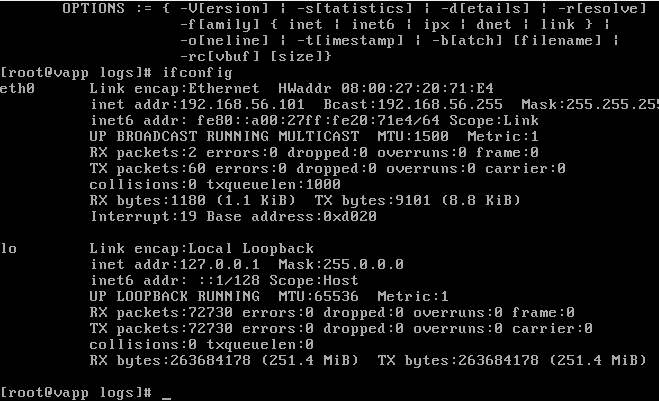Cannot access the Designer Studio on VM
Hi,
Even though I have configured my VM as described in the "VM quick start guide", I cannot telnet my vm's 9080 and cannot access the web interface to work on the exercises.
Here is a quick summary:
I have selected the host only adapter while configuring the vm.
did ipconfig on my laptop, have seen that the adapter utilizes Proprietary information hidden
have telnet Proprietary information hidden 9080, yet my laptop cannot connect to the vm's 9080.