Discussion
Pegasystems Inc.
US
Last activity: 2 Jul 2021 15:49 EDT
Ask the Expert - Multi Channel with Vikas Raidhan
Join @VikasRaidhan as he answers your questions about Multi Channel, as it pertains to:
- Emailbots
- Chatbots
- Pega NLP integration in channels
Session Dates: June 21 - July 2.
Favorite and Subscribe now to be updated to this session!

Meet Vikas:
Vikas Raidhan currently manages all things Emailbots in Pega platform and Customer service. He has led the architecture and design of Email bots, Email manager portal, NLP integration with channels and preview console right from the beginning. Having worked for over 10 years in Pega engineering, Vikas has rich knowledge of core platform functionalities. He likes to work closely with customers, provides thought leadership in various Pega implementations and believes in upgrade excellence. He is very active on Pega Community and follows everything that is tagged with Conversational Channels or Intelligent Virtual Assistants.
Message from Vikas:
Multichannel is fairly new and arguably one of the most exciting areas of Pega platform. Lot of research goes on resulting in several new features every release. We have seen tremendous growth in adoption of Email and Chat bots from our customers in recent times. Given the increasing demand of bots, we are thrilled to convene ‘Ask the expert’ session to answer anything related to Multi channel at Pega. Head over to official pages to learn more about bots (https://www.pega.com/products/platform/intelligent-virtual-assistant) and I am happy to answer your queries in the upcoming ‘Ask the expert’ session.
-
Likes (2)
Naresh Ayyagari Vikas Raidhan -
Share this page Facebook Twitter LinkedIn Email Copying... Copied!
Pegasystems Inc.
US
Our Ask the Expert session with @VikasRaidhan is now open to questions!
Ask the Expert Rules
- Follow the Pega Collaboration Center’s Guidelines
- This is not a Live Chat - Vikas will reply to your questions over the course of the session (June 21 - July 2)
- Questions should be clearly and succinctly expressed
- Questions should be of interest to many others in the audience
- Have fun!
Pegasystems Inc.
IN
@VikasRaidhan :
Our application is built on top of CS framework (8.5), we have agents who will work both on chat(Unified message whatsapp escalation) as well as CTI calls. We need to make sure we do not route any chat request to the operator who are currently busy with other CTI call or even when there is a CTI call pop up displayed for acceptance.
Do you have any suggestion on how to proceed with this? I am new to unified messaging, so little detailed suggestion would be helpful.
Thanks
Saikat
Pegasystems Inc.
IN
@Saikat_Chakrabortty operator presence is updated when CTI call is active so chat routing will avoid an operator on CTI call. You will need to configure 'least active operator' routing for such scenarios - https://community.pega.com/knowledgebase/articles/pega-customer-service-implementation-guide/84/configuring-chat-and-messaging-routing
@yadam1 is one of our routing experts. I'll let him answer the popup part.
-
Saikat Chakrabortty
Pegasystems Inc.
IN
Currently, all the rules related to CS Chat routing are final rules. So this cannot be extensible right now. But CTI data is also updated in the presence.
@langj @Dewey
Updated: 22 Jun 2021 23:30 EDT
Pegasystems Inc.
IN
@yadam1 Any workaround to achieve the same, If we can not do for the pop up at least we need to make sure we never( not prefer) route chat to operator with ongoing CTI call.
Same goes for vice verca, when chat is going on call should not come.
I think this may be a common requirement and should have OOTB way of doing it.
Saikat
Pegasystems Inc.
IN
@yadam1 @VikasRaidhan : Can you please confirm how to make sure there is no chat routed to CSR when he is in a CTI call or vice versa.
Let me know if it is not feasible, we need to communicate same to the client.
Saikat
Pegasystems Inc.
IN
@VikasRaidhan : operator presence is updated when CTI call is active--- Can you please point out to the rule which are responsible for this. I could not find any reference. We also need to mark CTI availability when chat request is accepted.
Saikat
Pegasystems Inc.
IN
@Saikat_Chakrabortty The updates happens in different places for CTI and Chat. For CTI please check references for ChannelServices-OperatorPresence-Channel-Phone.publish Activity where as for Chat updates please check references for czSetCsrPresenceStatus and czUpdateAgentPresence DataTransforms
-
Saikat Chakrabortty Serena Villano
Updated: 28 Jun 2021 9:46 EDT
GE
IN
In webchatbot interface how to get response in multiple language
Updated: 28 Jun 2021 9:46 EDT
Pegasystems Inc.
IN
@Swarnalakshmi A multi language bot is not supported yet. There are ways to achieve multi-language. Chatbot commands are afterall paragraph rules so you can provide translations in multiple language packs. Based on browser locale of end-user, Chatbot will pick corresponding command and the response. You will need to make sure NLP models are configured properly in each language.
Updated: 28 Jun 2021 9:46 EDT
IT
JP
Hi, team
I have a requirement to set up email channel to extract data.
In Pega academy, I saw some movie, but when I tried to set training data, expected Entities are not visible...
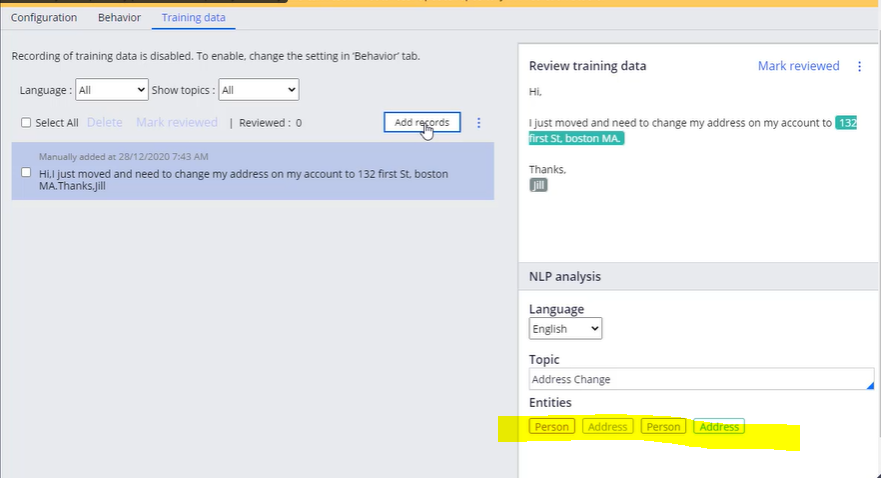
How do I show Entities? Sometimes entities show, but they are not expected one, so I need to map correct data in sentences.
Best regards,
Pegasystems Inc.
IN
@YukiS888 it looks like you have multiple entity models set up in your Text Analyzer linked to this channel. If you go to behavior tab, you will find a link to open text analyzer. In that rule, you can select extraction models. Try adding pySystemEntities in your Text analyzer and remove everything else. You should be able to get more entities. You can always create more entities based on your particular business language from within Training data tab. (https://community.pega.com/knowledgebase/articles/conversational-channels/84/training-data-email-channel)
Updated: 28 Jun 2021 9:46 EDT
Serendebyte Inc
CA
@VikasRaidhan We are trying the Digital messaging webchat channel which is available from cs 8.6. We wanted to show menu directly to the customer when they click the chat button. So we tried adding the menu option in the welcome system command. But thats not showing in the chat.
We have asked to give the message in the digital messaging channel configuration which is showing at the first after that it is not triggering anything. End user had to give some text to continue the chat. Could you explain me to achieve the requirement of launching the chat with the options by default. For example 1. chatwithagent 2.OrderStatus 3.AddressChange etc.,
Updated: 28 Jun 2021 9:46 EDT
Pegasystems Inc.
IN
@PRAVEENKUMARS0792 have you tried using 'Menu' option rather than pushing options using 'Case' command?
Updated: 28 Jun 2021 9:46 EDT
Serendebyte Inc
CA
@VikasRaidhan Yes. I have tried that as well. But no luck. Adding to this, we have an option in app studio "when the csr is not available, sending the email message" when enabling this, Its not showing in the digital messaging chat but showing in the legacy webchat.
PFA flow rule in which the offline flow was not handled. Not sure its a bug or intended change.
Updated: 28 Jun 2021 9:46 EDT
Serendebyte Inc
CA
@VikasRaidhan Hi, Hope you are doing well. Will pywebchatcustomization css file work for digital web messaging channel? and also can we remove the default message(which we configured while we setting up web messaging channel in digital messaging manager portal) which it is showing at the first.
Pegasystems Inc.
IN
@PRAVEENKUMARS0792 CSS for DWM channel will come from messaging layer. Same CSS as that of Webchat can't be used. Integration manager on channel configuration lets you change styling.
Serendebyte Inc
CA
@VikasRaidhan Thanks for your response. We would need to add custom styling to the DWM channel which we used to achieve using pywebchatcustomization in legacy webchat. Integration manager is having very minimal options to change the styling. Do we have any other extension point to add our custom css?
Pegasystems Inc.
IN
@PRAVEENKUMARS0792 I agree there are fewer options for styling right now but the ones that are there are suitable to differentiate your product from others in the market. There are more customization options coming in future and all of them will be via configuration in Digital Messaging Manager. We don't plan to expose a CSS to style chat component. Please let me know what specific styling options you are looking for. I'll enter a feedback in our PM system.
For your initial query, making the default message optional. It's something which is already on our roadmap and will be released soon. Keep an eye out on new features in DWM -
Serendebyte Inc
CA
@VikasRaidhan Thanks for your information.
1. We would like to change the font type to Monsterrat
2. We would like to align few items in center. PFA screenshot for reference.
Pegasystems Inc.
IN
Thanks @PRAVEENKUMARS0792 . I can see these are reasonable requests.
FDBK-79968 is entered in our PM system for your reference.
Updated: 28 Jun 2021 9:46 EDT
Accenture
IN
Do we have a feature in pega to have a embeded chatbot in Portal . Currently i could see when we create a chatbot , it is creating as a seperate portal or channel.
Updated: 28 Jun 2021 9:46 EDT
Pegasystems Inc.
IN
@DhaneesL chatbot derives all its behavior using channel configuration so it shows up in Channels & Interfaces. However, whether to show it in portal or external web is your choice. Is your application built on Customer Service or are you using Platform version?
Accenture
IN
@VikasRaidhan It is built on Customer service.
Pegasystems Inc.
IN
@DhaneesL this article may help - https://community.pega.com/knowledgebase/articles/configuring-chat-pega-customer-service/step-6-configuring-and-deploying-web-chatbot
Updated: 2 Jul 2021 15:49 EDT
Pegasystems Inc.
US
Thank you to everyone for a great, extended Ask the Expert session with @VikasRaidhan
Keep your eyes out for our next session on Pega Chat with @Amit_Patel starting July 19th!
-
Vikas Raidhan
