Applies to Pega Platform versions 6 through 8.5
Is your Pega deployment running an older version of Pega Platform?
Best Practice: Keep current with Pega
Update the location of the Hotfix Catalog
What happens if you do not update the hotfix catalog location
Is your Pega deployment running an older version of Pega Platform?
Older versions of Pega Platform ™ are currently the following releases:
- Pega Platform versions 6.x
- Pega Platform versions 7.x
- Pega Platform versions 8.x, specifically
-
8.1.0 to 8.1.8
-
8.2.0 to 8.2.7
-
8.3.0 to 8.3.4
-
8.4.0 to 8.4.3
-
8.5.0
-
If yes, take one of the following actions:
Best Practice: Keep current with Pega
Avoid the need to apply hotfixes by Keeping current with Pega.
If you cannot apply the latest Pega Platform patch release and need to continue using an older version, then update the link to the location of the Hotfix Catalog in Pega Hotfix Manager.
Update the location of the Hotfix Catalog
If you are using an older version of Pega Platform, update the location of the Hotfix Catalog:
In the ruleset Pega-UpdateManager, edit the Data-Admin-System-Setting to specify pzRefreshCatalogFTPString with the following value:
https://hotfixcatalog.pega.com/CATALOG.ZIP
This change will allow you to obtain the latest Hotfix Catalog, the list of hotfixes used to perform a scan of your system to determine which hotfixes are installed.
Why this change is important
When you use the Hotfix System Scan feature to determine which hotfixes are installed on your Pega system, you can optionally download the latest available catalog, the list of all Pega hotfixes developed and delivered to clients.
If you choose not to download the latest available catalog, then the system scan uses the catalog available on your file system, that is, the catalog inside the hotfix package (the DL file). If you have never downloaded a hotfix catalog or have never installed a hotfix package (DL file), then the system scan reports that there is no catalog available.
The old Hotfix Catalog location, pegaftp2.pega.com, is decommissioned.
Therefore, you must update the Hotfix Catalog location (the URL) to hotfixcatalog.pega.com by updating the Pega-UpdateManager DASS pzRefreshCatalogFTPString.
What happens if you do not update the hotfix catalog location
If you are using an older version of Pega Platform from the list above, and you have not updated the Hotfix Catalog location, the system throws an exception when checking online for the Hotfix Catalog. If you use the Pega Hotfix Manager landing page to download the latest catalog, you will see the following error screen:
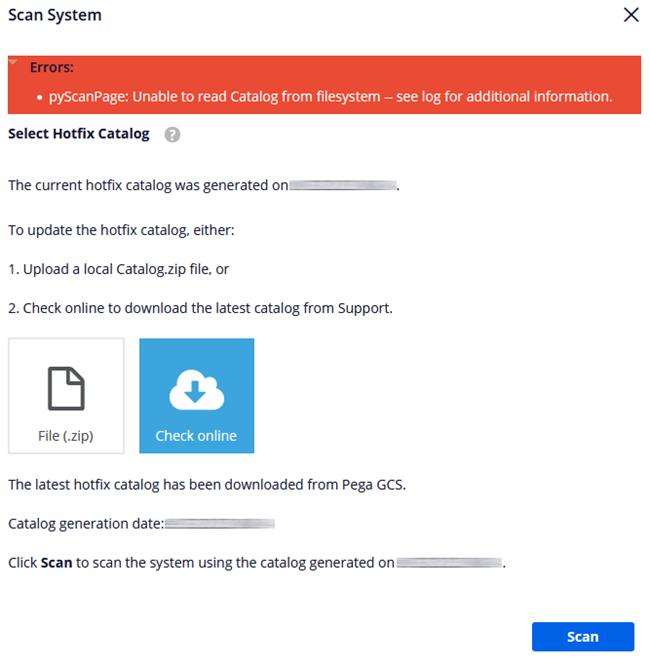
In the logs, you see the following ERROR:
ERROR - Unable to read Catalog from filesystem
You also see a stacktrace starting with the following text:
com.pega.pegarules.priv.updatemanager.InstallException: Have exceeded the maximum number of attempts (5) for downloading the catalog.
The stacktrace includes one of the following causes:
Caused by: java.io.FileNotFoundException: hfix/CATALOG/61/CATALOG.ZIP
Caused by: sun.net.ftp.FtpLoginException: Invalid username/password
Caused by: java.net.UnknownHostException: pegaftp2.pega.com
If this happens, you can fix the issue by updating the location of the hotfix catalog as described above.
Related content
