Missing data in PDC is not always a sign that something has gone wrong. It sometimes just means that there is no data to report on. This Support Document outlines the most commons expected reasons for missing data.
If you feel you are missing data that should be showing up in PDC, you may need to troubleshoot your connectivity or restart an agent.
Scenario 1: No throttled case count is appearing on PDC Home for a particular system.
It's possible there are no throttled cases to report. To confirm, follow these steps.
- Go to Improvement Plan.
- Click on All Cases to open the All Cases landing page.
- Apply the filter "Open-ForcedElevatedKPI" on the Status column.
- If you do not see any throttled cases for that system, there are no throttled cases, which means the information on PDC Home is accurate.
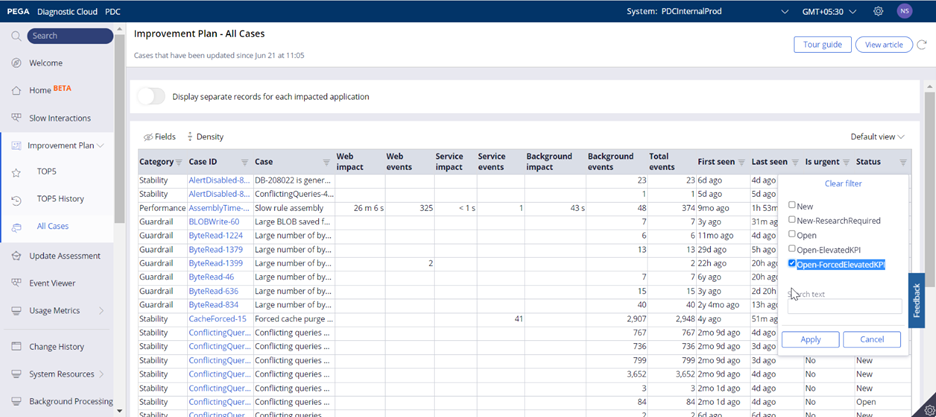
Scenario 2: No urgent case count is appearing on PDC Home for a particular system.
If no urgent case count is showing, it is possible that there are no urgent cases. To confirm, follow the steps below:
- Go to Improvement Plan.
- Click All Cases to open the All Cases landing page.
- Apply the filter "Yes" on the Is urgent column.
- If you do not see any urgent cases for that system, there are no urgent cases, which means the information on PDC Home is accurate.
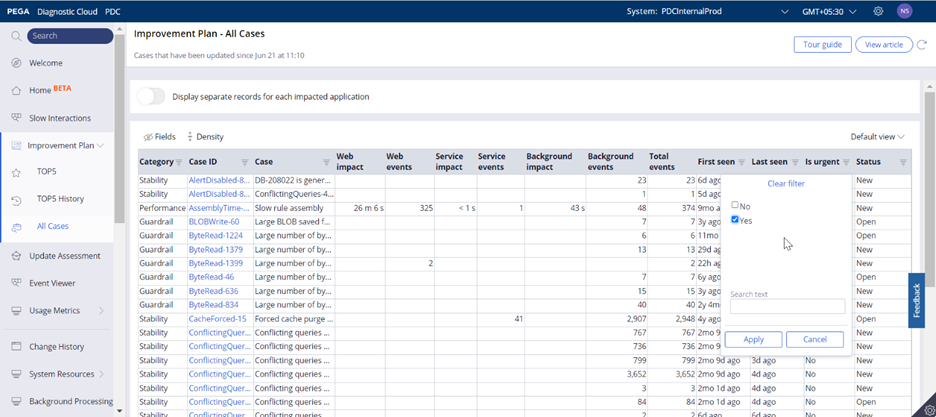
Scenario 3: PDC is not displaying Slow Interactions data
It is possible that there are no slow interactions to display. To confirm, follow the steps below:
- Go to the Event Viewer landing page.
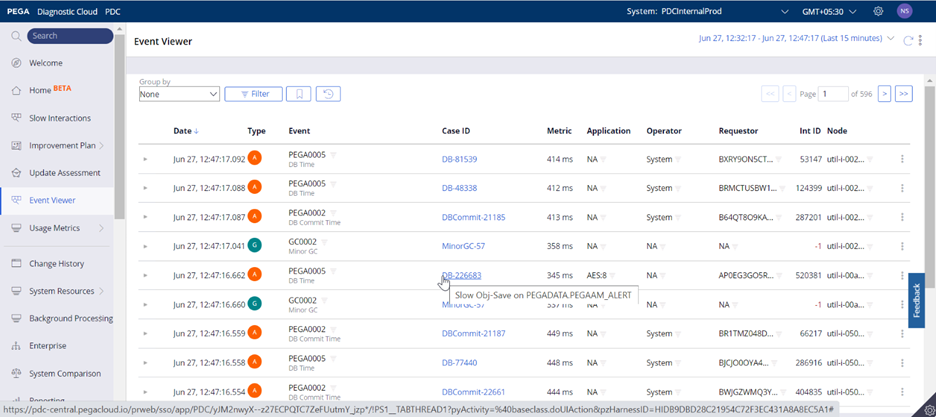
- Check whether data is present in the Event Viewer.
- If no data is present in Event Viewer, you likely have a connectivity issue. See PDC Connectivity Troubleshooting: How to restore missing data in PDC for troubleshooting instructions.
- If data is present in the Event Viewer, look for PEGA0001 events (Browser Interactions), PEGA0069 events (Client Interactions), and PEGA0011 events (Service Interactions).
- These events represent slow interactions. If none are present, there are no slow interactions to report on.
Scenario 4: PDC is not displaying All Cases data in the Improvement Plan
It is possible that there are no slow interactions to display. To confirm, follow the steps below:
- Go to the Event Viewer landing page.
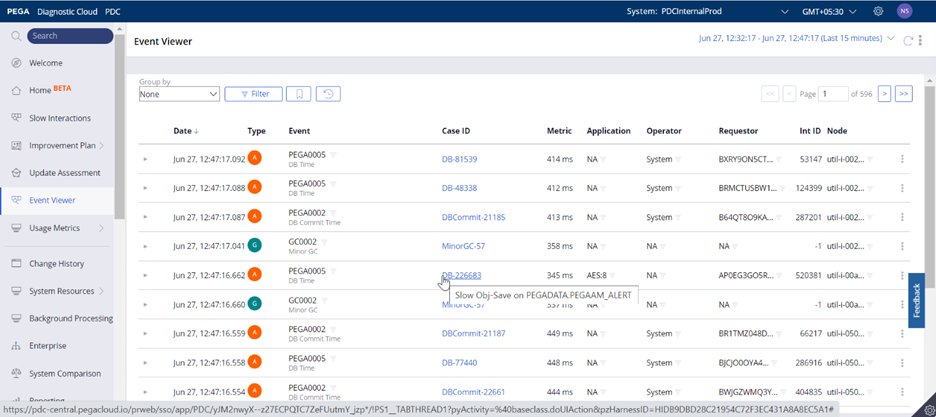
- Check whether data is present in the Event Viewer.
- If no data is present in Event Viewer, you likely have a connectivity issue. See PDC Connectivity Troubleshooting: How to restore missing data in PDC for troubleshooting instructions.
- If data is present in the Event Viewer, look for events other than PEGA0001 events (Browser Interactions), PEGA0069 events (Client Interactions), and PEGA0011 events (Service Interactions).
- These events represent slow interactions. If only these events are present, they will show up in Slow Interactions. No data will appear in All Cases.
