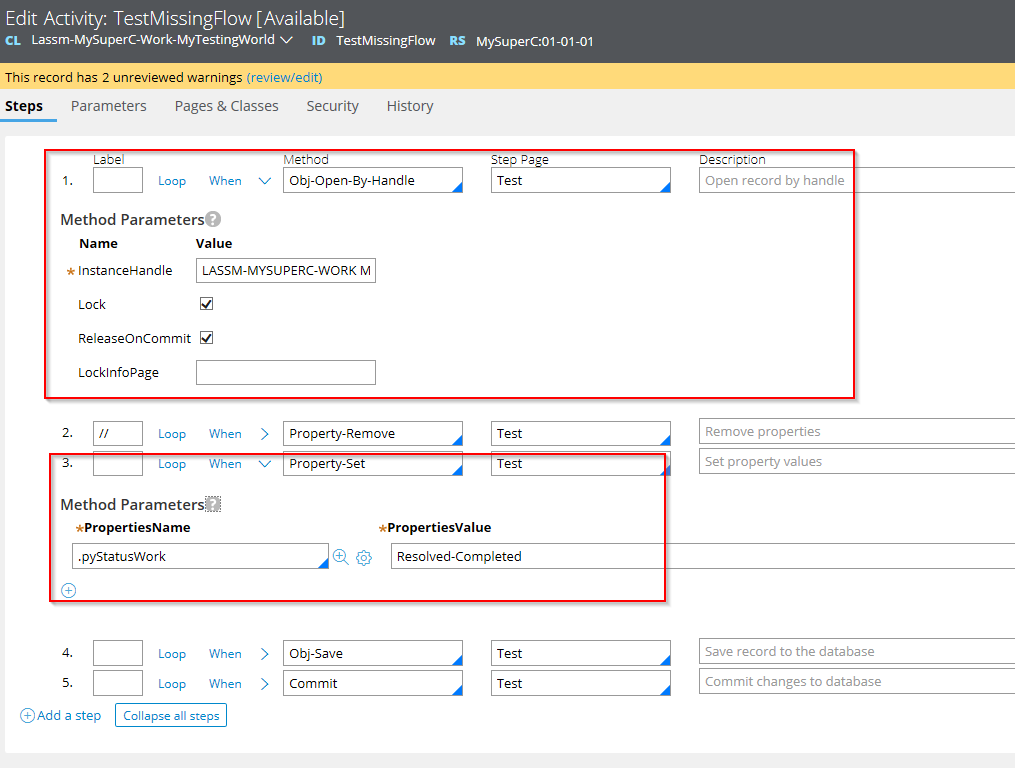Question
HAP
US
Last activity: 23 Jun 2017 7:19 EDT
Workobject with pxflow missing, need to update status
We have a case, which is corrupted in production. Page pxFlow is null on this workobject, but its not resolved. This case also doesn't appear in searches.
Now I need to resolve cancel this case, but when I do Obj-Open on this case, it throws an error.
I have tried clipboard update also, which doesn't work either. Is there any other way to update status on this case in the background? May be directly on DB as we cant do it through Pega?
Message was edited by: Lochan to add Category
-
Like (0)
-
Share this page Facebook Twitter LinkedIn Email Copying... Copied!
Pegasystems Inc.
FR
Hello,
I think you should use the Obj-Open-By-Handle method within an working activity, then use Property-Set method to change the status, Obj-Save method to apply your changes and a final Commit method.
HAP
US
Thanks for the reply. I already tried Obj-Open-By-Handle/ Obj-Ref-And-Lock etc, but none of them seem to be able to open the case through activity.
Cognizant
US
Hi
In case you do not want to do any business actions other than resolving the case, try to use pxForceCloseCase activity and pass the required parameters. This should help.
Thanks
Sam
HAP
US
Thanks for the reply. I tried pxForceCaseClose activity as well, but even it doesn't work. Reason is because it has Obj-Open-By-Handle which doesn't work on this case.
Pegasystems Inc.
US
Manish,
How do you know pxFlow is missing if you can't open the work object? It sounds like there is something more at work here. What error do you get when you try obj-open-by-handle? Certainly, if you never want to open it again, you could update the status on the exposed columns, but if the blob content has somehow been corrupted, that's something you'll want to look into. If you have a method for opening it to see the pxFlow, that's the method I would use to update the status/repair the item, etc.
Thanks,
Mike
HAP
US
This case doesn't even appear in search. But I can open it though another case, as we show links to the linked cases.
When I open it through another case, I can see the clipboard which shows pxFlowMissing. I am not able to update it through clipboard as well.
I can't directly update the status on exposed column, because I believe there is footprint on blob as well. So, I cant just repair it based on exposed columns. ]
Any other thoughts?
PEG
PL
• Create a work object and execute till it reaches the corrupted assignment.
• Create an activity.
• In this activity, open the recently created work page and the corrupted work page ( by doing obj-open-by-Handle )
• Copy the missing pxFlow from recently created work page to corrupted work page.
• Save the corrupted work page.
HAP
US
Hi, I can't open the work object through any of the methods available.
Becton Dickinson
IN
Good Solution. It helped me a lot! THX MATE!
Pegasystems Inc.
US
is pyStatusWork exposed on your work table? then you can write a DB update statement to change the status rt
HAP
US
pyStatusWork is exposed, but I believe every exposed property also has footprint in blob as well, which should also be changed.
Pegasystems Inc.
FR
Hello,
If you tried a test activity like the one provided few days ago, what error message are you actually having ?
Optus
AU
Hello Manish,
If you can open the clipboard of the respective work object by any means run the "Work-.FixProblemAssignments" activity on pyWorkPage, it will create an assignment so that you can resolve the work object. Not sure for corrupted work objects, just give it a try and share the results.
Pegasystems Inc.
FR
Pegasystems
US
If you are not able to obj-open-by-handle, use StepStatusFail in the activity step post condition to help analyze why. Most common reasons are 1) wrong key given 2) case is locked by another requestor.
If you can open it, but your changes don't "stick", most common reason is that you didn't commit the changes. Again, use StepStatusFail either on your obj-save (with "write-now") or on your commit) to help anlyze the error.
IMPORTANT NOTE: The use of "write-now" or commit is often only appropriate for stand-alone activities being used for diagnosis or repair. For normal flow processing, avoid these! /Eric
General Electric
IN
Hi Manish,
Did you get any solution on the problem you stated? Actually we are facing a similar problem. Can you please tell us what did you do to resolve the issue?
Thanks,
Arnab
Pegasystems Inc.
IN
Hello!
Thank you for posting your query in the PSC. This looks like an inactive post and hence, we suggest you create a new post for your query. Click on the Write a Post button that’s available on the top right pane of this page. Once created, please reply back here with the URL of the new post.
We have also sent you a private message opening up a communication channel in case you have any further questions.