Question
Capgemini
FR
Last activity: 24 Nov 2022 3:41 EST
URL to open a case in a specific Harness
Hello,
How to build an URL which can open a case in a specific harness?
The user is already connected so we don't need to provide user's authentication details.
-
Like (0)
-
Share this page Facebook Twitter LinkedIn Email Copying... Copied!
Accepted Solution
Updated: 16 May 2022 10:34 EDT
Capgemini
FR
Hello @MarijeSchillern
It was resolved by using URL Mappings and call the activity Work-.Open to diplay the case.
Thank you
Pegasystems Inc.
GB
@Caro234 what version of Pega are you using?
Could you please take a look at the methods described in the below article :
and for more recent versions:
https://collaborate.pega.com/question/using-snap-start-url-open-portal-and-create-case
https://collaborate.pega.com/question/how-open-pega-other-server-without-login
https://collaborate.pega.com/question/provide-pega-portal-without-login
https://collaborate.pega.com/question/accessing-pega-case-external-system
https://collaborate.pega.com/question/harness-not-displayed-properly-snapstart-url
https://collaborate.pega.com/question/snap-start-url-creating-case-user-portal-pega-7
https://collaborate.pega.com/question/snapstart-url-not-displaying-harness
If you are already following documented steps and you are running into issues you may want to log a support incident if you need the team to troubleshoot any connectivity problems. Please provide further details and log errors if required.
Capgemini
FR
@MarijeSchillern thank you for your response.
We use pega 8.5.2
I followed the instructions in https://community.pega.com/sites/default/files/help_v81/procomhelpmain.htm#mobile/concepts/mob-use-snapstart-module-outside-sdk-con.htm
It works but the page is cut, and I can't scroll down the harness. Also, there is an "Open Work By Handle" action in a button inside the harness, on click, it opens the case in a new window (not expected behaviour) and still can't scroll down.
This is my url structure :
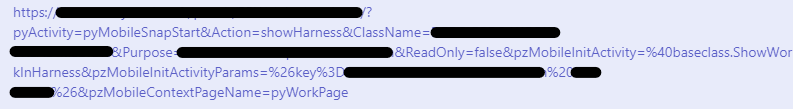
Did I miss any parameter to enable scrolling?
Pegasystems Inc.
GB
@Caro234 it would help if you could provide a screenshot illustrating the symptoms.
Did this used to work before?
It may be an idea to log a support ticket if this issue is occurring only for a specific scenario as it sounds like some more troubleshooting of your UI design is required.
The support team will be able to analyse your harness more closely to determine whether you are using the "PortalNavigation" template correctly. Check this following article that talks about various dos-and-donts when customizing Theme-Cosmos.
https://collaborate.pega.com/discussion/customizing-cosmos-theme-application
https://docs-previous.pega.com/user-experience/85/updating-cosmos-theme-your-application
If you decide to log a support ticket for this could you please provide the INC support ticket ID?
Accepted Solution
Updated: 16 May 2022 10:34 EDT
Capgemini
FR
Hello @MarijeSchillern
It was resolved by using URL Mappings and call the activity Work-.Open to diplay the case.
Thank you
-
Marije Schillern
Infosys
IN
Capgemini
FR
Hello @Lekha
These are steps :
- create URL mapping with at least 2 parameters : WorkID and harness' name HarnessPurpose
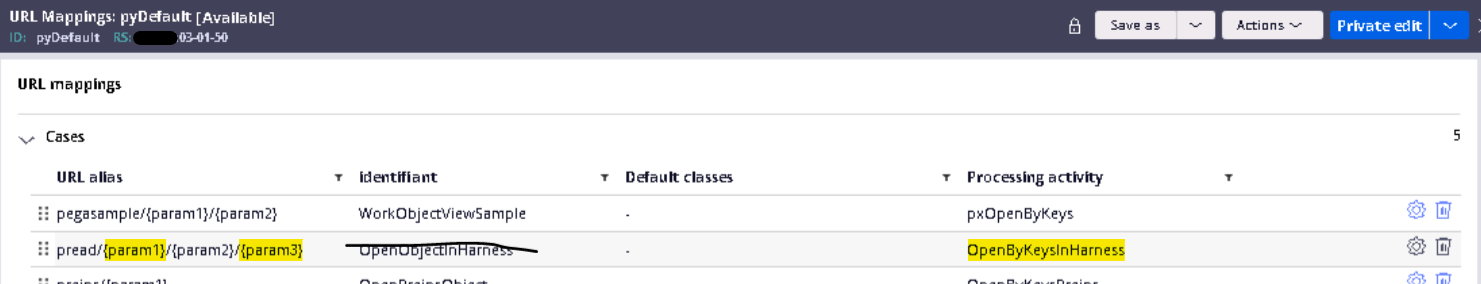
- create activity with 2 parameters which match the url mapping's parameters

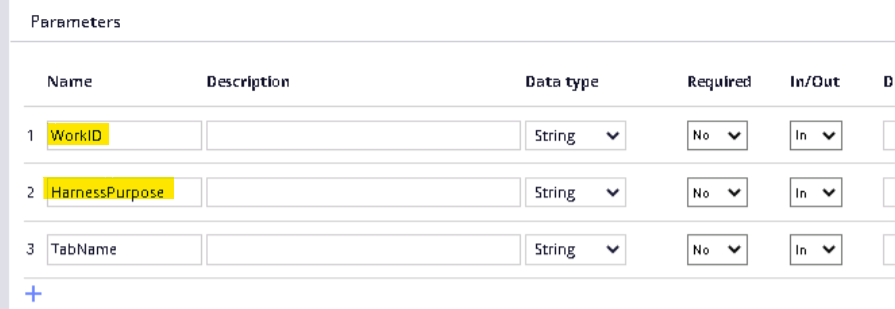 - Open the object and do some work, Call Work-.Open
- Open the object and do some work, Call Work-.Open
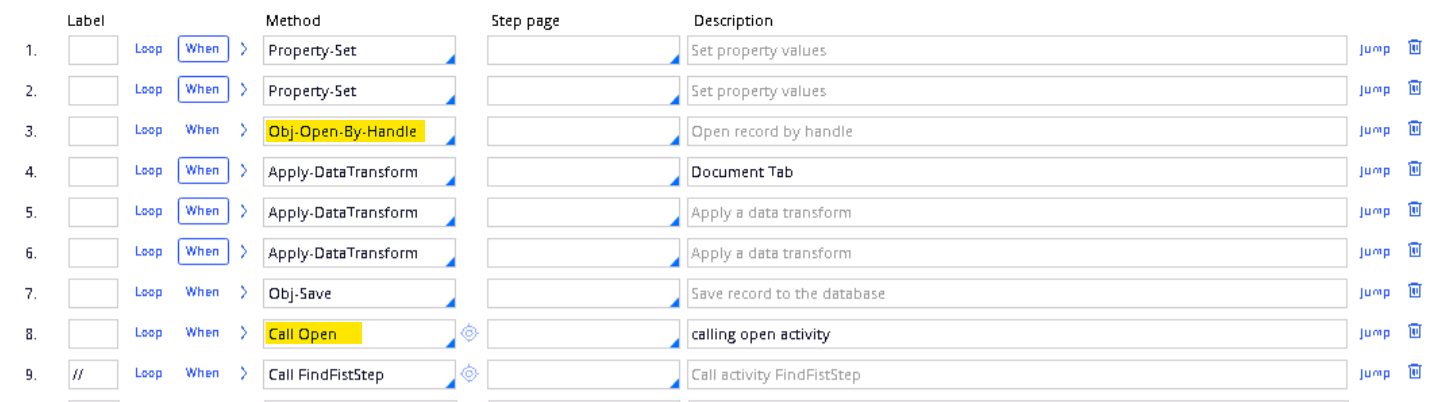
- Bellow call Open params : InsHandle is the pzInsKey of the object
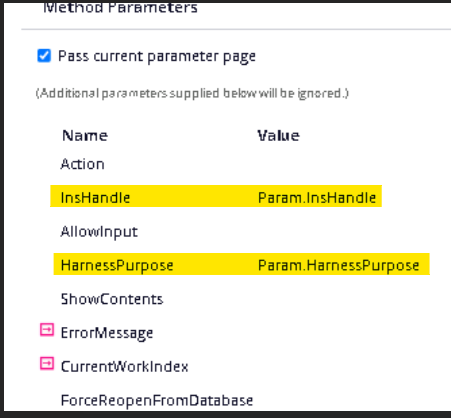
Best regards.
-
Aruldevan Thangappan T Marije Schillern
