Unresponsive UI after applying table column filter
Hi,
Recently, I'm troubleshooting an issue with our Pega application, the issue is when we apply a filter in some of the columns, then the UI becomes completely unresponsive: clicking another button in some other place, trying to clear the filter, trying to run the tracer, nothing works. The only way to restore the UI is to do a refresh from the browser.
I've tried checking the logs and running the tracer at the time of applying the filter, but I don't see anything unusual or marked as an error.
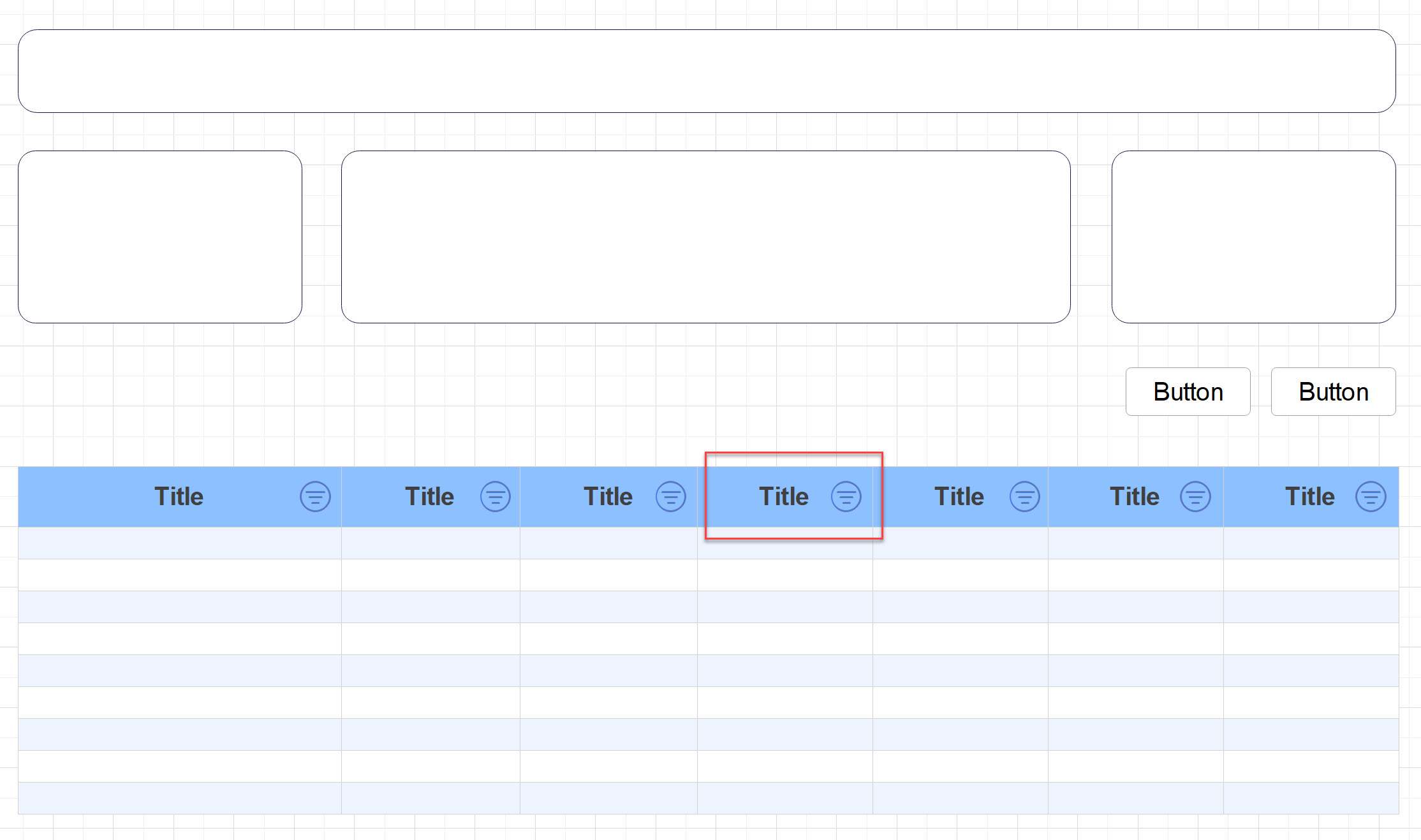
As I mentioned the issue only happens for some of the columns, not all of them. We also manage a lot of data in this table and is sourced by a Data page with a report definition which also refers to a declare index table.
Thanks for any thoughts on this,
P.S. Adding browser's console error
-J Navas
***Edited by Moderator Marije to add Capability tags***
