Question
Accenture
IN
Last activity: 14 Jun 2021 7:38 EDT
unable to see change tracking tab pega in declare expression
Hi All,
I am unable to see change tracking tab in declare expression rule.
Please find the attached screenshot.
Please can anyone tell why its not visible. I have administrator access.
Thanks & Regards,
Priya Dubey
***Edited by Moderator Marissa to update Platform Capability tags****
-
Like (0)
-
Share this page Facebook Twitter LinkedIn Email Copying... Copied!
Accepted Solution
Updated: 14 Jun 2021 7:38 EDT
.
IN
As per Pega's latest version, the Change Tracking tab has been removed, if you want to have change tracking tab, go to the Action menu and select "Use legacy expression".
Please find below article which might be helpful.
Accenture
IN
attached screenshot
Accepted Solution
Updated: 14 Jun 2021 7:38 EDT
.
IN
As per Pega's latest version, the Change Tracking tab has been removed, if you want to have change tracking tab, go to the Action menu and select "Use legacy expression".
Please find below article which might be helpful.
-
Priya Dubey Sathya Venkatraman POOJA KUMARI M B Pruthvi Raj Dara POORNIMA P P
Accenture
IN
Thank you @kanap2 , it worked.
Accenture
IN
Also to add, when I create a declare expression it directly asks me to select the Target Property and doesnt give option to enter label for the rule. Please find the attached screenshot.
Updated: 14 Jun 2021 7:38 EDT
.
IN
If you want to change the label of the declare expression rule, you can change in the rule form. But as a best practice, we need to use the property name as a label.
Please find the below screenshot for more details.
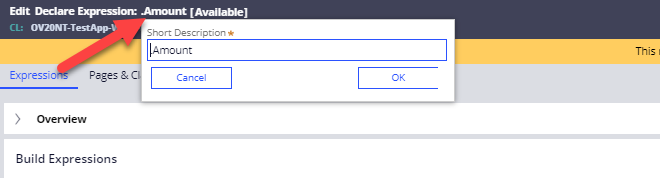
-
Priya Dubey POOJA KUMARI M B
Accenture
IN
attached screenshot
Pegasystems Inc.
IN
In simplified declare expressions the target property's value is only calculated whenever used. Additionally, expressions are always executed regardless of the context of the pages they are contained in.
