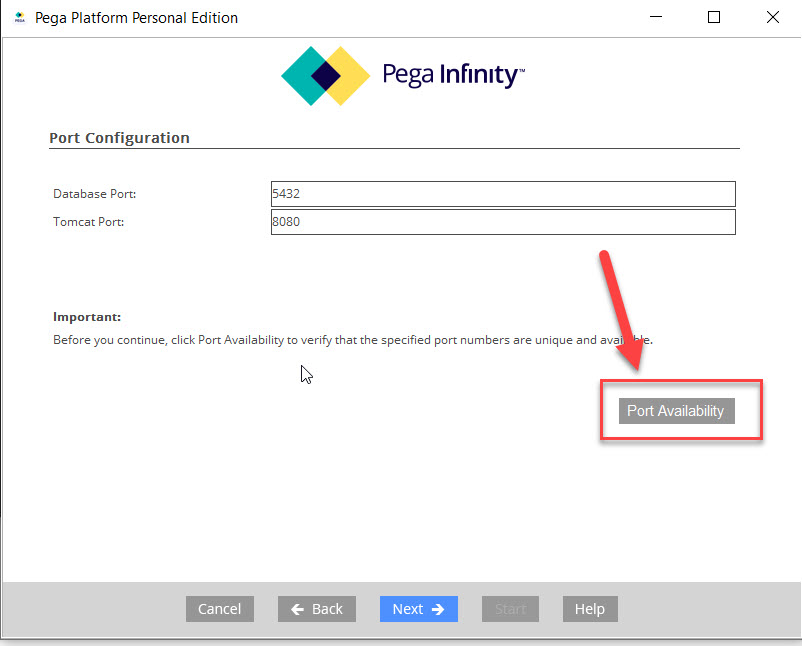Closed
Unable to install Pega Personal edition 8.7
I am getting a error..it says waiting for postgress to start..
unable to connect database...
Please refer image.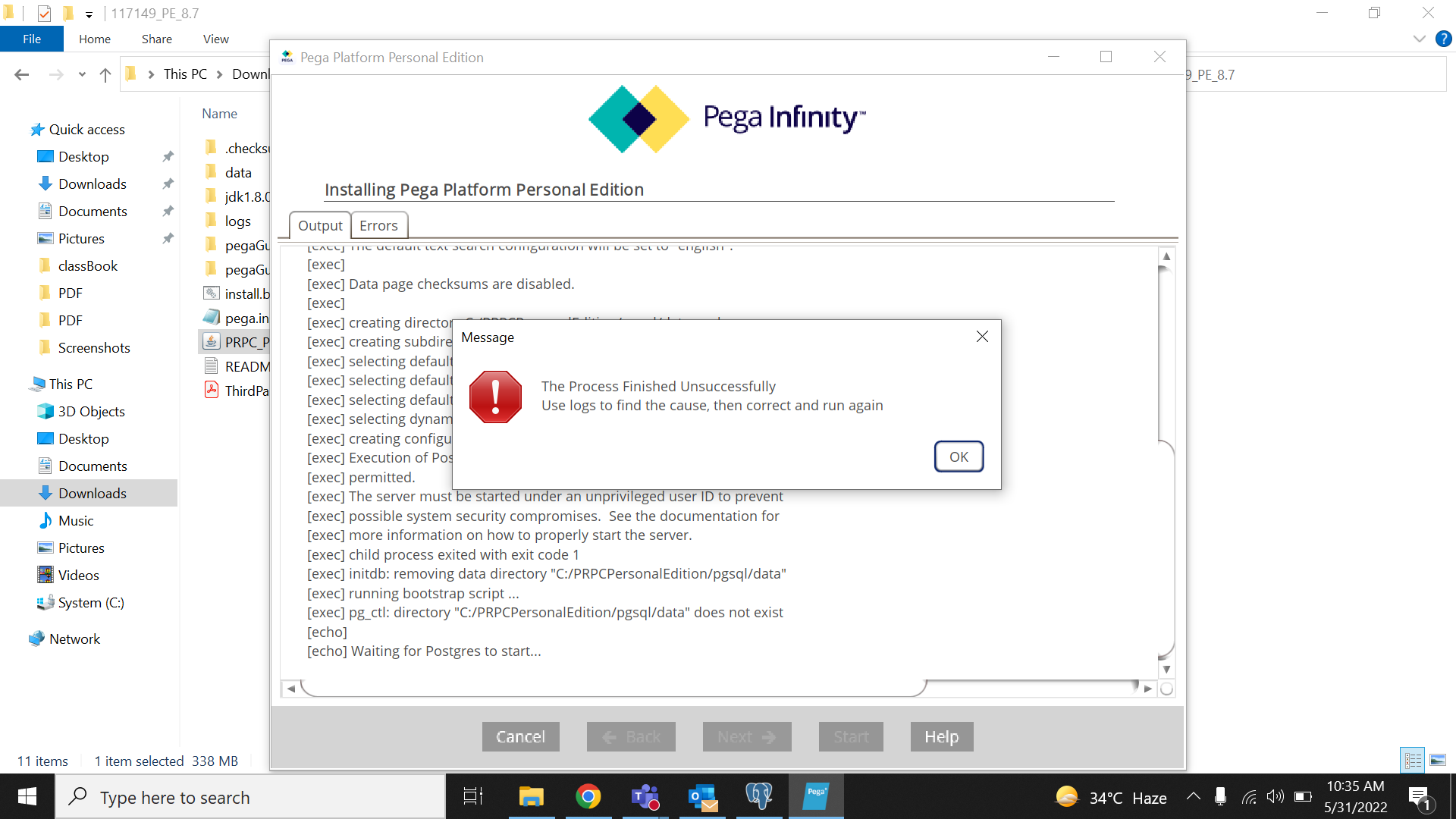
***Edited by Moderator: Pooja Gadige to add capability tag***
To see attachments, please log in.